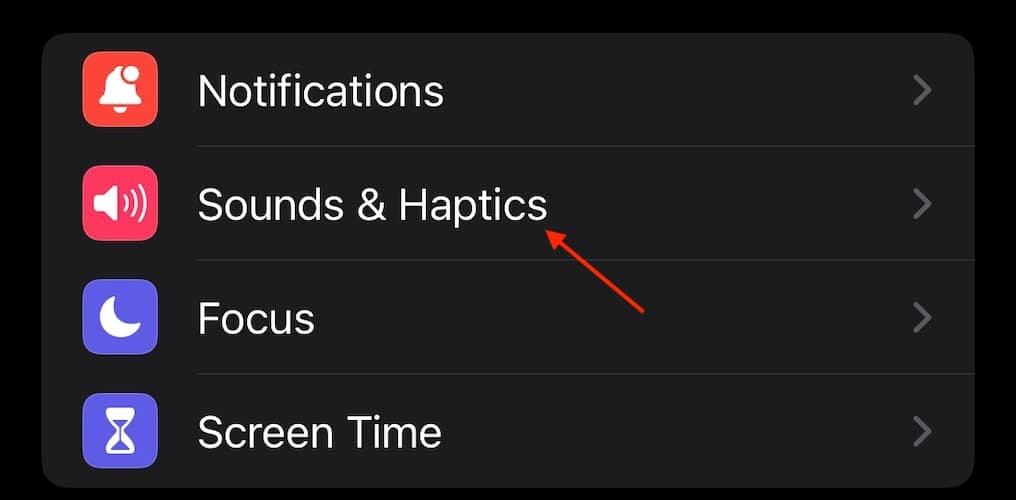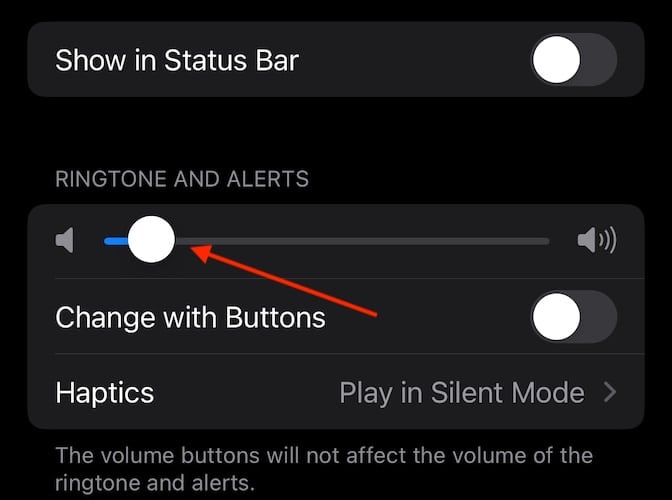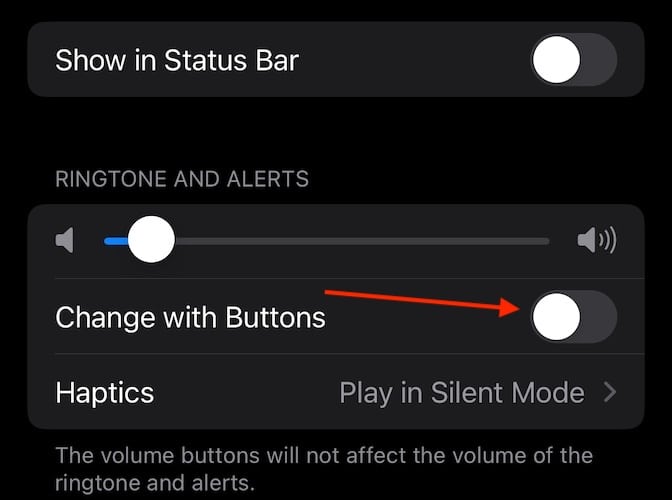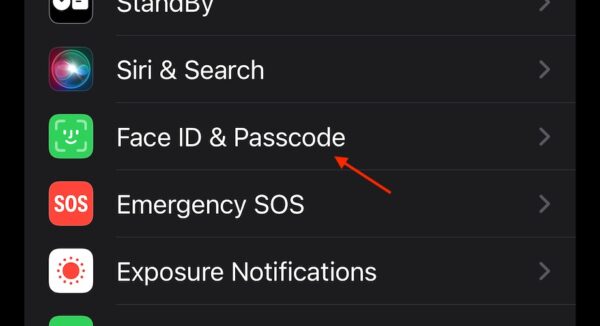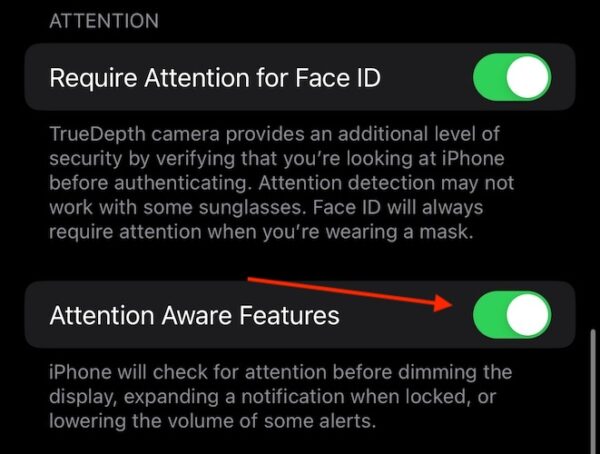Picture this: you’re late for work, and your boss isn’t buying the excuse that the alarm was too quiet on your iPhone 15. Instead of losing your job or getting in trouble, why not find a solution? It turns out the Attention Aware feature might be the culprit.
Why Is My Alarm on iPhone 15 So Quiet?
The most likely reason why your iPhone alarm is quiet is due to Apple’s Attention Aware features. This feature has been around since the iPhone X series, and it’s your device’s way of determining whether or not you are using your iPhone. Attention Aware interacts with certain settings, and can lower the volume of certain alerts, including your alarm. Fortunately, turning off this setting is easy.
How Do I Raise the Volume of My iPhone 15 Alarm?
 NOTE
NOTE
1. Adjust Volume Through Settings
In addition to the Volume buttons on the side of your device, you can also adjust the alert and ringtone volume through your Settings:
- From your iPhone, go to Settings.
- Tap Sounds & Haptics.
- Under Ringtone and Alerts adjust the Volume Slider to the right to raise the volume.
- You may also want to note the Change with Buttons option underneath the slider. This will enable or disable the side buttons on your device changing the volume. Set it to your preference.
2. Disable Attention Aware Features
If you have Attention Aware enabled, your iPhone is likely adjusting the volume of your alerts while you are looking at your device. Here’s how to disable it:
Time needed: 1 minute
To disable Attention Aware:
- Open Settings.
- Scroll down and select Face ID & Passcode. Enter your iPhone passcode.
- Scroll down and disable Attention Aware Features.
That’s all there is to it. Of course, you may want to consider deleting all of your iPhone alarms and starting over from scratch. While following these steps may require a new reason to be late for work, you’ll hopefully never miss an alarm again.