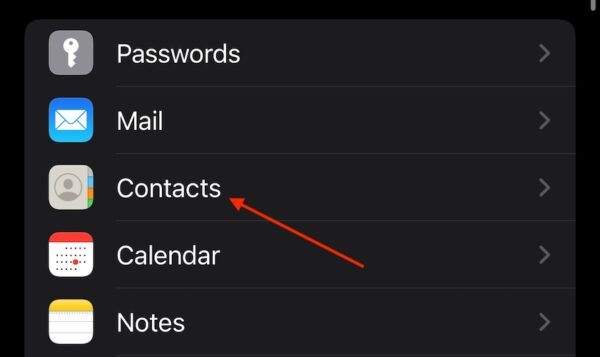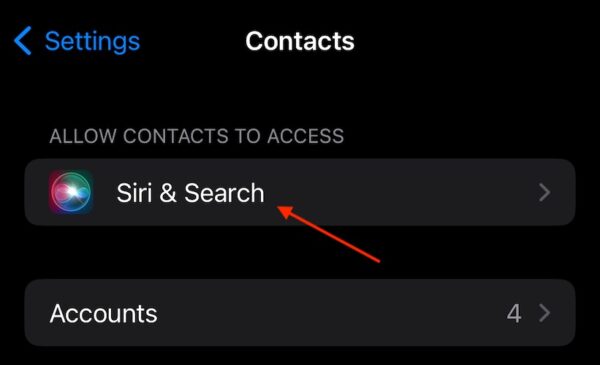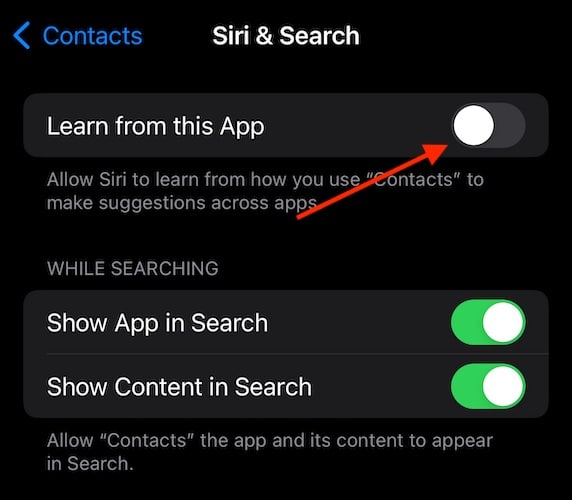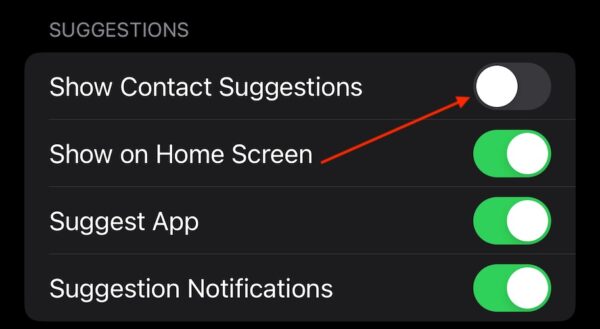There can be times when a caller’s name shows up on your iPhone despite them not being in your contacts list. While this can be puzzling, there are a couple of different reasons why this happens. Let’s explore why this happens and what you can do about it.
Why Did the Caller’s Name Show Up Without Being in My Contacts?
There can be two reasons why a caller ID name shows up despite the person not being in your contacts. For the iPhone, Apple has a built-in feature that uses Siri to help detect unknown callers. In this instance, you will see the word ‘Maybe’ before the name. Your cellular carrier may also implement a Name Display service which is also capable of showing you names when they are not in your iPhone. You can disable Apple’s contact ID, but you may not be able to disable the one provided by your cellular provider.
How Do I Disable Caller Names Not in My iPhone?
 NOTE
NOTE
Time needed: 1 minute
If you’re looking to disable your iPhone guessing unknown contacts, follow the steps below:
- From your iPhone, open the Settings app.
- Select Contacts.
- Choose Siri & Search.
- Make sure Learn from this App is disabled.
- You may also want to try disabling Show Contact Suggestions under the Suggestions section.
- If you are using an older version of iOS, you may need to go to Settings > Contacts > Contacts Found in Apps. To disable this feature.