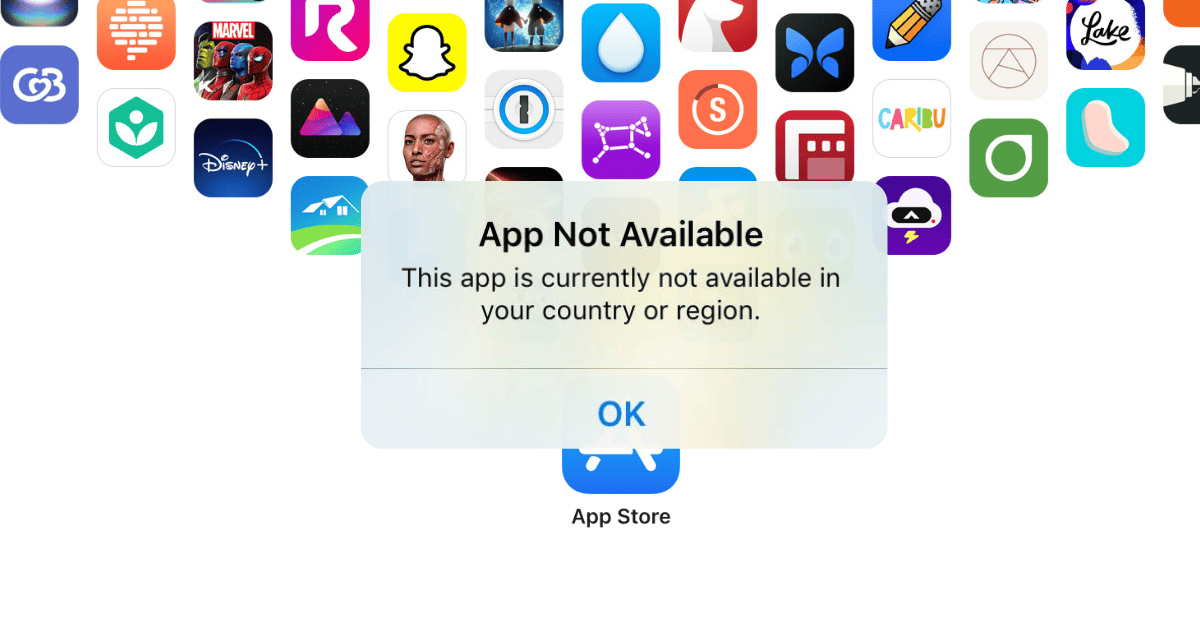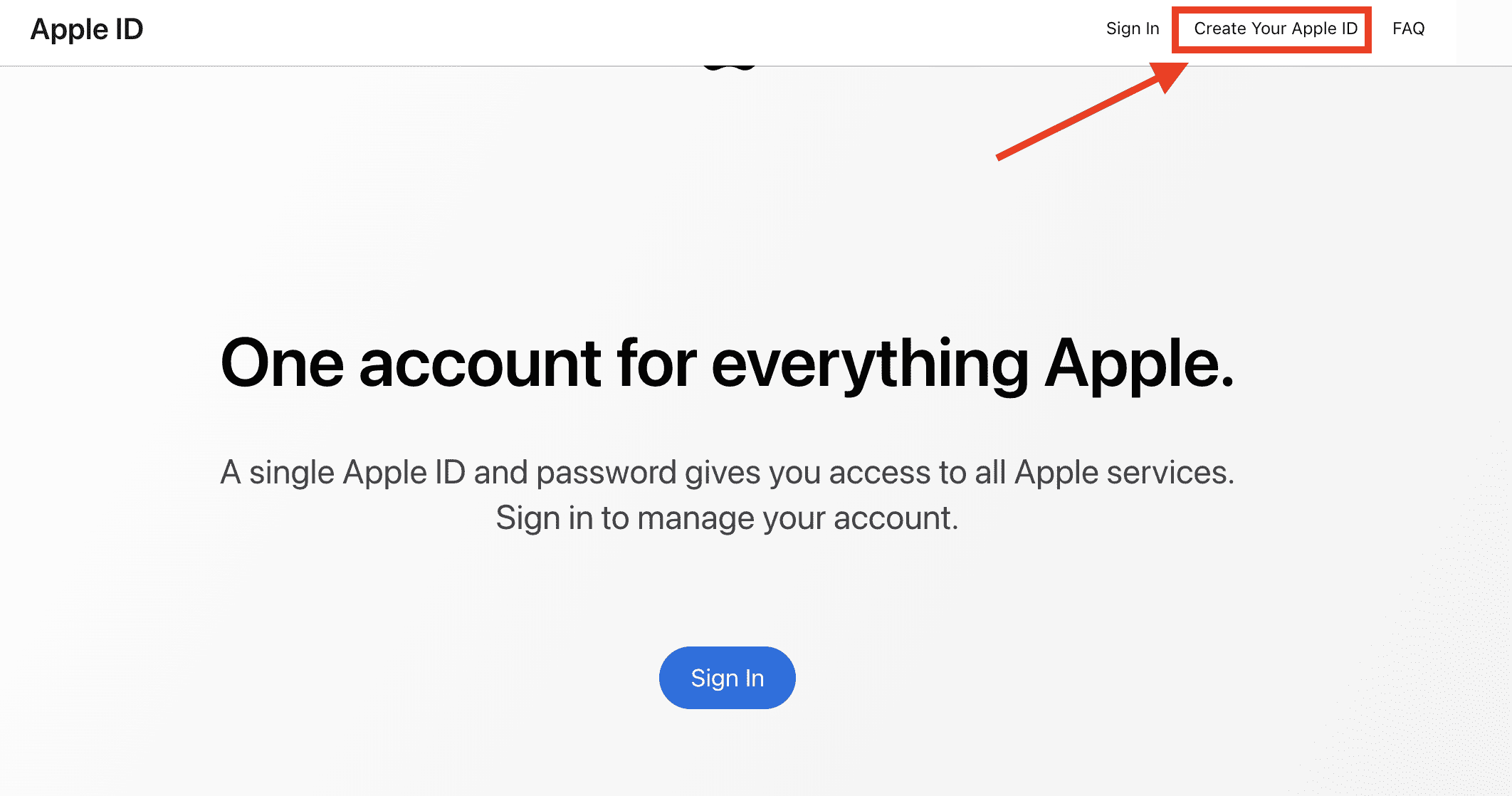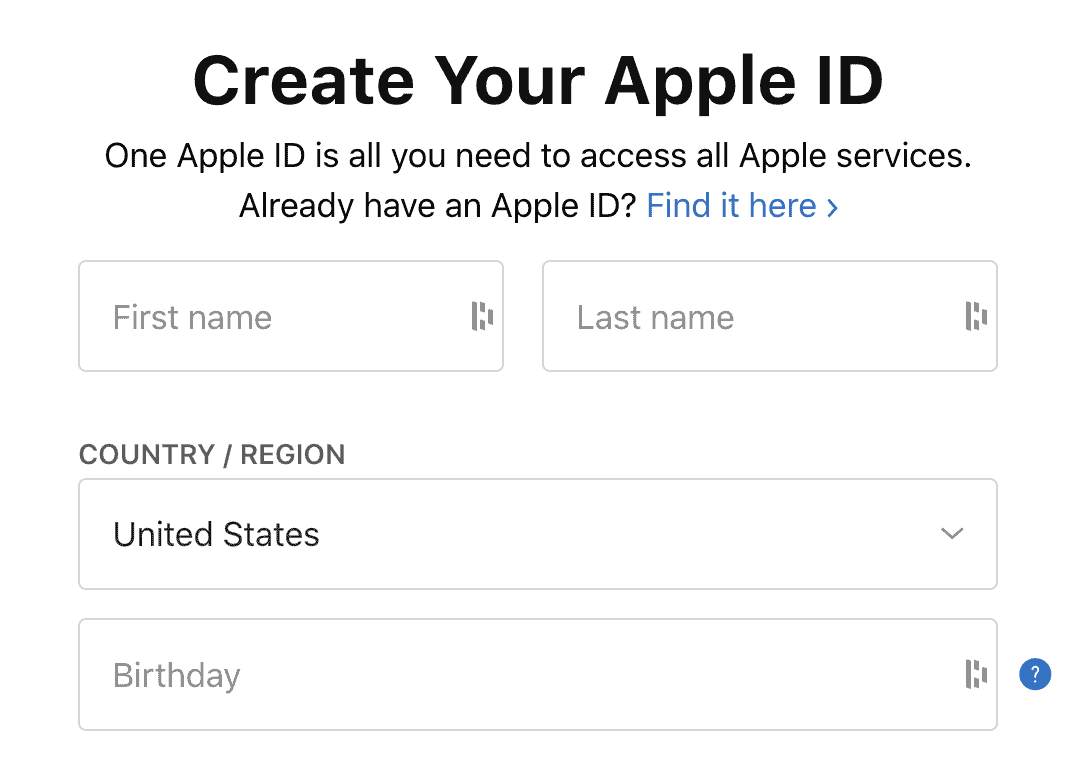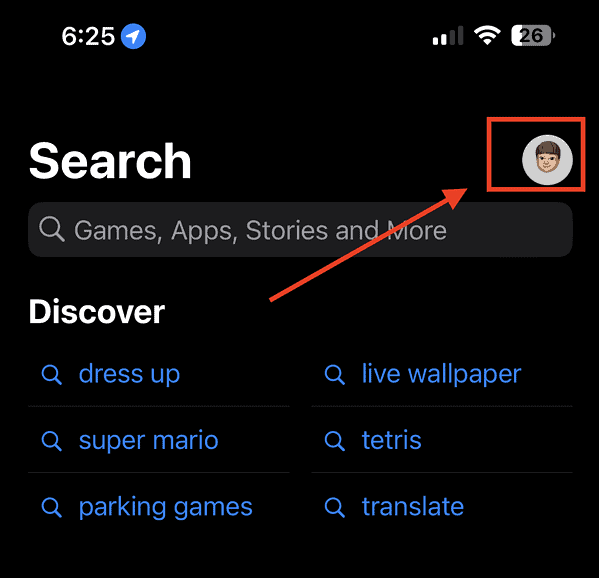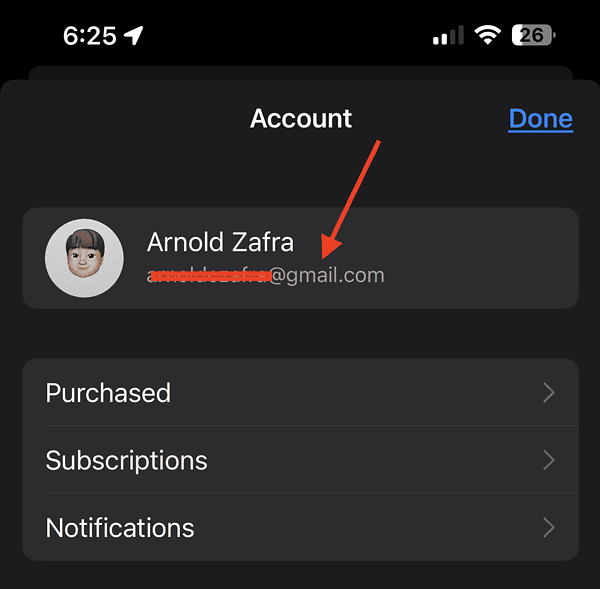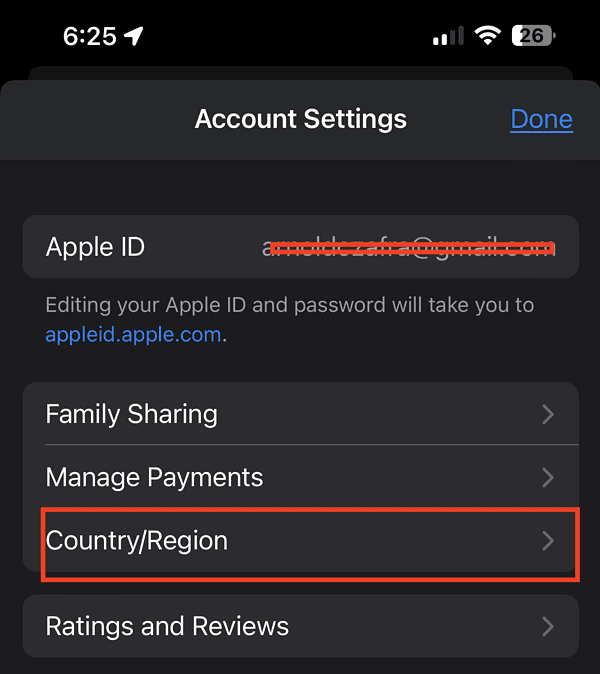If you’re located in Asia or other countries than the major ones as per Apple’s standards, chances are you’ve experienced not being able to download an app from the App Store. This is because that app is not yet available in your country or region. You’ve come to the right place as I will show you how to bypass this restriction and get all the apps you want.
Why Do I Get ‘This App Is Currently Not Available in Your Country or Region’?
There are several reasons why you would encounter the said error when downloading an app that is not yet available in your country or region.
- The category of the services being offered by the app doesn’t match your country.
- The developers of the application have not listed it for installation in your country or region.
- The app may contain inappropriate content that contradicts your country or region’s policies or laws.
- Your government might have banned the app for use in your country or region.
- Developers set up certain types of license restrictions.
How to Download Apps Not Available in Your Country iPhone
Now that you know the reasons why an app is not available in your country or region, it’s time to learn how to download it on your iPhone:
1. Create a New Apple ID with a Different Country or Region
- Sign out of your Apple ID.
- Create a new ID by visiting this link using your iPhone browser.
- Fill in the required fields, but indicate a new country where the app you want to download is available.
- Tap Continue to get a verification code sent to your email.
- Enter the code on your iPhone to create your new Apple ID.
- Launch the App Store, then search for the app that you want to install.
- You will be asked to sign in to your Apple ID, so use the new one you just created.
- During the sign-in process, you will be asked for specific details about your billing information.
- Choose None when asked for the mode of payment.
- Fill out the U.S. Billing Address (you can use a fake address but indicate a valid U.S. state.)
- Click Next to proceed.
 NOTE
NOTE
Now you can download an iPhone app that is not available in your country or region. As a quicker alternative, you can try a user-friendly VPN like ExpressVPN to connect to a server in your chosen location, change the region of your Apple ID, and save time from creating a new one.
2. Change the Official App Store Location on Your iPhone
In case creating a new Apple ID didn’t work and you are still unable to download an app that is not available in your country or region, you can change the official App Store location instead.
 NOTE
NOTE
Time needed: 2 minutes
Follow the steps below to change your official App Store location:
- Launch the App Store app, then tap on your profile picture.
- Tap on your name and email.
- Tap on Country/Region > Change Country or Region.
- Select a new country where the app is available.
- Enter the address, ZIP code, and contact information from the country/region.
- Tap Next > Done.
Final Words: Download Apps Not Available in Your Country iPhone
At first, it may seem tedious to do the process of creating a new Apple ID or changing the App Store location. But the steps outlined above are pretty straightforward. Besides, if it means being able to download an iPhone app that is not available in your country or region, the hassle of doing is worth it since you’ll be able to install the latest interesting app that has just been released on the App Store.
 NOTE
NOTE