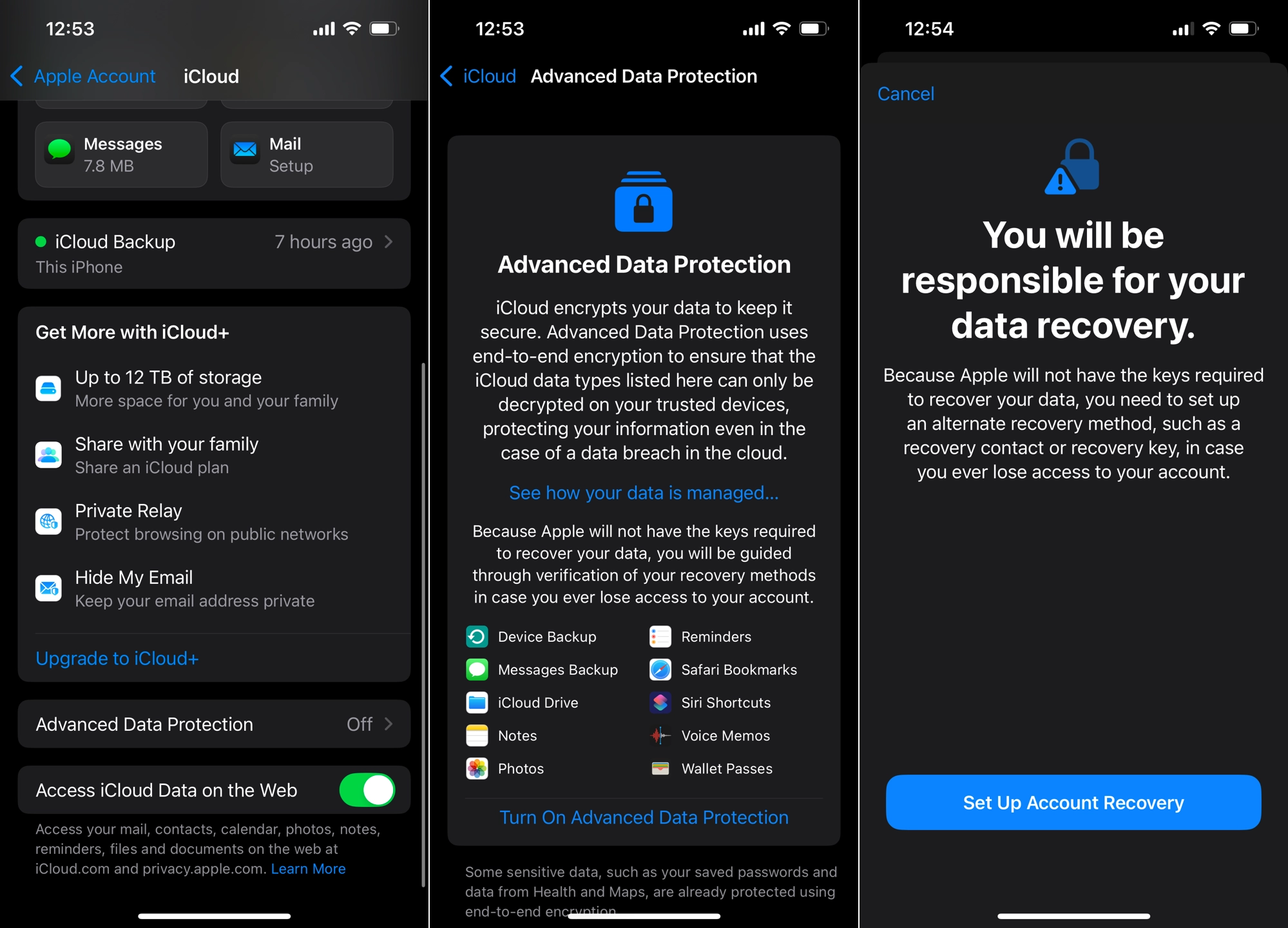Encryption has been the buzzword lately, and for good reason, privacy is a top priority. If you’re an iPhone user, iMessage is likely your main means of communication, so it’s only natural to want those conversations to stay secure. In this article, we’ll explore how message encryption works on iPhones and what steps you can take to keep your texts safe.
How to Encrypt Messages on iPhone
Below is everything you need to know about how encryption works on iPhones and whether you need to do anything to keep your messages secure.
1. Turn On iMessage
If you’re wondering how to encrypt your iMessage texts, the answer is that you don’t have to! iMessage is already end-to-end encrypted, meaning that nobody, not even Apple, has access to your messages.
However, there are a few important things to keep in mind. First of all, only texts that are exchanged through the iMessage service are encrypted. That means regular SMS/MMS messages aren’t. In short, your texts are encrypted only when messaging another iPhone user.
If you’re texting with an Android user, your messages are sent as regular SMS, and therefore are not encrypted. The best way to check if you’re texting with an Android user (if you don’t know already) is to look at the color of message bubbles in a chat. If the bubbles are blue, both users are on iMessage, but if the bubbles are green, messages are being sent as SMS.
Apple finally introduced RCS messages to iPhone with iOS 18. However, these are also not encrypted.
With all of this in mind, it won’t hurt to double-check if iMessage is enabled on your iPhone:
- Open the Settings app.
- Scroll down and tap on Messages.
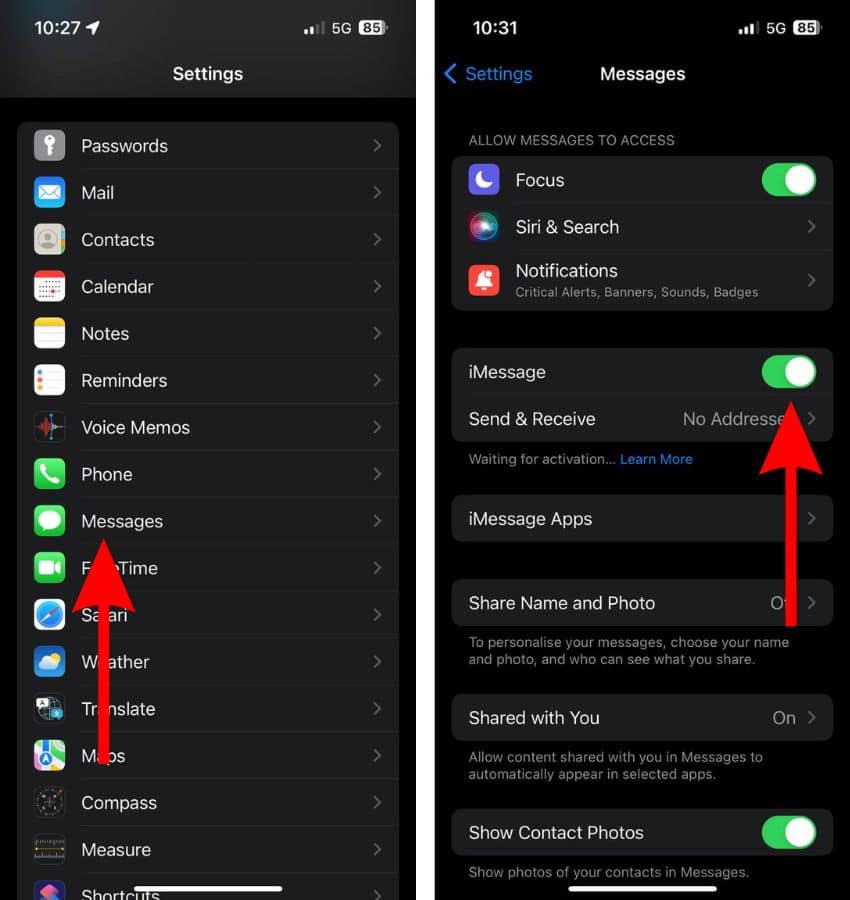
- Toggle the iMessage switch to the On position.
2. Turn On Advanced Data Protection
Apple’s Advanced Data Protection feature is designed to improve iCloud security. By enabling this feature, your iCloud backups—including messages, photos, and other sensitive data—are encrypted end-to-end. While this doesn’t directly encrypt messages you’re sending, it’s a solid safeguard to prevent anyone from accessing your stored chats.
Here’s how to enable Advanced Data Protection on your iPhone:
- Open the Settings app.
- Tap your name at the top to access your Apple ID settings.
- Go to iCloud > Advanced Data Protection.
- Follow the on-screen steps to enable the feature.
Use a Third-Party App
If you truly want to encrypt your messages without fulfilling any requirements, using a third-party messaging app is the only way. While this might not seem like an appealing option—especially since it involves trusting yet another company—some of these services are built with privacy as their core principle, offering advanced encryption and minimal data collection.
1. Signal
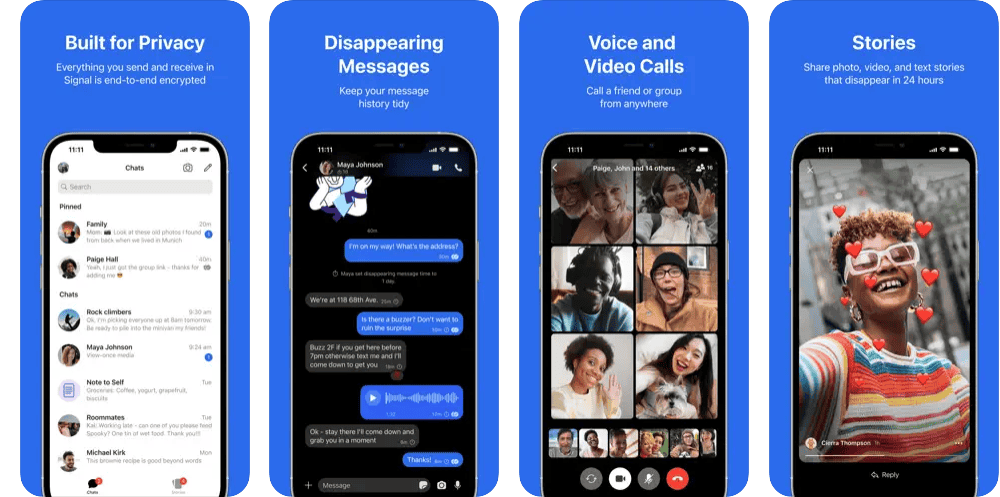
Signal is the best option for private and secure messages. It features an industry-standard encryption protocol that provides the most secure communication channel on the market. The service is owned by the non-profit Signal Technology Foundation and is funded by donations.
However, the biggest drawback of Signal is simply the fact that not too many people use it. While Signal offers unmatched security, its smaller user base means fewer people might be available to chat with.
Download Signal from the App Store.
2. Telegram
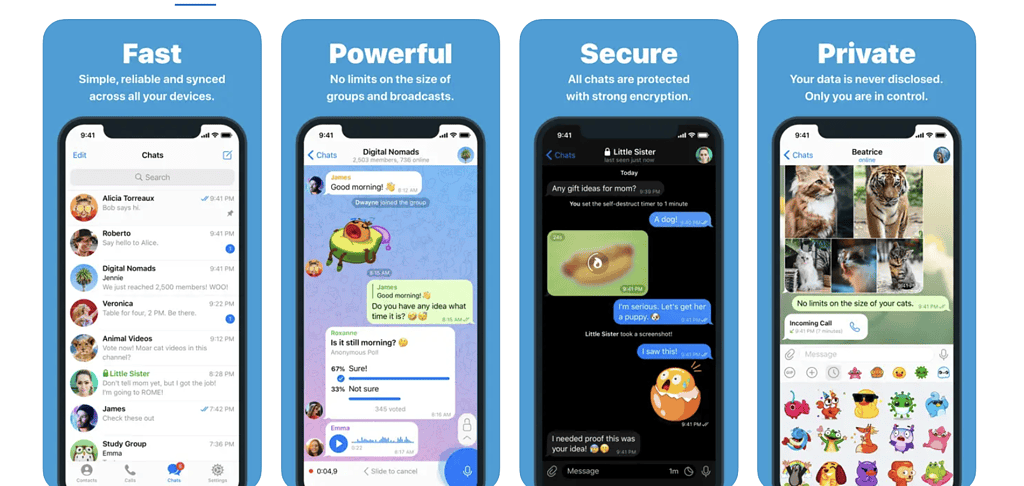
Telegram is another popular option. It is somewhat controversial, as many suspicious individuals and organizations use it as their preferred communication method. But, when you think about it, if the app is good enough for people trying to avoid the law, it will probably be suitable for your everyday chats, too (you intend to use it for harmless everyday chats, right?).
It’s worth mentioning that end-to-end encryption in Telegram isn’t enabled by default. You first need to enter the Secret Mode to make sure your conversations are sealed. But once you do that, you can rest assured nobody will have access to your chat history.
Download Telegram from the App Store.
3. WhatsApp

WhatsApp also provides end-to-end encryption for its users. Perhaps the biggest appeal to using this app is that it’s got the largest user base of all the mentioned services. There’s a high chance all your friends are on WhatsApp, and all your chats with them are encrypted.
The biggest drawback of WhatsApp is the fact that Meta owns it. And not too many people trust Meta. Having a private communication channel that’s owned by a billion-dollar company that’s built its business on selling user data feels contradictory. But I’ll let you be the judge of that and decide for yourself whether you trust Meta with your messages or not.
Download WhatsApp from the App Store.
Protecting your messages and personal data has never been more critical. While iMessage provides robust encryption by default, it’s not an ideal option for everyone. That’s where third-party apps come in. To be fair, none of these options is ideal, so it’s up to you to ultimately choose which one suits you better.