Ever find your iPhone keyboard suddenly sound gets loud while typing, even though you didn’t change any settings? Turns out, this is a common problem among iPhone users. In this article, I’ll explain why this happens and how you can fix it.
Why Does the iPhone Keyboard Get Louder??
Here’s the deal: iPhones automatically turn up the volume a notch when you get a notification. This helps make sure you don’t miss important messages. But if you’re typing when a notification pops up, your keyboard sound gets louder too.
How to Fix iPhone Typing Sound Suddenly Loud
Time needed: 2 minutes
Don’t know how to switch your iPhone keyboard to haptics? Follow these step-by-step instructions.
- Open the Settings app.
- Tap on Sounds & Haptics.

- Scroll down and tap on the Keyboard Feedback option.

- Toggle off Sound and enable Haptic.
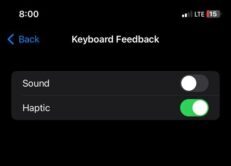
Yeah, that’s all there is to it. Your keyboard sounds are now off. All you will feel is a gentle and soothing vibration. Some users have also found that restarting their device and keeping iOS up to date have proven to be an effective solution to their device’s keyboard being randomly loud.
This article on on Apple’s website explains more on how to change change iPhone sounds and haptics on iOS 16 and above.
Turn Off Other System Sounds on Your iPhone
In addition to turning off your iPhone’s keyboard sound, you may also want to turn off some other potentially annoying sounds on your iPhone. For example, you may want to disable the sound you hear when you lock your iPhone. To achieve this:
- Tap on the Settings icon on your home screen.
- Click on Sounds & Haptics.
- Scroll down the list and toggle off Lock Sound.
Why Does My Keyboard Randomly Get Loud?
Your iPhone’s keyboard usually makes noise while typing because that’s its default setting. But if the noise suddenly gets louder for no obvious reason, it’s all about how iPhones work. When you get a notification, the phone bumps up the volume a bit to make sure you hear it. If you’re typing at that time, your keyboard will sound louder too.
How Do I Stop My iPhone Keyboard From Suddenly Getting Loud?
To fix this, go to the Settings app and tap on Sounds & Haptics. For iOS 15.7 or older, find Keyboard Clicks and switch it off. On iOS 16 or newer, select Keyboard Feedback and turn off Haptic. Or, if you just want to quickly silence your keyboard, mute your phone with the switch on the side.
Why Is My Phone Keyboard Making Noise When I Type?
Here’s what’s happening: when you get a notification, your iPhone automatically cranks up the volume a bit so you’re more likely to hear it. But if you’re typing at that moment, your iPhone keyboard sound suddenly gets loud too.
 NOTE
NOTE

I came to fix it, not to turn it off.