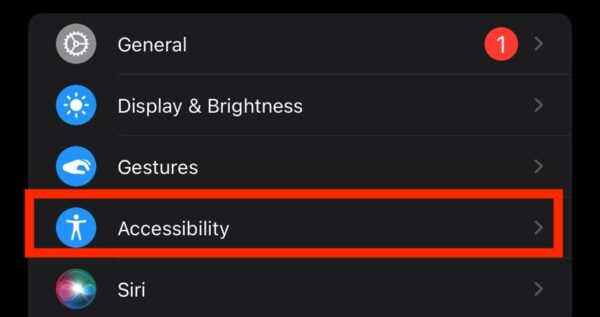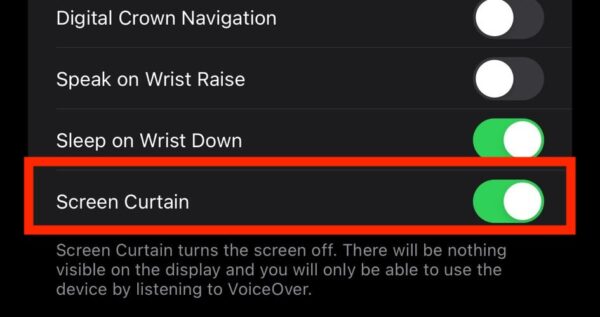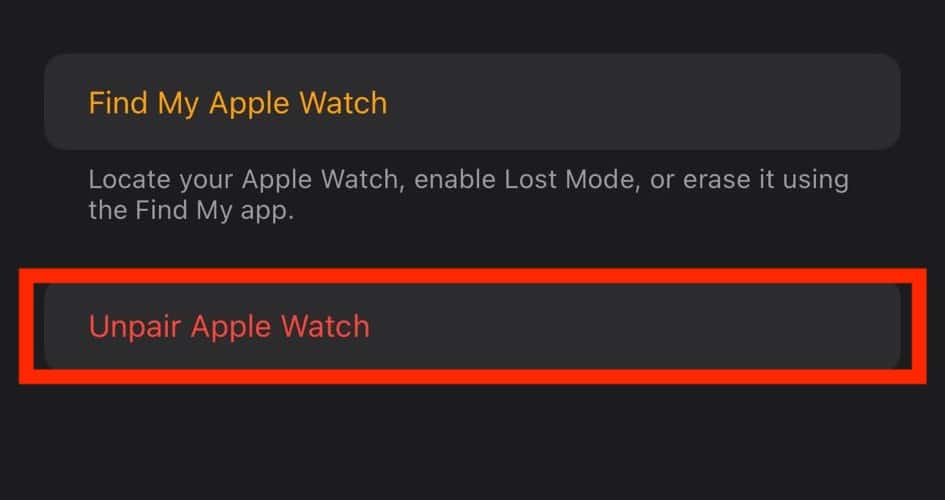Don’t panic if your Apple Watch won’t turn on after a hard reset—although alarming, there are several workarounds to this issue. Just be careful not to damage your wearable further. Here are some safe, effective steps to take if your Apple Watch suddenly stops responding.
What Do I Do if My Apple Watch Won’t Turn On?
Try these quick fixes before moving on to the more complex solutions:
- Update your iOS: Compatibility issues might arise if you’re using different watchOS and iOS versions. You can’t update an offline Apple Watch, so just update your iPhone for now.
- Use different charging cables: Try using different charging cables on your Apple Watch—you might unknowingly have a defective cable.
- Check for physical damage: Call the nearest Apple Authorized Service Provider (AASP) if you suspect that the external or internal components of your Apple Watch are damaged.
1. Adjust Your Accessibility Settings
Time needed: 5 minutes
Although VoiceOver lets visually impaired users control wearables through voice commands, it could sometimes cause inconveniences. Let’s say Screen Curtain is enabled. It will keep the display on your watch face off if it’s having trouble detecting your voice. Here’s how to turn off VoiceOver while your Apple Watch is unresponsive:
- Go to the Watch app on your paired iPhone > My Watch > Accessibility.
- Open VoiceOver under the Vision section and toggle off the button for Screen Curtain.
- Afterward, scroll back up the page and disable VoiceOver.
2. Unpair From Your iPhone
You can still unpair your Apple Watch and iPhone through the Watch app. It should work even if your Apple Watch is offline or grayed out in your list of paired devices.
- Open Watch on your iPhone > My Watch, tap All Watches at the top-right corner of the screen, then look for your Apple Watch.
- Tap the information icon (i) next to your Apple Watch > Unpair My Apple Watch and select whether you want to keep your current carrier.
 NOTE
NOTE
Why Is My Apple Watch Stuck on the Apple Logo After Hard Reset?
Check for underlying software and hardware issues if your Apple Watch is stuck on the Apple logo after rebooting. You might have performed a hard reset or watchOS update incorrectly. You can try basic troubleshooting steps—just note that repeatedly attempting a force restart will damage your device’s logic board.
Call Apple Support if your Apple Watch still won’t turn on after a hard reset. Certified technicians can fix serious software bugs and defective internal components.