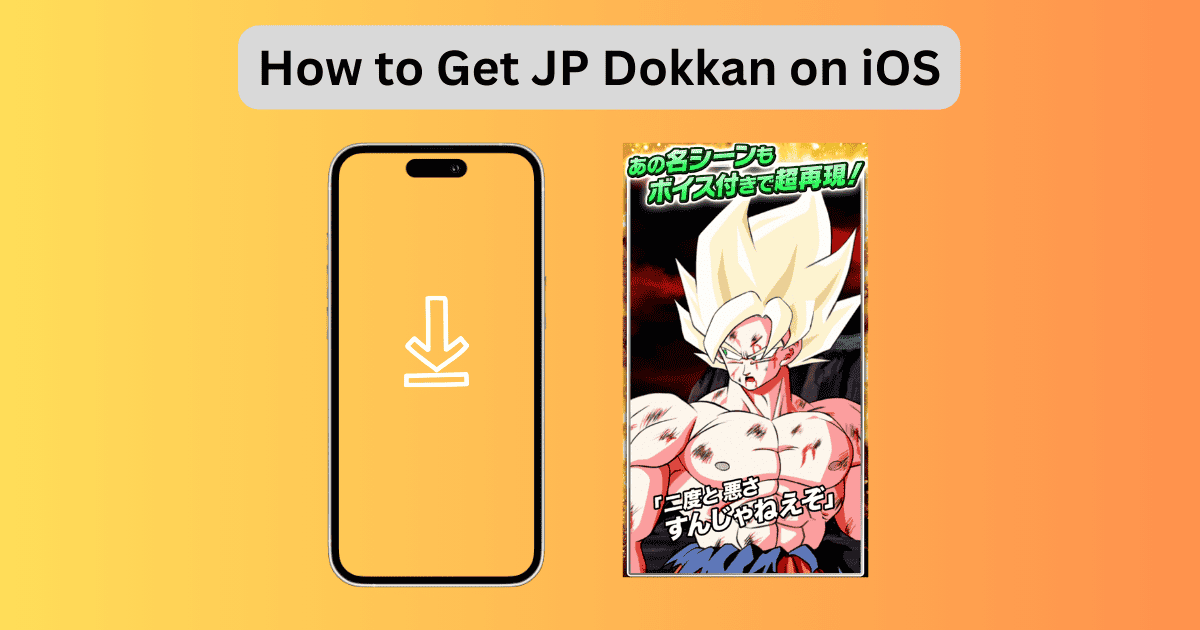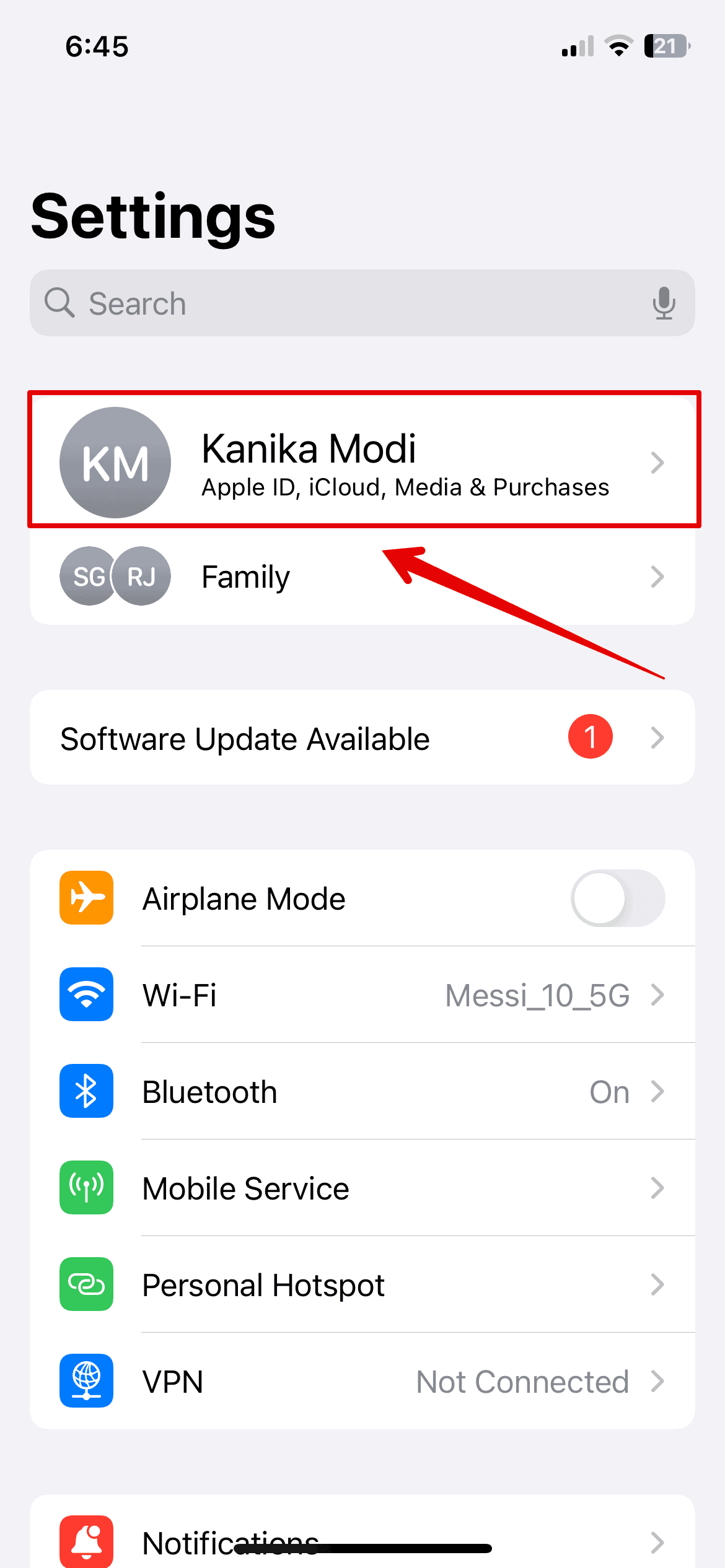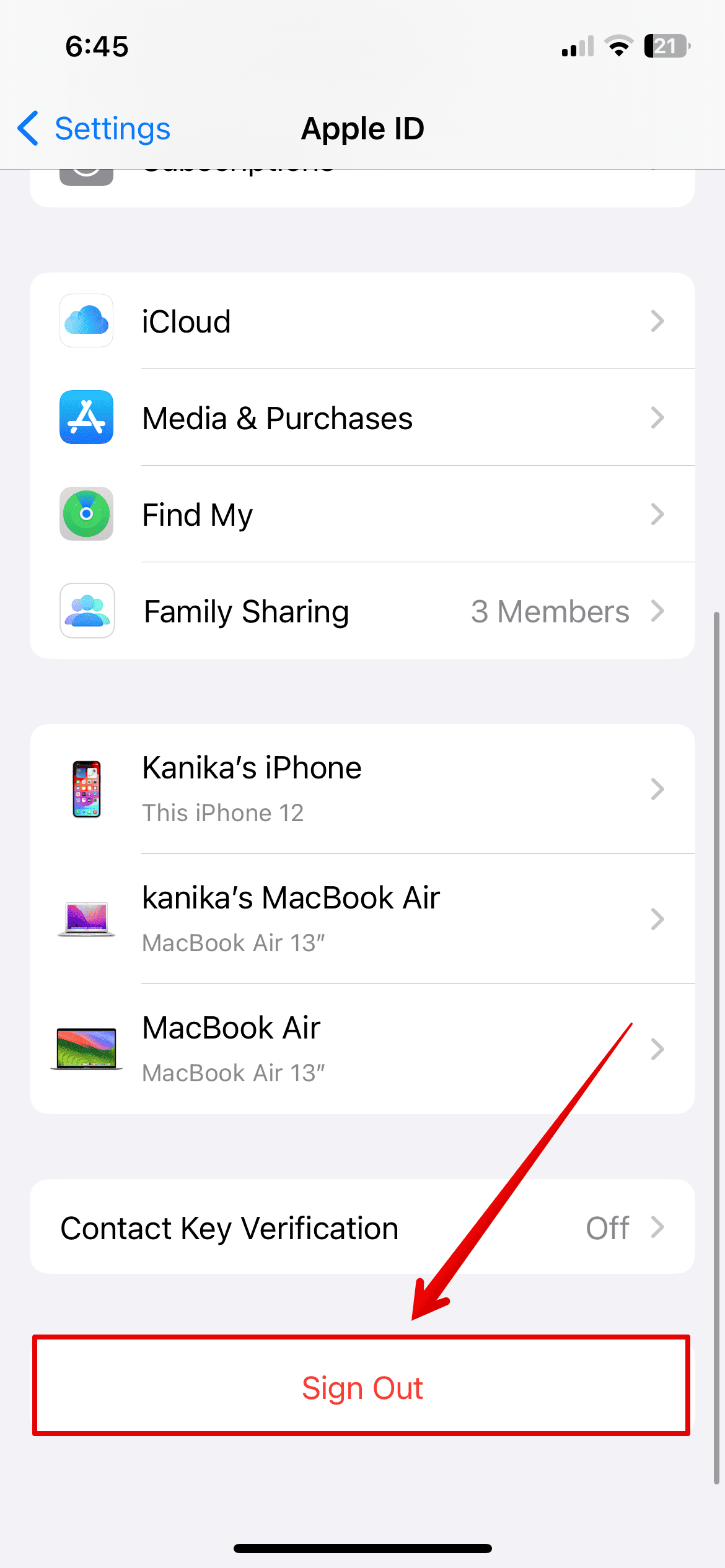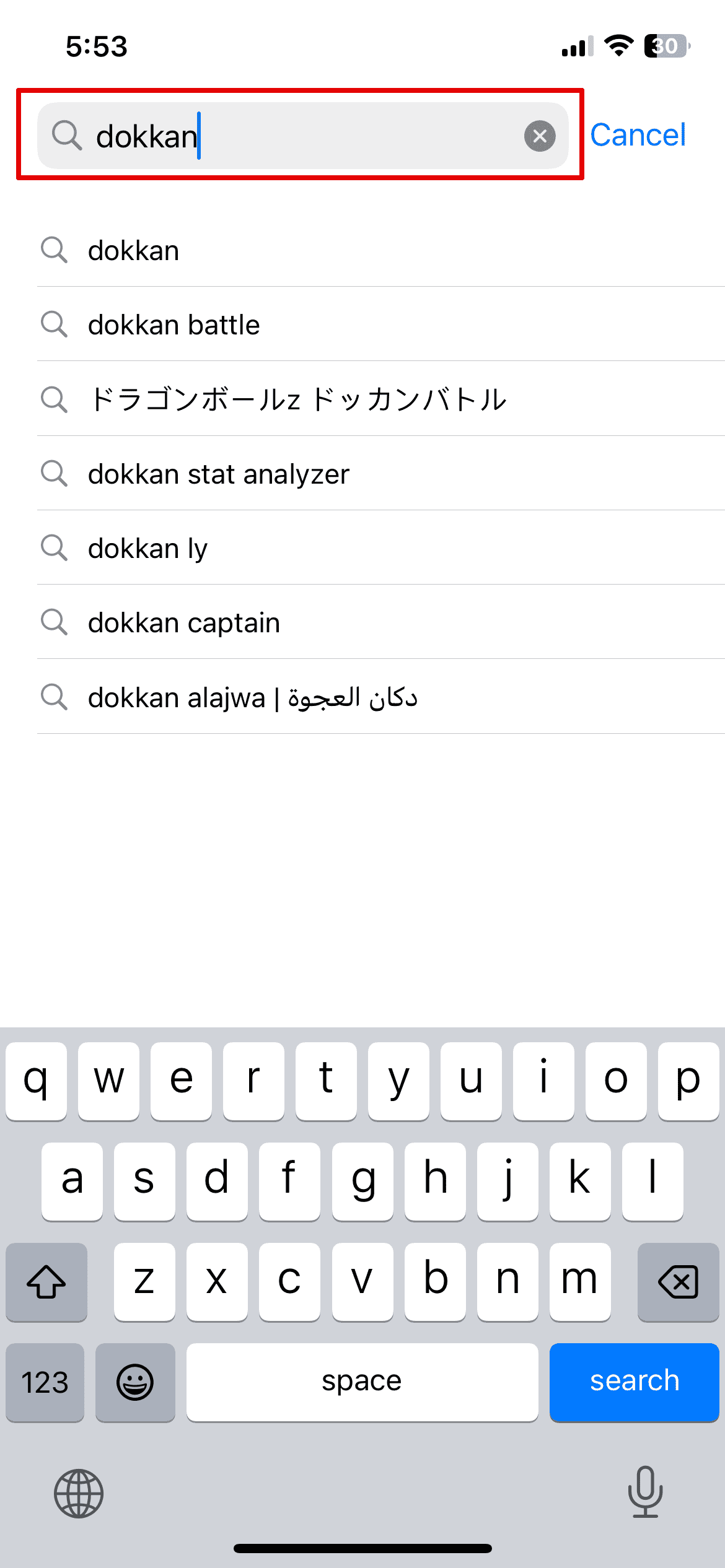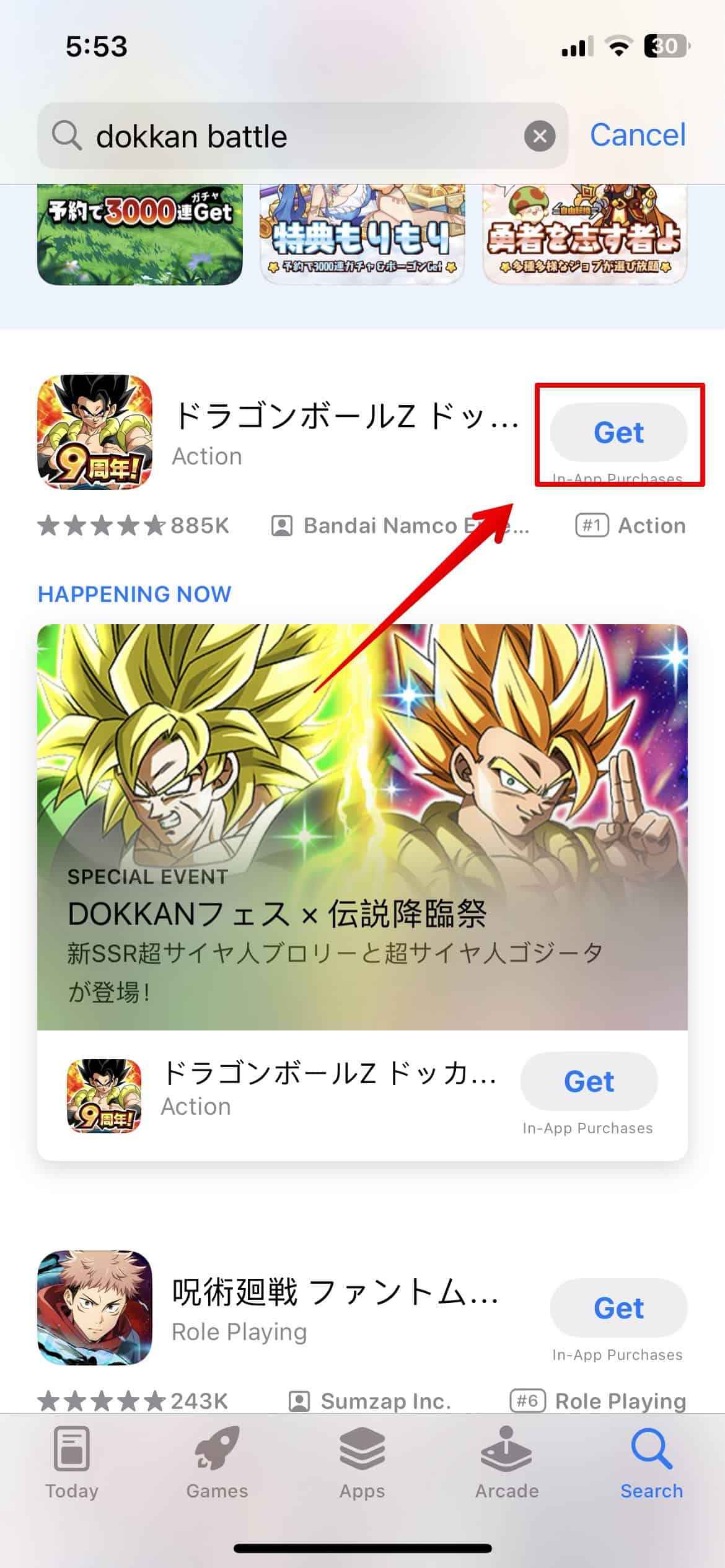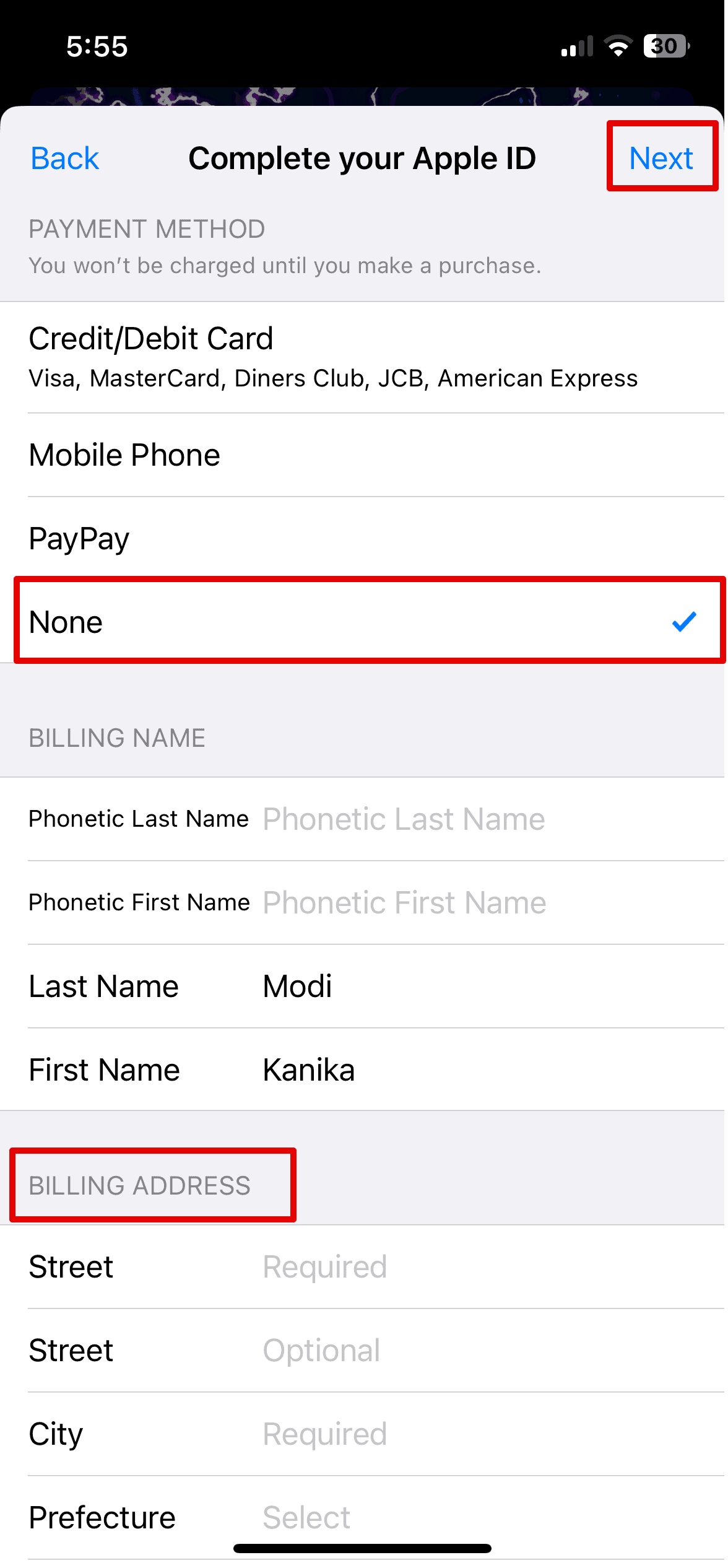Are you struggling to get JP Dokkan on iOS? Many users have faced the same; however, I have been playing the Japanese version on my iPhone for months, and you can too. Follow these simple steps to download the game on your iPhone.
How to Download JP Dokkan Battle on iOS
You must create a new Japanese Apple ID to get the Dragon Ball Z Dokkan Battle Japanese version on iOS. Here’s how:
Step 1: Create a Japanese Apple ID
Ensure you have an email ID yet to be used before creating an Apple ID. You can use your phone number for verification here.
- Open your web browser and go to iCloud.com
- Then, tap on Sign In.
- Select Create Apple ID on the screen.
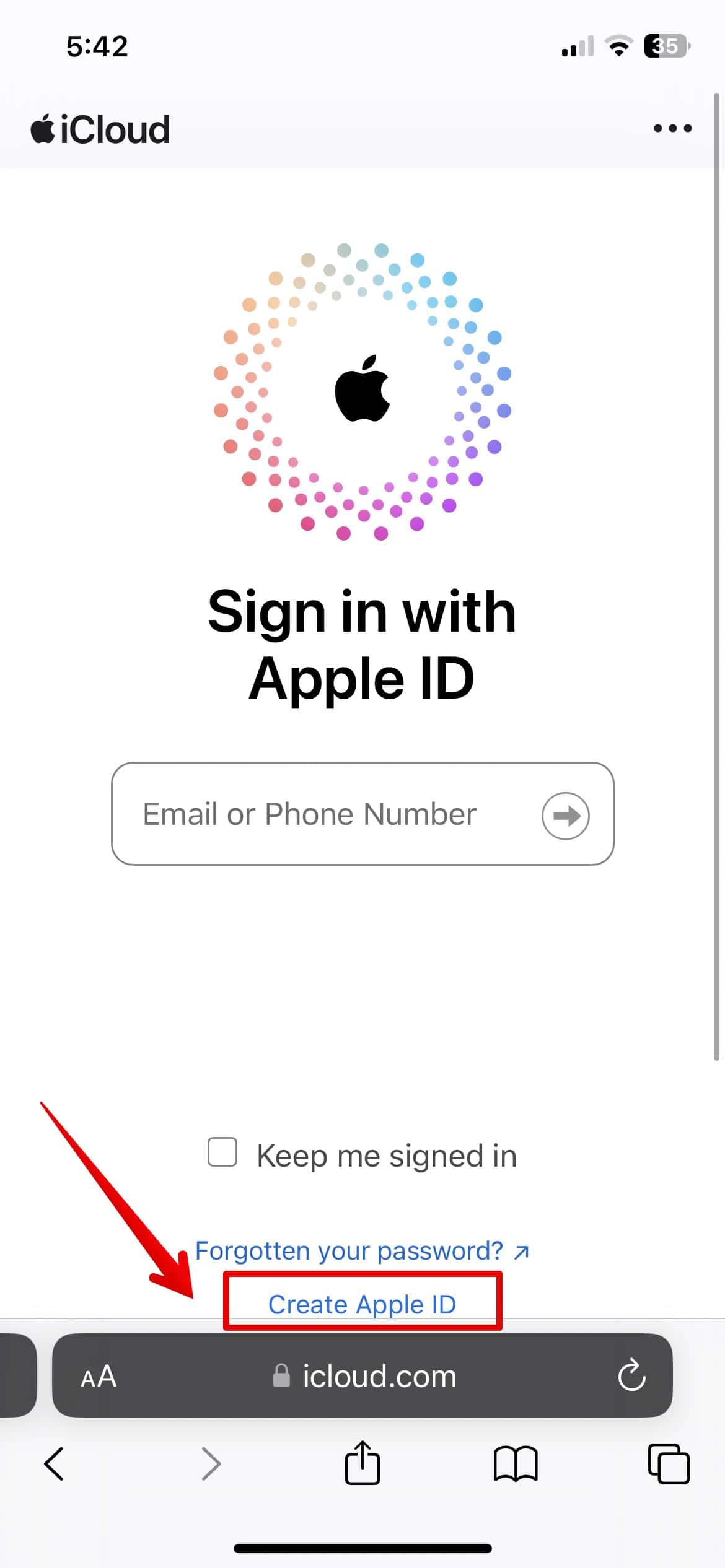
- Enter your name and all the other details, and under Country/Region, tap on Japan.
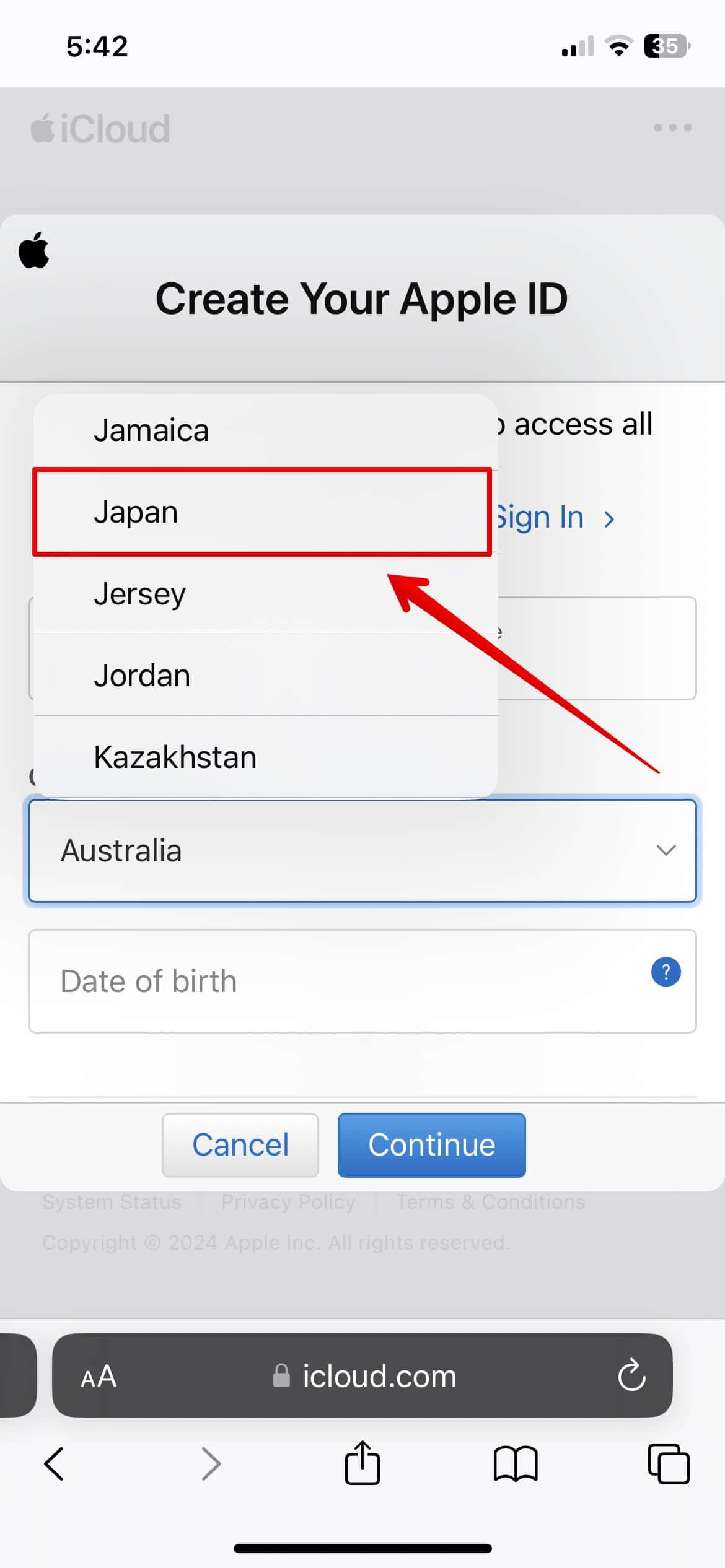
- Enter the verification code sent to your number and email ID for verification.
Your Apple ID will now be created.
Step 2: Sign Out of Your Previous Apple ID and Log in With Your New ID
Next, you have to log out from your current Apple ID on your iPhone. Then, log in again using the one you created above. Here is how you can do it:
- Open Settings and tap on your name.
- Then, scroll down and tap on Sign Out.
- Enter the password to confirm.
- Also, enter your iPhone passcode to sign out of your Apple ID.
You will be logged out from your App Store as well. Then, open the same settings above and Log In with your new Apple ID.
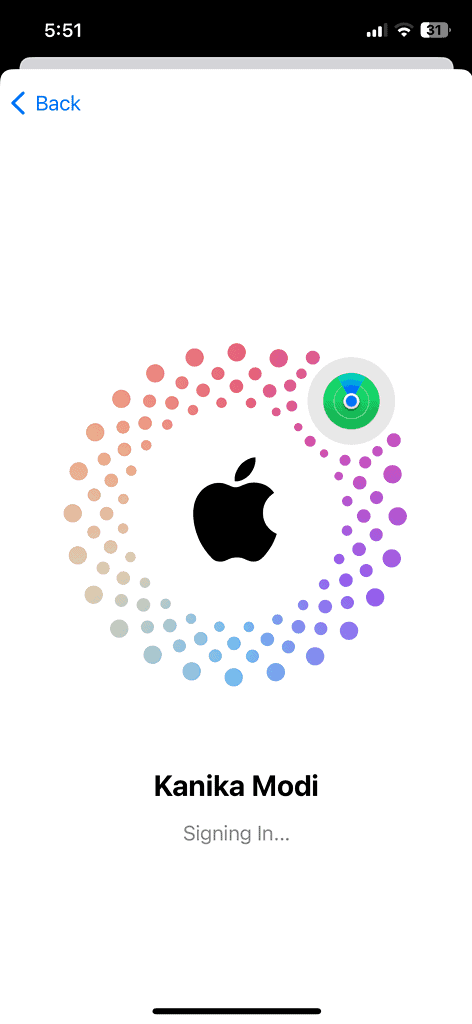
Step 3: Download JP Dokkan on iOS
Let’s check out the steps to help you download the game on your iPhone.
- Go to the App Store. You will now see everything is in the Japanese language.
- Type in Dokkan Battle in the Search bar.
- Tap on Get to download the game.
- You will be asked to enter the billing information to proceed.
- Under Payment Method, choose None.
- Then, enter any Japan address from the web under Billing Address and paste it on the screen.
- Similarly, you can take a Japanese Phone number from the web for Billing.
- Once done, tap on Next.
- Follow the onscreen instructions to complete the process.
- Now, enter the Apple ID password to start downloading the game.
The game might take a few minutes to download based on the file size. And it’s done. Your iPhone officially has the Dragon Ball Z Dokkan Battle Japanese version.
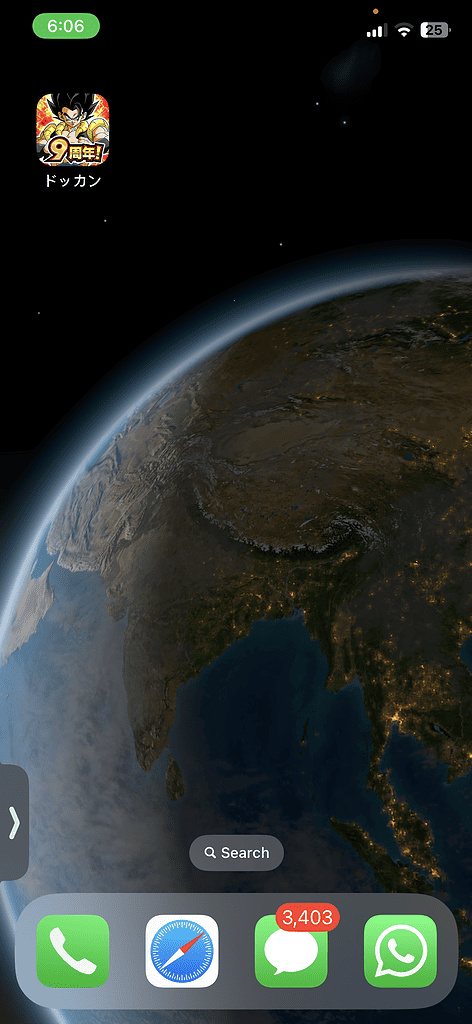
You can now log out of the Japanese Apple ID and log in back to your default Apple ID if needed.
Can You Have Global and JP Dokkan Battle iOS?
Yes, you can have both the Global version and the JP Dokkan Battle on your iPhone. Both of them will work and can be played efficiently as needed.
Only if any updates are available for the JP version will you have to log in to your Japanese Apple ID for the latest updates.