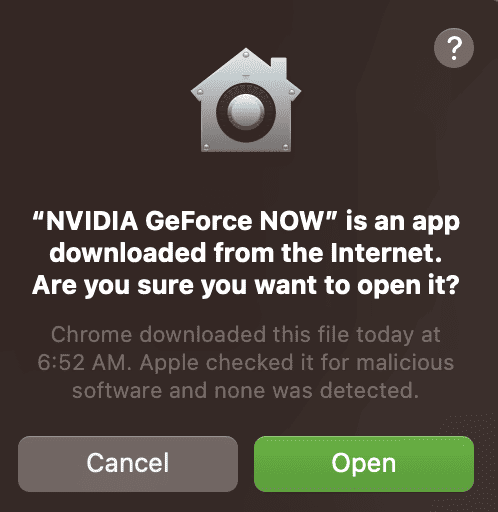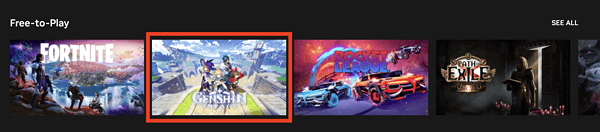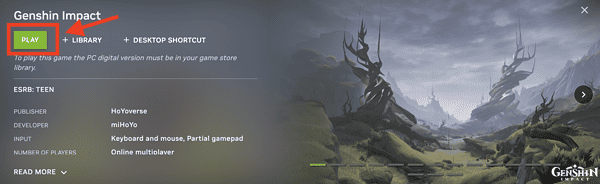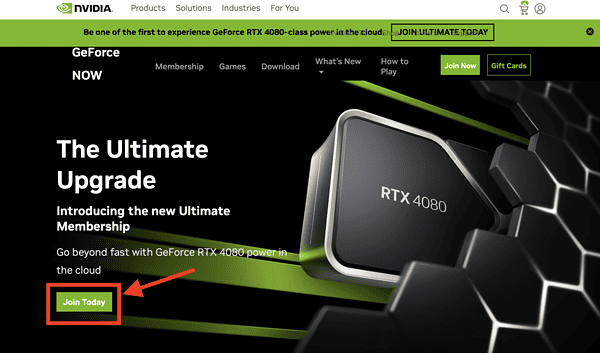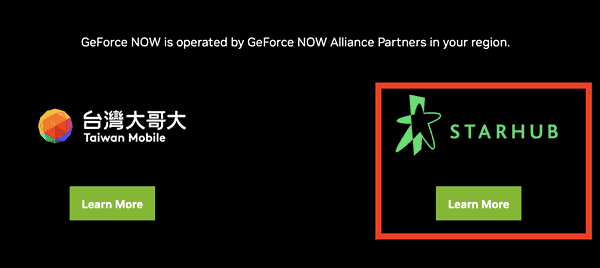Genshin Impact is a popular open-world adventure game that has been available on iPhone and iPad for quite some time. I tried playing it before but never had the chance to completely immerse myself in the game. But when I was playing it, though, I wondered how it would look on my Mac. Unfortunately, there’s no official Mac version of Genshin Impact. But that doesn’t mean you can’t play the game on your laptop or desktop. Let me show you how to play Genhin Impact on Mac.
What is Genshin Impact?
Developed by Chinese game development company miHoYo, Genshin Impact is an action role-playing game. The company released the game for Android, iOS, Playstation 4, and Windows in 2020. Then in 2021, Genshin Impact made its way to PlayStation 5. Word on the street says a version for Nintendo Switch is also coming later. Since its release on various platforms, Genshin Impact has become a popular free-to-play action RPG, primarily because of its great gameplay and massive game environment that awaits to be explored by gamers around the world.
Currently, there are two known ways to play Genshin Impact on Apple Silicon and Intel-based Macs. You can play it through the GeForce Now gaming platform. Alternatively, you can use Boot Camp to Install Windows on your Mac and then install the Windows version of the game. However, the second option works only for Intel-based Macs, since Apple Silicon Mac does not support Boot Camp.
How to Play Genshin Impact on Mac via GeForce Now
You can play Genshin Impact on Mac through the Windows version of the game and not the version available for mobile devices such as iPhones or iPad. To do this, you need to install GeForce Now for Mac. From there, you can go to the GeForce website and start playing Genshin Impact through cloud gaming. That’s right, you don’t have to install anything on your Mac to play the game, aside from the GeForce software.
To install GeForce Now, your Mac must be running macOS 10.1 or higher. You can try playing Genshin Impact on your Mac free for one hour by queuing up at the GeForce Now website. But it might take some time before you can get a free slot. Your next best option is to subscribe for $9.99 per month. That gives you up to 6 hours of playing time per session. To play for up to 8 hours, you need to pay $19.99 per month. For the higher price, you’ll also enjoy faster servers and support for 4K resolution with 120 fps.
If those requirements are fine with you, head on to GeForce Now and download the app. Once the download is finished, install the GeForce Now app on your Mac.
Time needed: 5 minutes
How to Download and Install GeForce Now and Create An Account
- Download GeForce Now for Mac from the Nvidia website.
- Install the cloud gaming client on your Mac.
- After installation, launch the GeForce Now app.
- Select Genshin Impact.
- Click Play.
- Click “Join Today” to create a new account.
- Select the GeForce Now Alliance Partner available in your region.
- Follow the onscreen instruction to create an account.
Once you’ve created your GeForce Now account, you can start playing Genshin Impact on your Mac.
How to Play Genshin Impact on Mac Using Boot Camp
For Intel-based Mac owners, you can play Genshin Impact on your Mac through Boot Camp. This tool is freely available on your Mac and lets you install Windows on a partition in your Mac hard drive separate from macOS. Check Apple’s instructions on how to install Windows on your Mac. Once you’ve successfully installed Windows 11 on your Mac then you can just install the GeForce Now app, create your account, and start playing Genshin Impact.
Are There Other Ways to Play Genshin Impact on Mac?
You can also play Genshin Impact via the Chrome browser on your Mac. This means you don’t have to download and install the GeForce Now app. And yes, you read that right, you can only do this on the Google Chrome browser. GeForce Now still doesn’t support Safari and Firefox, as of this writing.
How about emulators? Can you play Genshin Impact on your Mac using emulators such as Bluestacks? The answer is yes, but this will only let you play the mobile version of the game. Playing the mobile version of Genshin Impact on your Mac will mean bad resolution and graphics as well as poor game controls. The same thing is true for apps that allow you to sideload iOS apps on Mac. You may use such methods to load the iOS version of Genshin Impact. However, you’ll have to disable some security settings on your Mac. That won’t be a good thing to do.