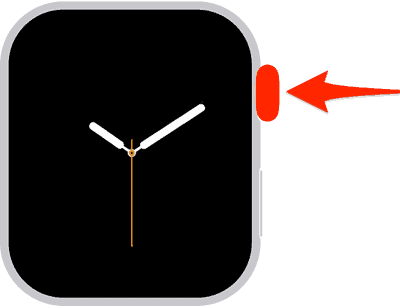If you’re using an Apple Watch Series 2 or later, Water Lock mode may be preventing you from using the touch screen. Fortunately, I know what to do on my Apple Watch SE, and I can show you how to turn off Water Lock while also ejecting any water in your device.
How Do I Turn off Water Lock on My Apple Watch?
Time needed: 1 minute
If you need to turn off Water Lock, simply follow these steps:
- Press and hold your Digital Crown until you see the words Unlocked on your Watch screen. This will turn off Water Lock and remove any water in your Apple Watch.
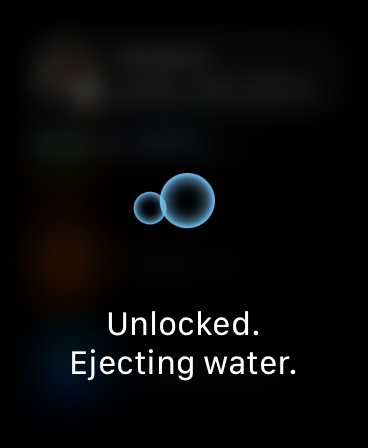
- If you are using watchOS 8 or earlier, rotate your Digital Crown instead of pressing and holding it.