Previously only available by private invitation, Twitter now allows users to apply for account verification. Note that you still need to be noteworthy or otherwise provide a compelling reason for Twitter to approve your verification, but at least now you can ask instead of having to sniff around at cocktail parties and coffee shops for someone who knows someone.
To get verified you must first get your account into shape. Twitter has published a support article with all the details, but you’ll need to be sure your account has the following:
- A verified phone number (visit Mobile Settings to add, then check for an SMS confirmation code)
- A confirmed email address (visit Account Settings to add, then check your email for confirmation link)
- A bio, profile photo, header photo, birthday and website (all at https://twitter.com/[your-twitter-name] then click “Edit profile”)

If you attempt to apply for Twitter Account Verification and don’t have all of these things, Twitter will tell you which you’re missing and direct you to fix them.
Once you can begin the application, Twitter will ask you for a few things:
- At least two websites that help show why the public would benefit from Twitter verifying you or your company/brand. Remember, this isn’t about what’s best for you, it’s about what’s best for Twitter’s platform. If you can’t quickly come up with at least two websites to support your claim that you should be verified, you probably shouldn’t be verified.
- A 500-character-or-less description of why you should be verified. As above, if this doesn’t immediately spring to mind you might not want to waste your time.
- They might also ask for a scan of your government-issued ID (passport or driver’s license) to prove your identity. If they ask for this and you’re not comfortable providing it, stop and try again later. The good news is they don’t always ask.
We also recommend you follow Twitter’s own @Verified account. There’s no guarantee that this will help, but it definitely won’t hurt.
Once you’ve completed your request, sit around and wait. Or, you know, go about your business of continuing to do the things that warrant your verification. You’ll eventually hear back from Twitter one way or another. If they decline your request, you can re-apply after thirty days.
Happy verifying!
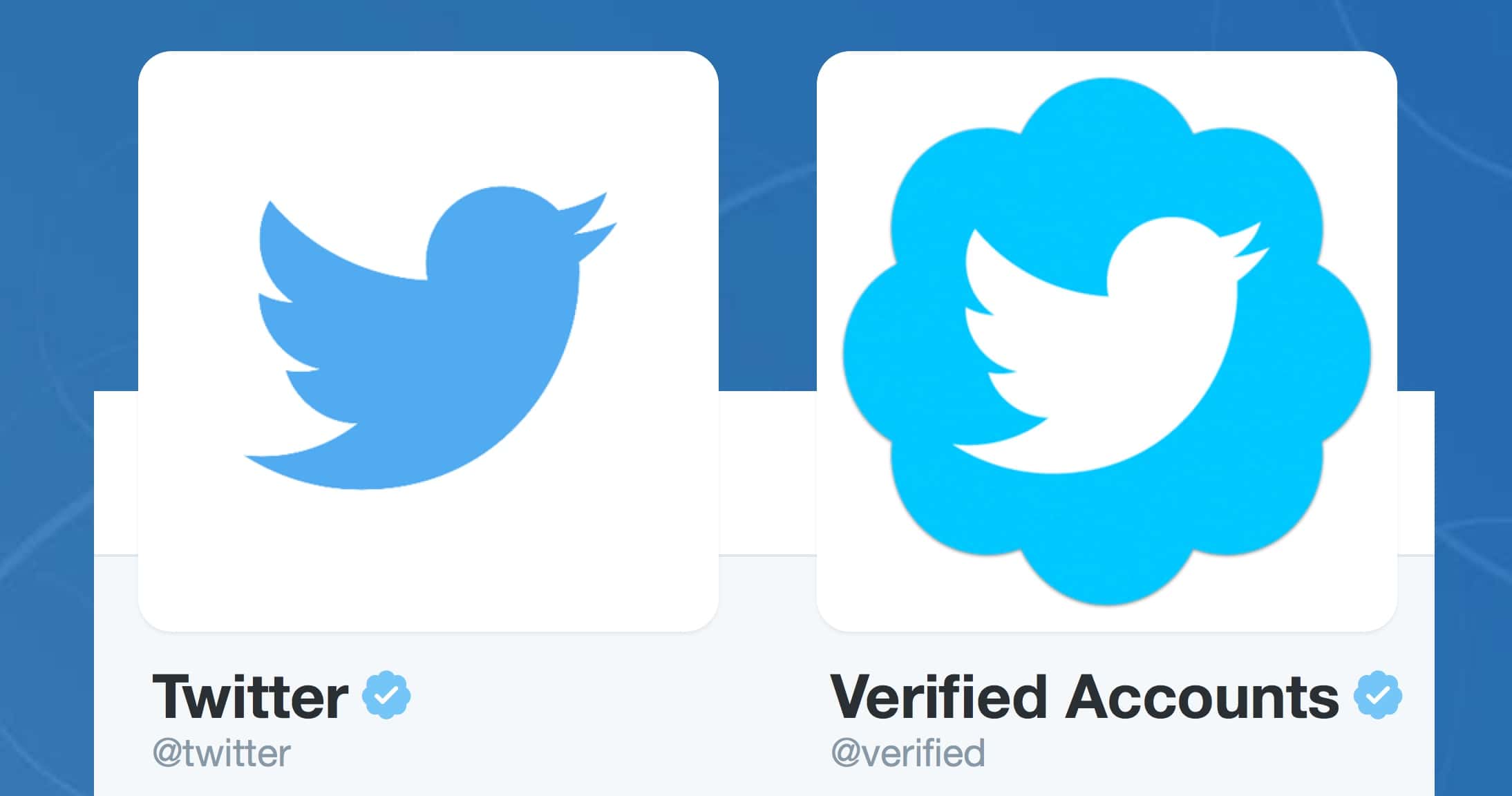
As always Dave, a facinating article.
I don’t understand though about the ‘two websites’ bit!