Got a new iPhone that supports 5G and were looking forward to super-fast internet, but then you noticed it’s only connecting to LTE? There are a few reasons it might be showing LTE instead of 5G, and we’ll go through them to help you sort it out.
What is the Difference Between LTE and 5G?
LTE, or 4G, has been the go-to standard for fast mobile internet since it launched around 2004, offering much quicker data speeds and improved performance over older networks. Then, between 2018 and 2019, 5G started rolling out, setting a new global standard for mobile connectivity. 5G brings even faster speeds, lower latency, and more reliable connections, making everything on your mobile device quicker and smoother.
Which iPhones Do Not Support 5G, and Which Are 5G-Capable
As for iPhones, Apple introduced 5G with the iPhone 12 series in 2020, making these models capable of enjoying the faster 5G speeds. Any iPhone model before the iPhone 12, like the iPhone 11, iPhone 8, or iPhone 7, doesn’t support 5G. If you’re curious about whether your iPhone can use 5G and which 5G bands it supports, it’s worth checking Apple’s list of 5G-compatible iPhone models.
Why Does My Phone Say LTE Instead of 5G
Now that you know which iPhones support 5G networks, and know that your particular model is 5G capable, why might it still say LTE rather than 5G in the network status bar? There are several reasons why that could happen to your iPhone. But first, there are three important things you need have if you want to use 5G with your iPhone.
- An iPhone 12 model or later.
- A carrier that supports 5G.
- A5G cellular plan.
If you believe that you all have those three requirements and your iPhone still says LTE instead of 5G, the possible reasons are listed below.
Four Possible Reasons
- Your iPhone most likely says LTE instead of 5G because you are in an area where there is no 5G network available. Apple has a list of 5G compatible iPhone models and the countries where 5G networks are available.
- Another reason for your iPhone to say LTE instead of 5G is that your cellular service plan does not allow 5G network connectivity. If you’re in the U.S. and Canada, Apple has a list of carriers that support 5G networks.
- If you are sure that your cellular service plan includes 5G connectivity, there’s also the possibility that your plan has throttled down to 4G after reaching your data limit.
- Finally, if you’ve checked everything and know you should be connecting to 5G but still see LTE instead, follow the steps below to check if your handset is configured to a 5G network.
Time needed: 1 minute
- Go to Settings.
- Tap Cellular > Cellular Data Options.
- You should see the screen below on your iPhone if 5G is activated.
- If you don’t see the same screen, turn on Airplane Mode, then turn it off again.
Next, repeat step 2. If you still don’t see the same screen, contact your cellular data provider to confirm your plan supports 5G.
Bonus Tip: Choosing 5G Options on Your iPhone
As per Apple’s advice, when your iPhone is configured to a 5G network, the default settings are optimized for battery life and data usage based on your data plan. Even so, you may want to customize the 5G options on your iPhone so your handset knows when you want to use 5G and how much data to use for some apps. Follow the steps below to customize 5G options on your iPhone.
- Go to Settings.
- Tap Cellular > Cellular Data Options.
- Choose from the three options below as to what best suit your needs. Remember that using a 5G network could affect your handset’s battery life.
- 5G Auto: Choose this option to let your iPhone switch to LTE if 5G speed in your current location does not offer a better experience than LTE.
- 5G On: Choose this option to let your iPhone automatically use the 5G network whenever it is available.
- LTE: Choose this option to ensure your iPhone only uses LTE, even when 5G is available.

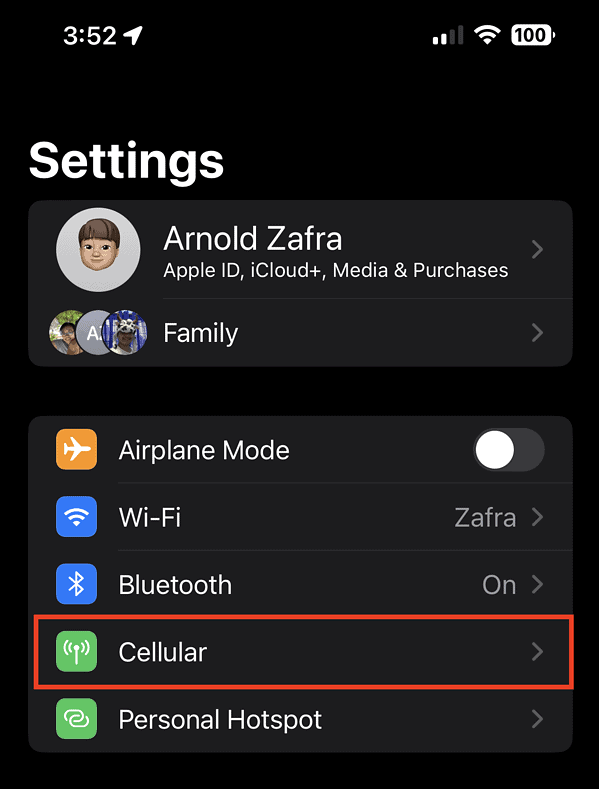
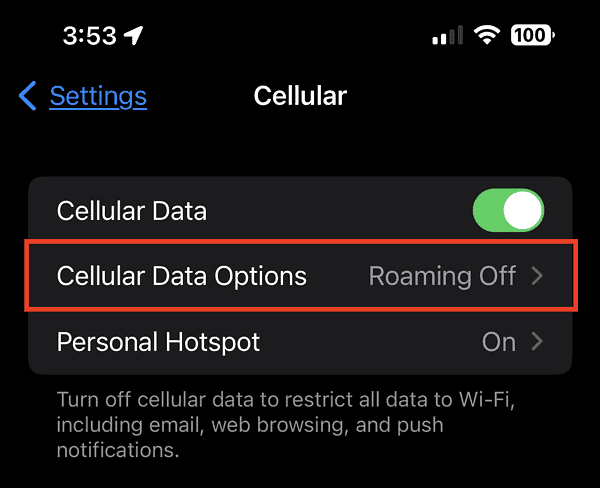
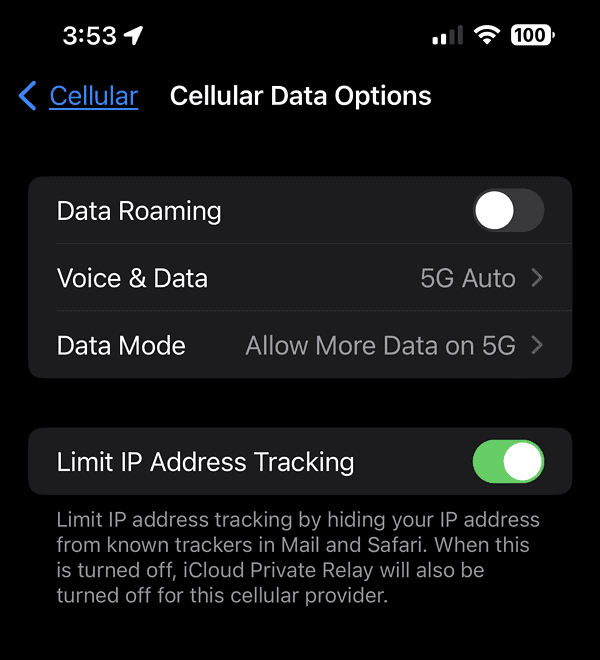
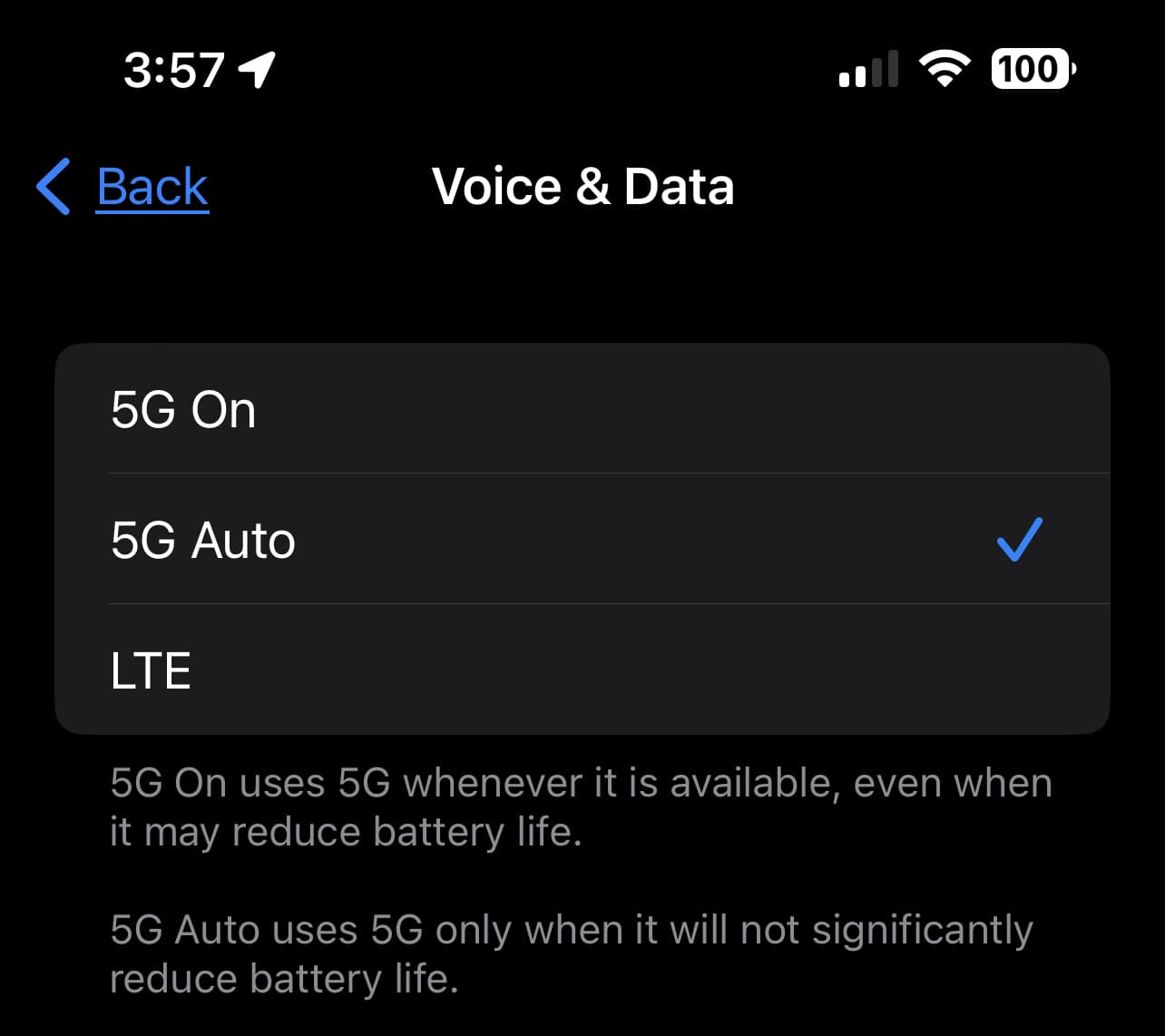
really good information thank you for sharing with us
Happy to help!