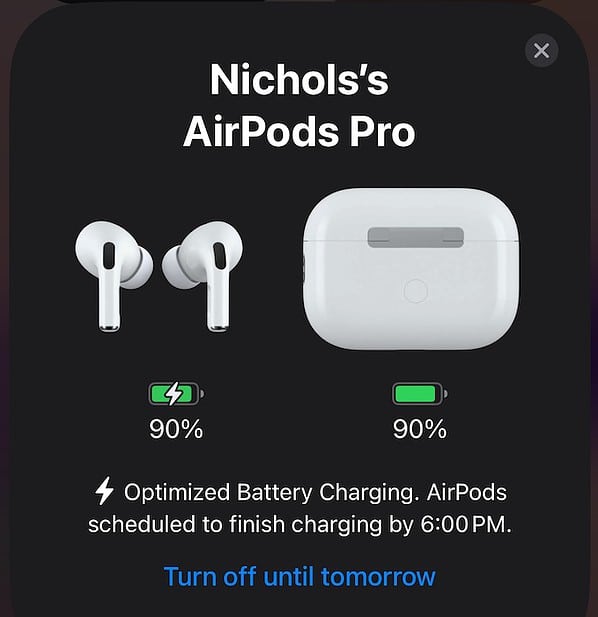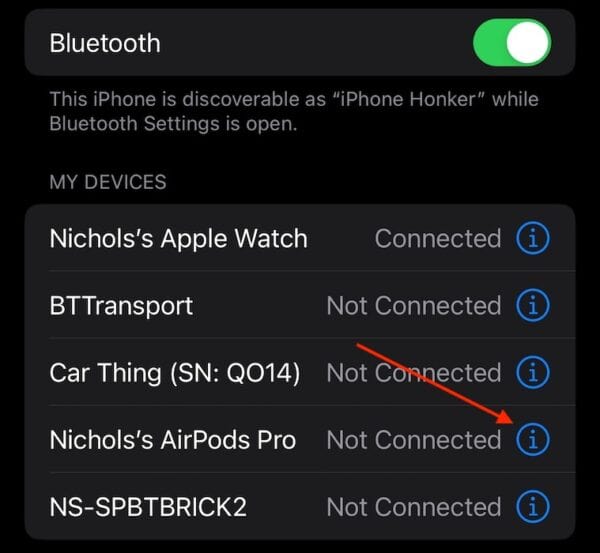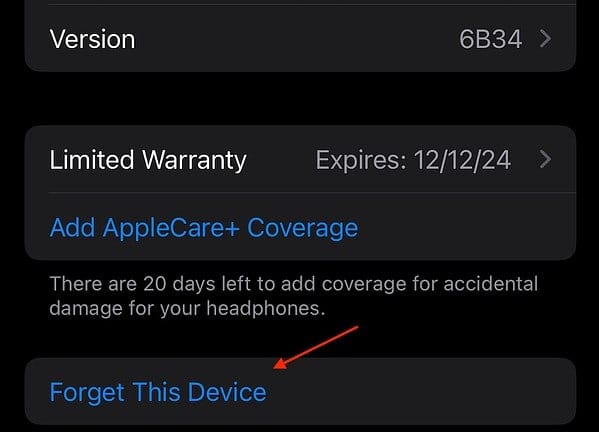It’s not hard to imagine this scenario: you’re trying to listen to your favorite Bruno Mars album when you realize that your left AirPod is not working. While this isn’t ideal, don’t fret. After checking our guide, I’ll have you listening to “Uptown Funk” with your AirPods Pro in no time. Let’s explore your options.
Why Is My AirPods Left Side Not Working?
The most likely explanation as to why your AirPods left side is not working is because the battery is dead. With both AirPods being separate devices, it’s pretty easy for one to lose a charge over the other, especially if you typically only use one. Other issues include potential bugs causing the issue, or you simply need to clean the AirPod.
How Do I Reset My Left AirPod?
 NOTE
NOTE
Fortunately, there are a couple of fixes that you can try. First, see if the AirPods are actually functioning properly. Then, try resetting the AirPods. You may also want to check the mesh of the microphone and speaker on your AirPods to see if there is any dirt or debris preventing sound from functioning properly. Check Apple’s tips for keeping your AirPods clean, but a cloth slightly damp with water is going to be your friend.
1. Check Your AirPods
If you’re having problems with your left or right AirPod not working, try these steps. Think of it like a soft reset:
Time needed: 2 minutes
To check your AirPods, follow these steps.
- Ensure that your charging case has a full charge. You may need to charge it for a while using the appropriate USB cable.
- Place both AirPods in the case. Allow them to charge for 30 seconds.
- Now, place your charging case (with the AirPods still inside) next to your iPad or iPhone.
- A status window will pop up showing you that each AirPod and the case are hopefully charging.
- Next, take the AirPods out of the case and place them in your ears. Play any audio to test your AirPods.
2. Reset Your AirPods
If the above solution didn’t work, then Apple states that resetting your AirPods will do the trick.
- Place your AirPods in their charging case, then close the lid and wait 30 seconds.
- Open the case and place the AirPods in your ears.
- Now, go to Settings > Bluetooth on your iPhone and locate your AirPods.
- Tap the I (info) button next to the name of your AirPods and then tap Forget This Device.
- Return the AirPods to their case but keep the lid open.
- Press and hold the button on the back of your AirPods case for 15 seconds. The status light on the case will change from a flashing amber to white.
- You can now reconnect your AirPods. Keep them in their case with the lid open and place the case next to your iPhone. Follow the onscreen instructions.
Should you have trouble getting your AirPods to connect to Bluetooth, check out our full guide on what to do. Hopefully, these solutions can get you back to enjoying what you love about your Apple AirPods.