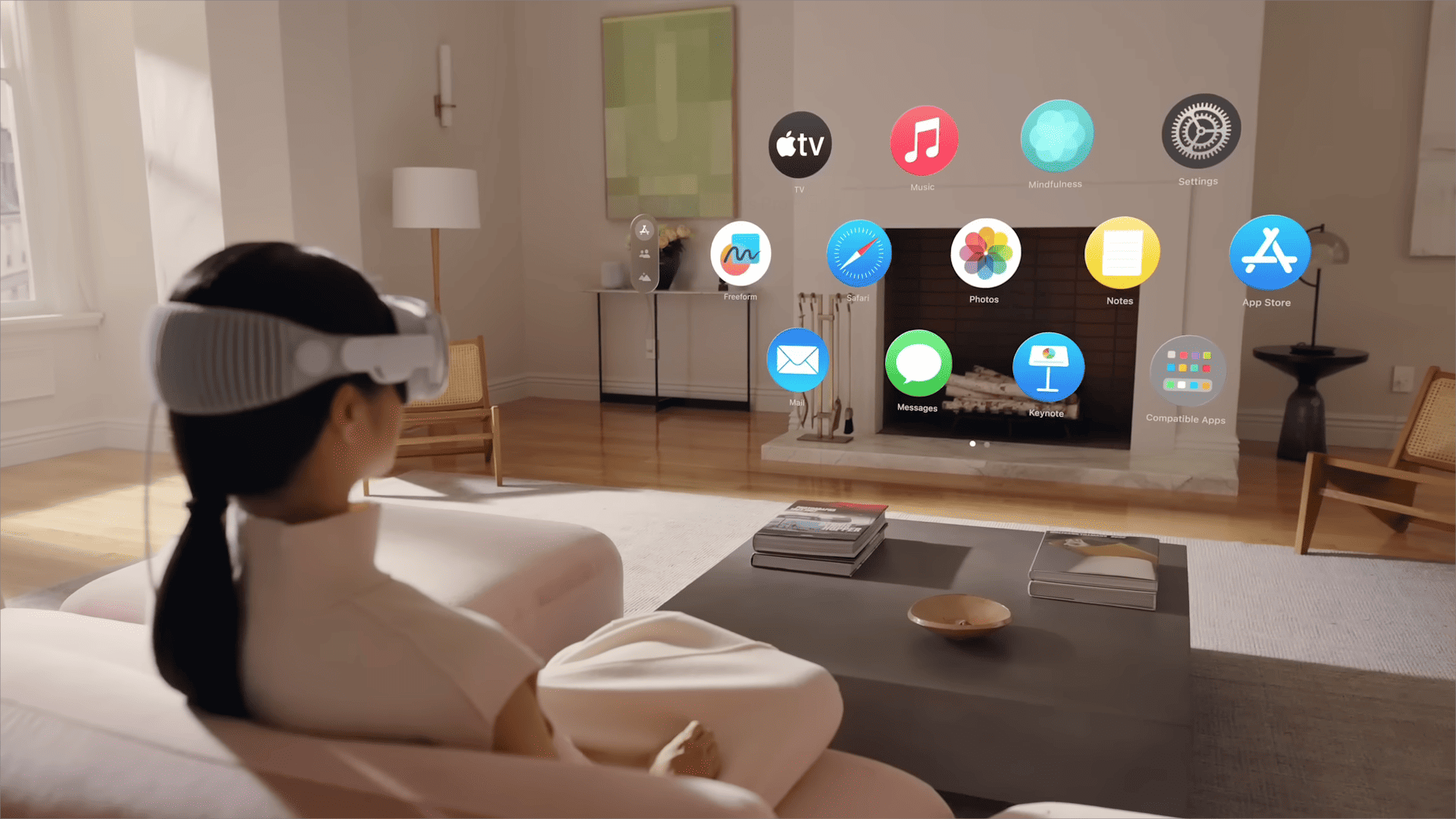Are you looking for the best apps for your Apple Vision Pro? The Vision Pro provides a fantastic experience when it comes to spatial computing. The Vision Pro runs on VisionOS, and finding the right apps for the Vision Pro can be challenging.
Although you can run iPhone/iPad-compatible apps on the Apple Vision Pro, apps that can take full advantage of the Vision Pro are rare. To simplify things, we’ve curated a list of the best Apple Vision Pro apps on the App Store to immerse yourself.
1. Native Apple Apps

It’s obvious, but if you haven’t tried any Apple apps yet, they’re perfectly crafted for your Vision Pro. The Vision Pro comes with the following built-in Apple apps:
- Safari
- Apple TV
- Apple Music
- Mindfulness
- Notes
- Keynote
- Pages
- Numbers
- Photos
- Calendar
- FaceTime
- Messages
While these are familiar apps if you own an iPhone, iPad, or Mac, they look different on the Vision Pro, and take full advantage of it and its functions.
2. Disney+
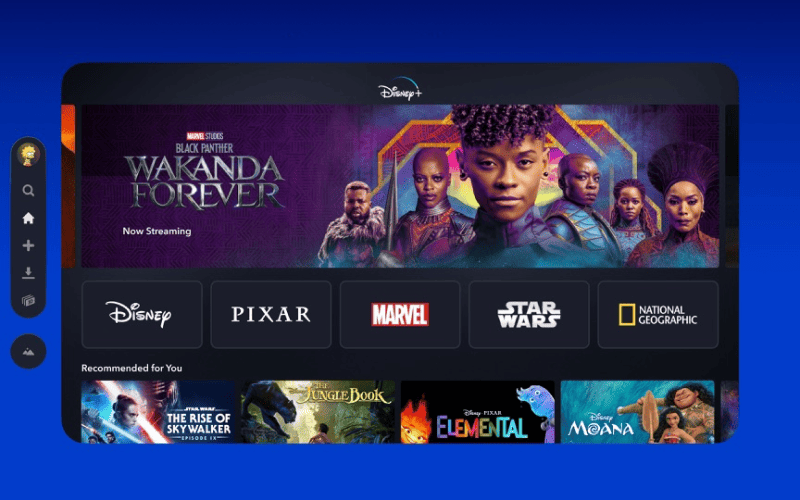
The Disney+ app is one of the best ways to experience your favorite Disney movies and TV shows. It features an extensive library of titles from Disney, Pixar, Marvel, Star Wars, and National Geographic.
Moreover, Apple Vision Pro makes the experience surreal, allowing you to change the immersive background to Avengers Tower, El Capitan Theatre, Luke Skywalker Lance Speeder, and Scare Floor. If you’re a fan of those titles, it’s an excellent way to enjoy your favorite shows.
Price: Free (Subscription required)
3. Super Fruit Ninja

If you’re a fan of Fruit Ninja, you’ll love Super Fruit Ninja on your Apple Vision Pro. You’ll be using your hands to slash the fruits, keeping you right before those popping fruits.
Moreover, it lets you put your hands in a triangle to shoot an energy beam on all fruits. The graphics are excellent, and you’ll love the experience of slashing fruits right in front of you with the Vision Pro.
Price: Free (Apple Arcade subscription required)
4. Healium

The Mindfulness app might not be sufficient for everyone to reduce anxiety or stress. If you’re one of those, you should try the Healium app on your Apple Vision Pro. It features guided meditations in calming immersive backgrounds like beaches, forests, and space.
Healium takes good advantage of spatial computing, and even if it’s your first time trying out a VR headset, the experience is still relaxing (at least that is what we felt). This app has different modes for focus, mindfulness, positivity, and calmness. Each mode provides you with what it says.
Price: Free
5. Bezel
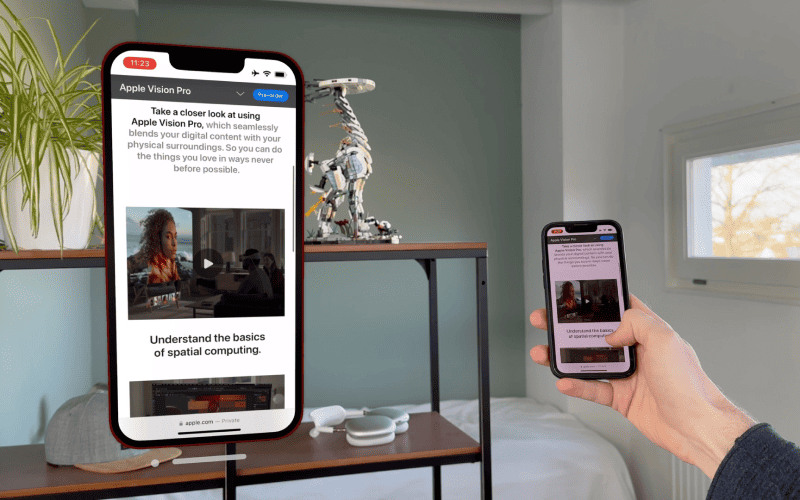
While wearing your Apple Vision Pro, you might get text notifications or calls you want to receive. However, you’ll only see fuzzy text with the Vision Pro on your head. Plus, you can’t mirror your iPhone to it.
That’s where Bezel comes into the play. It lets you mirror your iPhone to your Apple Vision Pro without worrying about the fuzzy text, similar to how you mirror your iPhone to a TV without an Apple TV. You can see notifications, take calls, and use all apps while your Vision Pro.
Price: $5.00
6. Crouton
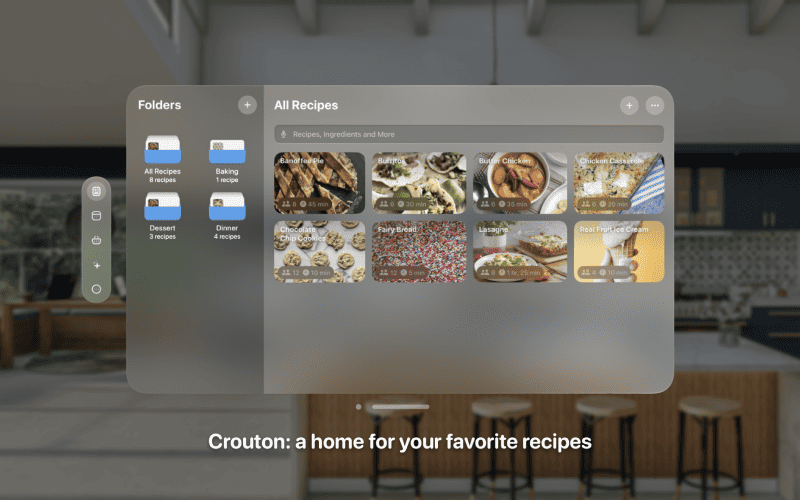
Crouton is an excellent cooking app for your Vision Pro that lets you place recipes anywhere in your environment for an ultimate cooking experience. You can set multiple timers so that you can time your cooking perfectly.
The step-by-step method lets you focus on one step at a time. Crouton recommends removing the Vision Pro while cooking, but it isn’t necessary. As long as you’re cooking carefully, there won’t be any issues.
Price: Free
7. Djay
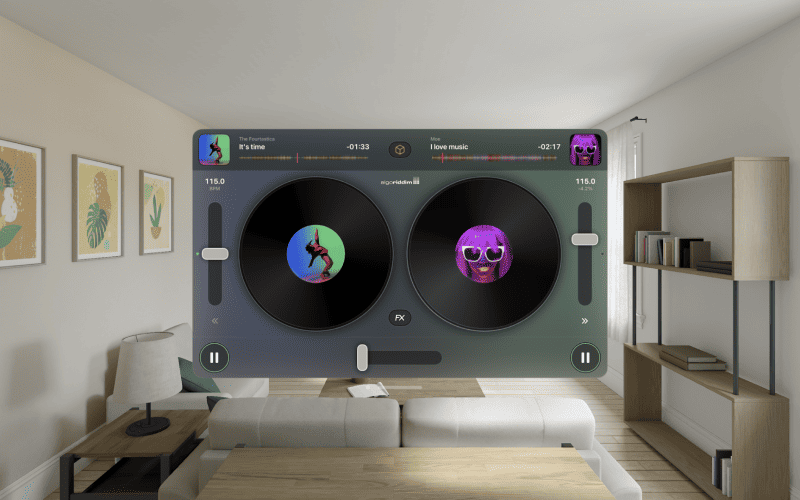
If you love playing DJ or producing music, the djay app is a must-have. It comes with various music production tools to help you create music. It provides access to millions of songs from Apple Music, Tidal, SoundCloud, Beatport, and even your Mac.
This app takes complete advantage of the Apple Vision Pro and provides an immersive experience for music creators. Furthermore, since it integrates with many MIDI controllers and other hardware, it’s a boon for music creators using Apple Vision Pro.
Price: Free
8. Juno for YouTube
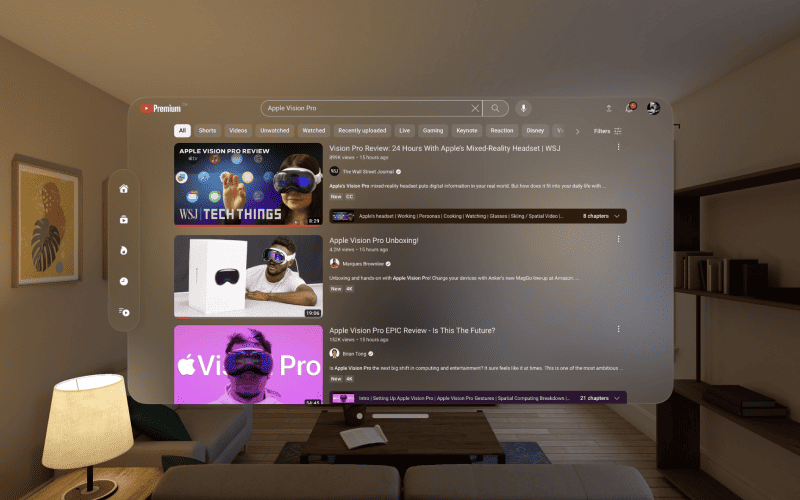
While writing this list, there’s no YouTube app on Vision Pro; however, Google mentioned they’re working on one. Meanwhile, browsing YouTube from the Safari app might not be an immersive experience. That’s where Juno comes into play.
Juno for YouTube is a YouTube streaming platform for Apple Vision Pro. It supports visionOS natively with a beautiful video player and native video controls. You can change the speed of the video, video quality, forward/backward, enable captions, and share video. With Juno for YouTube, you won’t need to open Safari for YouTube again.
Price: $4.99
9. HBO Max
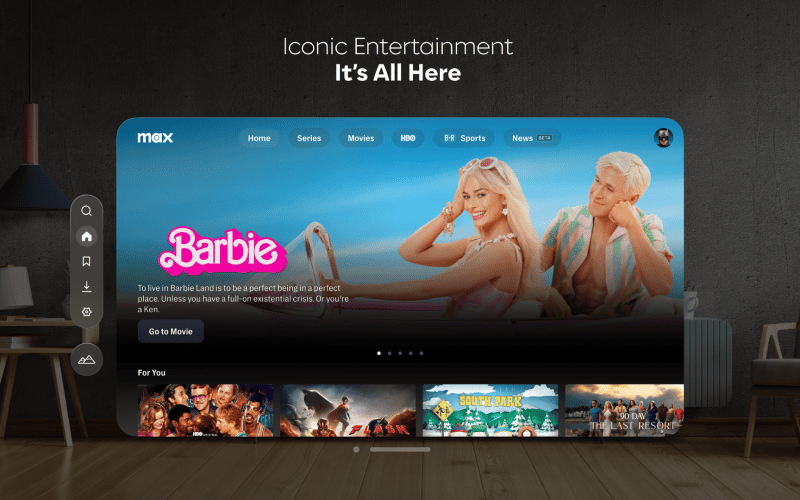
HBO Max will be an excellent option if you’re interested in watching HBO and DC movies or TV shows. It’s well-optimized for Apple Vision Pro and immerses you in the show or movie you’re watching.
HBO Max offers 24/7 live streaming for CNN Max and a few sports. It includes many immersive backgrounds, providing you with an epic experience. Furthermore, you can even take your movies and shows offline to watch them later on your Vision Pro.
Price: Free (Subscription required)
10. Flowing Tiles
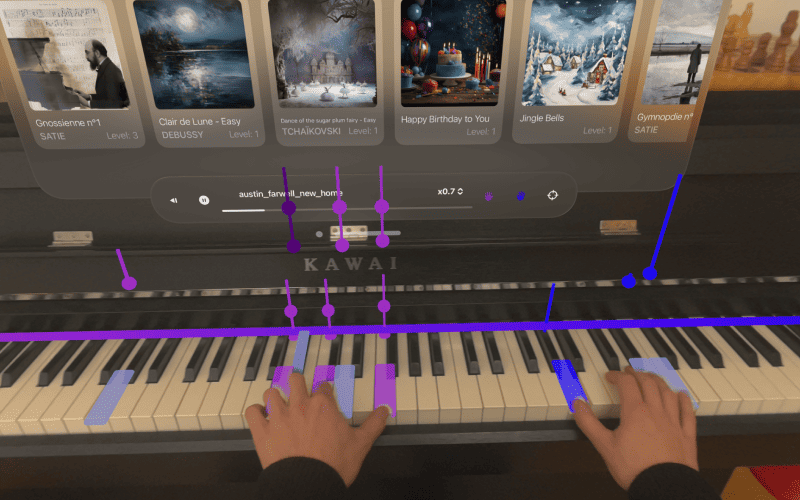
Whether you want to learn or improve your piano skills, we recommend Flowing Tiles. The best part is that you don’t even need a piano to do so. Thanks to the Apple Vision Pro, this app has a virtual piano that detects your hands perfectly.
It is beginner-friendly since it shows interactive notes to guide you when playing the virtual piano. Moreover, it has a diverse music library, and you can adjust the tempo accordingly to tailor your speed and even import MIDI files to play the song of your choice if it isn’t available in its existing library.
Price: $8.99
11. Amaze VR Concerts
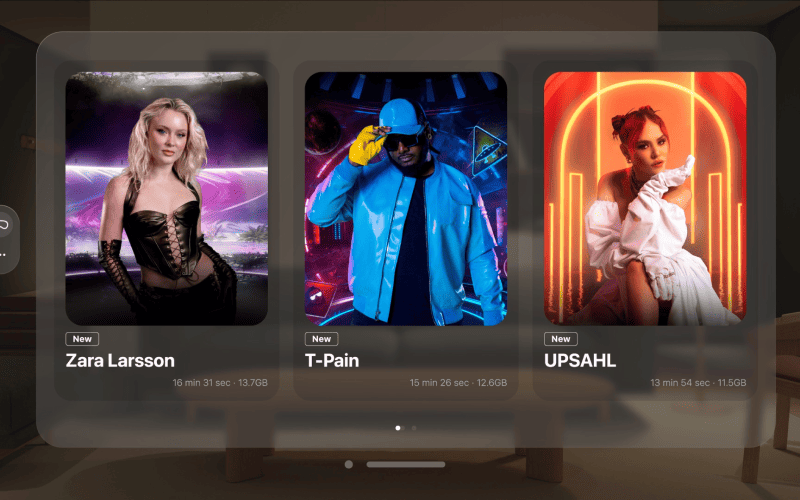
Not everyone has the option to view their favorite artists’ concerts live, but if you’ve got an Apple Vision Pro, you can do so right from your home with the Amaze VR Concerts app. It features concerts from artists like Zara Larsson, T-Pain, and UPSAHL.
Moreover, the developers plan to add concerts from Megan Thee Stallion, Aespa, Avenged Sevenfold, KAI, and more. These virtual concerts are available in 8K resolution, where you can see them eye-to-eye. Furthermore, you can send virtual hearts with intuitive gestures to show your love for your favorite artist.
Price: Free
12. Synth Riders
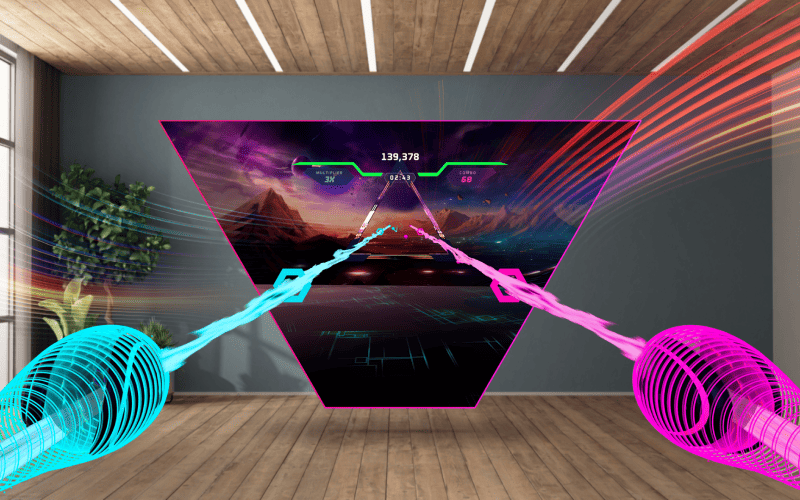
Synth Riders is one of the best games available for Apple Vision Pro. You’ll have to hit the two-colored balls coming at you with the respective hand. For instance, you hit the pink ball with your right hand and the red one with your left hand.
There’s EDM music running in the background, and you’ll have to time the beat and your hit. It feels similar to Beat Saber, but the experience is unique. Furthermore, you can experience this game for free if you have an Apple Arcade subscription.
Price: Free (Apple Arcade subscription required)
13. FloatNotes
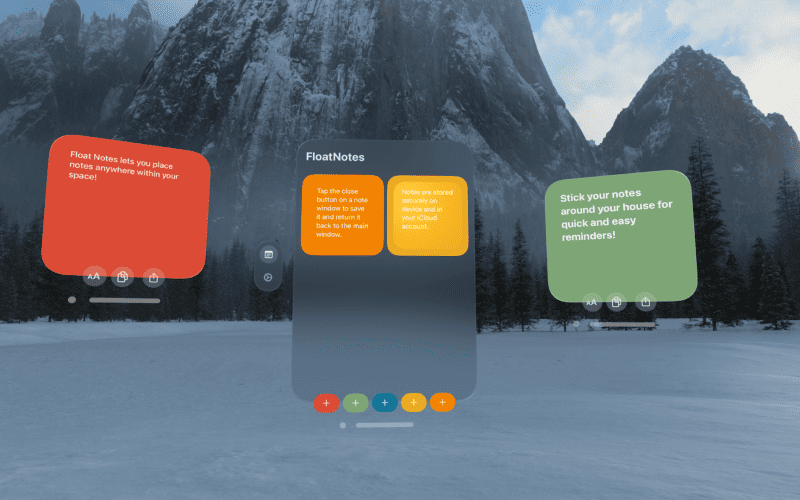
As the name suggests, FloatNotes is an app that lets you place floating notes in your environment with Apple Vision Pro. You can create notes in five colors: red, green, blue, yellow, and orange.
Since it syncs with iCloud, you can create a sticky note on the iPhone, which will be available on your Vision Pro. You can stick these sticky notes where needed, like kitchen, living room, bedroom, etc.
Price: Free
Get the best apps for your Vision Pro
Apple Vision Pro is a fantastic innovation of its class, and these apps enhance the experience further. While only a few apps are available for the Vision Pro, you can expect more developers to add new apps sooner or later. If you’ve any other suggestions for Vision Pro apps, please leave them in the comments below.