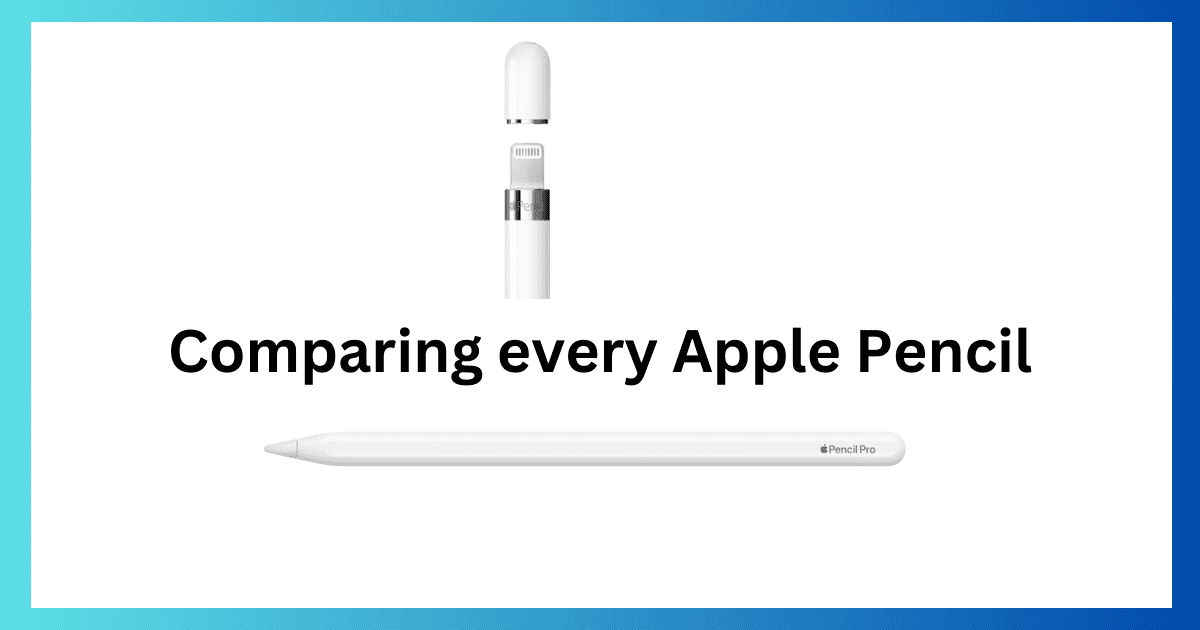Apple Pencils have become a mainstay tool among many iPad users since their initial launch in November 2015. You can use your pencil for drawing, editing, screen navigation, and much more. While they might look the same, understanding their key differences is crucial if you want to pick the right one. Each is also compatible with different tablets.
In this full Apple Pencil comparison, I’ll highlight each model’s core features. You’ll learn about specs, retail price, charging, compatibility, and more.
An Overview of Each Apple Pencil
Before I break down each Apple Pencil in more detail, it’s worth getting an overview of the different pencils available. In the table below, you’ll see how each device compares in weight, charging capabilities, retail price, and year of release.
| Model | Year Released | Weight | Charging | Retail Price |
| Apple Pencil 1st Gen | 2015 | 0.73 ounces | Lightning connector | $99 |
| Apple Pencil 2nd Gen | 2018 | 0.64 ounces | Magnetic connection | $129 |
| Apple Pencil USB-C | 2023 | 0.72 ounces | USB connection | $79 |
| Apple Pencil Pro | 2024 | 0.68 ounces | Magnetic connection | $129 |
1. The 1st Gen Apple Pencil

Apple released the 1st Gen Apple Pencil in late 2015, and you could charge your device via a lightning connector that looks identical to the iPhone 5-14 chargers. It weighs 0.73 ounces and is still widely used today, with its length being 6.92 inches and the width being 0.35 inches.
If you don’t want to use a lightning connector, you can connect the Apple Pencil 1st Gen to your iPad via Bluetooth. The pencil is compatible with most iPads, namely:
- iPad 10th Generation (an adapter is included with your Apple Pencil so you can connect both devices)
- iPad 6th – 9th Generation
- 1st and 2nd Gen iPad Pro
- 3rd Gen iPad Pro
If you’re thinking about getting a new iPad with an Apple Pencil, you might also want to consider buying AppleCare+. Check out this guide on whether AppleCare is worth it for your iPad before you purchase.
2. The 2nd Gen Apple Pencil
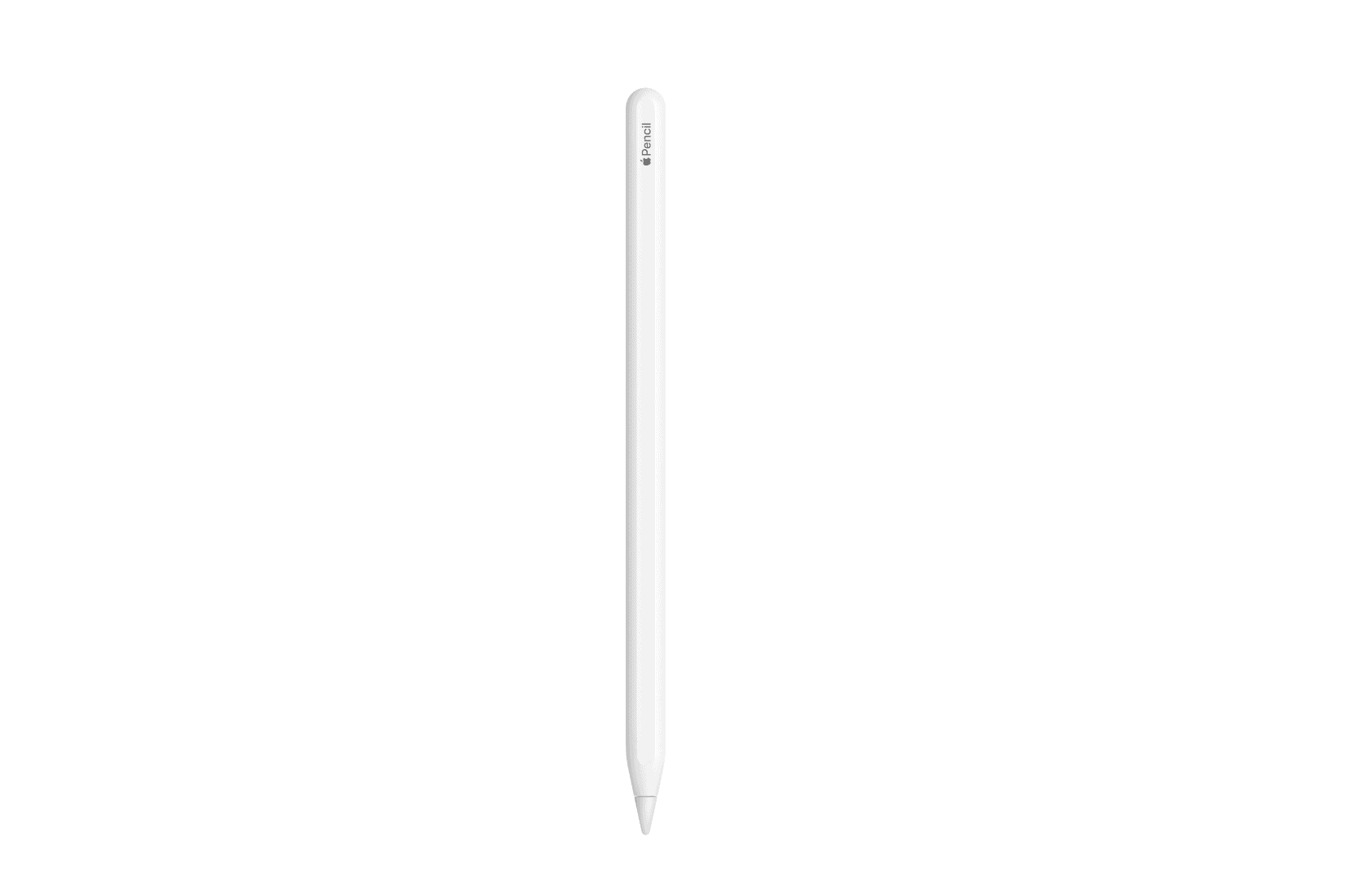
Apple released the second iteration of its Apple Pencil in 2018, and the main change was how you charge your device. Whereas the first version required an iPhone-like lightning port connection with your iPad, you could now wirelessly charge your device. It’s one of the earlier examples of Apple’s continued push toward wireless charging technology that’s now so common with iPhones and Apple Watches.
At 0.64 ounces, the 2nd Gen Apple Pencil is much lighter than the first version. The diameter (0.35 inches) is identical, but it’s slightly shorter (6.53 inches compared to 6.92). The Apple Pencil 2nd Gen has a hover feature, meaning that you can draw and navigate with better accuracy.
The 2nd Gen Apple Pencil is mainly compatible with the iPad Pro and Air. Here’s a rundown of which iPads you can use your pencil with:
- iPad Pro 12.9-inch (3rd – 6th Gen)
- iPad Pro 11-inch (1st – 4th Gen)
- iPad Air (4th and 5th Gen)
- iPad mini (6th Gen)
At $129, the 2nd Gen Apple Pencil is slightly more expensive than its predecessor. Since this is the first fully wireless model, consider reading these tips if your Apple Pencil keeps disconnecting.
3. The Apple Pencil (USB-C)

After five years without releasing a new Apple Pencil, Apple launched the Apple USB-C (which we can effectively call the 3rd Gen Apple Pencil) in 2023. While the 2nd Gen Apple Pencil only connects wirelessly, the Apple Pencil USB-C saw the reintroduction of wired charging.
In addition to charging your Apple Pencil via a USB cable, you can also plug it into your iPad and use the Pencil straight away. Despite having wired connectivity and charging, you can also charge via the magnetic connector and use your device with Bluetooth. To use the Apple Pencil USB-C, your device must have at least iOS 17.1.1 download.
Only one base iPad model is compatible with the USB-C Apple Pencil: the 10th Gen. The remaining compatible devices are below:
- iPad Pro 11-inch (1st Gen – M4)
- iPad Pro 12.9-inch (3rd Gen – M4)
- 11 and 13-inch M2 iPad Air
- 6th Gen iPad Mini
- 4th and 5th Gen iPad Air
The USB-C Apple Pencil is, at 0.72 ounces, the second-heaviest Apple Pencil. It’s shorter than the first two versions at 6.1 inches, but has the same 0.35-inch diameter.
4. The Apple Pencil Pro
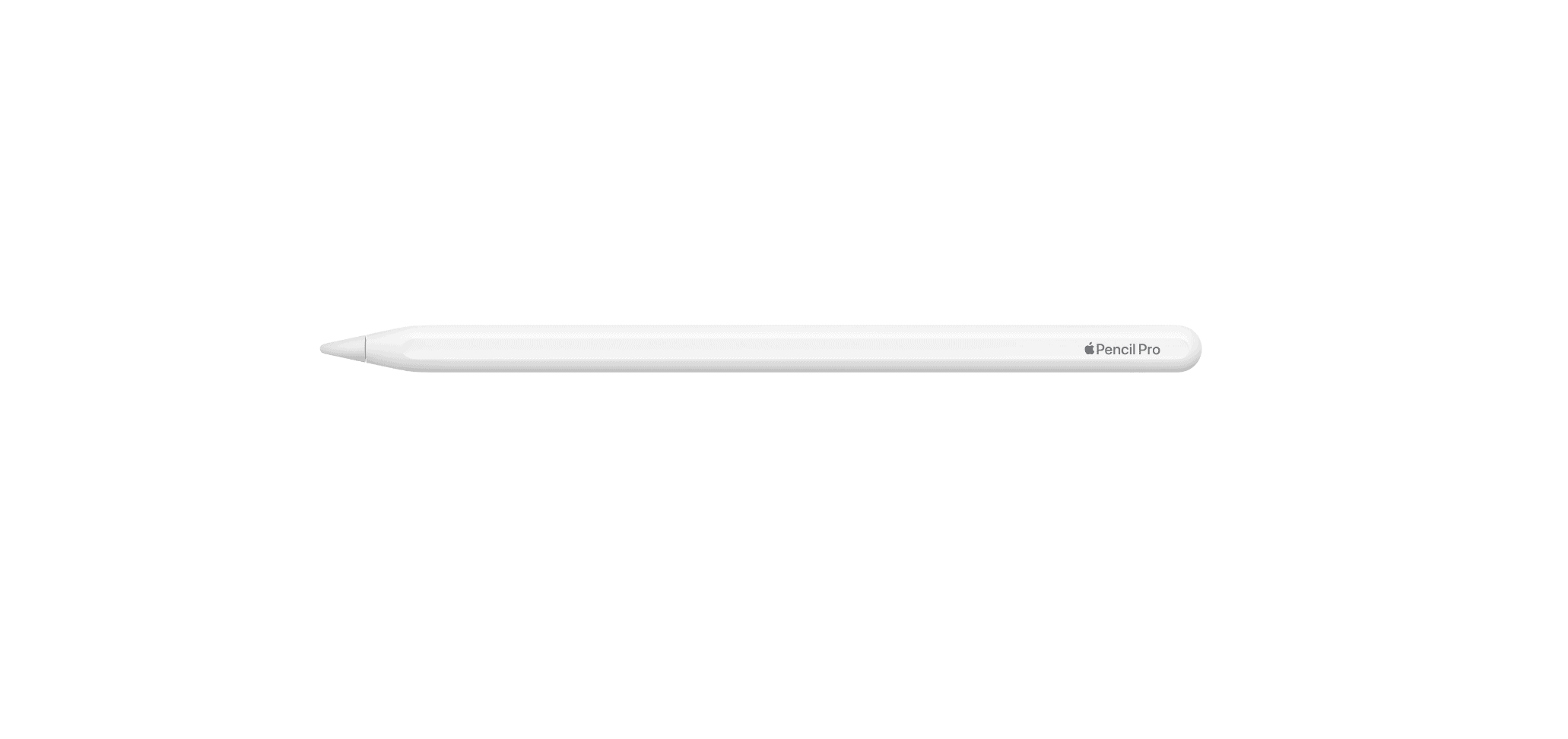
Apple revealed the Apple Pencil Pro in May 2024, and it has a handful of useful features. For example, the hover feature that also appears on the Apple Pencil 2 will show you where your Apple Pencil will appear on your screen.
The Apple Pencil Pro also offers haptic feedback. Another handy feature is the ability to locate your device in the Find My app, and you can utilize brush and pen tools that don’t exist on other models via the barrel roll feature.
You can only use and charge the Apple Pencil Pro wirelessly, and you need iPadOS 17.5 or later installed. It’s only compatible with a handful of iPad Pro models, namely:
- M2 iPad Pro (11 and 13-inch)
- M4 iPad Pro (11 and 13-inch)
Surprisingly, the Apple Pencil Pro doesn’t have a huge price increase. It costs $129, which is exactly the same as the 2nd Generation Apple Pencil. Yet despite this, it is — in my opinion — much more powerful. If you’re thinking about upgrading your iPad, consider reading a comparison between the iPad Pro 7 and the M4 iPad Pro.
Which Apple Pencil Should You Buy?
If you’ve got an M2 or M4 iPad Pro, the Apple Pencil Pro is the standout choice. With features like Find My integration and better haptic feedback, you can perform all kinds of tasks with enjoyment and efficiency. Despite costing the same as the 2nd Gen Apple Pencil, the Pro offers an impressive range of features.
The main factor in your Apple Pencil choice for the rest will be which iPad you use. If your tablet isn’t compatible with your preferred Apple Pencil, you either need to upgrade your iPad or pick an alternative. I also suggest thinking about whether you want wired or wireless charging. If you prefer the latter, get the USB-C if your iPad supports it.