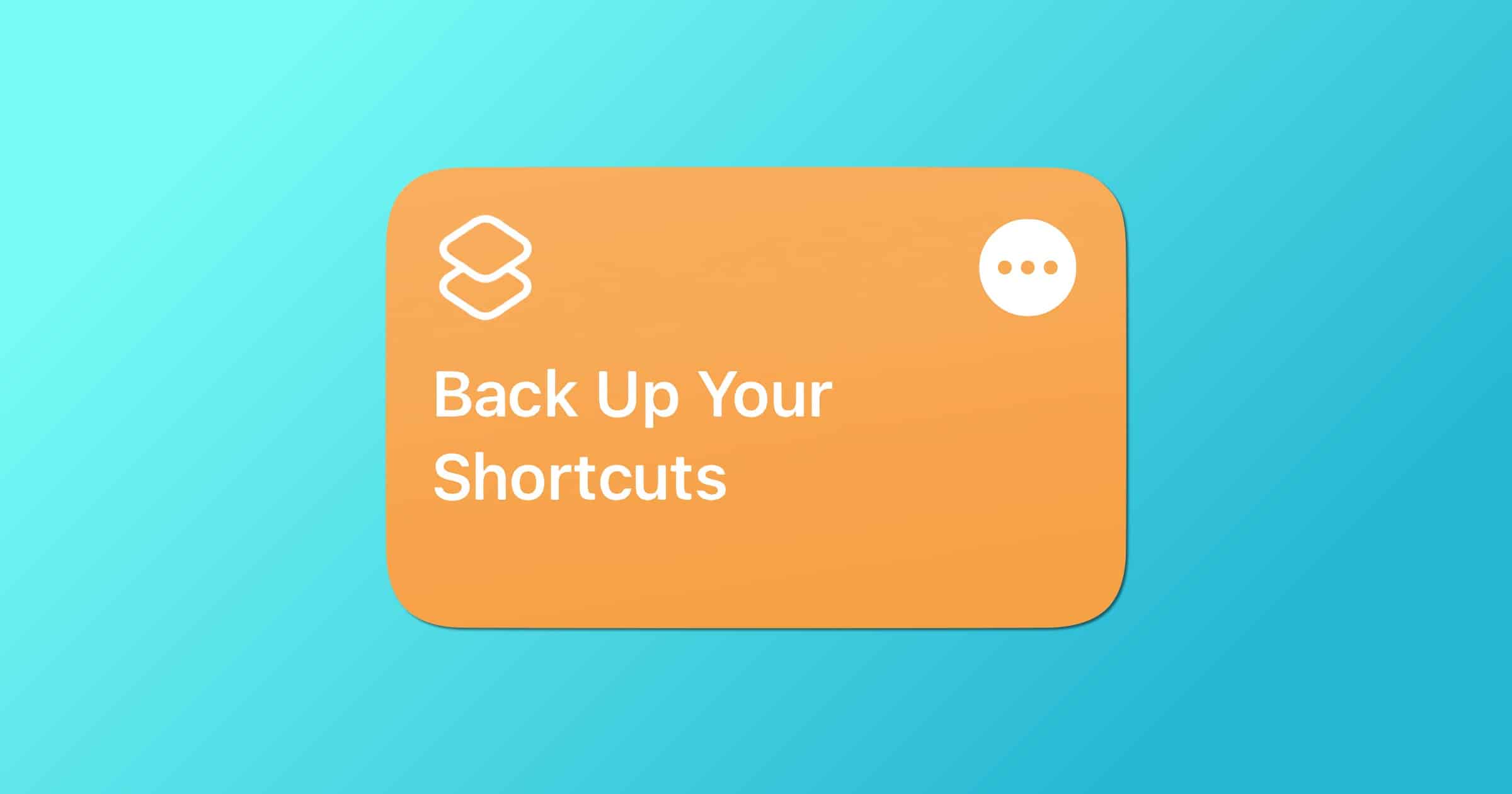Apple had some kind of issue on their end that caused iCloud links for shortcuts to stop working. Since shortcuts no longer rely on files within the Shortcuts folder in iCloud, the only way to back up your shortcuts is by generating an iCloud link. The links are working again but only for new iCloud links. Old links don’t work anymore. I’ve been using two shortcuts that I created as a backup. The first one will generate a link for every shortcut you have and create a note in Apple Notes with the links. The second one can back up a single shortcut at a time and appends it to that same note as well as a text file. They can, and should, be modified to fit your own needs and file system. Update: Multiple reports on Friday suggest that old links are working again.
Check It Out: Back Up Your Shortcuts Using iCloud Links With This Shortcut