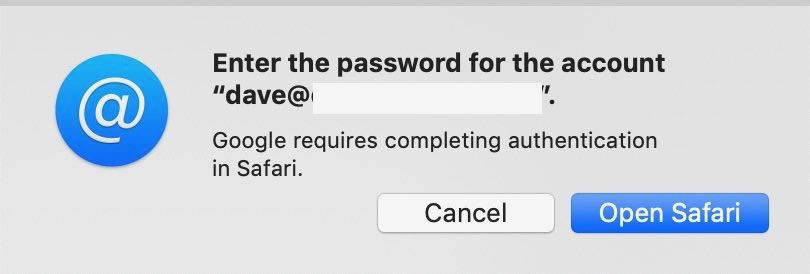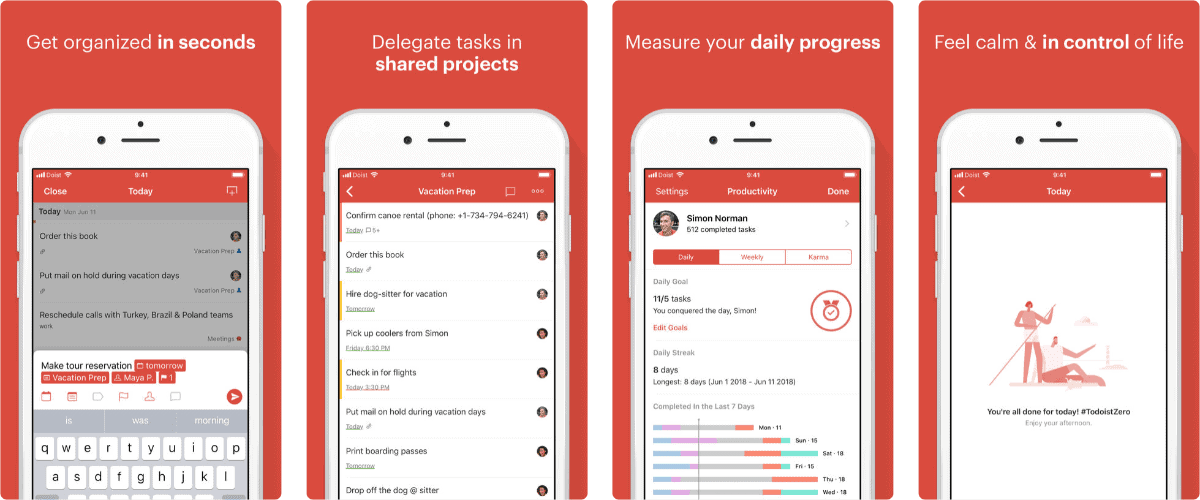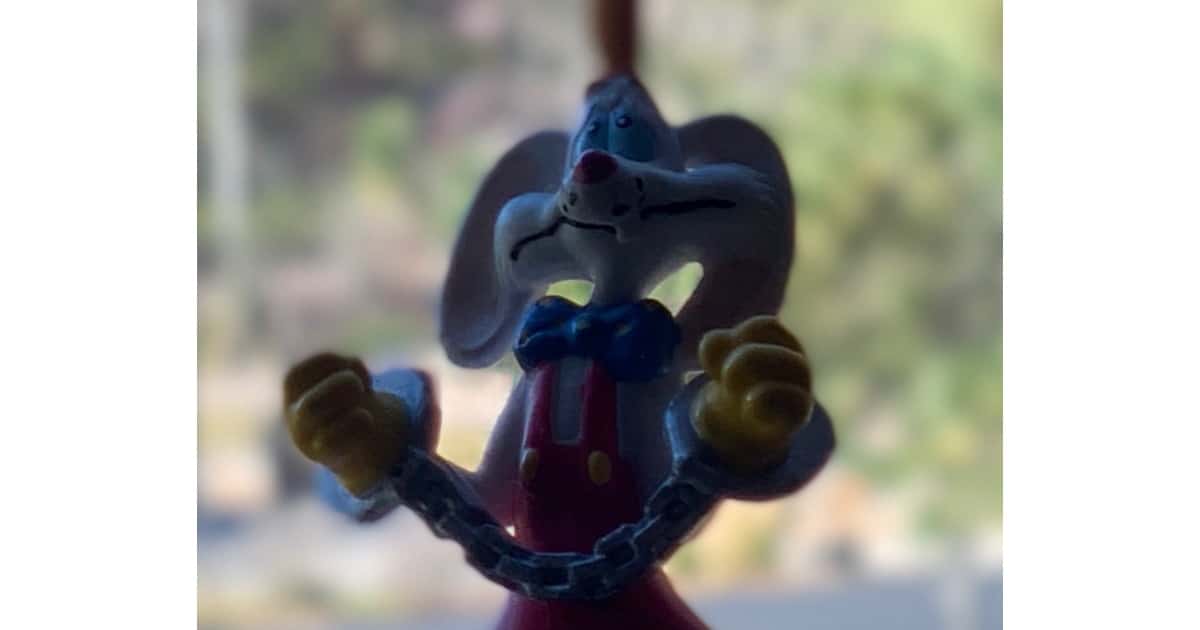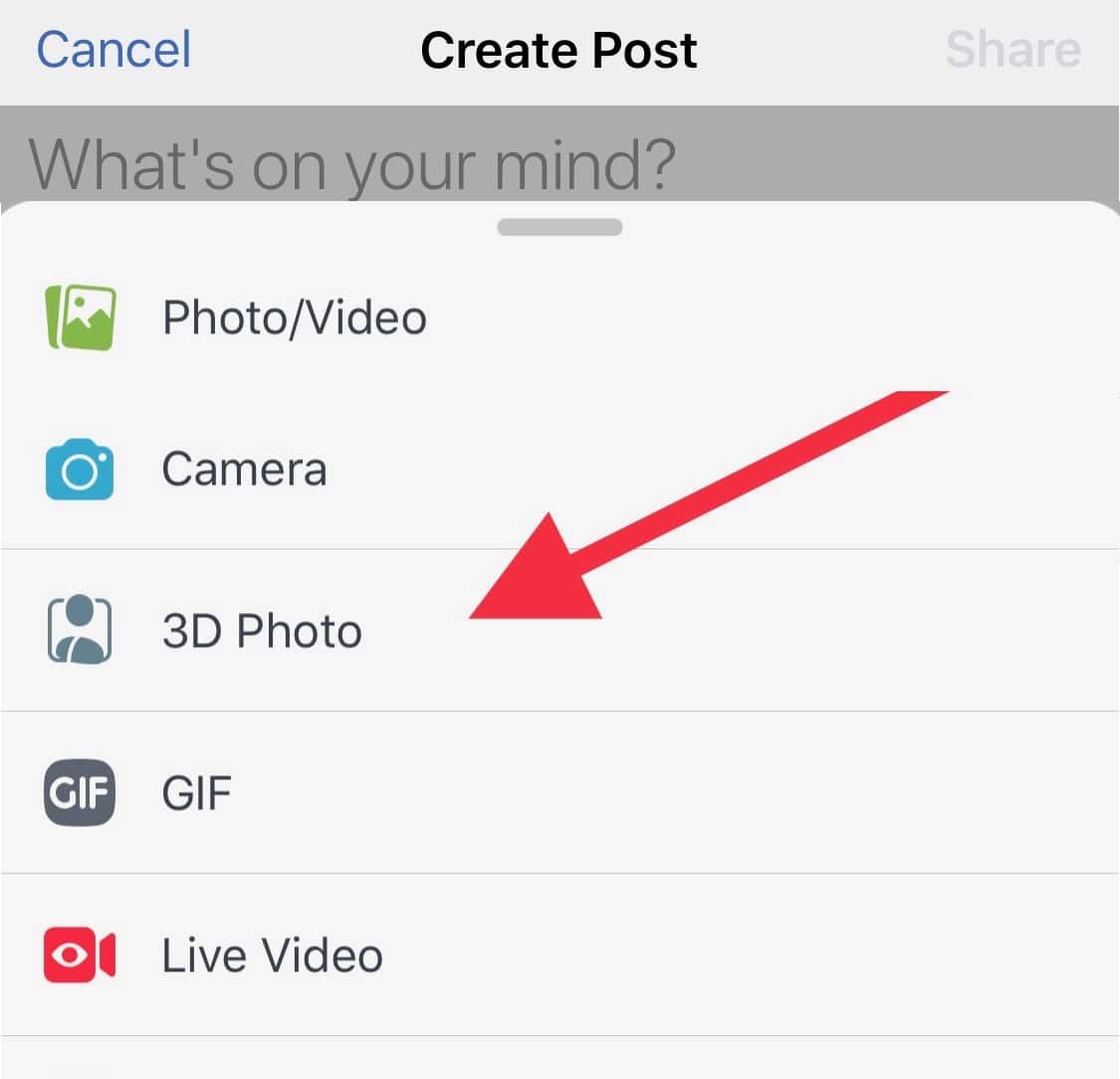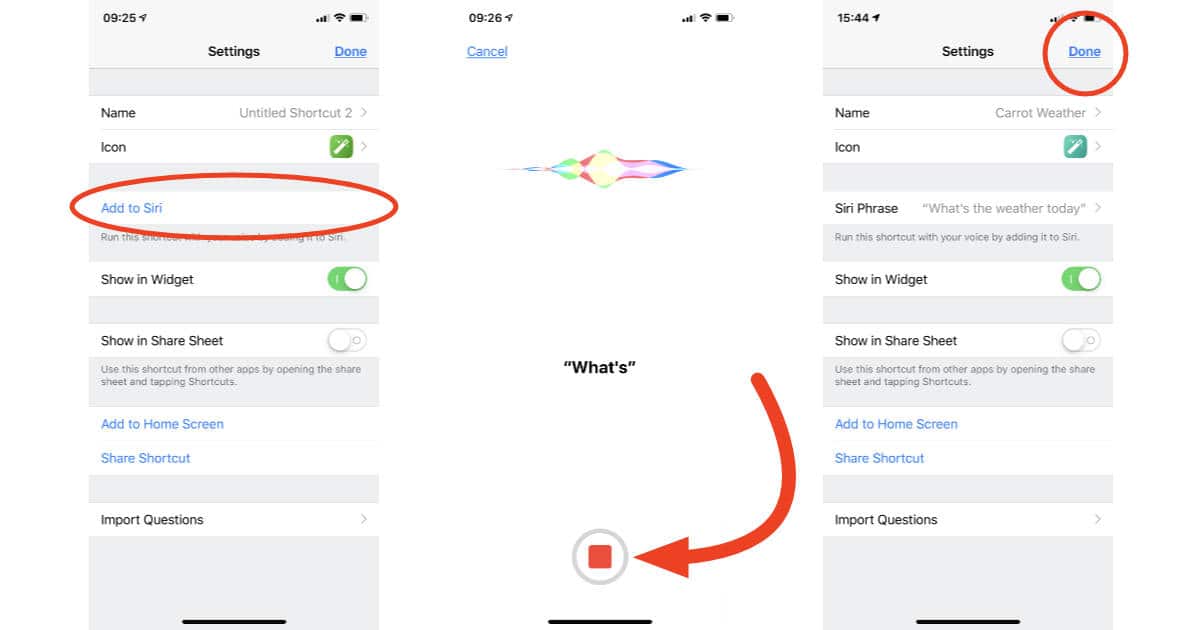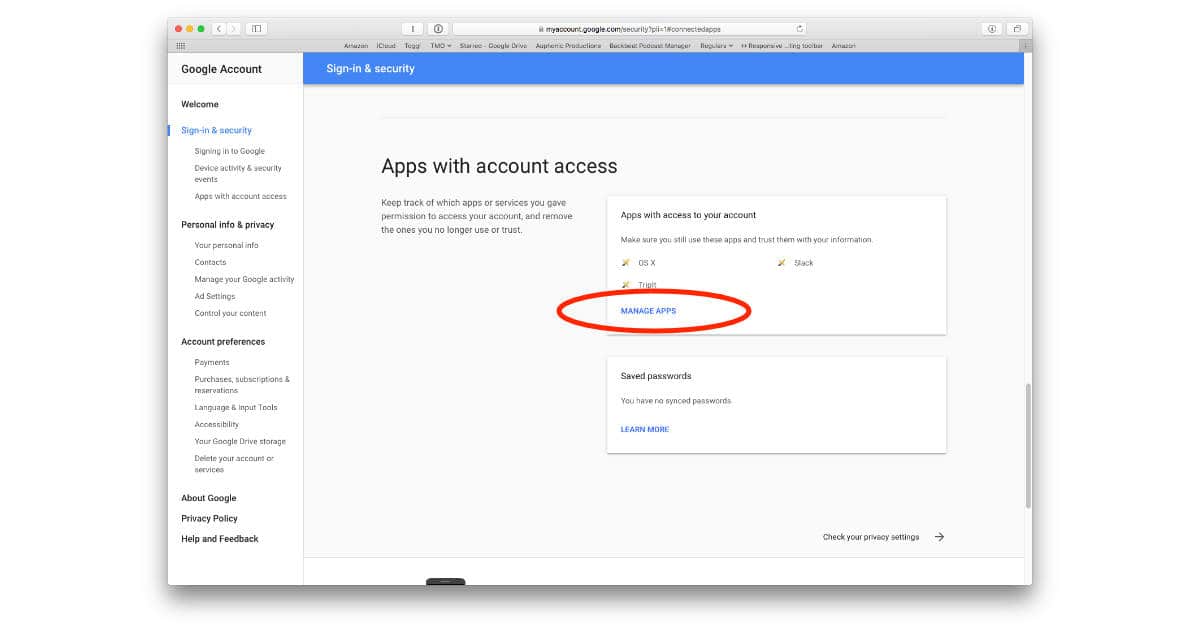There are some fantastic software options to help you DJ properly on your Mac and without breaking the bank.
How-To
Apple's macOS Mojave 10.14.4 Update Includes Gmail Bug - We Have a Possible Fix
If you use Apple Mail to connect to a Gmail or G-Suite account, you might have trouble with the latest macOS Mojave 10.14.4 update. And if you’re experiencing this problem, we have a fix for you to try.
Syncing Trello and Todoist to Boost Productivity
Trello and Todoist are key tools in lots of people’s productivity armoury, but it is not obvious how they can best work together.
Resolved: Making Better Mac Backups
This is the time of year when many are on vacation. And making new year’s resolutions. It’s good to reflect on and possibly update one’s Mac backup strategy. John walks us through it.
iOS: How to Control Your Snapchat Ad Settings
While you can’t stop ads completely, you can fine-tune your preferences.
How to Use The New Instagram Close Friends Feature
It lets users create a separate list of followers that have special viewing permissions.
macOS: How to Check Folder Sizes in Bulk
Andrew learned of this tip a couple of minutes ago. If you’ve ever wondered how to check folder sizes in bulk, here’s how to do it.
iOS 12: Manage Your Apple Pay Billing and Shipping Address
Here’s how to manage your Apple Pay billing and shipping address.
Here's How and Why to Share Apple Notes With Yourself
Apple Notes can be shared with one person, many persons, or even yourself. This gives you a handy interlinking system to build a note network.
How to Use Depth Control With iPhone XS/Max & XR Camera
With the new iPhone XS, XS Max and XR, using Portrait mode, you can invoke Depth Control to change the depth of field after the photo is taken. John shows us how.
How to Post 3D Photos to Facebook on iPhone
Facebook recently started rolling out 3D Photos for iPhone users. Problem is, not everyone has it yet and you want it. Thankfully, Apple-industry legend, Sam Levin, found a path and posted the instructions for us all.
iOS: How to Use Pages as a Teleprompter for Presentations
It’s called Presenter Mode, and here’s how to turn it on.
macOS: Automate Your Mac with Smart Folders
Smart Folders are kind of a hidden feature of macOS, but can greatly help you manage and organize your files. Here’s how to get started.
How to Enable Two Factor Authentication on Facebook
In light of the recent breaches and hacks at Facebook, it’s a good idea to enable two-factor authentication on Facebook for security.
iOS 12: How to Make Your First Shortcut and Add a Siri Command
Making your first Shortcut in iOS 12 on your iPhone or iPad doesn’t have to be difficult or complicated. Here’s how to get started, and how to add a Siri voice command, too.
How to Use Memoji Camera Effects in Messages and FaceTime
You can use your Memoji, or Animoji with real time camera effects in Messages and FaceTime in iOS 12. Here’s how.
macOS: How to Create a Mac Panic Button With Automator
Andrew explains how he used Automator to create a Mac panic button. It automatically deletes certain files, then empties the Trash.
watchOS 5: Here's How to Use Walkie Talkie with your Apple Watch
Here’s how to set up and use watchOS 5’s Walkie Talkie feature on your Apple Watch.
A New iPhone and New Apple Watch Set Up Guide
So you’re getting a new iPhone soon. And maybe a new Apple Watch as well. Getting your devices properly set up can be confusing, so John has put together a new iPhone and new Apple Watch set up guide to make sure everything goes smoothly.
How to Pick Just the Right Apple Watch Series 4
The new Apple Watch Series 4 has lots of color, connectivity, and case material options. John shows you how to navigate Apple’s website to select just the Apple Watch you want.
How to: Fix Apple TV Refusing to Play Sound through HomePod
Bryan Chaffin shows you how to fix Apple TV refusing to play sound through HomePod.
macOS: How to Get Manual iCloud Sync Control
With macOS Sierra, Apple introduced Documents & Desktop syncing to iCloud. But sometimes it can be a pain in the arse to use.
macOS: Don't Forget to Uninstall CrashPlan Home
August 22, 2017 was the last day that new CrashPlan for Home subscriptions were sold, and October 23, 2018 is the last day it is usable at all (even for peer-to-peer backups).
How to Control Which Apps Can Access Your Google Account
If you’re concerned about, or just aren’t sure, which apps and services have access to your Google account there’s an easy way see and even revoke access. Read on to learn how.