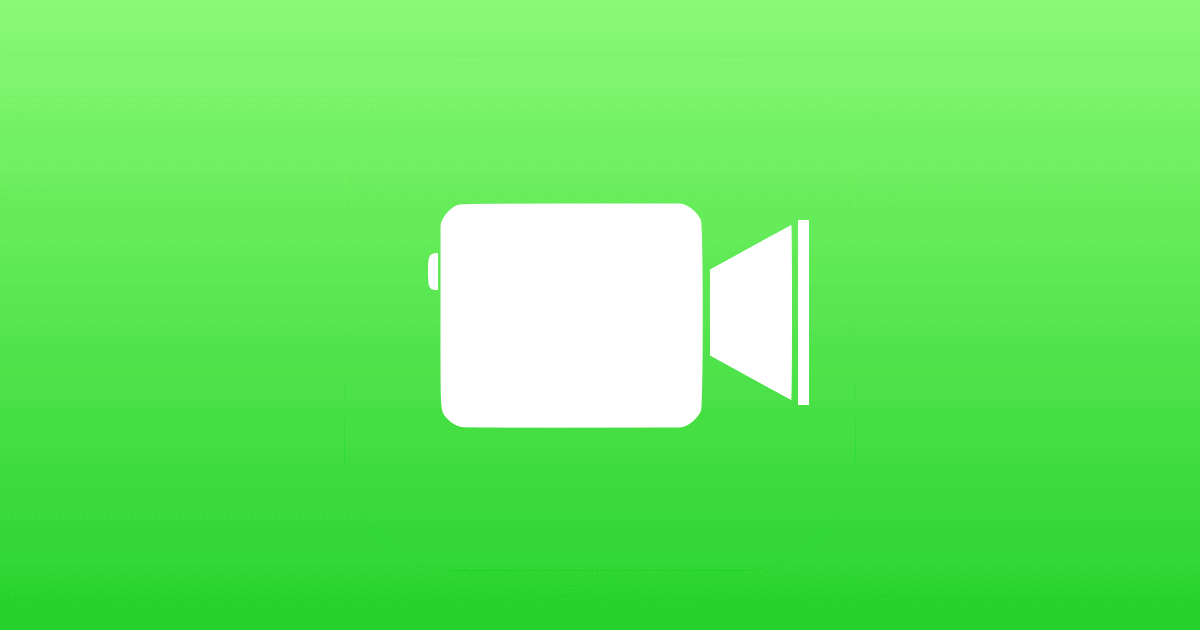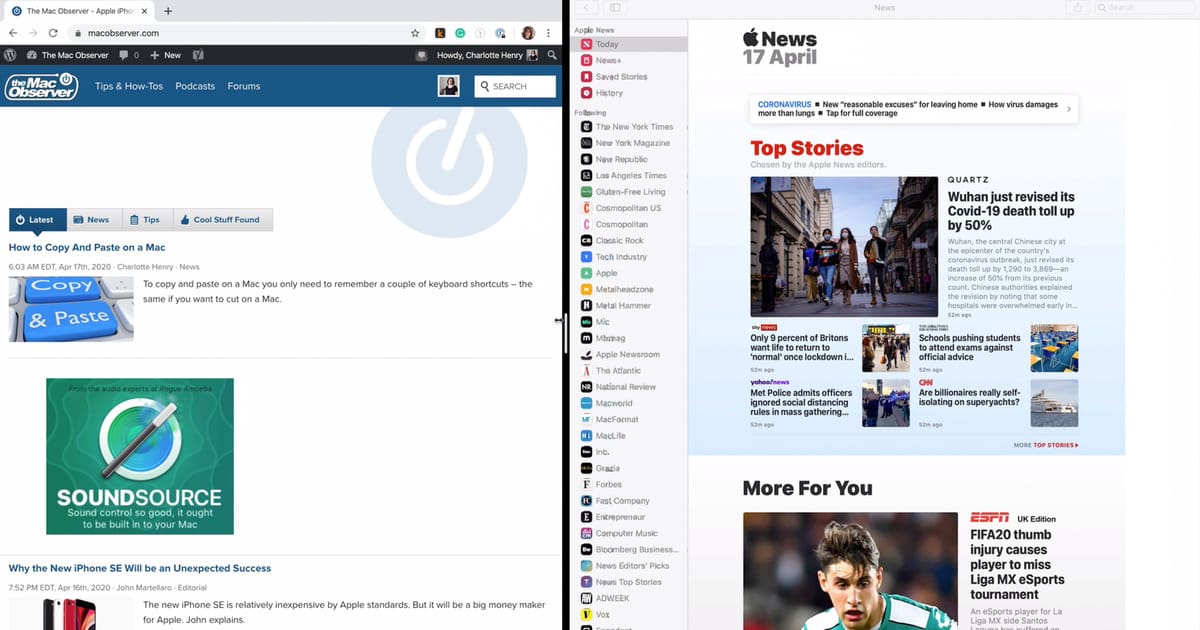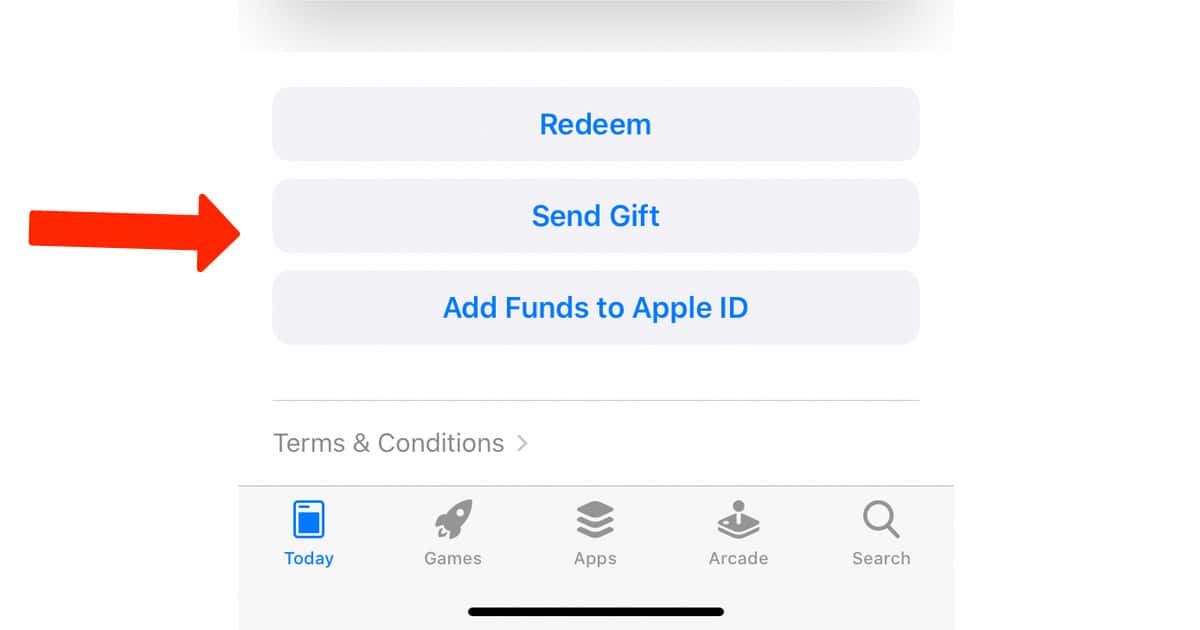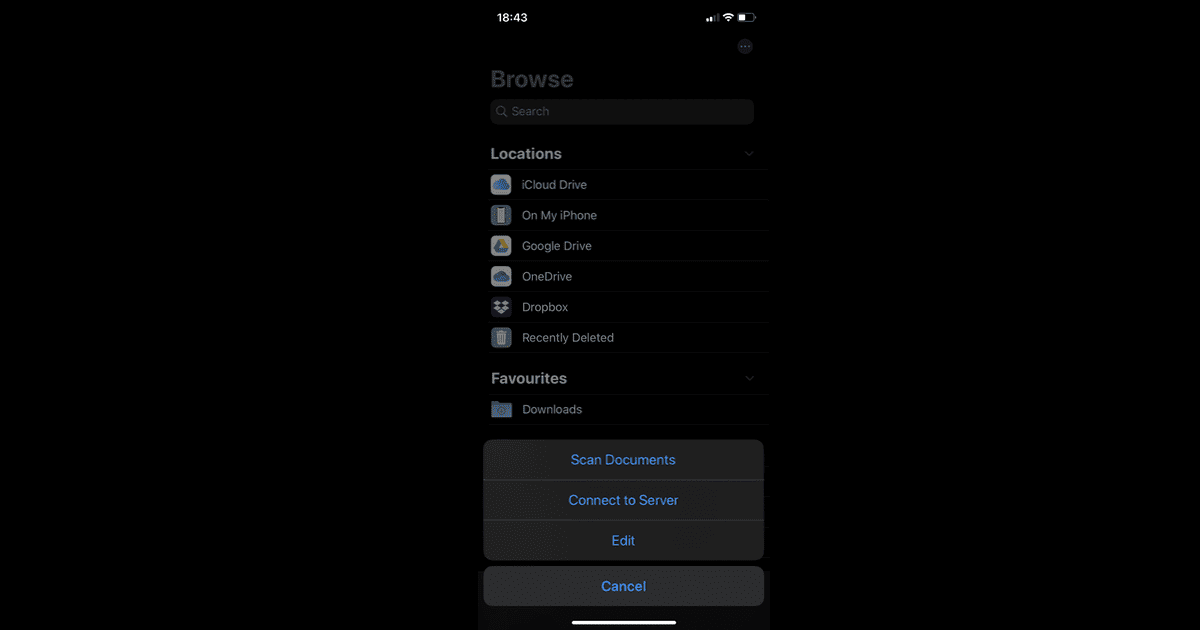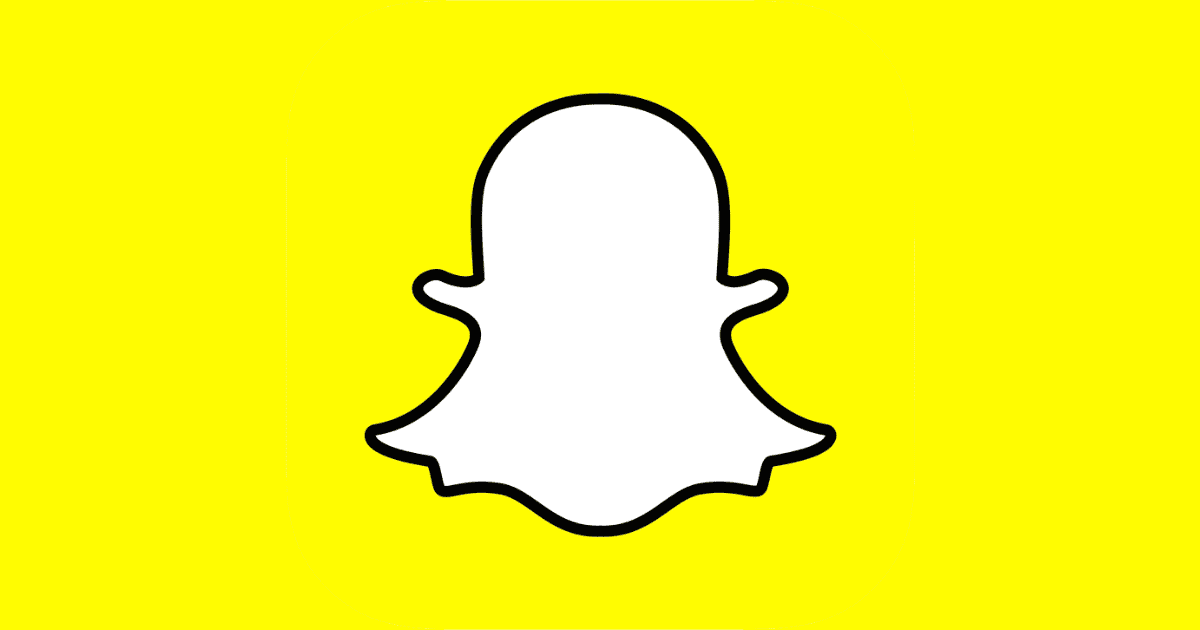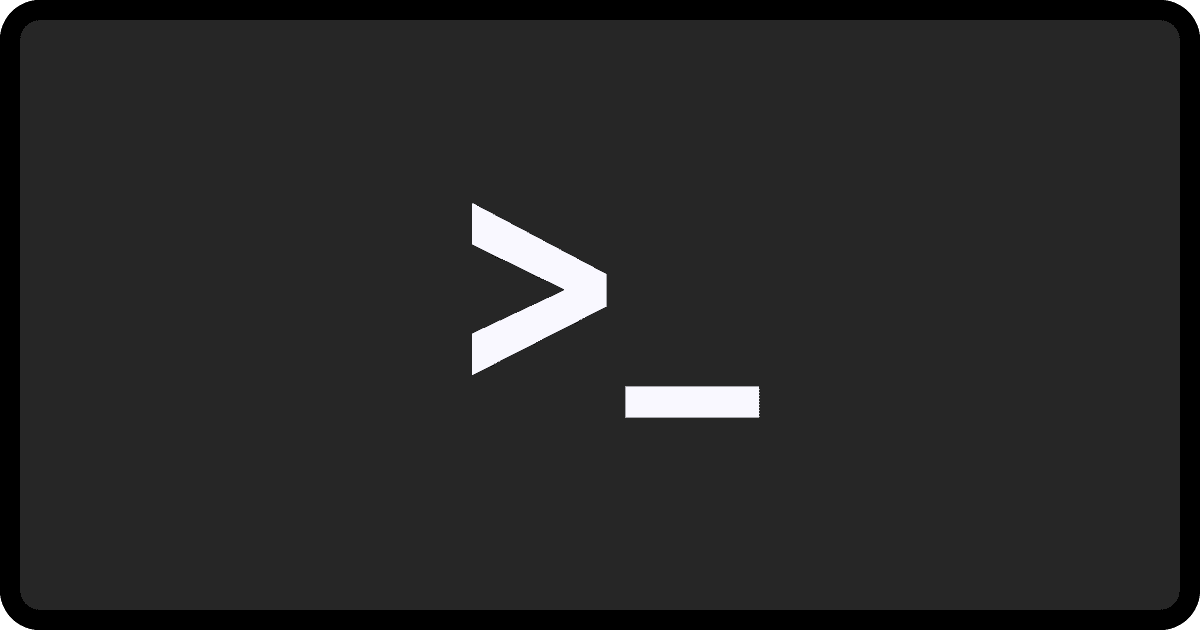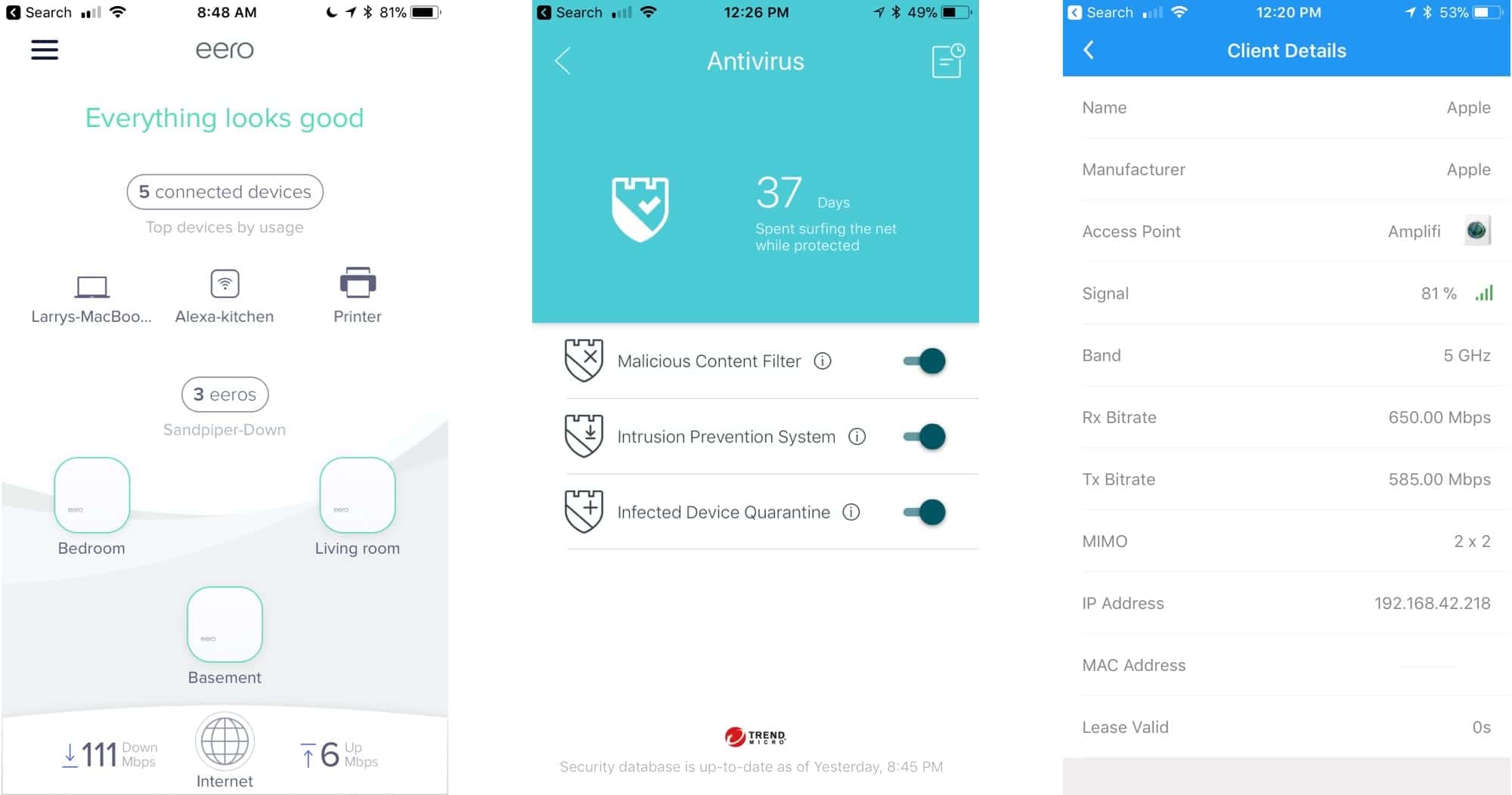Apple added Group FaceTime calls with iOS 12.4.1, and with iOS 13.5 you can now turn off Group FaceTime moving photos.
How-To
How to Screen Record on iPhone and iPad
With iOS 11 or later, Apple gave us the ability to screen record on iPhone and iPad. Andrew shows you how to do it and shares a handy tip on how to quickly stop recording.
How to Change Your Apple ID Email and Create an Email Alias
Apple has an account page where you can change your Apple email address, as well as other aspects of your account. But there’s a warning.
UPS Adds Sign In with Apple Login Functionality. Here’s How to Use It
In its most recent app update, version 8.8.0, UPS added Sign In with Apple for new and existing customers. Here’s how to use it.
There Are 2 Ways to Recover iCloud Drive Files
Did you accidentally delete a file or folder and want to get it back? Thankfully there are two ways to recover iCloud Drive files.
How to Sign a PDF Document on a Mac
Starting with macOS Lion (10.7) Apple introduced a nifty method of adding a written signature to a PDF document. But the procedure has changed over the years. Here’s how to do it today.
How to Use 'Tile Window' Function to Multitask on a Mac
The ‘Tile Window’ option is a really useful macOS Catalina function, and Charlotte show’s you how to use it a new video.
Here’s How to Connect AirPods to a Mac for the First Time
When you open the lid of an AirPods case it starts searching for devices to pair with. Here’s how to connect AirPods to a Mac.
How to Use Geofencing to Create Location-Aware Reminders
Apple added location-aware reminders all the way back in iOS 6. Improvements have been made since then, and Andrew walks you through them.
How to Lock Your Netflix Profile With a PIN
Netflix added several improvements to enhance its parental control features. One change lets you lock your Netflix profile with a PIN.
How to Use iCloud Folder Sharing Across iOS and macOS
iOS 13.4 brought back iCloud Folder Sharing after Apple had removed it in a previous release. Here’s how to use it on iOS and macOS.
Zoom: How to Setup an Account, Join and Host Video Meetings
Charlotte guides you through how to set up a Zoom account, join a meeting on the platform, and host one yourself.
Worried About Germs? Here’s How to Clean Your iPhone (Update)
Your iPhone is probably your most-used device and it easily gets covered in germs. Here’s how to clean your iPhone the right way.
How to Move Your Data to Your New Mac
If you got a new Mac for Christmas there are various ways to get all your data over to your new device so you have everything you need.
How to Send a Last Minute Gift Through the iOS App Store
Got an unexpected guest coming to Christmas dinner? Don’t panic – you can send last-minute gifts through the iOS App Store.
How to Use the Scan Tool in iOS 13
Apple introduced a document scanning feature in iOS 13 that allows users to scan multi-page documents and save them locally or in the cloud.
How to Use the Brand New VSCO Snapchat Lens
Today VSCO announced the launch of a VSCO Snapchat lens called Analog, giving people a chance to unleash their creativity. Here’s how to use it.
Fix Certain Photos Not Loading in iCloud Drive by Converting Them
Andrew noticed with iOS 13 that long, vertical photos wouldn’t display correctly in iCloud Drive and Apple Notes. But he found a solution.
macOS Catalina: How to Manage App Subscriptions on Mac
Here’s how to manage app subscriptions on Mac, because there are a couple of different ways to do it. This uses System Preferences.
How to Transfer You Music Library From Spotify to Apple Music With SongShift
Moving from Spotify to Apple Music? SongShift for iOS is an easy way to transfer your entire music library from one service to another.
Here's How to Protect Yourself Against the Zoom Zero Day
Security researcher Jonathan Leitschuh recently published information of a Zoom zero day vulnerability. Here’s how to protect yourself.
How to Download macOS Catalina Public Beta
Now that people aren’t hammering Apple’s servers all at once, it’s a good time to download the macOS Catalina public beta.
Security 101: What is a Threat Model, and How Do I Create One?
If you hang around privacy or security forums long enough, you’ll eventually come across the term “threat model.” Here’s what they mean.
How to Choose the Best Mesh Wireless System For Your Home
Sorting through the mesh wireless systems available today can be tricky. Read on, and we’ll teach you how to decide which one is best for you. [Update: Anti-malware is a theme of this update, with Plume SuperPods, Orbi, and Linksys Velop all joining the club with solid offerings in this regard. eero and Plume both solved their LAN persistence problems, keeping your Wi-Fi alive even if your Internet connection goes down. AmpliFi is doing some cool things for IoT users with regards to setting up separate SSIDs for that, too. See Changelog – Dave]