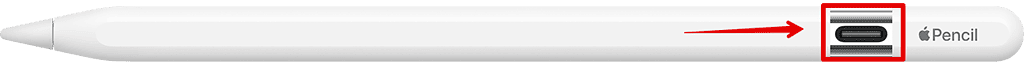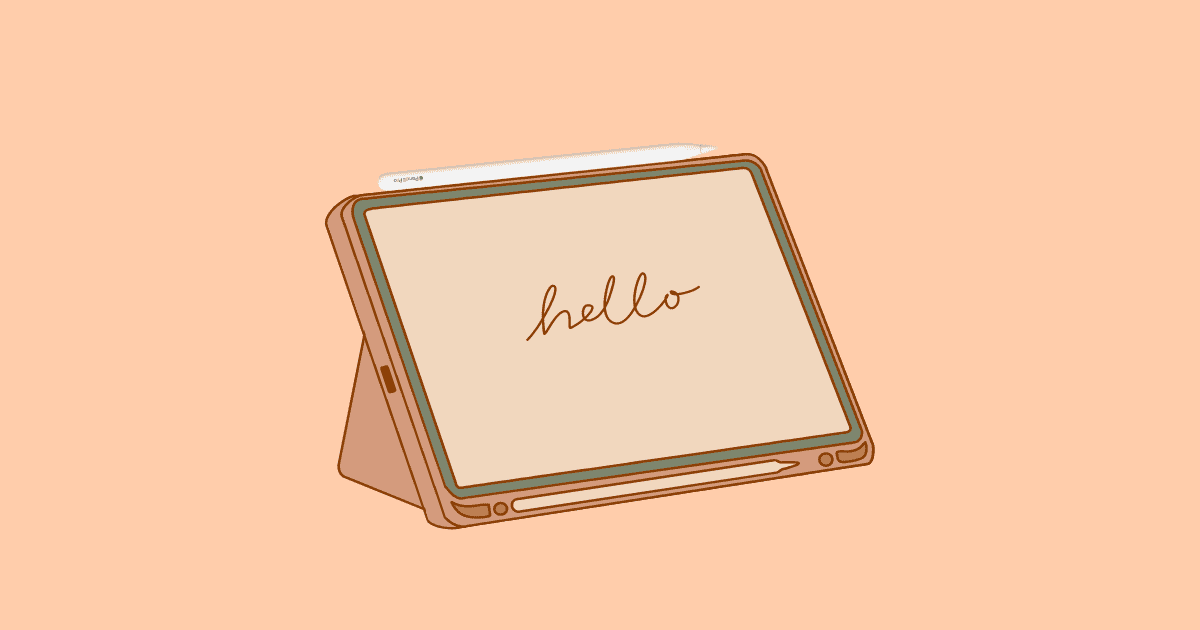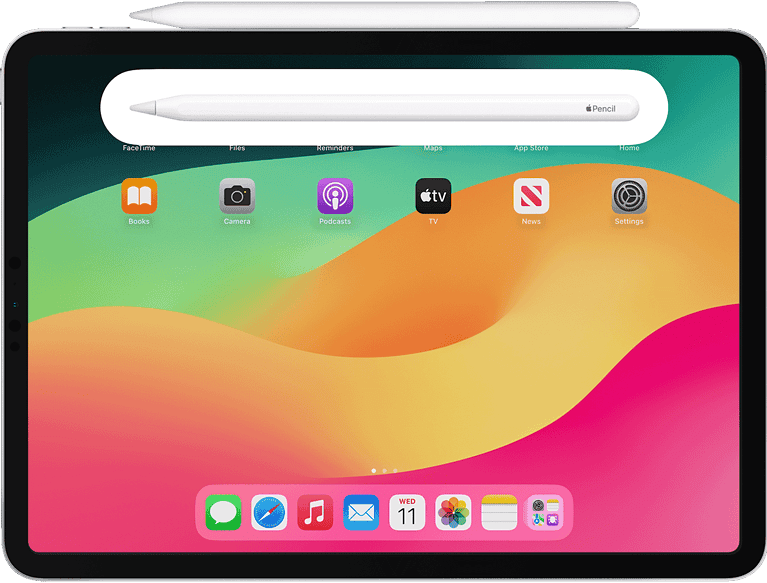While some Apple Pencil models offer wireless connectivity, not all versions support this feature. If you’re considering purchasing an Apple Pencil, or already one, it’s important to know which versions you can connect without plugging in. Here’s a quick guide to help you understand this feature.
Apple Pencil Pro and Gen 2
Time needed: 2 minutes
Apple Pencil Pro and Apple Pencil Gen 2 are the only versions that connect to an iPad without plugging in. Here’s how:
- Turn on your Bluetooth. Check Settings > Bluetooth.
- Look for the magnetic connector on the side of the iPad and attach your Pencil to it.
- Your pencil will be connected immediately.
Apple Pencil Gen 1 and USB-C
If you are using the Apple Pencil Gen 1 or the Apple Pencil USB-C, you cannot connect to your iPad without plugging in.
For Apple Pencil Gen 1, remove the cap and plug in the lighting connector to your iPad. Furthermore, if your iPad does not support the lighting connector directly, get a compatible adapter and cable for the same.
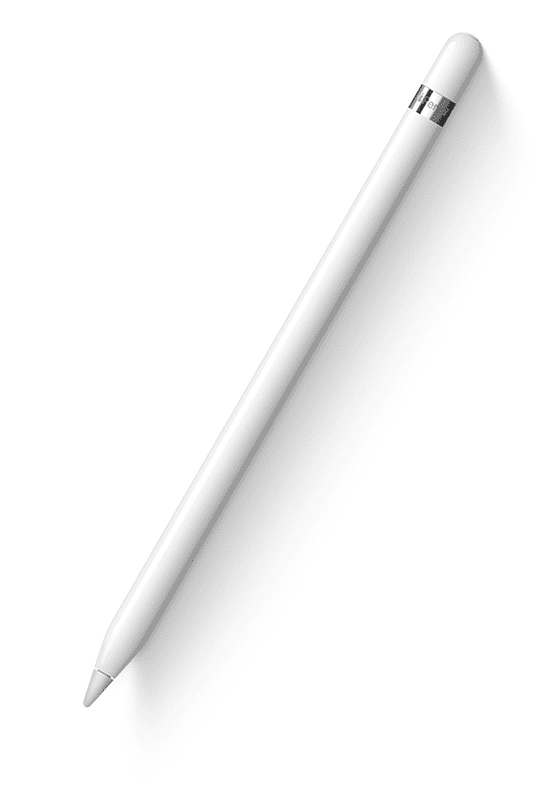
For the Apple Pencil USB-C, slide the end of the pencil and attach the USB-C cable to the iPad to make the connection.