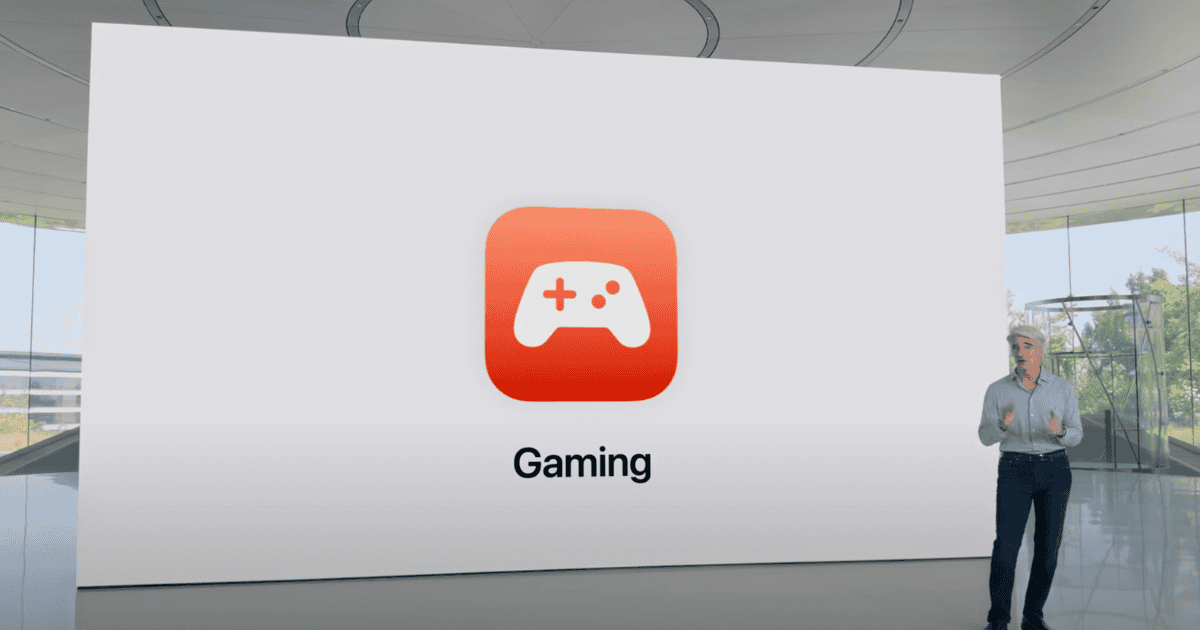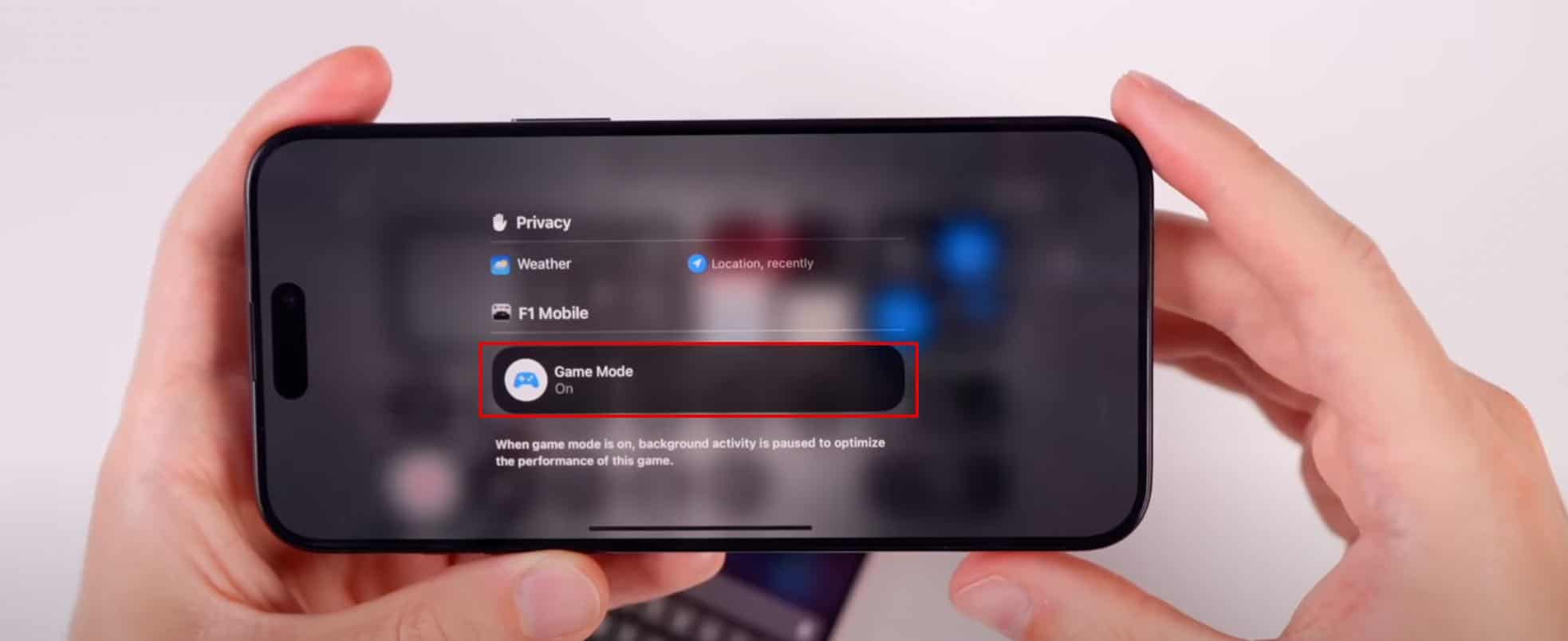Game Mode is finally here! I did not expect Apple to launch it on their new iOS 18 and iPadOS 18 versions. But it’s here, and I can’t wait to try out some high-end AAA titles soon. With Game Mode enabled, you can expect higher frame rates and lower latency on your AirPods and Bluetooth controllers.
Let’s dive into how this works and everything you should know.
How To Use Game Mode in iOS 18 & iPadOS 18
Time needed: 2 minutes
Using Game Mode on iOS 18 and iPadOS 18 is pretty simple—just follow these steps:
- Game Mode works only on iOS 18 and iPadOS 18; make sure you install the correct versions.
- Go to your Home Screen and launch any game.
- Game Mode turns on automatically, and you’ll see it on the top of the screen.
- If you wish to turn it off, swipe down and open the Control Center.
- At the top, tap on Game Mode and open it.
- Then, tap on Game Mode again to turn it off or on while gaming.
Game Mode also turns off automatically when you quit the game on your iPhone and iPad.
Game Mode: Understanding the Mechanics
We now know that Game Mode is designed to turn on automatically. You do not need to tweak any settings whatsoever.
Here’s how it optimizes your device for peak performance.
1. Prioritizing Processing Power
When Game Mode is turned on, it recognizes when you’re battling or racing in a game and allocates more power to the CPU and GPU. This translates to smoother graphics and fewer frame rate drops, keeping you in the zone.
2. Reducing Background Activity
Similar to what you might experience with Game Mode on Mac, it intelligently minimizes background processes, freeing up resources for the game you’re playing on your iPhone and iPad.
As a hardcore gamer, I have been waiting for this long to enjoy gaming, especially on my iPad. If you are an iPhone 15 user, playing Assassin’s Creed Mirage will be a dream come true.
3. Minimizing Audio and Input Latency
As mentioned, Game Mode prioritizes processing power for the game. This results in smoother and faster handling of game data, including audio and input signals.

Imagine you are surrounded by the enemy and tapping on the fire button. The button might either be slow to respond on the screen, or you might hear the gun sound microseconds later. This is what Game Mode works on and gives a more responsive gaming experience.
Apple has designed Game Mode, especially for playing popular AAA titles on your iPhone and iPad. If you are an iPhone 15 user, you’ll find playing Assassin’s Creed Mirage a dream come true.
Similarly, Assassin’s Creed Shadow and Resident Evil 7 are coming to iPad later this year.