The Magic Keyboard is a logical starting point when looking for a new computer keyboard, but it’s far from your only option. What’s even better is that you’ll find peripherals at varying price ranges, and if you prefer not having a wireless option, there are plenty of wired ones.
If you’re looking for recommendations, you’re in the right place. Today, I’ll show you a list of the best wired keyboards that are compatible with most Mac models. To help you reach an informed decision, I’ll also talk about how they compare to the Magic Keyboard.
1. Macally Backlit Keyboard: Best for Customization

Macally is one of the most renowned Mac accessory manufacturers, and its backlit keyboard is an excellent Magic Keyboard alternative. At just 0.9 inches, it’s pretty thin and portable. The design, like Matias’ keyboard, resembles a MacBook Pro more than the Magic Keyboard. It also features an outer layer that you won’t find with Apple’s flagship product, along with the same smooth finish.
Macally’s backlit keyboard lets you choose from three backlighting strengths, giving you more flexibility in different lighting situations. It also has 13 shortcut keys and 78 to 107 keys in total. The Magic Keyboard has 109 keys, so you’ll need to decide whether this is a deal-breaker before purchasing.
Like the Magic Keyboard, Macally’s backlit keyboard features quiet-typing technology. You’ll get a USB-A cable in the box when you receive your product.
Retail Price: $39.99 – $49.99 | Buy
2. Macally USB-Wired Keyboard: Best for Magic Keyboard-Style Design
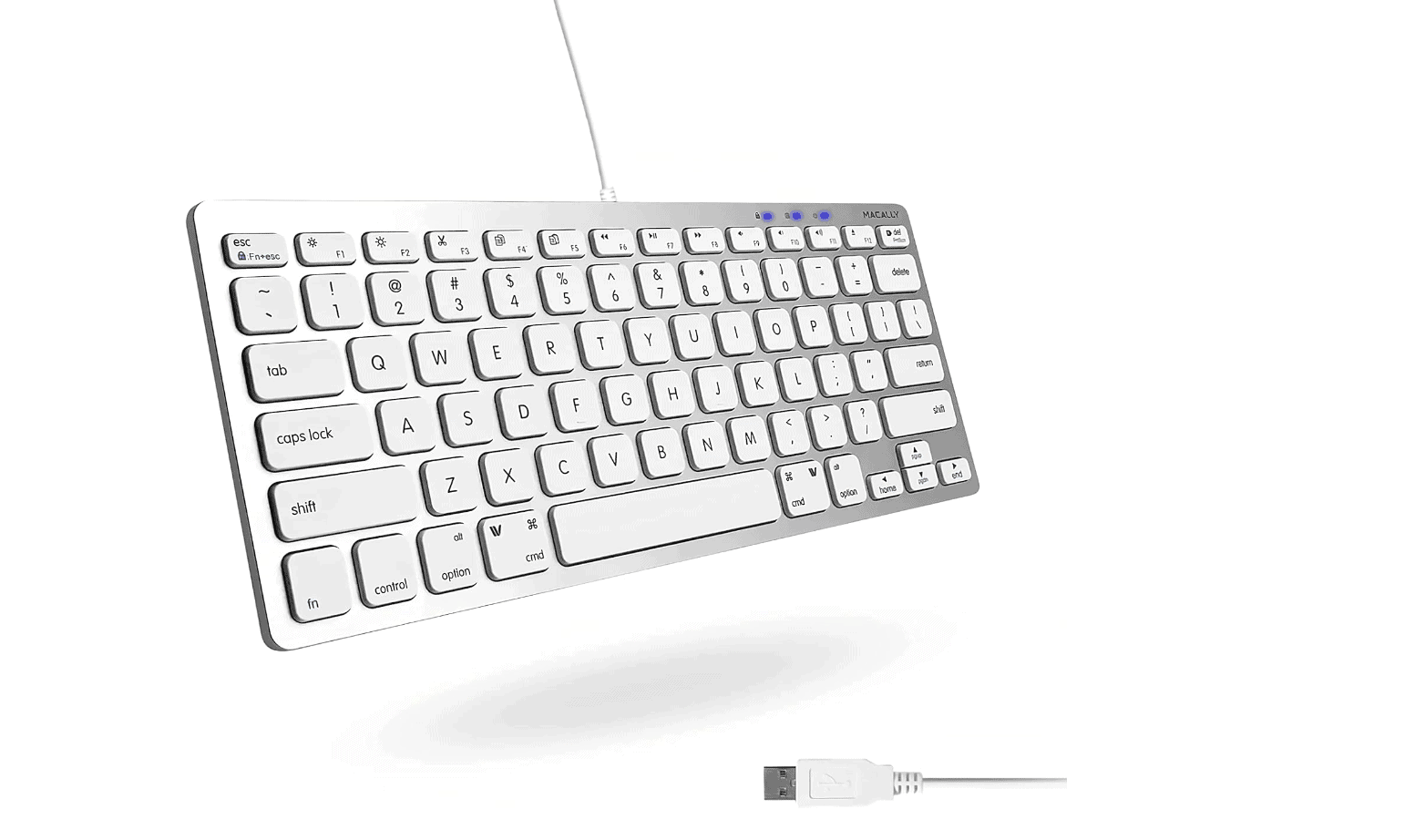
Another Macally product I’m a huge fan of is its 78-key aluminum keyboard. The design is very similar to a Magic Keyboard if you buy it in silver aluminum, but you can also get two other options: space gray (very similar to the MacBook Pro) and white. You’ll get 13 shortcut keys, and you can also use this keyboard with your iPad.
This keyboard features a 5-foot USB cable and also has quiet scissor switches to ensure that you don’t make a racket while working. A two-year warranty is included for peace of mind.
Retail Price: $29.99 | Buy
3. Logitech MX Keys S: Best Overall Keyboard

Logitech is one of the best manufacturers of computer software and peripherals, and it offers an extensive range of equipment for Apple products (like the iPad Air combo case). If you need a new keyboard for your computer, the MX Keys S model is well worth checking out. While initially wireless, it lets you connect to your device via USB as well.
Compared to the Magic Keyboard, Logitech’s MX Keys S has better-defined finger holes for typing. While it lacks the Touch ID button that some Magic Keyboards offer, you will be able to automate repetitive tasks and perform smart actions. Both of these will save you significant time when working or studying.
Logiteh’s MX Keys S follows a similar color scheme to the Magic Keyboard, but the gray is a bit darker. Personally, I actually prefer Logitech’s design. Another thing I like about this keyboard is how ergonomic it is; you shouldn’t feel like you’re in an unnatural position when typing.
The MX Keys S also features a backlit version and is available in pale gray, graphite, and black. You can choose whether you want a full-sized model or the MX Keys Mini.
Retail Price (MX Keys S): $109.99 | Buy
Retail Price (MX Keys Mini): $99.99 | Buy
4. Matias: The Best Affordable Option

Don’t get me wrong, the Logitech MX Keys S is great to use. But it’s also quite expensive, and that might put off some users. If you’re on the lookout for a more cost-effective option, this wired keyboard by Matias is a viable alternative.
The design resembles a MacBook Pro keyboard, with black keys and a space gray background. You can connect your Matias keyboard via a USB-A cable, which could be a problem if you have a newer Mac model. If you do, you’ll need to purchase a USB-C adaptor.
 NOTE
NOTE
This Matias keyboard isn’t too different from the Magic Keyboard, and it doesn’t have a huge number of features, but it is available for a pretty good price. So, if you’re not bothered about fancy buttons, consider adding it to your wish list. You also get a one-year warranty when you buy.
Retail Price: $49.99 | Buy
5. Satechi Slim W3: Best for Plug-in-and-Play

Satechi is another well-known computer hardware manufacturer with a handy Magic Keyboard alternative. Unlike many of the other items on this list, it features a USB-C connection, meaning you don’t need to spend extra money on an adapter if you have a newer device.
The keyboard is available in space gray and is compatible with Apple Silicon Macs. However, if your device has an Intel keyboard, you may encounter problems using it. Satechi, like Apple, offers a one-year warranty.
Retail Price: $69.99 | Buy
6. Keychron C2: Best Retro-Style Wired Keyboard
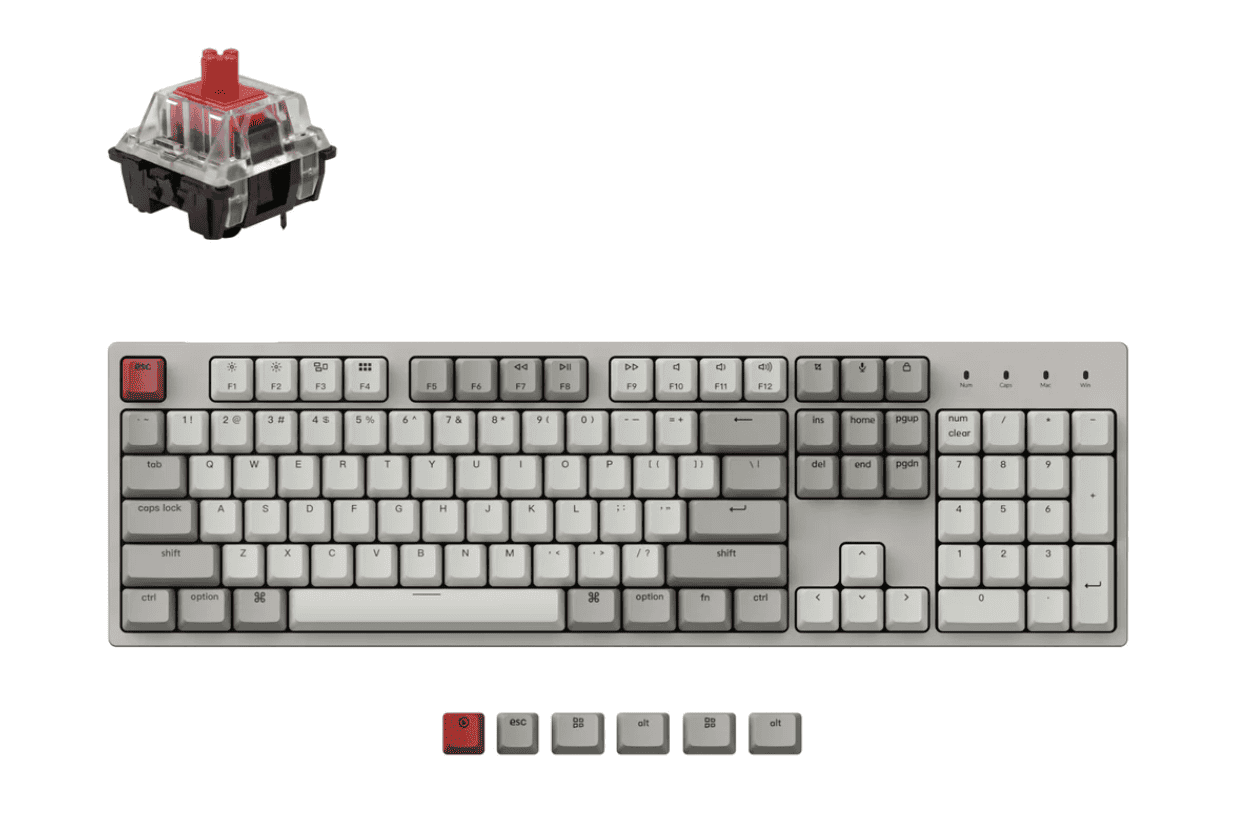
If you’re looking for a PC with an aesthetic from the 1980s to the early 2000s, Keychron’s C2 should be high on your shopping list. You can choose whether you want a white or RGB backlight, although non-backlit options are also available. All models are compatible via a USB-C cable, making it the perfect choice for newer Mac owners.
Another thing I really like about the Keychron C2 is that you can pick from over 15 RGB backlight types. This is more customizable than the Magic Keyboard, which lets you choose from seven colors. You can also turn on the keyboard light for your MacBook, but similarly, the customization options aren’t as widespread.
Also different from the Magic Keyboard is how you have more control over your keyboard’s height. The Keychron C2 comes with an adjustable frame and customizable switch keys to help you type in a way that you feel the most comfortable with.
Keychron’s keys should last for 50 million strokes, and you can decide whether you want quiet, clicky, or gentle key sounds. The keyboard itself comes with 104 keys, which is close to what the Magic Keyboard can offer.
Retail Price: $54 – $79 | Buy
7. Kensington ProFit: Best for Wrist Support
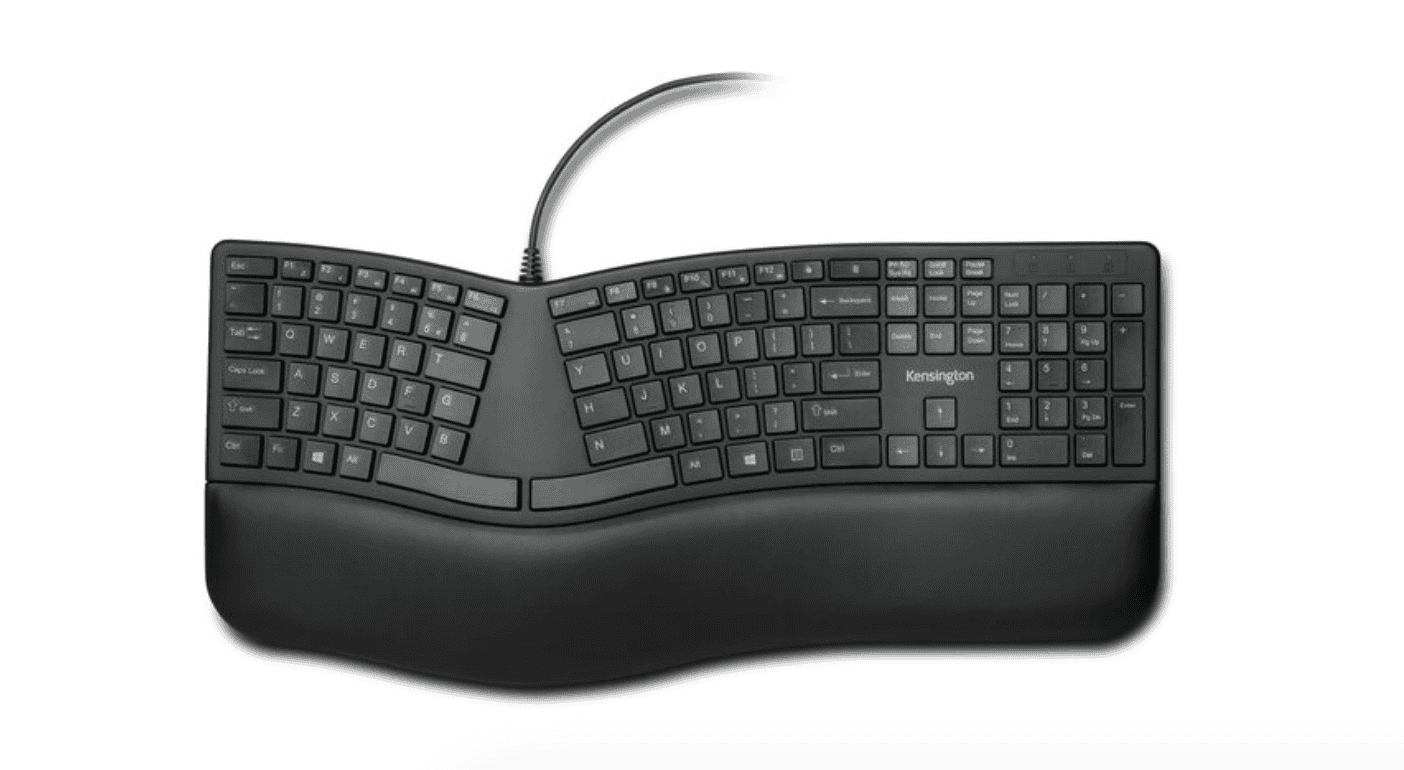
If typing on normal keyboards is uncomfortable for your wrists, consider looking at the Kensington ProFit. While the design is certainly “clunkier” than the Magic Keyboard, it does come with a wrist cushion that you may find is worth the trade-off. You also get an adjustable back frame to adjust the height however you want.
Kensington’s ProFit also features a quiet keyboard, meaning that you can work without distracting others (or yourself). The keyboard has also been tested for spill protection, meaning that you shouldn’t have to worry if you accidentally spill your water or coffee.
The keyboard has caps and number lock keys, and while the Magic Keyboard only offers a one-year warranty, Kensington’s ProFit comes with a three-year guarantee. The keyboard is available in black.
Retail Price: $49.99 | Buy
8. CHERRY KC 6000C: Best for Robust Design

Whereas some of the keyboards I’ve outlined have a robust design, they’re also not portable. If you regularly need to transport them, you’ll eventually encounter problems. The CHERRY KC 6000 bucks that trend by combining style with substance, while simultaneously not sacrificing portability.
The KC 6000C has 13 keyboard shortcuts and rubber adjustments if you need to change the height. One notable design difference compared to the Magic Keyboard is the light blue finish around your keys.
You can buy the KC 6000C in gray, and you also receive silent keystrokes. CHERRY supplies a six-foot cable, and you should be able to use your keys for up to 10 million strokes. You’ll get a one-year warranty upon purchasing, and you can also get a second year if you want to pay extra.
Keyboards are available in German, UK and US English, and Nordic.
9. Perixx ERGO Mechanical Keyboard: Best Ergonomic Keyboard

Perixx has a solid selection of Mac keyboards, but ERGO Mechanical is my favorite option. You can choose whether you want a full-sized keyboard or a smaller option, offering more room for flexibility if you need to take your equipment out and about. Perixx also allows you to pick from red, brown, and blue mechanical switch styles.
The Perixx ERGO Mechanical keyboard has an adjustable height switch that makes it suitable for seated and standing work and study. Moreover, you can adjust your keys to better fit the on-screen actions you normally perform.
Perixx’s keyboard features a natural keyboard split, which should mean that you can type with better form and hopefully avoid injuries in the future. You’ll need a USB-A adapter to use the Perixx ERGO Mechanical keyboard.
Retail Price: $199.90 | Buy
10. Das Keyboard 4 Professional for Mac: Best for Developers and Creatives
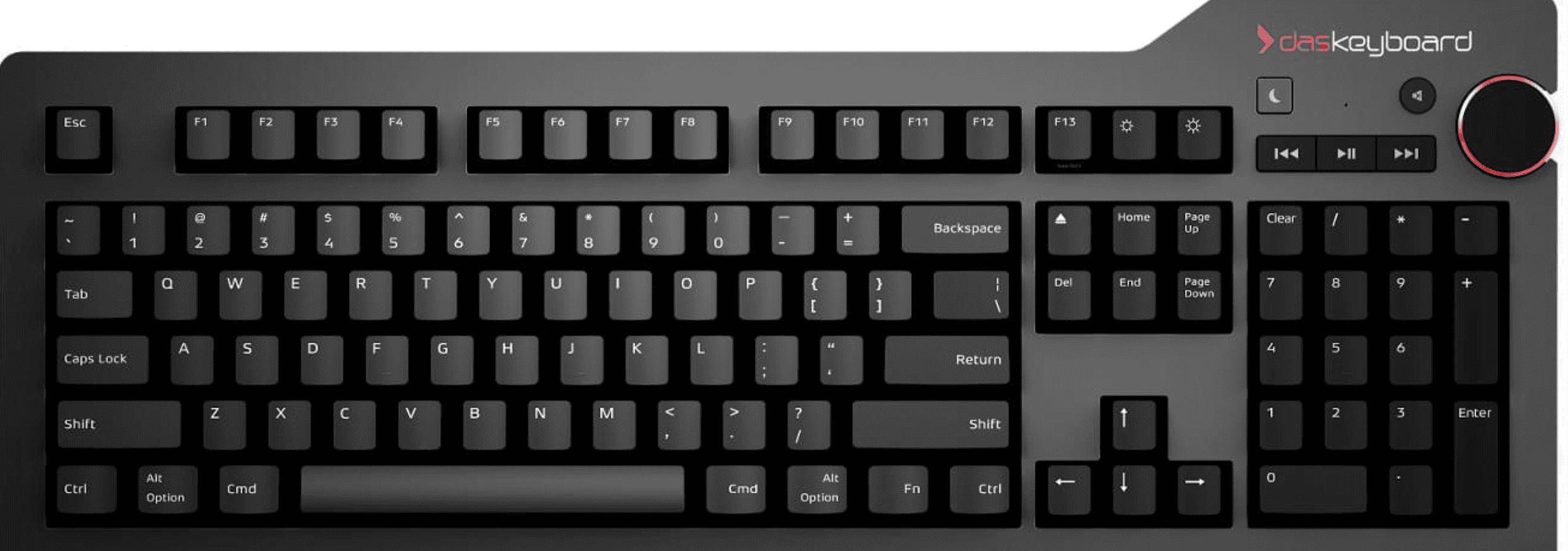
The Das Keyboard 4 is another fantastic alternative to Apple’s Magic Keyboard, and it features a two-port USB hub for faster processing. You’ll also get a solid n-key rollover, meaning that you’ll have even more of an enjoyable online typing experience. You probably already know that the Magic Keyboard is durable, but Das can match it with hard coat-protected keycaps.
If you want to have your keyboard further away, the Das Keyboard 4 can support your needs via a 6.5-ft USB cable. Again, though, this is USB-A – so you’ll need to factor the cost of a USB-C adapter into your price. The keyboard should last for up to 50 million strokes.
The Das Keyboard 4 has 104 keys if you get the US keyboard, and 105 if you need the German version. It weighs 2.9 lbs, which is significantly heavier than the Magic Keyboard (c. 0.53 lbs).
Retail Price: From $179 | Buy
Key Things to Consider When Choosing Your Mac Wired Keyboard
You’ll need to think about your specific needs when picking a wired keyboard. If you’re only using your computer for surfing the web and watching movies, the technical aspects won’t matter too much. But if you need to do professional or study work, you should look for something that enables fast typing.
If you’re a gamer, developer, or in the creative industry, you should think even more about speed. However, it’s also a good idea to consider durability. There’s no point buying something fancy if it isn’t going to last a long time.
You should also buy something that looks good and fits your personality. You’ll enjoy using your computer and keyboard much more if the aesthetics are nice. Ergonomics are also important, especially if you’ve had problems with your wrists or posture in the past (or you’re concerned about these).
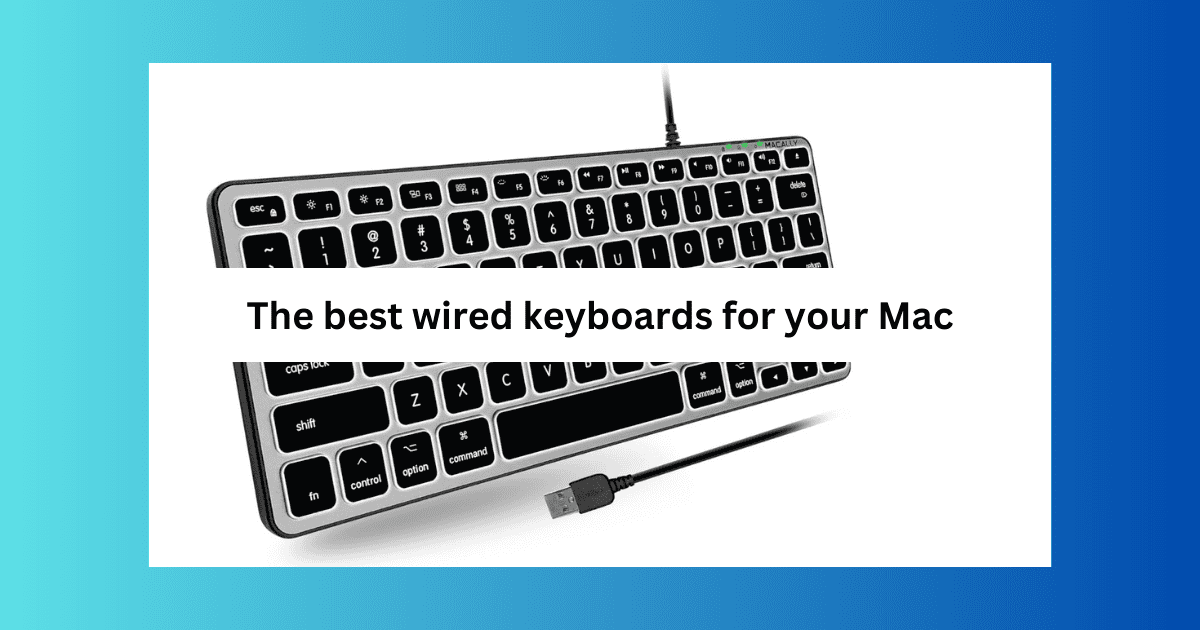
Good article. Just one question.
I have a Keychron V5 QMK Custom Mechanical Keyboard. It’s great. I don’t know if the C2 has this problem, but none of the startup keys will work on that keyboard with my iMac 5K 2019. Shift, Cmd-Opt-P-R, Option, none of them work. I have to plus in ANOTHER, old, keyboard to get this to work. I’ve never had an issue with 3rd-party keyboards before. Keychron has been no help (I can give you specifics if you’re interested). Does the C2 you reviewed have this problem? Do other Keychron keyboards.
Fortunately I don’t have to reboot with startup shortcuts very often, so it’s not too much of an issue (I just have to keep an old keyboard handy), but when a keyboard claims it’s Mac compatible, I’d expect that the startup shortcuts would work.
Any thought?