Today the Omni group has announced that all of its apps are now ready to go for macOS Ventura and iPadOS 16.
According to a press release, current versions of OmniFocus, OmniGraffle, OmniOutliner and OmniPlan all run with the new macOS and iPadOS updates.
Omni Group Updates Apps for macOS Ventura and iPadOS 16 Compatibility
Located in Seattle, Washington, OmniGroup makes apps for a variety of Apple products, including Mac, iPad, iPhone, Apple Watch and the web. Today, the company has announced that all of their apps are ready for both macOS Ventura and iPadOS 16.
The latest shipping updates include:
- OmniDiskSweeper 1.14
- OmniFocus 3.14 for Mac
- OmniFocus 3.13.3 for iPhone and iPad
- OmniGraffle 7.21 for Mac
- OmniGraffle 3.19 for iPhone and iPad
- OmniOutliner 5.11 for Mac
- OmniOutliner 3.10 for iPhone and iPad
- OmniPlan 4.5
- OmniPresence 1.9
According to a press release,
Alongside the testing we were doing throughout the summer to be ready when iOS 16 shipped last month, we were also testing all our apps against macOS Ventura and iPadOS 16. With a few adjustments here and there, we’re happy to share that the current versions of OmniFocus, OmniGraffle, OmniOutliner, and OmniPlan all run well on the new operating systems—so if you’re as eager to update as we are, there’s no need to wait!
Along with making all of its apps play nicely with macOS Ventura and iPadOS 16, Omni group has also brought about customizable toolbars to all of its document-based apps. This includes OmniGraffle, OmniOutliner and OmniPlan. According to the company, the new customizable toolbars will give audiences better access to features, while also hiding features that aren’t so necessary to them.
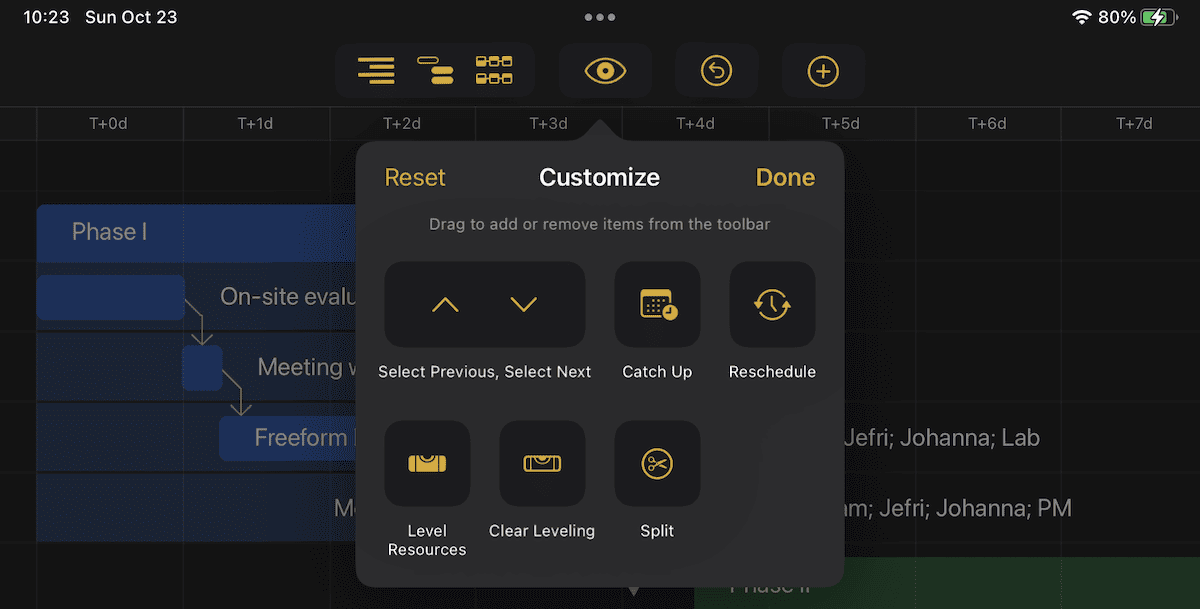
As an example, OmniPlan now features new toolbar buttons for Reschedule, Catch Up, Split Task, Level Resources, Publish/Refresh as well as task selection. Furthermore, a new Document Title menu also provides users access to sharing, exporting, print and more.
The new Overflow menu for the toolbar is a place where users can find their non-favorite settings, while also providing access to features that were previously only accessible through the document browser toolbar. This includes things such as the built-in Reference Manual, as well as app Settings.
Looking to the Past, Looking Ahead
Back in July, Omni Group introduced Omni Automations, which ties the company’s apps to Apple’s Voice Control, allowing users to speak commands rather than navigate menus with a mouse. Our very own Jeff Butts also helps users get the most out of Omni Group’s apps with Voice Control.
To update your apps from Omni Group, select “Check for Updates. . .” from the application menu. If a user does not see this option, that means the app was downloaded from the App Store, and users can update the app from there.
All of OmniGroup’s apps come with a fourteen-day free trial. Additionally, OmniGroup also offers a 50% discount on upgrades.
You can find Omni Group’s apps in the Official Apple App Store here.
Are you looking forward to the new updates from Omni Group? Let us know in the comments.
