Enter our new international giveaway for a chance to win the brand new iPhone 16 Pro.
How To Fix Passwords App Not Working on iPhone and iPad
Is iCloud Keychain not autofilling your login credentials? Here’s what to do if the Passwords app is not working on your iPhone or iPad.
How to Fix "Sign Out is Not Available Due to Restrictions"
If you can’t sign out of your iCloud account and see ‘Sign Out is Not Available Due to Restrictions’ check out this article for solutions.
Every 6th Mobile Phone Sold in the Last 3 Months Was an iPhone
Apple sold 56M iPhones in Q3 2024, capturing 17.7% of the global smartphone market amid industry growth, IDC reports.
The New iPad Mini Is Here With iPhone 15 Pro's Chip and Apple Intelligence
Apple unveils new iPad mini with A17 Pro chip, Apple Intelligence, improved connectivity, and Apple Pencil Pro support.
Apps Missing After Updating to iOS 18? Here's What to Do
Fix the issue of apps missing after updating to iOS 18. Learn how to quickly restore missing app icons on your iPhone.
Apple Seeds tvOS 18.1, watchOS 11.1 & visionOS 2.1 Beta 5
Apple releases fifth beta of tvOS 18.1, watchOS 11.1, and visionOS 2.1 to developers, a week after the fourth beta versions.
Apple Seeds iOS 18.1 and iPadOS 18.1 Beta 7
Apple releases iOS 18.1 and iPadOS 18.1 beta 7 to developers, continuing tests on Apple Intelligence features and system improvements.
iPadOS 18 Bricked iPad M4: Should You Update Your iPad?
Did the iPadOS 18 brick your M4 iPad Pro? Here’s how you can save your unresponsive device, plus what coverage Apple Support offers.
Stickers Not Working on iPhone 16? Here's What to Do
If the stickers are not working on your brand new iPhone 16, check out this article for potential solutions.
Vision “Lite” Could Cost 40+% Cheaper Than Apple Vision Pro
Apple plans to launch a cheaper Vision headset for $2000, featuring cost-saving changes while aiming to broaden its spatial computing market.
AirPods with Built-in Cameras Could Launch in 2027
Apple explores AirPods with cameras and smart glasses for 2027 launch, expanding visual intelligence tech across product line.
What is 'Do You Want to Download occ' & How To Fix It
You may be receiving a strange pop-up asking “Do you want to download occ” on iOS 18. I’m here to explain what is is and what to do about it.
How to Use Vehicle Motion Cues on iPhone and iPad
Vehicle Motions Cues is a new iPhone feature that helps users who experience motion sickness in vehicles. Here’s how to enable and use it.
How to Fix No Sound on Videos After iOS 18 Update
Discover how to resolve sound problems on iOS 18. Get your videos playing with audio again on your iPhone with these troubleshooting tips.
Outlook Not Working After iOS 18 Update? 7 Fixes
Is Outlook suddenly not working on iOS 18? Here’s how to troubleshoot your iPhone for potential issues, plus when to contact Microsoft.
Four Taiwanese Apple Manufacturer's Employees Detained in China
Chinese authorities detain four Taiwanese Foxconn employees in Zhengzhou, raising concerns about cross-strait business relations.
Huawei Surpasses Apple Sales in August 2024 for the First Time in Four Years
Huawei outpaces Apple in China’s smartphone sales for August 2024, marking its first lead since 2020 amid shifting market dynamics.
[Fix] “Sleep Apnea Notifications Are Not Available on Your Apple Watch”
Is Sleep Tracking not as accurate as you thought? Here’s what to do if Sleep Apnea Notifications are unavailable on your Apple Watch.
Apple Opens New Research Lab in China to Compete With Local Brands
Apple launches major research lab in Shenzhen, China, enhancing its R&D capabilities and commitment to the world’s largest smartphone market.
How to Fix Wireless Charging Issues After iOS 18 Update
Wireless charging not working on iOS 18? Don’t worry, we’ve got you covered. Follow our expert tips to troubleshoot and fix the issue quickly.
Apple Pay Not Working on iPhone 16? Here's What to Do
If Apple Pay is not working on your brand new iPhone 16, preventing you from making payments, check out this article for potential solutions.
[Review] Stellar Data Recovery: Recovering Beyond Your Mac
Losing files is never fun: that’s why we’re reviewing Stellar Data Recovery for Mac to determine if it’s worth your time and money.
Here’s What Apple Wants to Know From Vision Pro Users
Apple surveys Vision Pro users on satisfaction, usage, comfort, and features, seeking insights to improve the mixed reality headset.
How to Fix No Sound When Recording Videos on iPhone 16
Has your iPhone 16 stopped recording sound in videos? Learn how to resolve sound problems, including no sound, fading, and distortion.








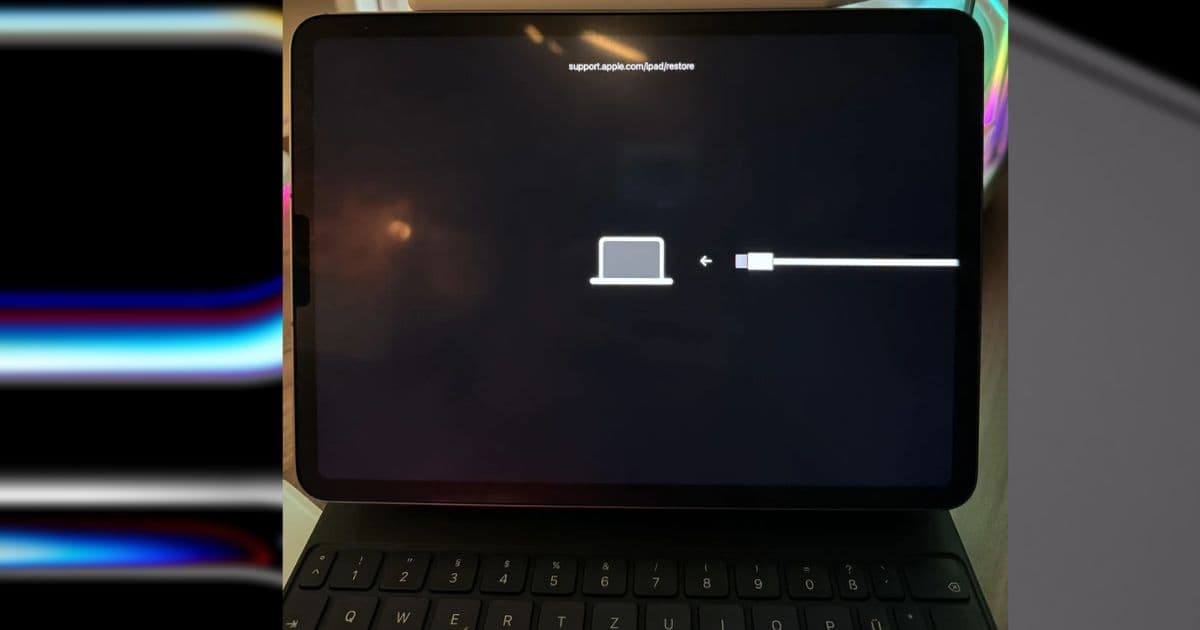



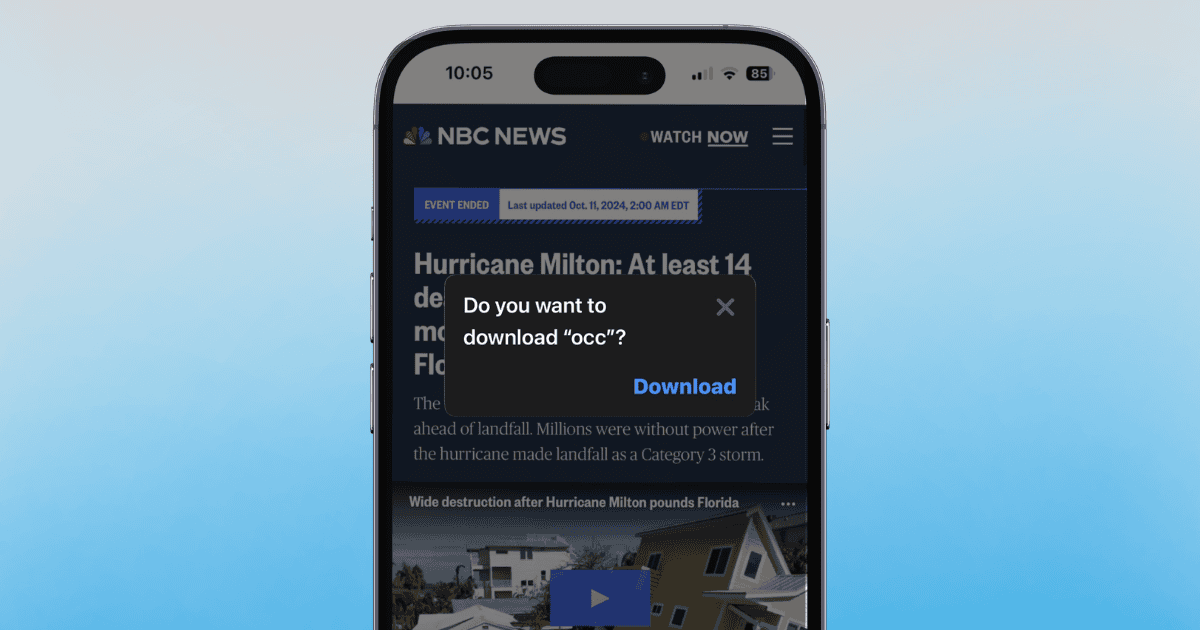
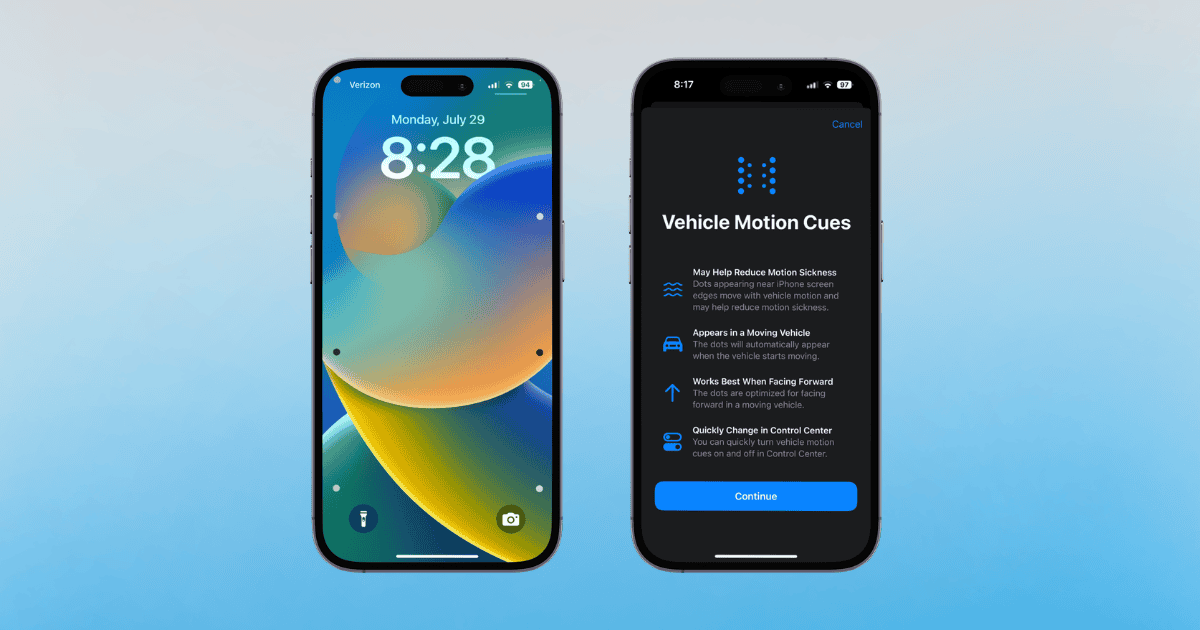
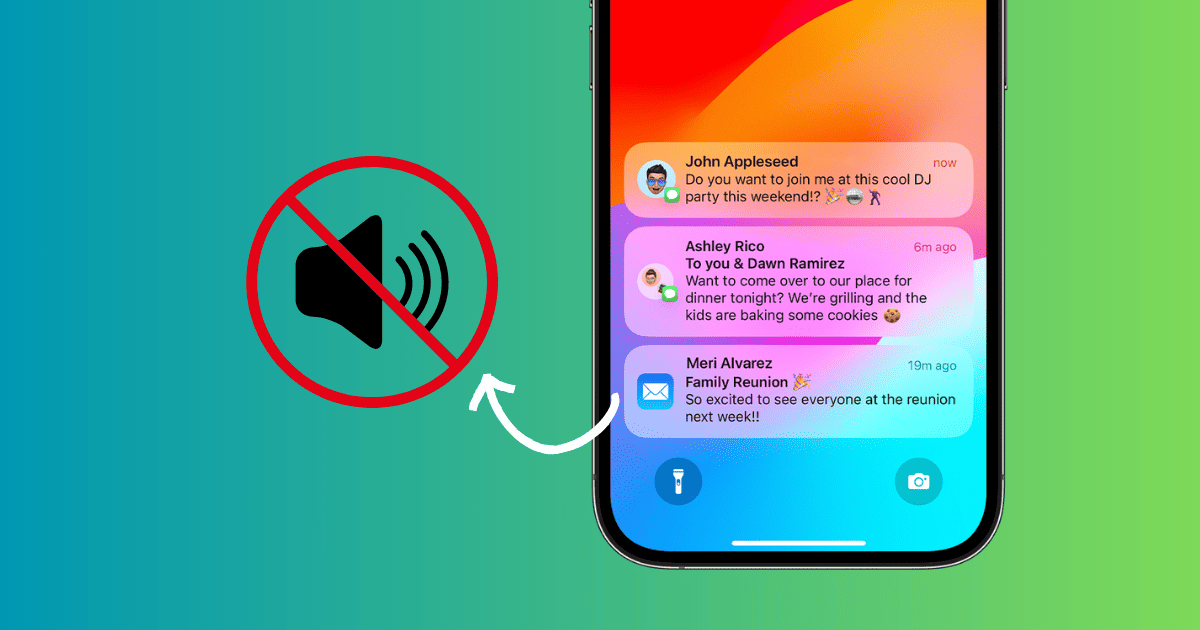
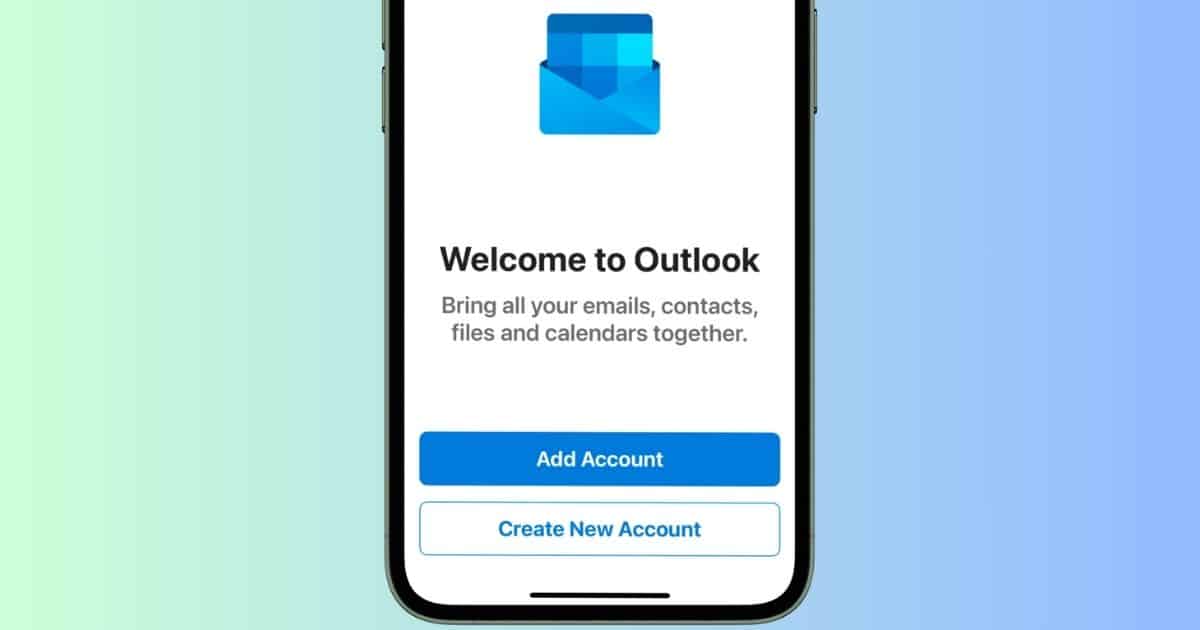


![[Fix] “Sleep Apnea Notifications Are Not Available on Your Apple Watch”](https://www.macobserver.com/wp-content/uploads/2024/10/Fix-Sleep-Apnea-Notifications-Are-Not-Available-on-Your-Apple-Watch.jpg)



![[Review] Stellar Data Recovery: Recovering Beyond Your Mac](https://www.macobserver.com/wp-content/uploads/2024/09/Stellar-Data-Recovery-September-2024-Featured.png)

