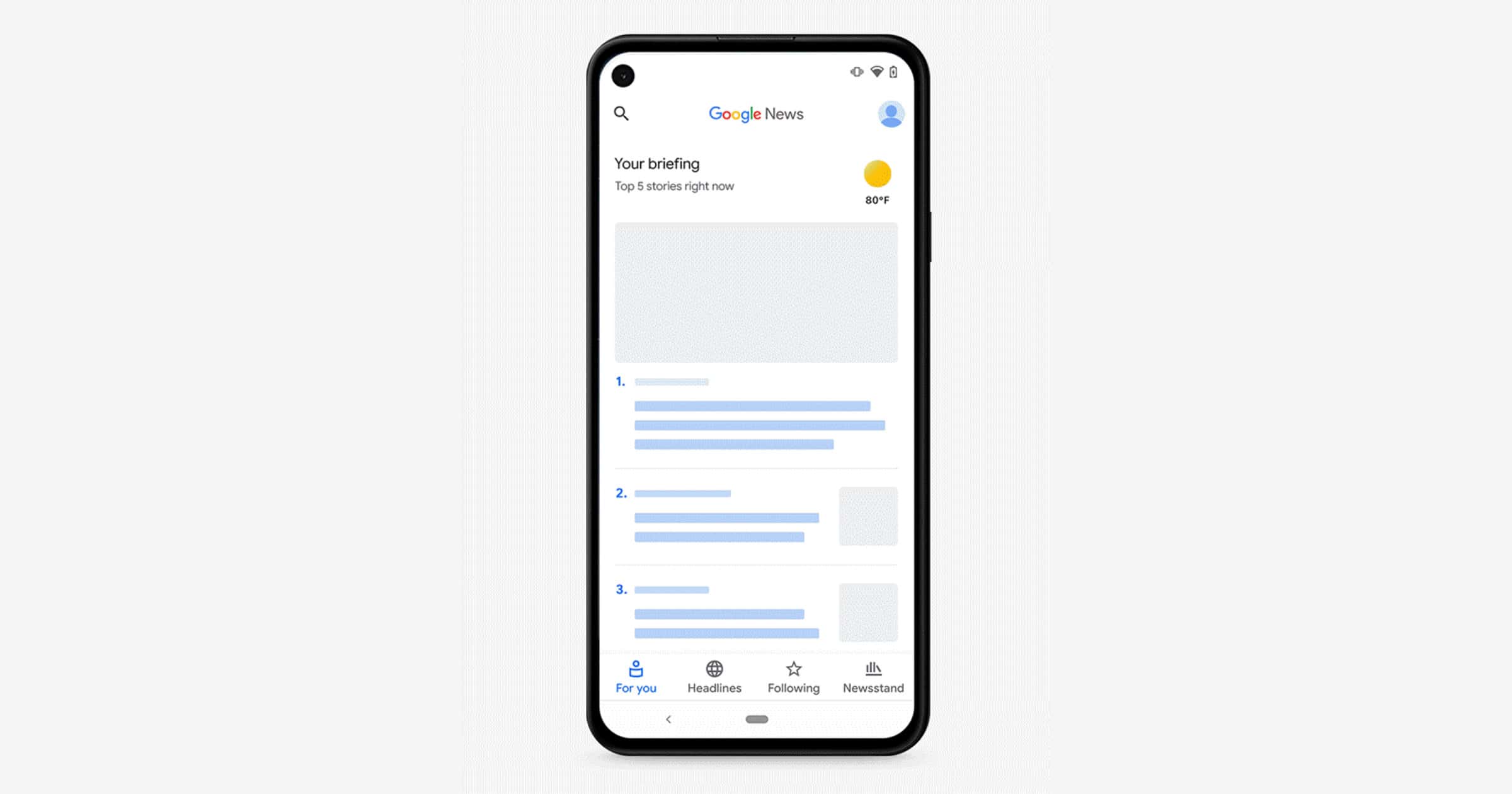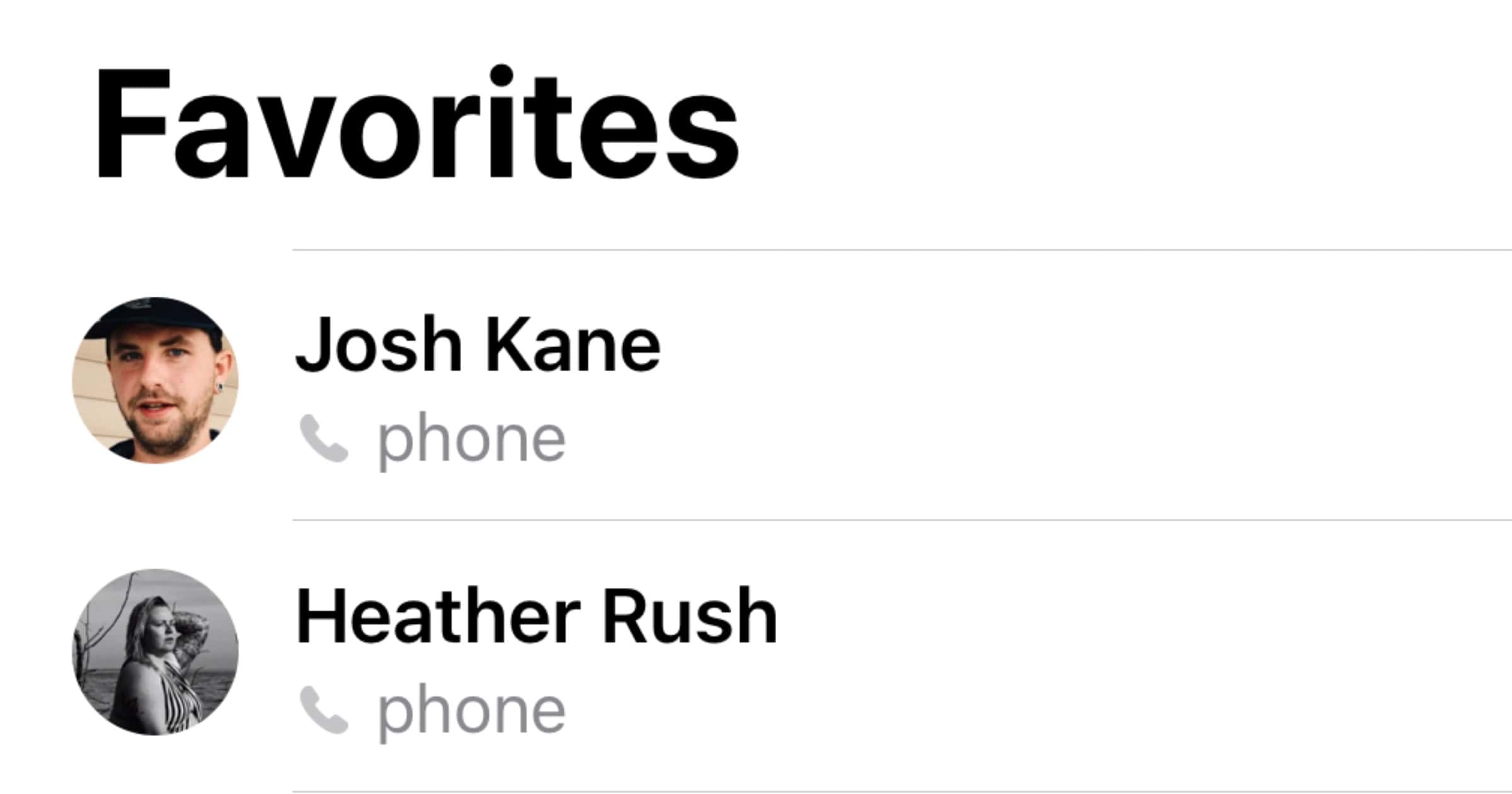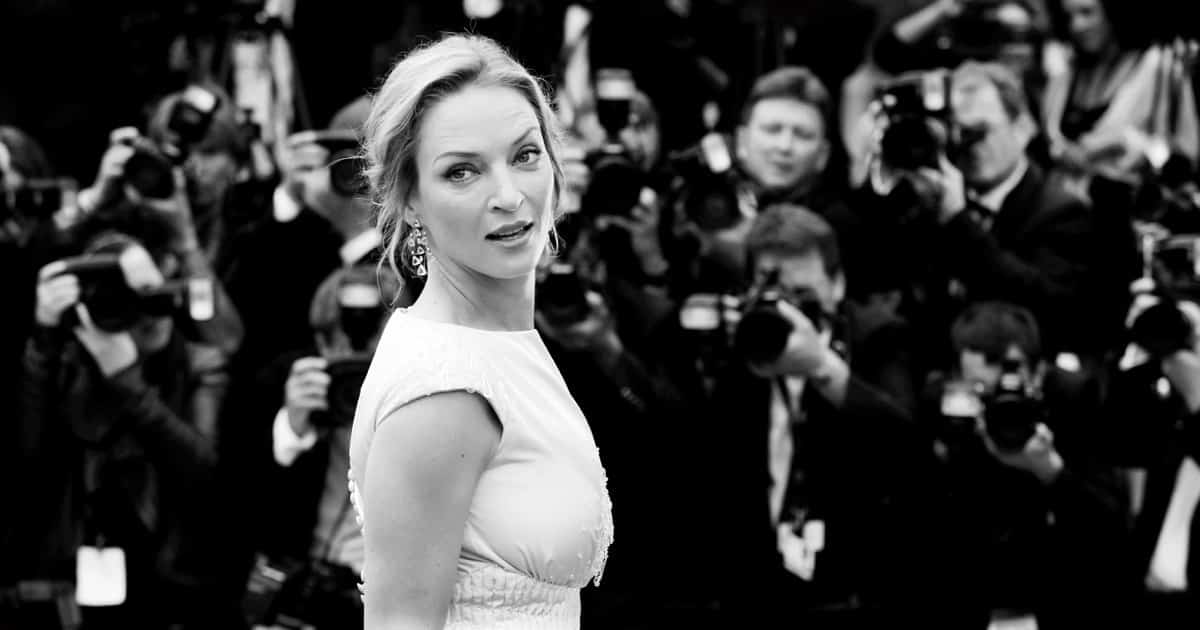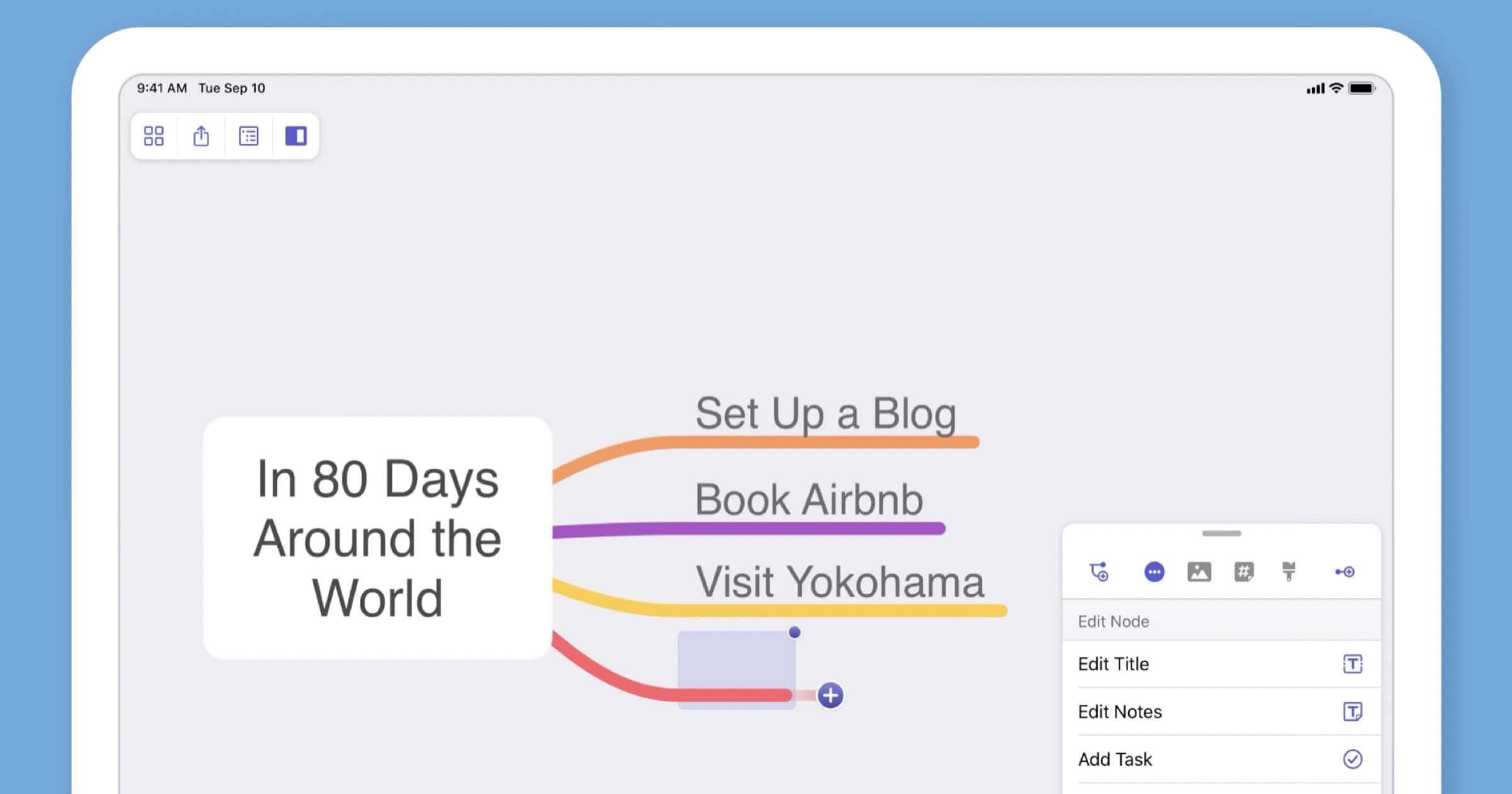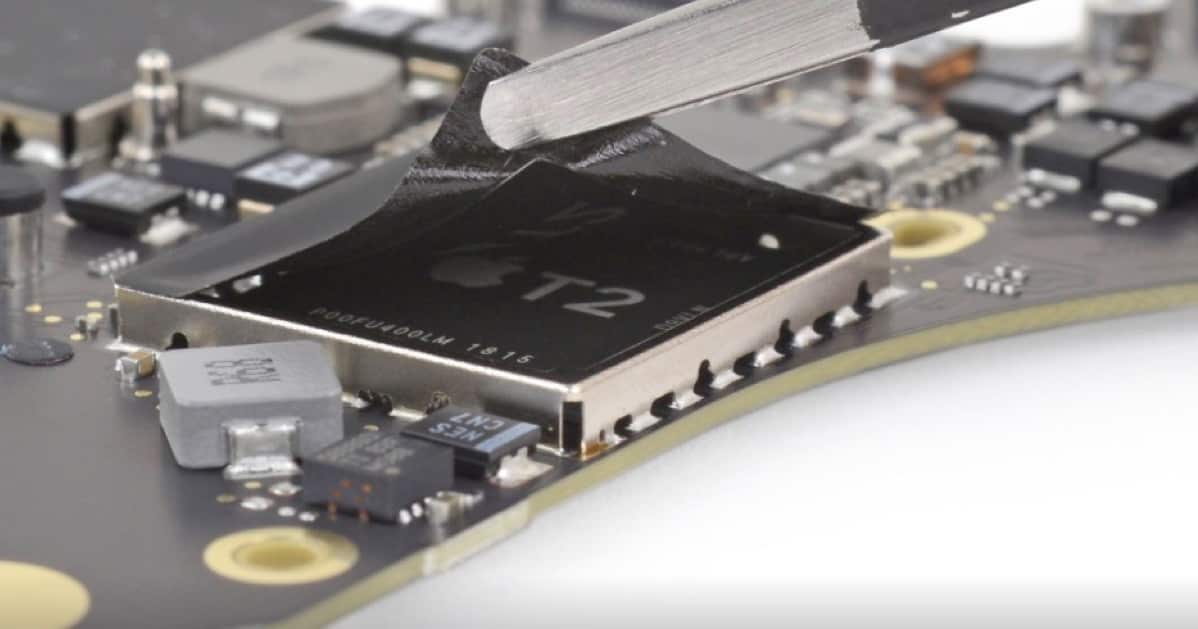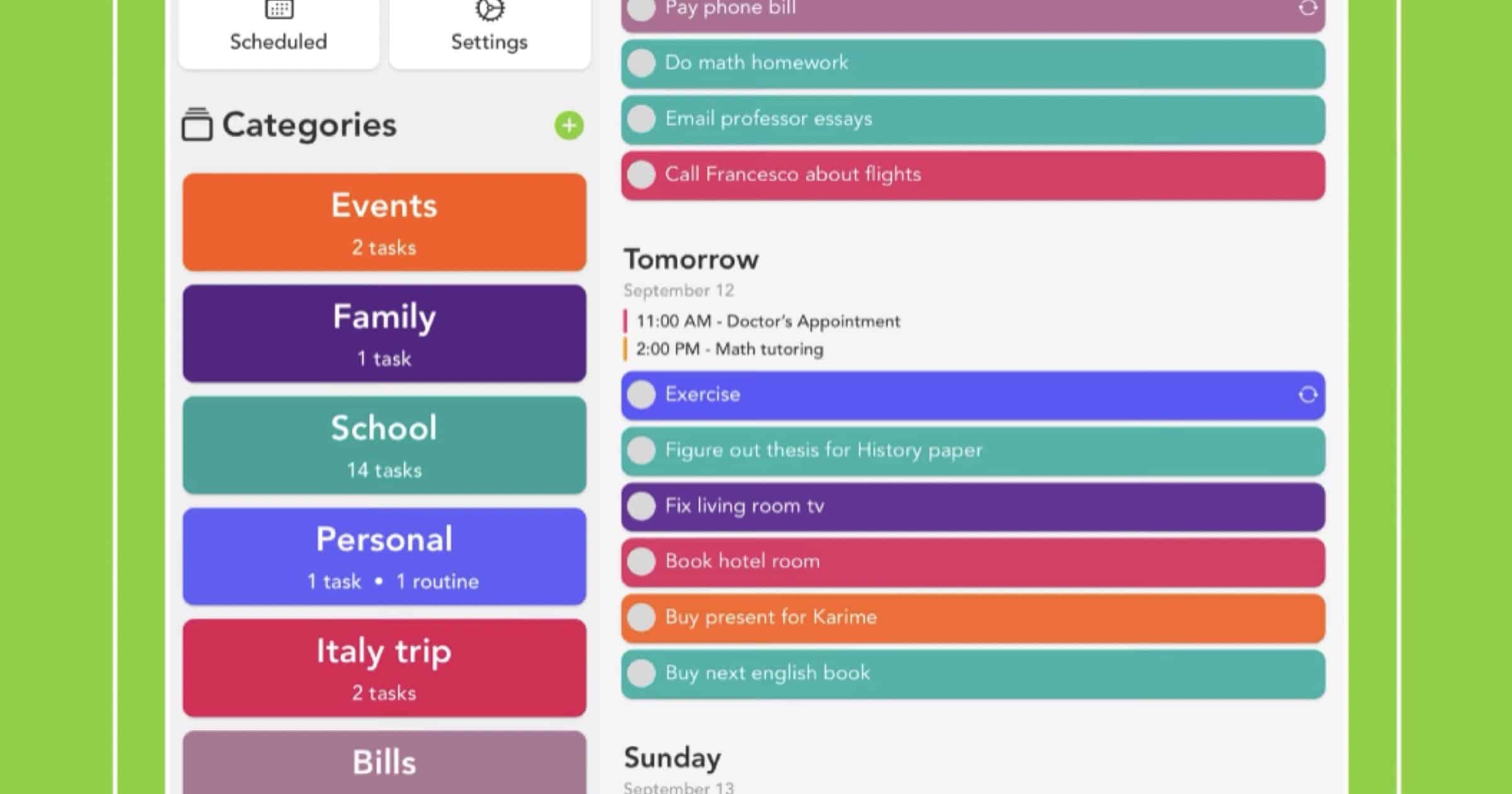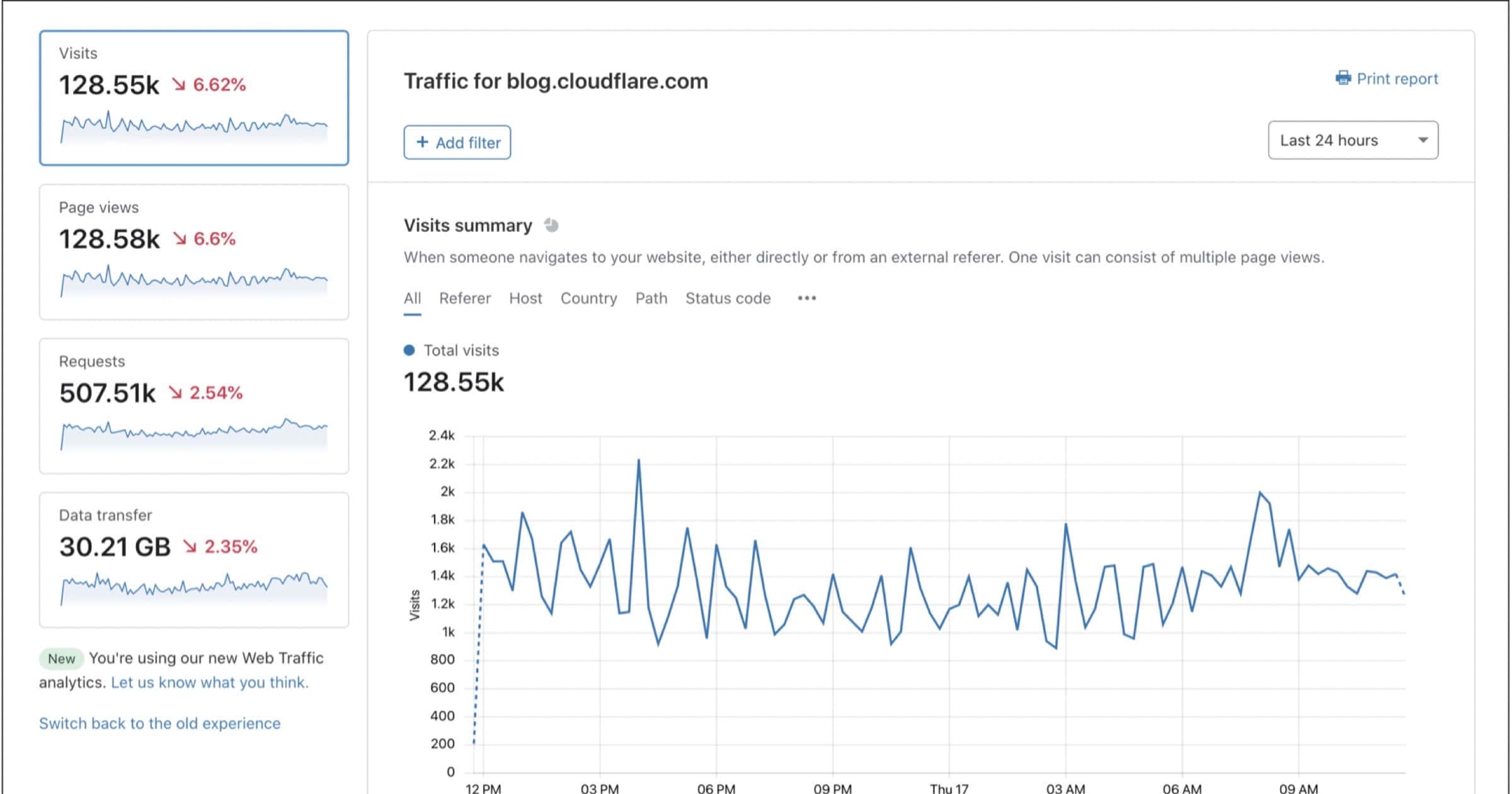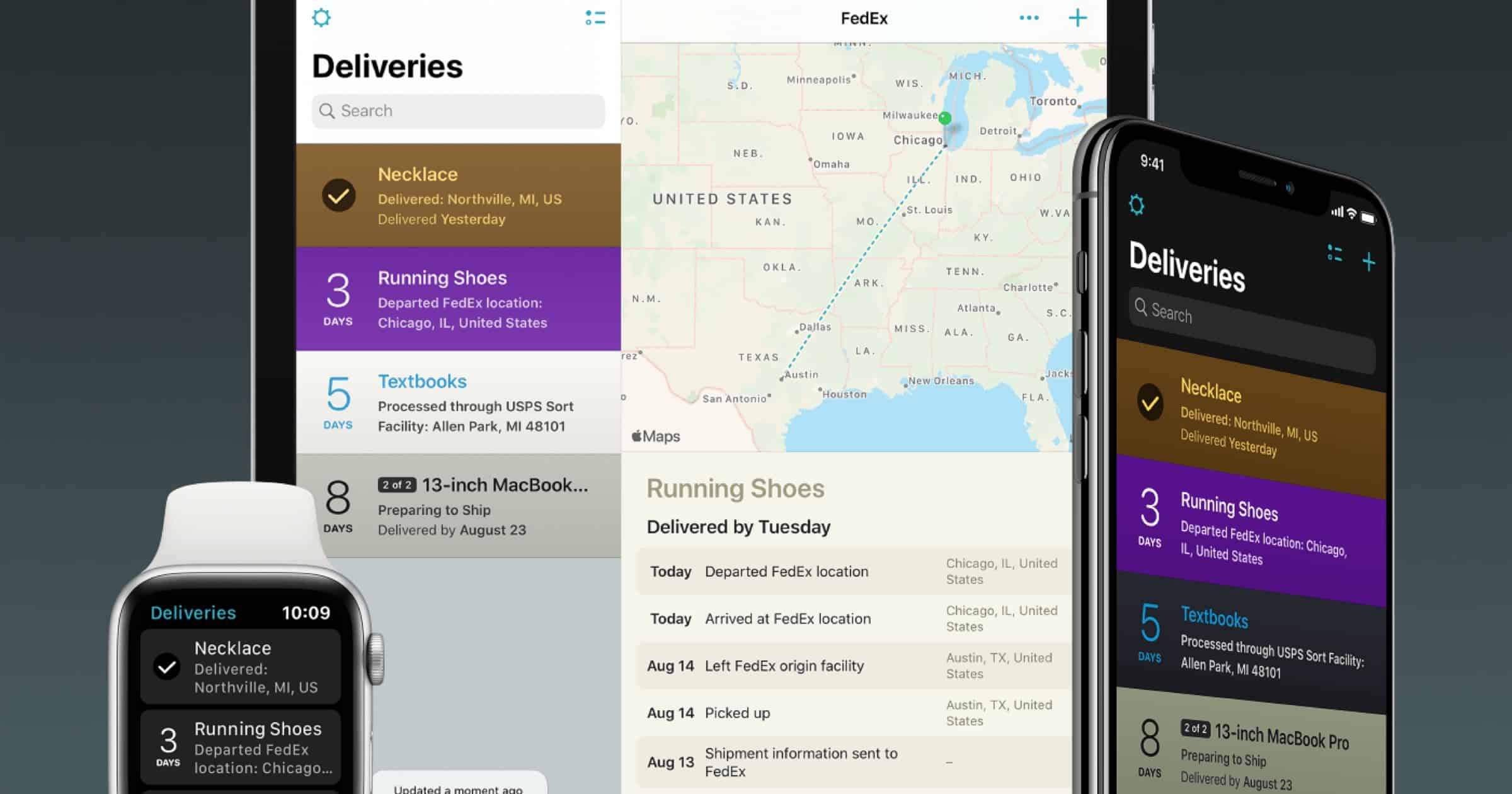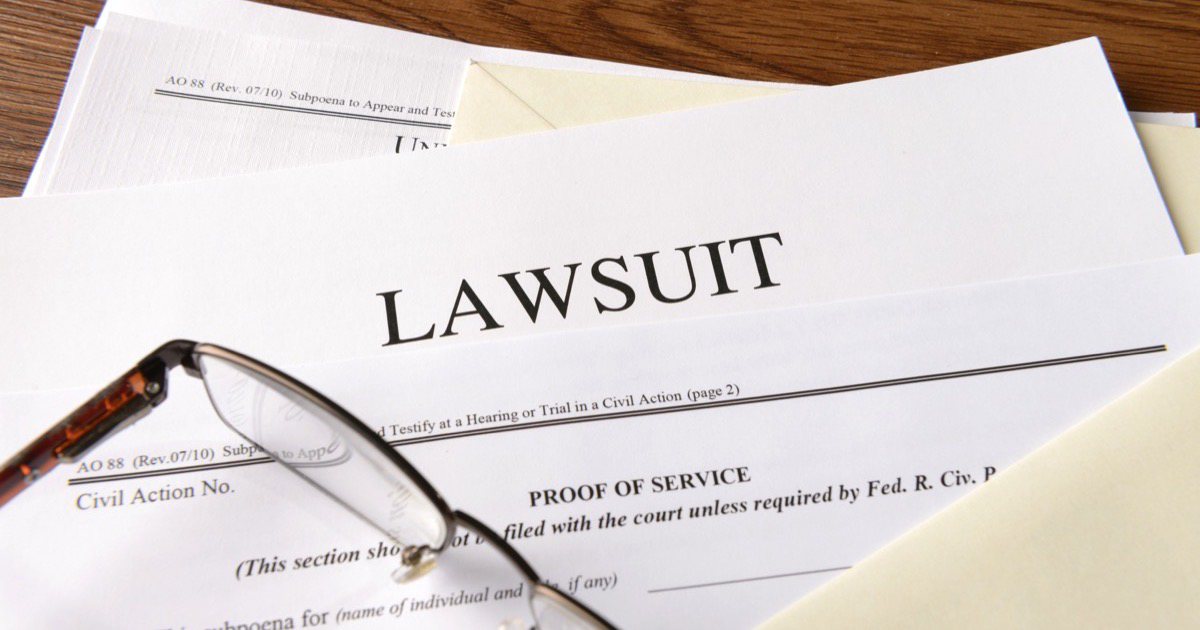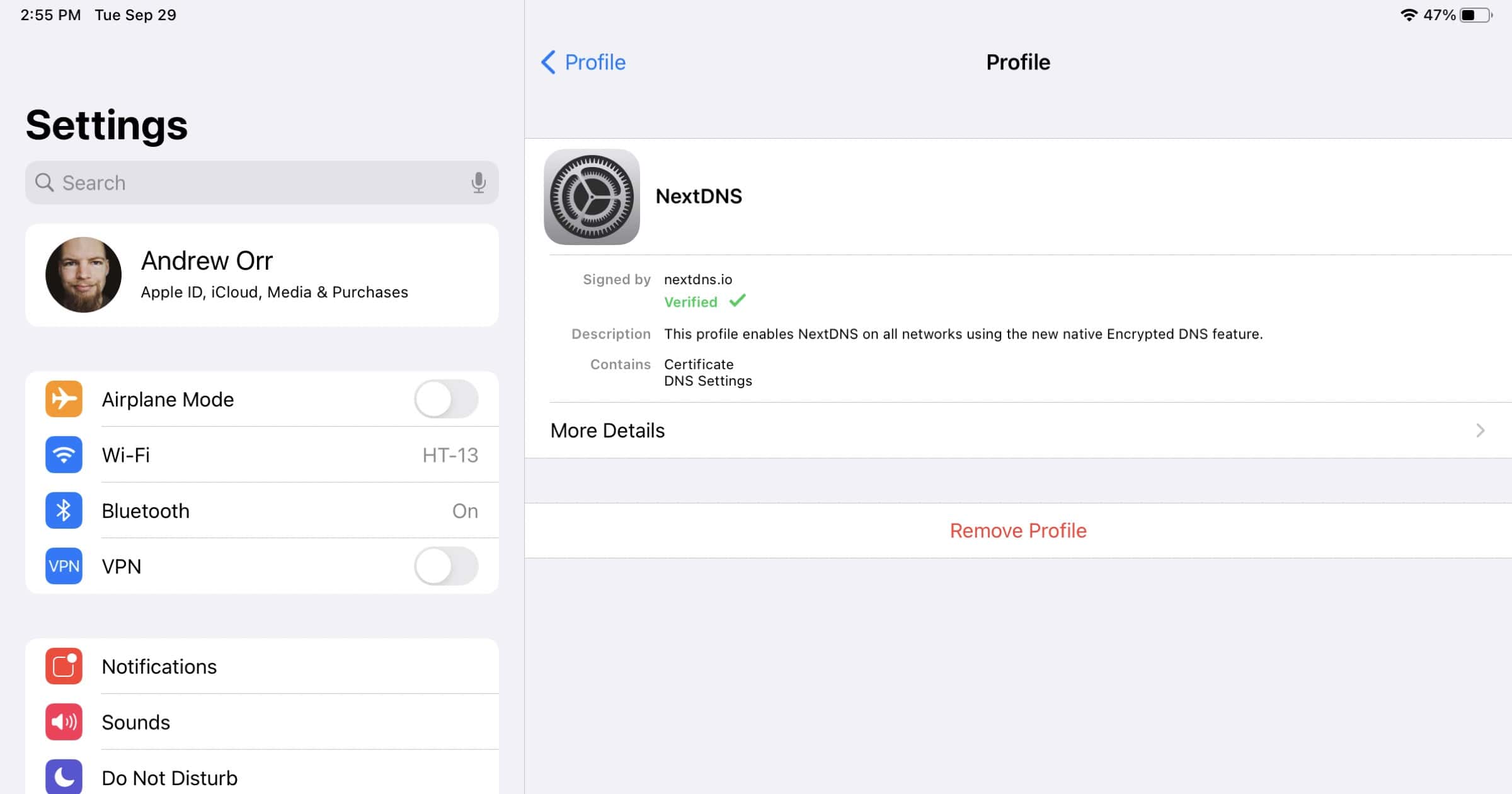Google is to invest $1 billion into partnerships with news publishers, CEO Sundar Pichai announced in a blog post on Thursday. The product is called News Showcase, and will start rolling out in Germany and Brazil today, before expanding into other countries.
News Showcase is made up of story panels that will appear initially in Google News on Android. The product will launch soon on Google News on iOS, and will come to Google Discover and Search in the future. These panels give participating publishers the ability to package the stories that appear within Google’s news products, providing deeper storytelling and more context through features like timelines, bullets and related articles. Other components like video, audio and daily briefings will come next… We’ve signed partnerships for News Showcase with nearly 200 leading publications across Germany, Brazil, Argentina, Canada, the U.K. and Australia. The publications include award-winning national titles like Der Spiegel, Stern, Die Zeit, Folha de S.Paulo,Band and Infobae alongside regionally and locally significant publications such as El Litoral, GZH, WAZ and SooToday. The number of news publications will grow as we work to expand News Showcase to other countries including India, Belgium and the Netherlands.