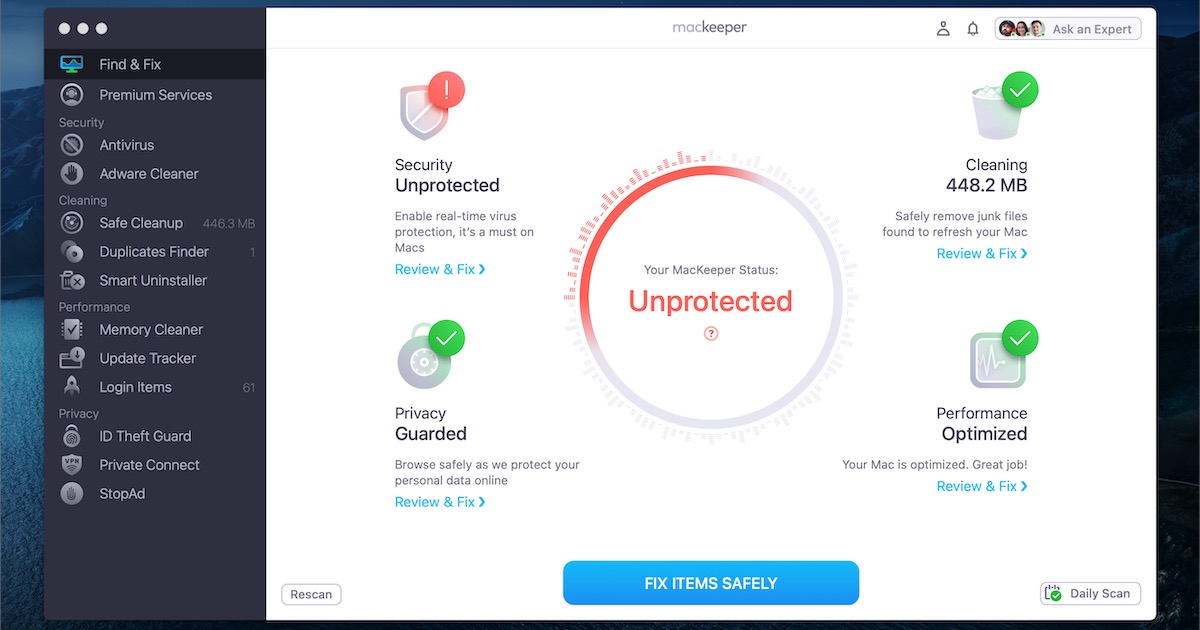Your Mac is a terrific computer, and should offer you years of service and enjoyment. Occasionally, though, it requires a bit of periodic maintenance. A tune-up, if you will. Log files build up, you need to empty the trash, leftover files clutter your Mac. That’s not to mention the threat of viruses and malware. One tool suite to address those needs is MacKeeper. Let’s take a look at how it performs.
An Unfortunately Negative Past
I know that many of you have animosity and distrust towards MacKeeper. In the past, marketers sold the software based on lies and deception. As previously noted, the people behind the MacKeeper suite recognize this and have changed their policies regarding affiliate marketers.
The developers have put hundreds of hours into making MacKeeper the most secure, best performing maintenance software for the Mac. Not to spoil the rest of my review, but I believe that hard work has paid off.
The Weekly Mac Tune-Up
Used in its totality regularly, the “Find & Fix” scan in MacKeeper can help your computer perform at its best. This option looks through all of your running processes, applications, folders, and files to find trouble lurking. Most of the suggestions are sound, but you should definitely look at what the tool suite recommends.
The Security scan looks for adware, viruses, and online threats. If you don’t turn on MacKeeper’s real-time protection, though, this section of the scan will remind you each time of its importance. I don’t disagree that real-time protection against viruses and malware is important, but this function may slow your Mac down a bit. That’s just a given with any real-time virus protection. It’s particularly noticeable, though, when you’ve launched an app for the first time, and could cause your Mac to be unresponsive for several minutes.
The next part of the scan’s quartet of tune-up tasks is Cleaning. This looks for unused files, logs that you can purge, duplicate files, unused applications…you get the picture. It works quite well, and regularly helps me free up gigabytes of space on my Mac mini’s limited internal SSD storage.
Privacy is important, too, and MacKeeper doesn’t ignore it. The suite includes ID Theft Guard, which scans your email addresses for their inclusion in data breaches. StopAd, when enabled, will block online ads, stop trackers from following you, and help you browse faster. This tool includes extensions for both Safari and Chrome. MacKeeper also includes a VPN, listed under Private Connect. You can choose VPN servers throughout the US and Canada, as well as in other countries.
Finally, Find & Fix helps you optimize your Mac’s startup times. It looks for apps you have set to autolaunch as well as those needing updates, and makes recommendations to help speed up those reboots.
Cleaning Up What Others Left Behind
For me, perhaps the most useful part of MacKeeper is its ability to dig deep into my storage and clean up what doesn’t need to be there anymore. MacKeeper goes well beyond just emptying the trash.
When the software scans your storage, it also looks for leftover files from uninstalled apps, log files, unused apps that can be removed, and caches. Once the scan completes, you can have MacKeeper remove those files automatically, or choose which to delete.
This is a huge help, especially for Macs with smaller SSD storage devices. Before I began using MacKeeper, my Mac mini was regularly running short on disk space despite using macOS’s Manage Storage tool every week.
Other Useful Tools Are Useful
MacKeeper provides a number of other tools that could come in quite handy. The Smart Uninstaller can help you not only remove those apps you don’t use, but the library and preferences files they’ve hidden away elsewhere on your Mac.
The Private Connect feature, a VPN client, can also be very useful. It allows you to browse with a secure connection even from public Wi-Fi hotspots. Since it allows you to choose your VPN server location, you can set it to browse from close to home even continents away.
Final Thoughts
Say what you will about MacKeeper’s storied past, the software is mature and stable. The support staff behind the suite are highly responsive, helping answer any questions or concerns you might have about MacKeeper’s actions or recommendations.
My only real complaint about the tune-up the suite offers is Find & Fix’s insistence that real-time virus protection be turned on. Even when everything else is in good shape, MacKeeper will insist your Mac is unprotected if you don’t turn everything on. I suppose it’s an accurate statement, but I’d rather see some degrees here instead of just “Protected” or “Unprotected”.
As a side complaint, or perhaps just a wish list item, there’s no companion iOS app. I’d definitely welcome being able to to use the VPN server from my iPhone or check data breaches on the go.
For maintaining the life and usability of your Mac, this is definitely a good choice. No software is perfect, but the team behind MacKeeper aren’t convinced they cannot make the tool suite prove that axiom wrong. They’ve brought the maintenance software quite a ways from its early days. It’s certified by AppEsteem, meeting a stringent set of customer service standards. The tool suite is also notarized by Apple, assuring users the software is checked by Apple to make sure there aren’t any malicious components baked in.