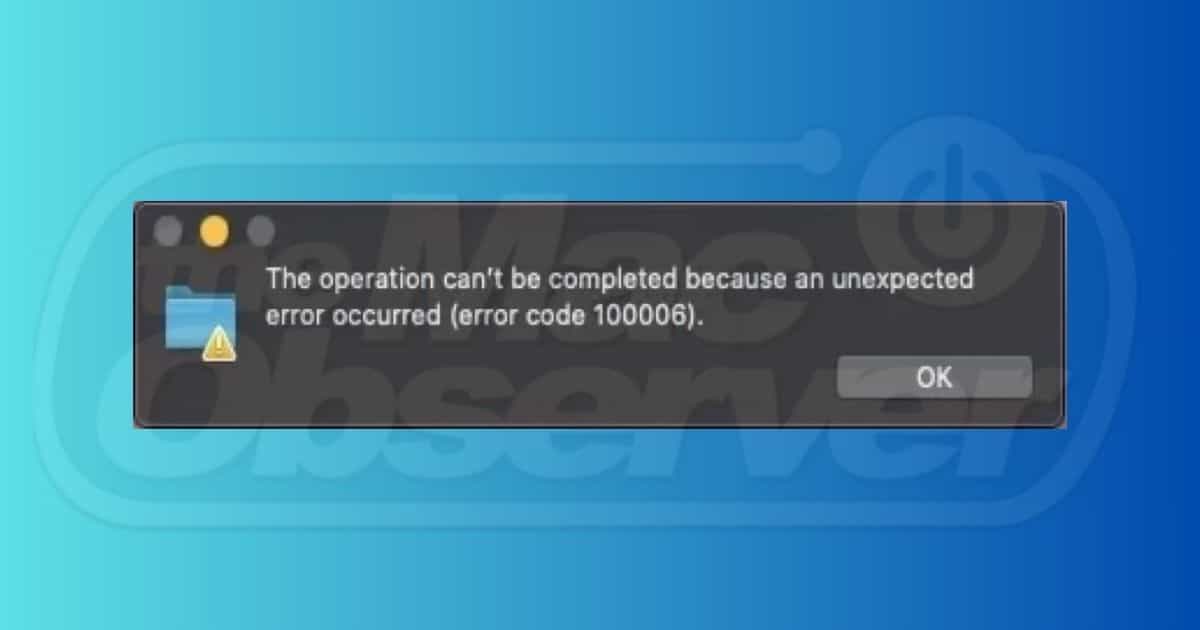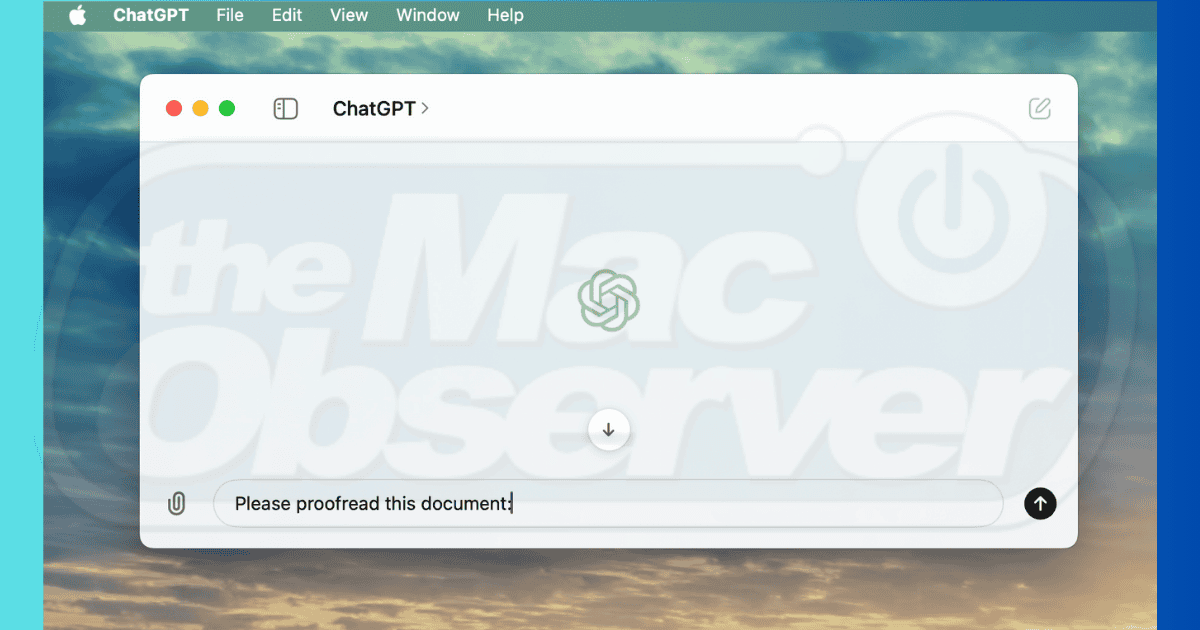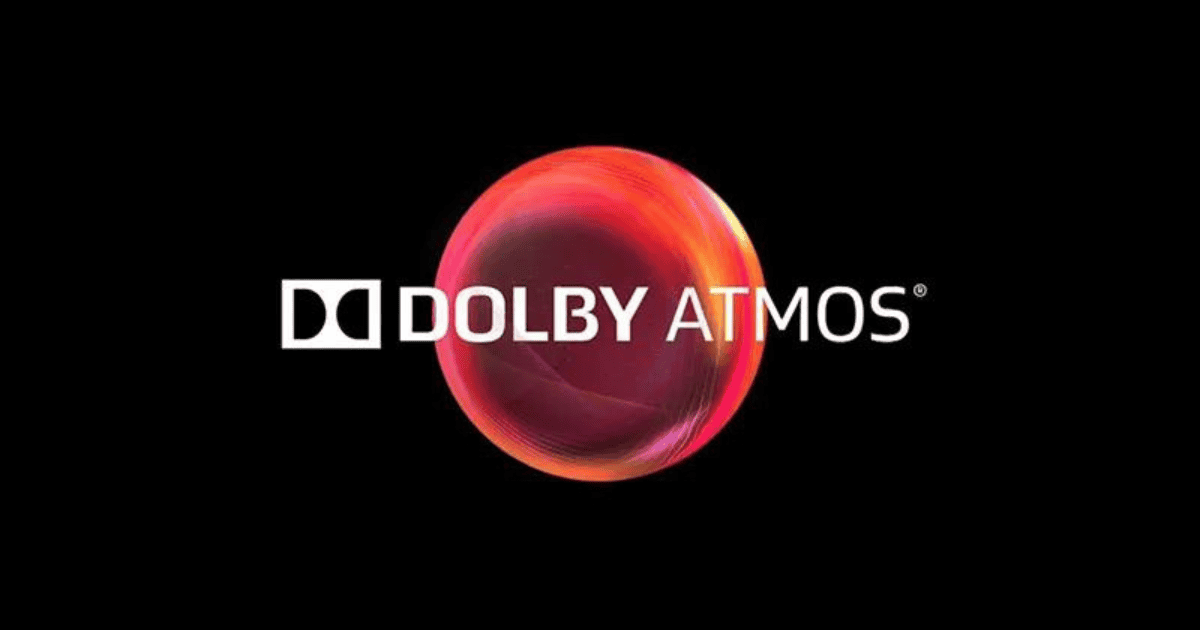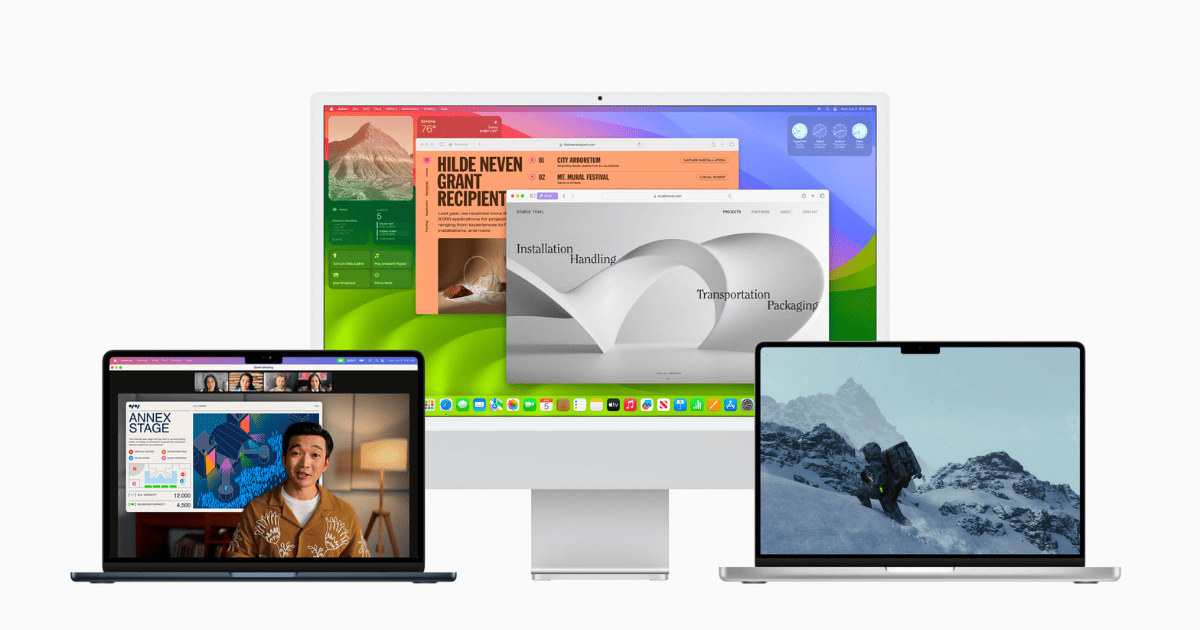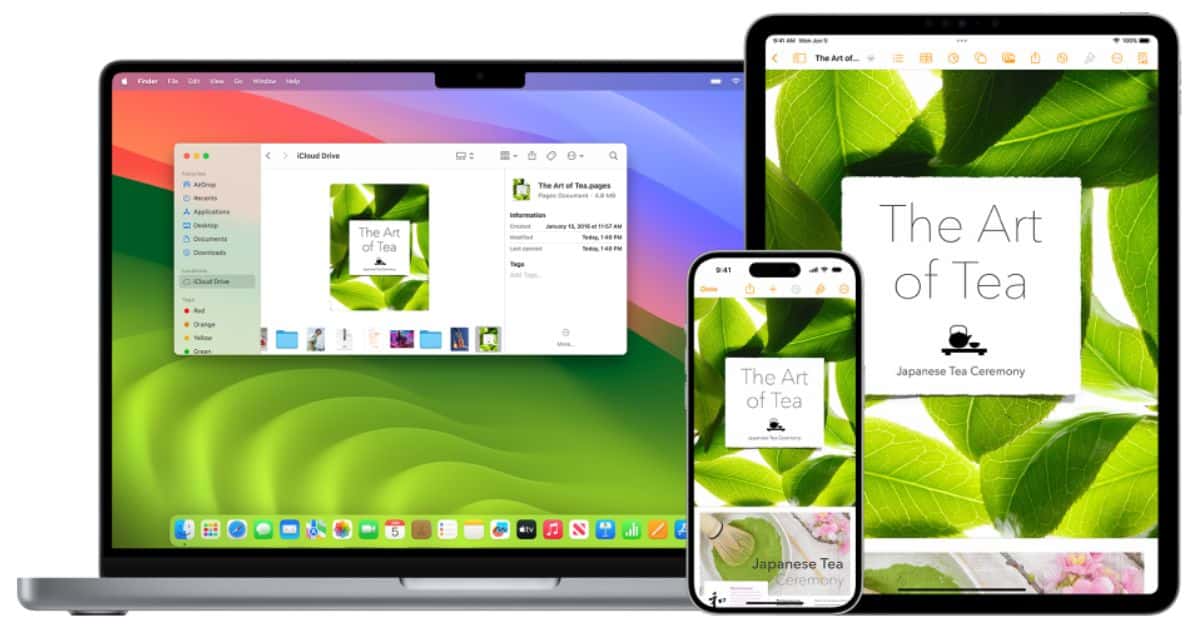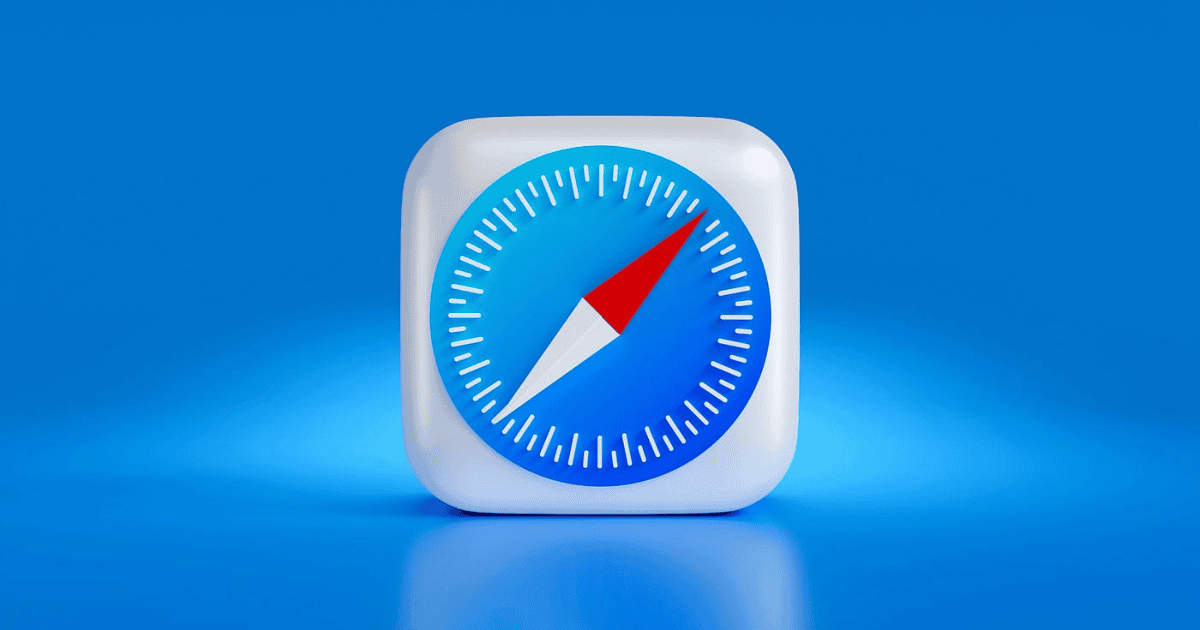Resolve error code 100006 on Mac and stop it from popping up on your screen. Follow this step-by-step guide to fix this frustrating issue.
macOS
Apple Rolls Out First Public Beta of macOS 15 Sequoia
Apple has finally started rolling out the macOS 15 Sequoia public beta to non-developers i.e. regular users.
How to Proofread Your Documents with ChatGPT Desktop App on Mac
Experience the convenience of ChatGPT desktop app on Mac. Learn how to proofread your documents effortlessly with this powerful AI tool.
Apple Rolls Out macOS 15 Sequoia Beta 3 to Developers
Apple is rolling out macOS 15 Sequoia beta 3 to developers, after rolling out the third developer betas of iOS 18, iPadOS 18, and so on.
Devs Can Now Port macOS Games to iOS using Game Porting Toolkit
At WWDC 2024, Apple explained how devs can use Game Porting Toolkit to port a Windows game to macOS, and then easily move it to iOS and iPadOS.
macOS 15 to Include Dolby Atmos Passthrough via HDMI
macOS Sequoia update brings Dolby Atmos Passthrough for improved audio on compatible receivers & soundbars Click to know more.
Apple Rolls Out macOS 14.6 Sonoma Beta 2 For Public Testers
Apple is rolling out macOS 14.6 Sonoma beta 2 for public testers, following the debut of the second round of developer betas for the same.
Apple Rolls Out macOS Sonoma 14.6 Beta 2 for Developers
Alongside macOS 14.6 beta 2, Apple pushed second developer beta of iOS 17.6, iPadOS 17.6, tvOS 17.6, watchOS 10.6, macOS 14.6 and visionOS 1.3.
Chrome for Mac to Soon Offer Smoother Refresh Rates on macOS 14 or Later
Chrome for Mac seems to be working on smoother refresh rates by ditching the current CVDisplayLink, in favor of the new CADisplayLink.
macOS 15 to Reduce Storage Requirements During App Installation
macOS Sequoia update (v15) reduces storage needed for app downloads from Mac App Store, improving storage requirements for users.
Apple Rolls Out macOS 15 Sequoia Beta 2 for Developers
Apple has released the macOS 15 Sequoia beta 2 for developers with several new additions, including the support for iPhone Mirroring.
Mac Virtual Machines Now Support iCloud in macOS Sequoia
Apple quietly improved the Mac Virtualization framework as it now allows Mac users to sign into iCloud directly within macOS VMs.
Google to Revamp Chrome's Fullscreen Mode on Mac to Catch Up with Safari
According to a Chromium bug report, accessed independently by TMO, Google is bringing key changes to Chrome’s fullscreen mode on Mac.
ChatGPT Now Integrated Into iOS 18, iPadOS 18, macOS Sequoia, and Siri
Apple is bringing ChatGPT, powered by GPT-4o, to Siri and its operating systems, including iOS 18, iPadOS 18, and macOS 15 Sequoia.
Apple Notes to Soon Receive AI-Powered Summaries, Audio Transcriptions, More
The upcoming Apple Notes app will likely include in-app audio recording, built-in audio transcription, and summarization, all powered by LLM.
macOS 15 Could Feature Redesigned System Settings, Siri, and Other UI Updates
Upcoming macOS 15 is likely to feature redesigned System Settings, Siri, and other significant UI changes.
How to Right-Click on a Mac Without a Mouse
In this guide, we’ll help you learn various methods on how to right-click on your Mac without using a mouse.
Apple Releases iOS 17.5, iPadOS 17.5 & macOS Sonoma 14.5: Here's What's New
Apple today finally rolled out the much-anticipated iOS 17.5, iPadOS 17.5, and macOS Sonoma 14.5 for iPhones, iPads, and Macs.
Apple Releases Fourth Betas of iOS 17.5, iPadOS 17.5 and macOS Sonoma 14.5 To Developers
Apple today released iOS 17.5, iPadOS 17.5, and macOS Sonoma 14.5 Beta 4 to developers, following closely on the heels of last week’s Beta 3.
Google Chrome for macOS Now Masks Media Control Details in Incognito Mode
Google Chrome for macOS masks metadata while playing in Incognito Mode. Read on to know more.
Apple Releases Third Betas of iOS 17.5, iPadOS 17.5 and macOS Sonoma 14.5
Apple has rolled out the third beta updates for upcoming iOS 17.5, iPadOS 17.5 and macOS Sonoma 14.5 to developers.
Apple Drops Safari Technology Preview 192 With New Features and Bug Squashes
Apple is rolling out a new Safari Technology Preview 192 update for macOS Sonoma and macOS Ventura.
Safari 17.4.1 Update for Older Versions of macOS Fixes Critical 'WebRTC' Exploit
Safari 17.4.1 update addresses a critical exploit in WebRTC that previously allowed the execution of arbitrary code during image processing.
macOS Sonoma 14.1.1 Now Out: Here's the Big Bug Fixes
Today’s update fixes the issue with USB Hubs and Java