Google’s Chrome’s media control option on macOS lets you control audio and video playback without opening the tab. For instance, you can control YouTube video or audio while working on other Chrome tabs. Google has added a new feature directed at improving privacy. It will hide the details of media being played in incognito mode.
Previously, Chrome had labelled the feature experimental. Now, the privacy feature is live by default on Chrome for iOS, macOS, and also other platforms including Linux and Windows. A deep dive by the MacObserver team revealed the change has been added to the latest version of the Chromium source code. Initially, we presumed the feature would be reserved only for particular platforms. Now it is evidently available on all major platforms. Furthermore, I have noticed that the incognito media control also pops up on Windows home screen.
It could be embarrassing when someone peaks at your screen and notices the media type being played. Incognito mode is aimed at ensuring privacy without leaving any trails, like browsing history. The improvisation to the Chrome media controls will hide metadata. It could be a saving grace when someone is watching age-sensitive content on other tabs.
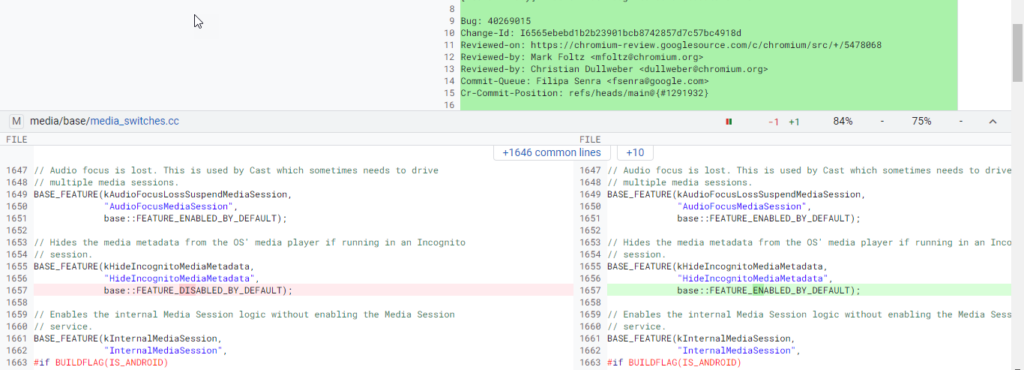
The above screengrab shows how the change is clubbed under “Base_Feature.” It other words the “HideIncognitoMediaMetadata” will be enabled by default.
The metadata is automatically masked when you play media in Incognito Mode. Instead of media description you see a message that says “A site is playing media.” Needless to say, the metadata masking is restricted to the Incognito Mode. This is how media control looks on Chrome on macOS-
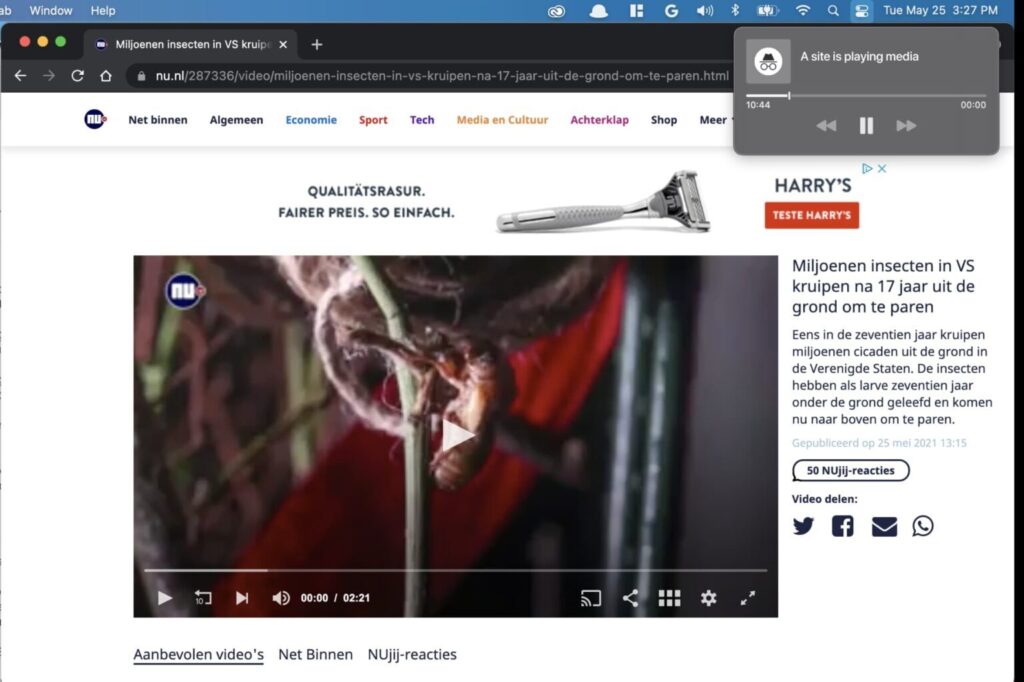
The Incognito Mode helps you browse without worrying about history, cookies, and site information. On the flip side, it is less private then you think. While Google doesn’t save any data of the incognito sessions, the site you visited can. Furthermore, it doesn’t mask crucial details such as your IP address. Apple’s FineWoven Accessories Might Continue to Live On
