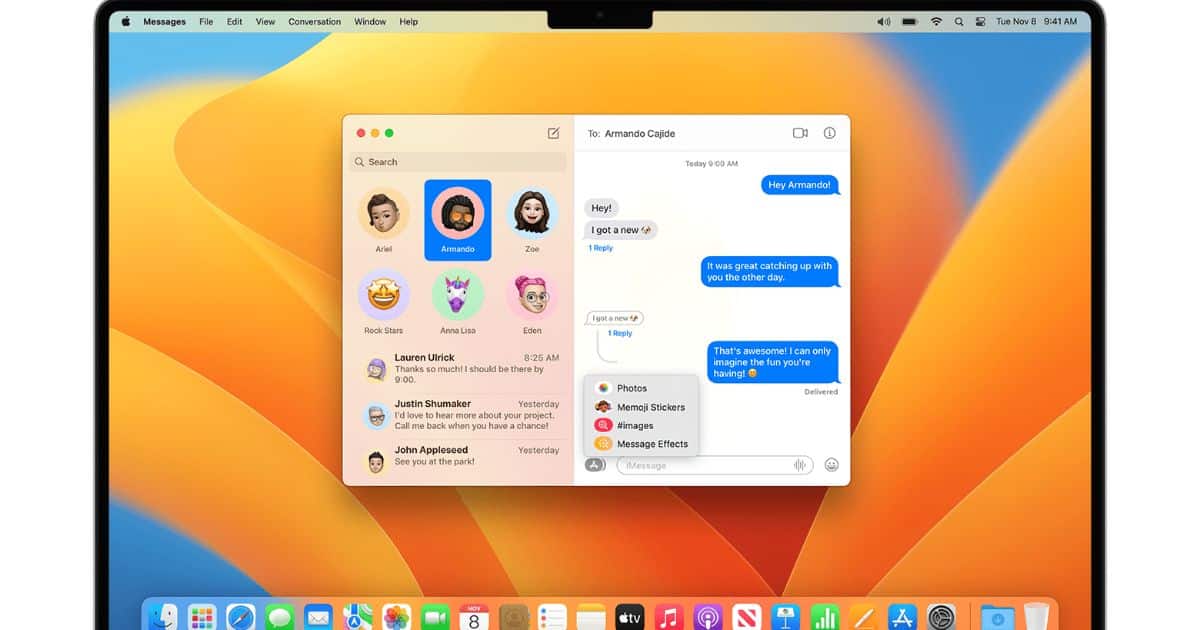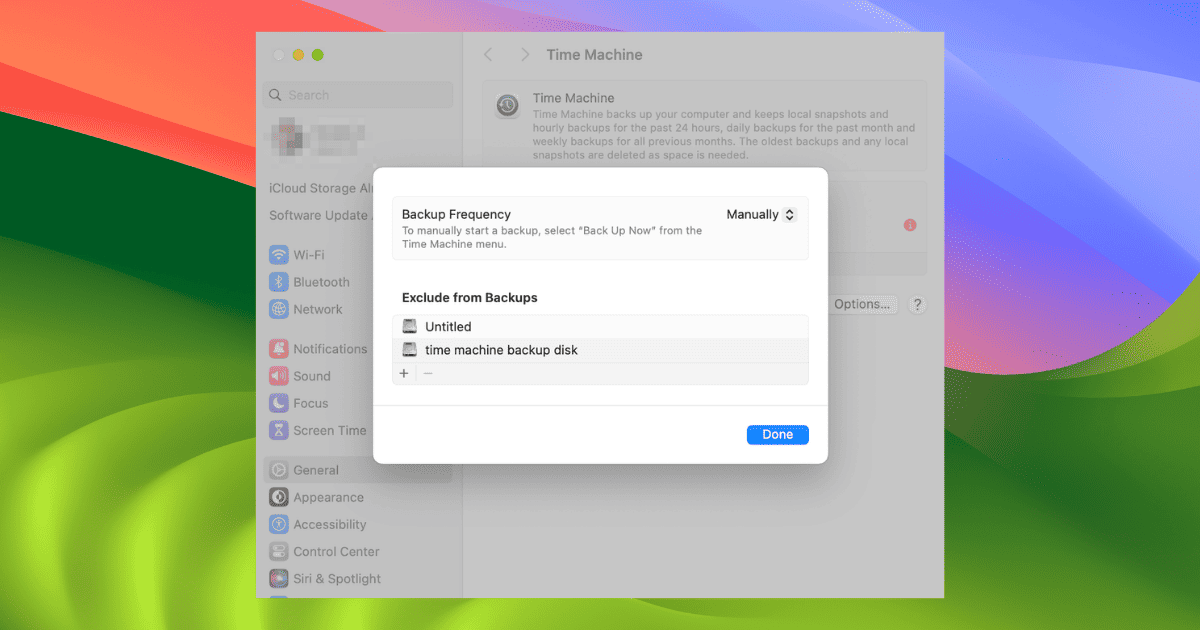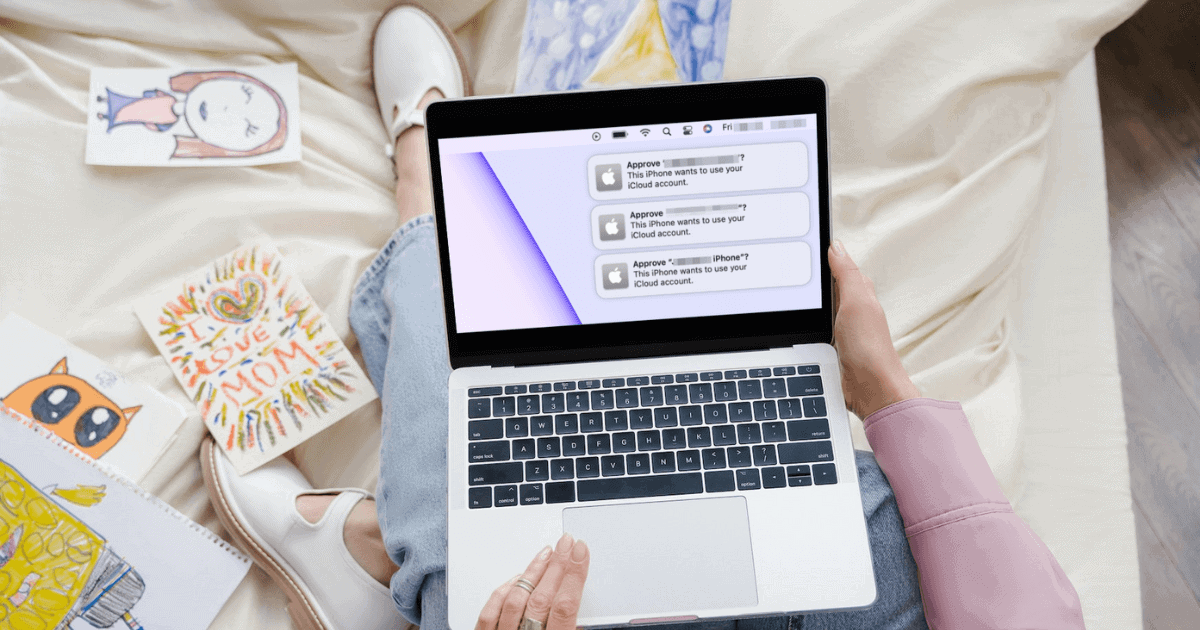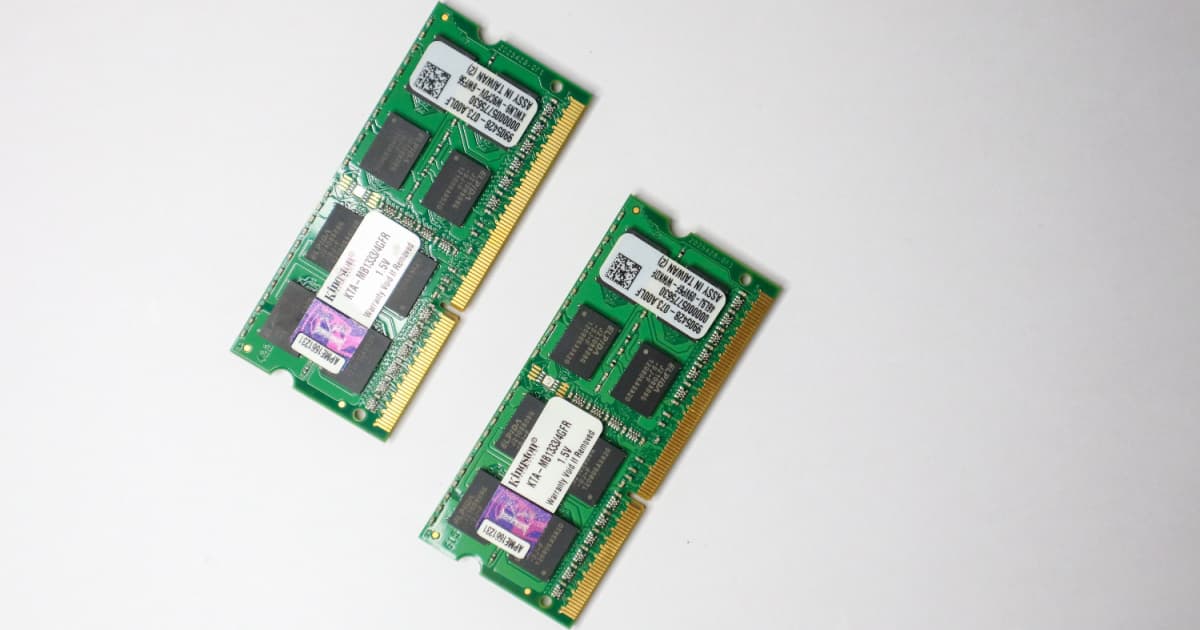Arnold Zafra walks you through setting up and troubleshooting Messages in iCloud from your iPhone, iPad or Mac.
macOS
How To Use MacBook in Closed Lid Mode Without a Power Adapter
It is frustrating when you have to connect ac adapter whenever MacBook is connected to an external monitor. Learn how to use Mac without charging with an external monitor.
Best Free Mac Online File Converters in 2024
List of the best online file converters for Mac. Learn why you need an online file converter and factors to look for while choosing one.
Reinstalling macOS? Here's How to Choose the Version You Want
In the process of reinstalling macOS? Discover the step-by-step guide on how to choose the version you want, ensuring a smooth transition.
How to Block Unwanted Text Messages on Your Mac (and iPhone/iPad)
The amount of spammers is getting out of hand and to avoid them, here’s how to block unwanted text messages and FaceTime calls on Mac.
How To Copy And Paste on Mac | A Comprehensive Guide
In this guide, we will help you learn how to use keyboard shortcuts, mouse or the trackpad to copy, cut, and paste on a Mac.
Unleash Your Video Editing Potential with Movavi Video Editor for Mac
If you want to up your videography game, Movavi Video Editor for Mac might be just what the doctor ordered.
4 Options for Clearing Up Space on Your Mac's Hard Drive or SSD
Run out of storage on your Mac? Discover the best ways to clear space on your Mac’s hard drive or SSD and optimize your device’s performance.
How to Turn Off FaceTime on Mac
It is not immediately obvious how you can turn off FaceTime on your Mac, but there are actually a couple of ways to do it.
4 Ways to Speed Up Time Machine Backup
Folks who find the Time Machine backup process a tad bit slow can do these troubleshooting steps to make it faster.
How to Clear Recents Folder on Mac
In this article, we will help you learn how to clear the Recents folder on Mac without losing data or deleting any important files.
Fix: Mac Keeps Asking 'Approve My iPhone' for iCloud Approval
If your Mac is pestering you with iCloud approval notifications every time you restart your Mac, here’s how to fix the issue.
6 Best Text Editors for Mac in 2024
In this article we’ve compiled a list of the best text editors for Mac and listed down some of their best features.
How to Set Up and Use File Sharing on Mac
Read along to learn how to set up and use File Sharing on Mac that allows you to share files, media, etc., to devices on your local network.
Best Mac Antivirus Software for Businesses
Learn about the best Mac antivirus solutions on the market. Learn about their best features, prices, and free trial period.
How to Mirror Mac Displays Using Keyboard Shortcut
Using multiple monitors on your Mac? We’ve got a neat keyboard shortcut for you that’ll let you temporarily turn mirroring on and off again, so if you need to swap your Dock to a different display, you can! Check it out in today’s Quick Tip.
How to Fix Malwarebytes Not Working on Mac
In this guide we’ll help you fix the Malwarebytes app on your Mac so that you can keep your device and personal data protected.
What Are VST Plugins and How to Use Them on Mac
In this guide we cover the basics of VST Plugins for Mac and how to install and use them on DAWs on your Mac.
How to Setup and use Multiple Profiles on Safari Browser
Safari browser lets you create multiple user profiles on macOS Sonoma, iOS 17, and iPad OS. Here’s how to setup multiple profiles on Safari.
How to Lower RAM Usage On Your Mac and Speed It Up Again
If your Mac is running slowly, its RAM may be over-burdened by ongoing processes. Learn how to lower Mac RAM usage and make it faster again.
Best AntiViruses for M2 MacBooks in 2024
What are the best antiviruses for Macs with an M2 processor? What are their best features and what are their pricing details?
Fix: Battery Icon Not Showing on Mac
If you’re facing issues with the battery icon not showing on your Mac, we’ve listed all the possible fixes in this article.
Best Ways to Fix Sophos Not Working on Mac
If you’re having issues with Sophos antivirus not working on Mac, we’ll help you fix Sophos not working on your Mac.
Safe Surfing: Protecting Your Child From Online Predators on a Mac
Tom Victor explains how select Mac features and apps can help you to protect your child from online predators.