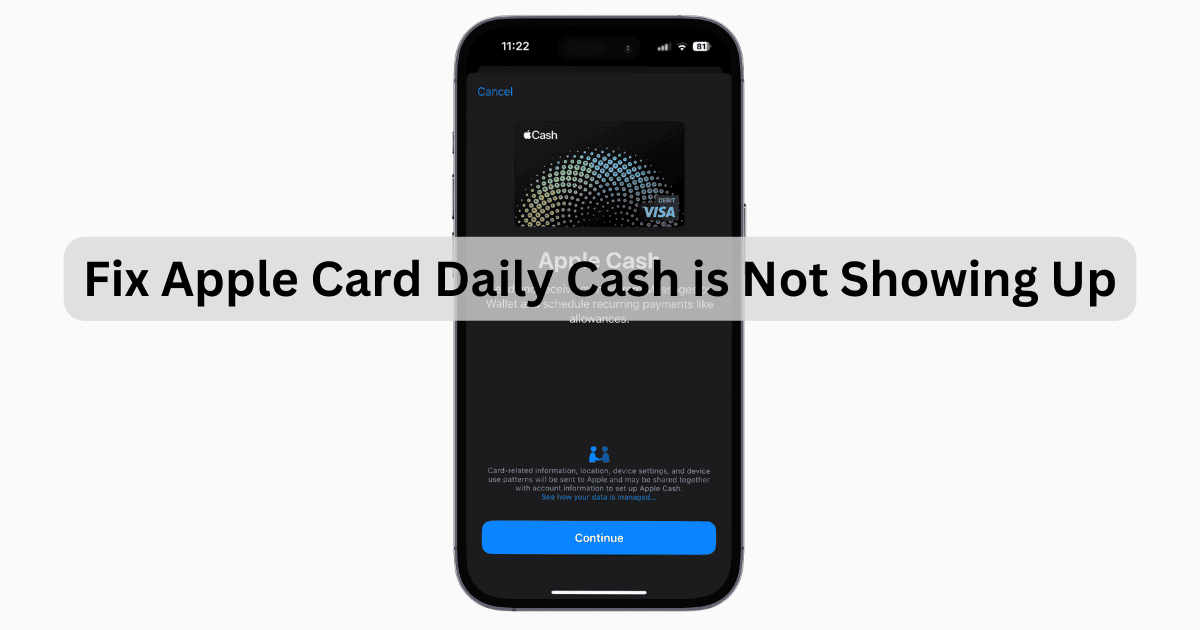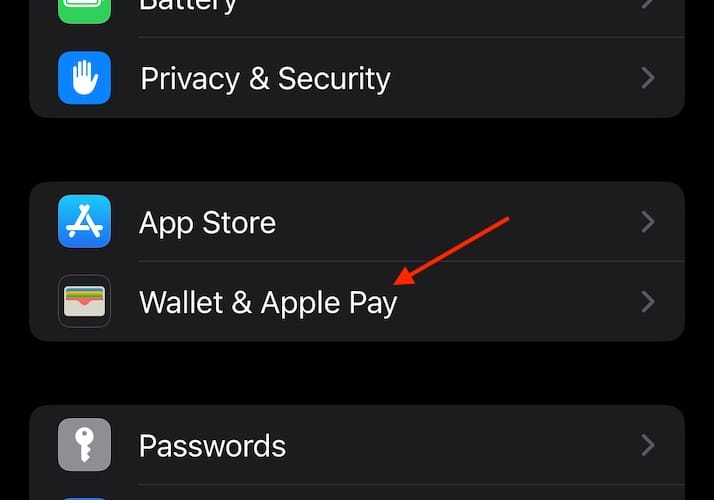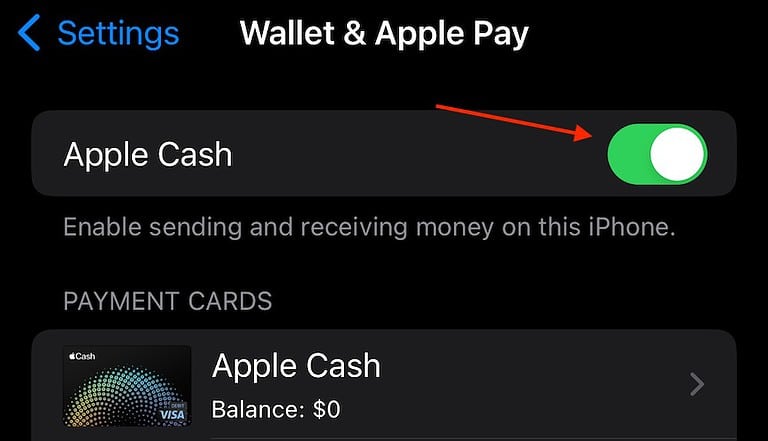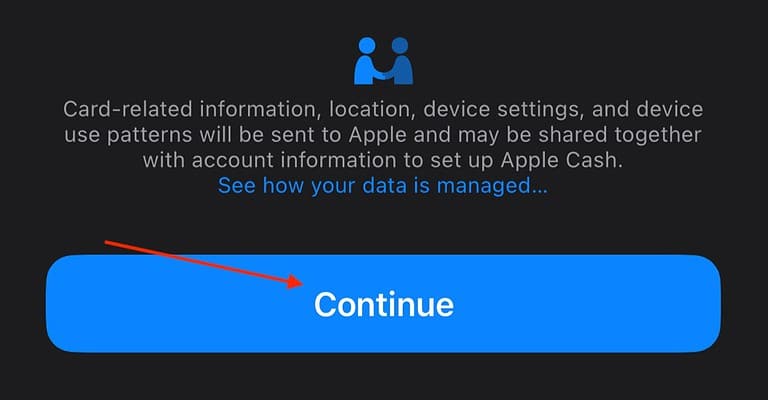Receiving Daily Cash from your Apple Card is easily one of the best features of Apple’s line of credit, though you may need to know what to do if it is not showing up in your account. I recently had a problem where I was unable to see my Apple Card Daily Cash, and fortunately, the solution is rather straightforward. Let’s take a look.
Why is My Daily Apple Cash Not Showing Up?
If your Daily Apple Cash is not showing up, there are likely two specific reasons at play: either you have not set up Apple Cash in your Wallet, or you still need to wait for the Daily Cash to be added to your Apple Wallet. Daily Cash will continue to accumulate even if you have not set up Apple Cash in your Wallet. Additionally, it may take some time for your Daily Cash to update in your account. You may need to wait a couple of days to see an updated total.
How to Fix Apple Daily Cash Not Showing Up
With that in mind, there are two simple things you can do to try and fix Apple Daily Cash not showing up. The first is to Restart your iPhone, and you can even use Siri to do it. Some users report that restarting their iPhones can update their balance.
Your second option is to wait it out. Check below for more information.
Also, remember that if you did not set up Apple Cash, your Daily Cash may go to your statement balance or a savings account if you set it up to do so. Be sure to check these accounts as well.
Set Up Your Apple Cash
It’s important to note that Apple Cash is different from your Apple Daily Cash. While it can be slightly confusing, your Apple Daily Cash is the money you receive from purchases on your Apple Card. Apple Cash is a way of storing money and making transactions through your Apple device. They’re similar but have an important distinction. You can also view our guide on applying Daily Cash to your Apple Card for more information about both.
Time needed: 1 minute
It’s pretty easy to check to see if you have Apple Cash set up:
- From your iPhone, go to Settings.
- Click Wallet & Apple Pay.
- Ensure Apple Cash is enabled.
- If you need to turn it on, enter your password and then click Continue.
How Long Does it Take Daily Cash to Show Up in Apple Cash?
Your Daily Cash should show up in your Apple Cash as soon as your purchase transaction clears. However, since it depends on when a transaction clears, it can sometimes depend on when the merchant or its bank clears the transaction. This is why it can take up to three days for certain Daily Cash transactions to show up in your Apple Cash account. So if it doesn’t enter your account immediately, remember that sometimes it just takes patience.
Why is My Apple Cash Not Available?
There can be several factors at play if your Apple Cash is not available. These problems can range from needing to verify your identity to potential suspicion of fraud, though this can also include scammers attacking you for fraud. Other reasons can include simple things, such as the website being down or validating your account incorrectly.
Check out our full guide on fixing Apple Cash being unavailable.
With up to 3% cash back on purchases, there are a lot of reasons to go with the Apple Card. Additionally, Apple Cash can be extremely useful for setting up recurring payments among other capabilities. While it may be a bit confusing at first, once it enters your account, managing your Apple Cash is also extremely easy.