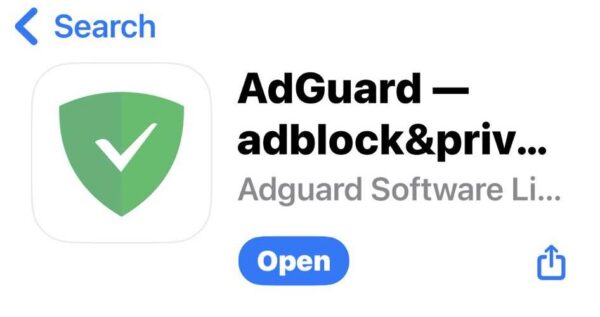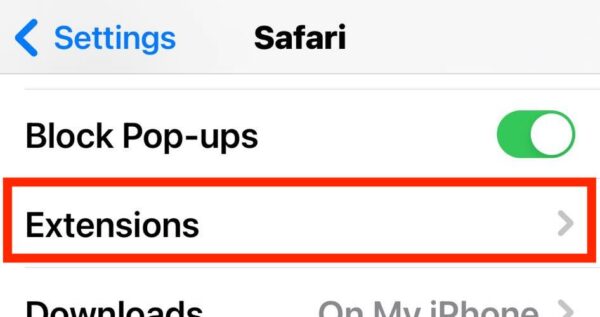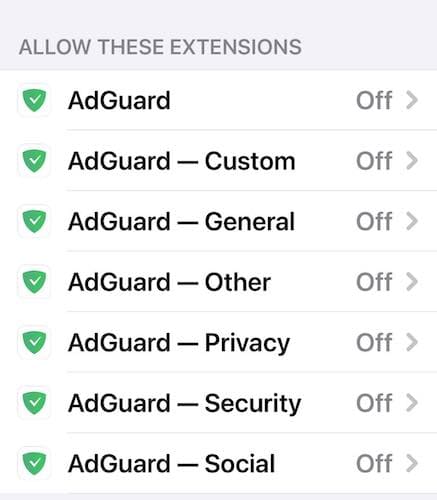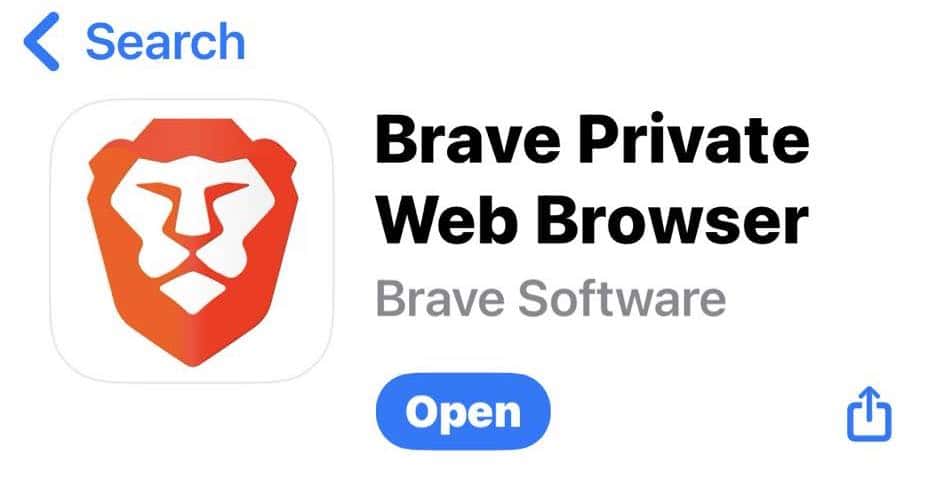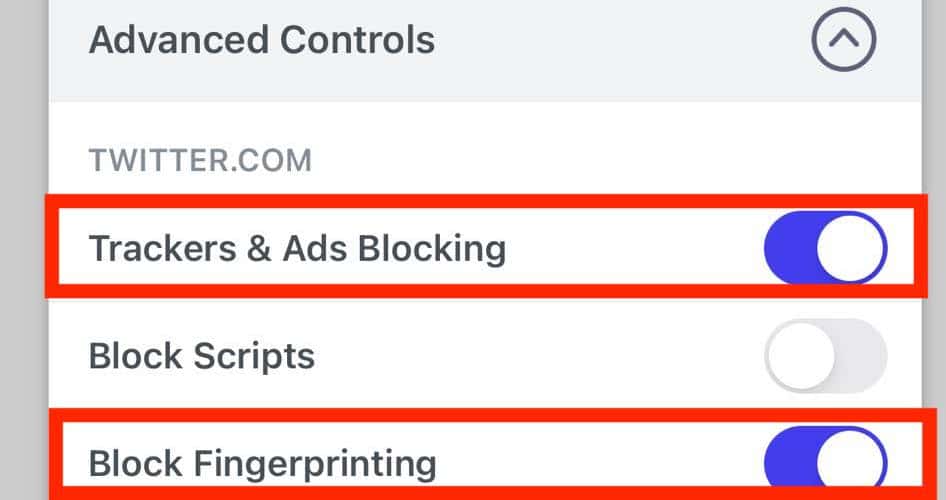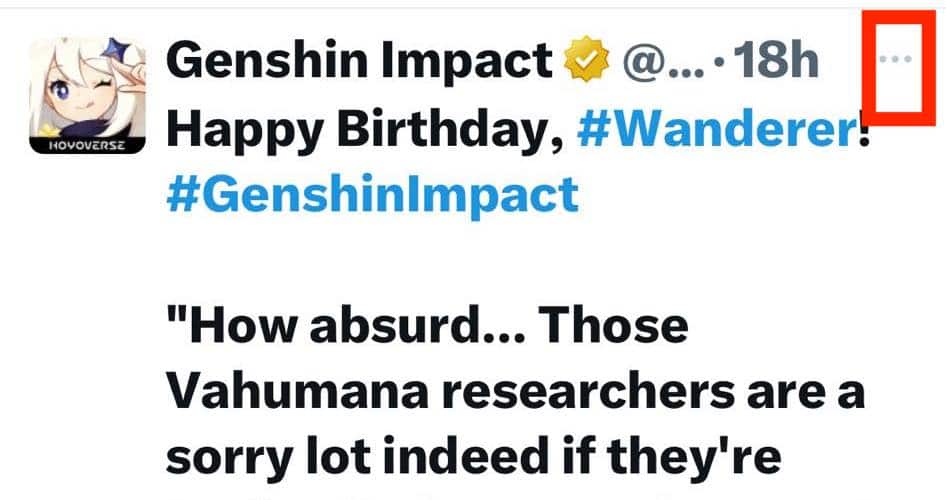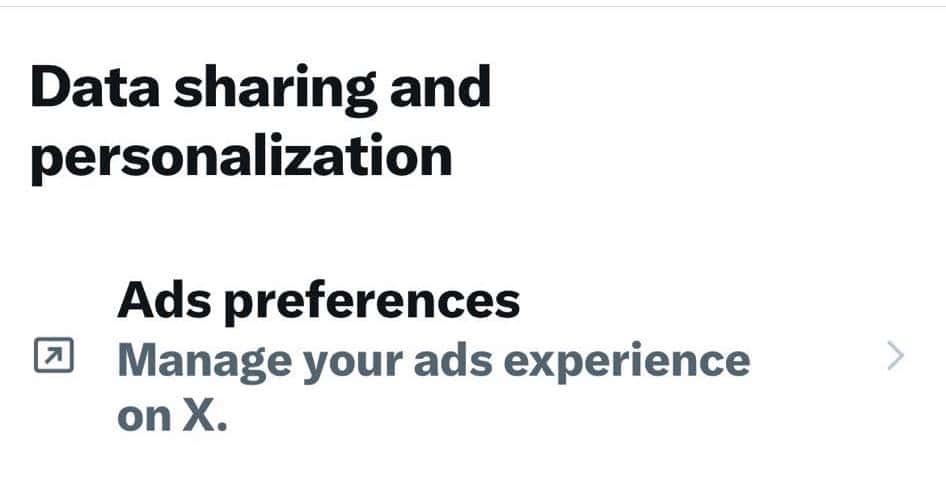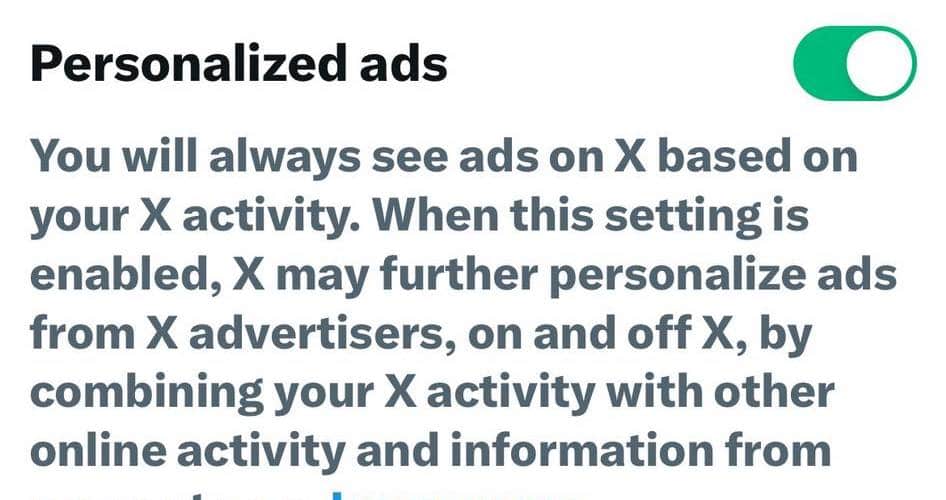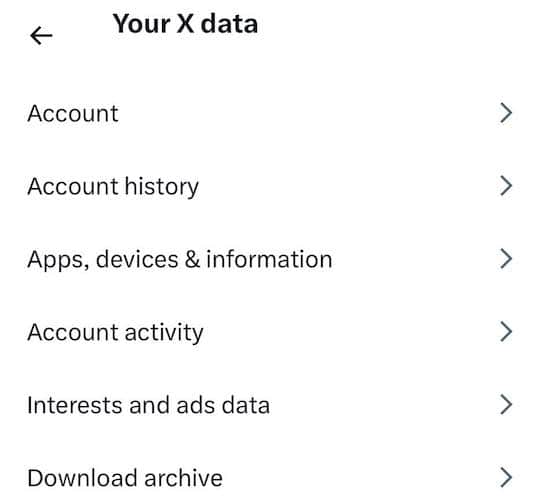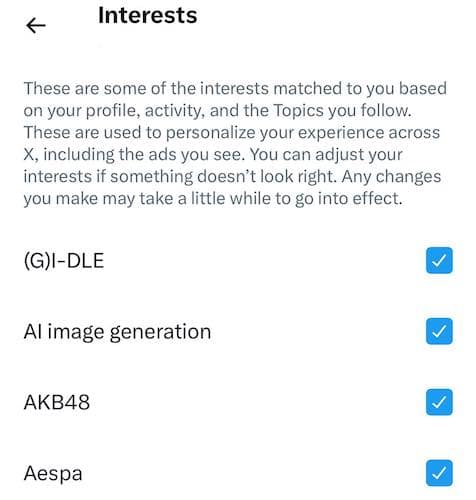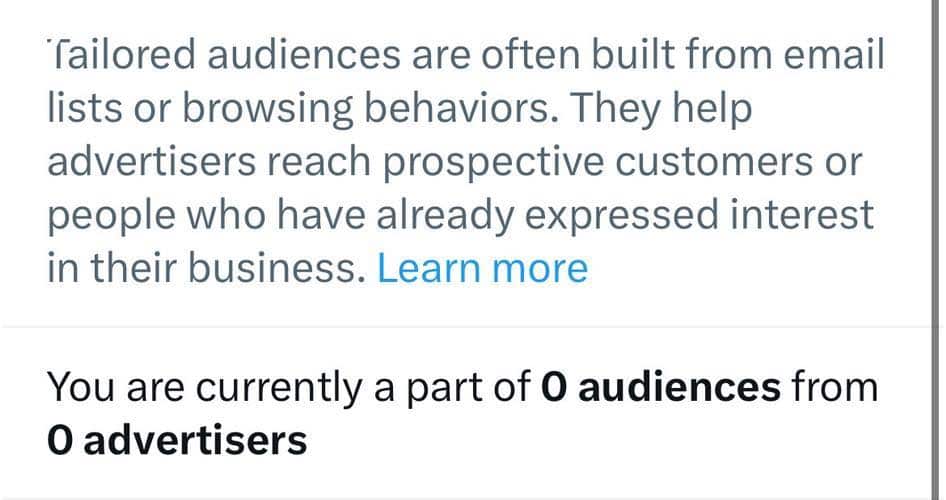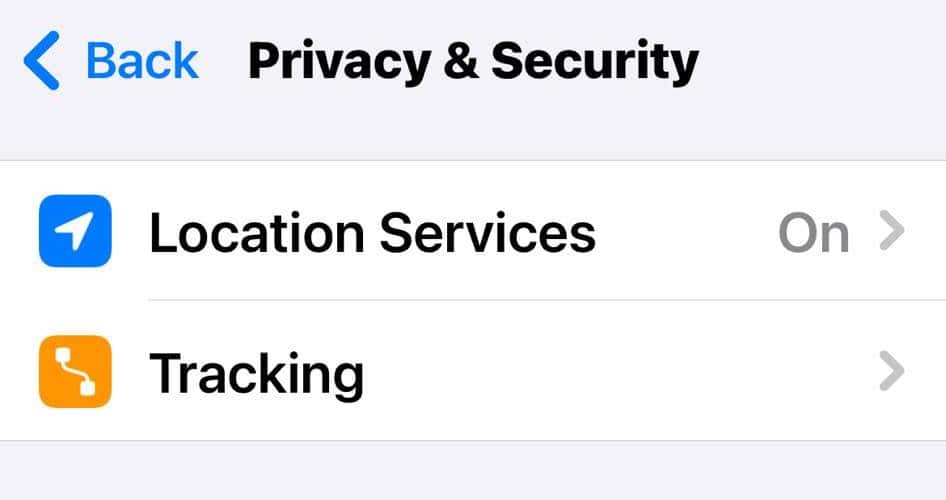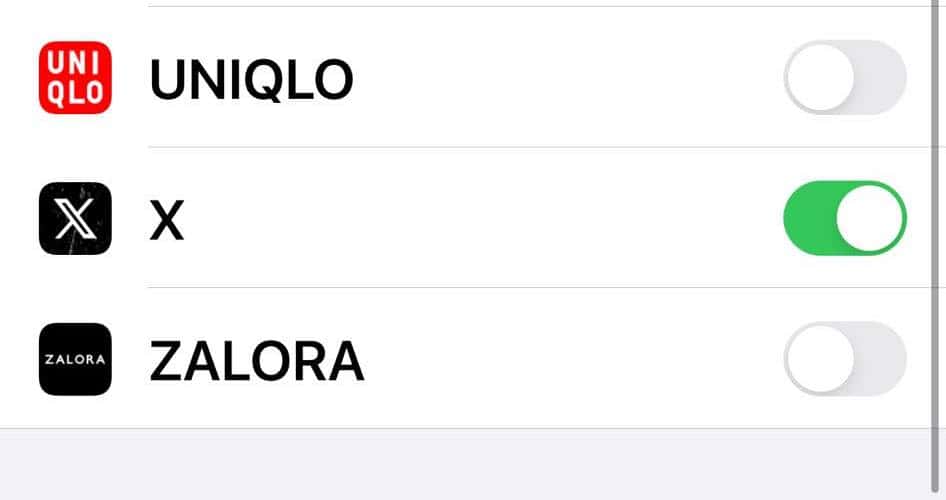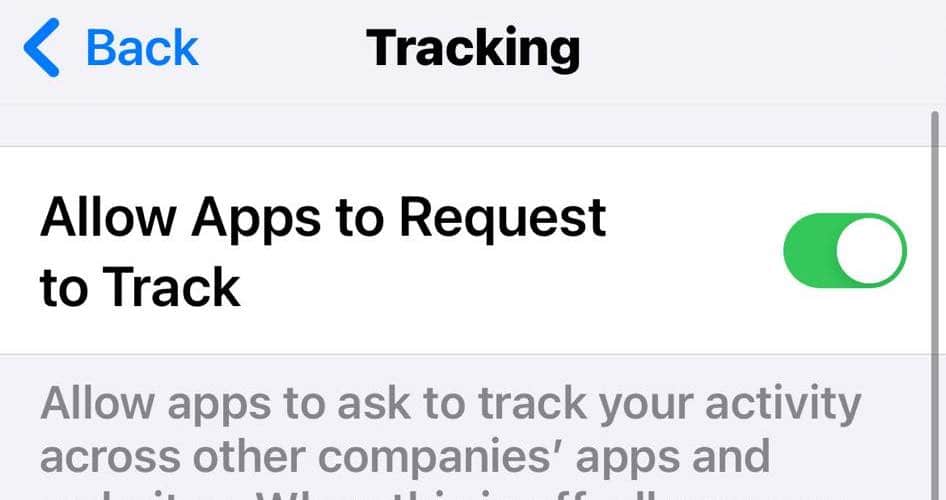You’ll probably want to block Twitter ads on your iPhone as Elon Musk steadily increases the site’s ad frequency. X, formerly Twitter, recently overhauled its ad business. It’s cracking down on ad blockers and setting more placements to attract advertisers. Fortunately, I found some tactics you can use to get around ads effectively.
Can I Turn off Ads on X (Twitter)?
There’s no official way to hide X ads. X Premium cuts ads in half, while X Premium+ removes ads in the For You and Following timelines. However, both plans still show promotions within threads. You can try workarounds like ad blockers and privacy browsers—just don’t expect them to work forever because X can block them at any time.
How Do I Block All Ads on X (Twitter)?
Here are some tried-and-tested methods to block Twitter ads on your iPhone.
 NOTE
NOTE
1. Download an Ad Blocker
Time needed: 10 minutes
You’re free to try various ad blockers, but what works for me is AdGuard. It effectively stops Promoted Ads from appearing on timelines. The only downside is that you’ll have to browse using Safari, which has a less fluid user interface (UI). Here’s how to enable X ad blockers on Safari:
- Go to the App Store and download AdGuard.
- After installing your ad blocker, open Settings > Safari > Extensions.
- Toggle on all the filters for AdGuard so that the extension works properly on Safari.
2. Use a Privacy Browser
Like ad blockers, privacy browsers can block X (Twitter) ads on iPhones. They’re a great option if you feel awkward using the site’s slow, laggy UI on Safari. After testing, I found that Brave effectively hides Promoted Ads.
- Go to the App Store and download Brave.
- Visit X, tap the lion icon beside the address bar > Advanced Controls, then turn on Trackers & Ads Blocking and Block Fingerprinting.
3. Block Ads Individually
You can hide individual ads and advertisers from your timelines.
- Tap the horizontal ellipsis icon (⋯) on any ad and select Not interested in this ad.
- You can also block the advertiser to prevent them from popping up in your timeline.
4. Opt Out of Personalized Ads
Adjust your ad preferences so that X can’t use your browsing habits, interests, and following to push personalized ads.
- Tap your profile icon at the top-left corner of the screen, select Settings and Privacy > Privacy and Safety, and then scroll down to Ads preferences.
- Toggle off the button for Personalized ads.
- Next, tap See your X data, then enter your login credentials in the third-party browser that appears.
- Go to Interests and ads data > Interests from X and untick all the content you wish to remove from your timelines.
- Also, check Inferred interests from partners and Tailored audiences for anything you wish to hide.
5. Limit Ad Tracking on iPhone
Limit ad tracking on your iPhone so that X can’t access your Identifier for Advertisers (IDFA), Apple’s data-gathering system on consumer habits.
- Go to Settings > Privacy & Security > Tracking.
- Scroll down to X and toggle off the button beside it.
- You can also turn off the Allow Apps to Request to Track function to reject activity tracking across apps automatically.
Why Does X (Twitter) Have So Many Ads Now?
Elon Musk set new advertising policies to attract more brands because X is losing ad revenue. The site offers visible, frequent placements. You’ll see ads more often between posts—they’ll even pop up within comment threads.
Hopefully, you can continue to block X (Twitter) ads on your iPhone. Considering the chaos after Musk took over X, it’s not unlikely for some ad blockers and privacy browsers to stop working suddenly.