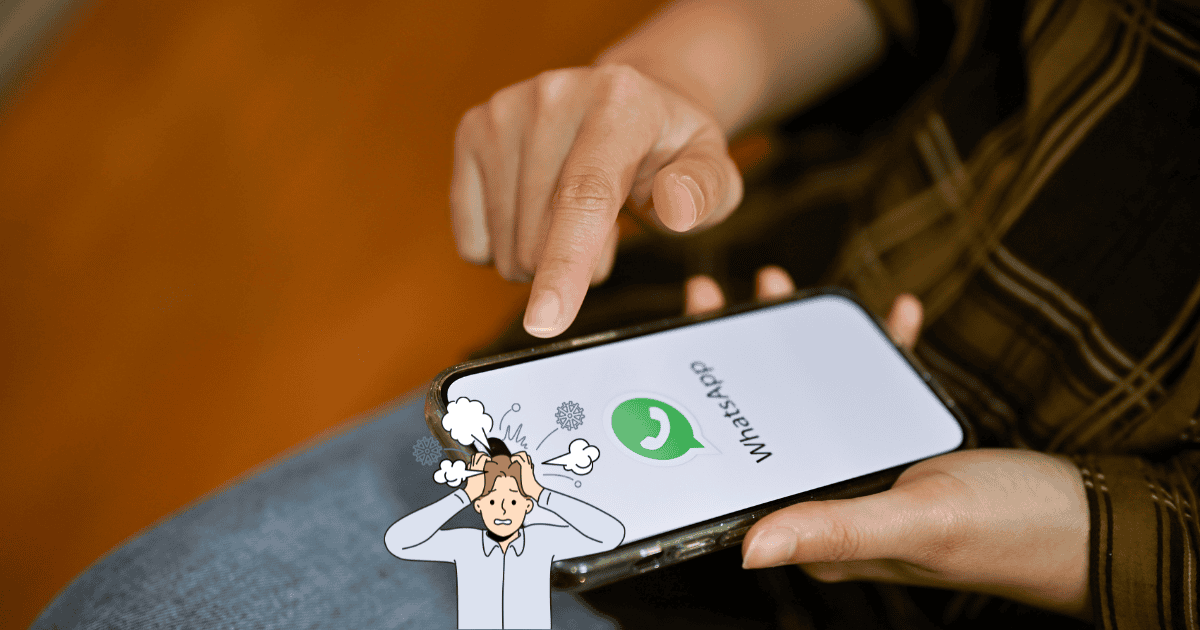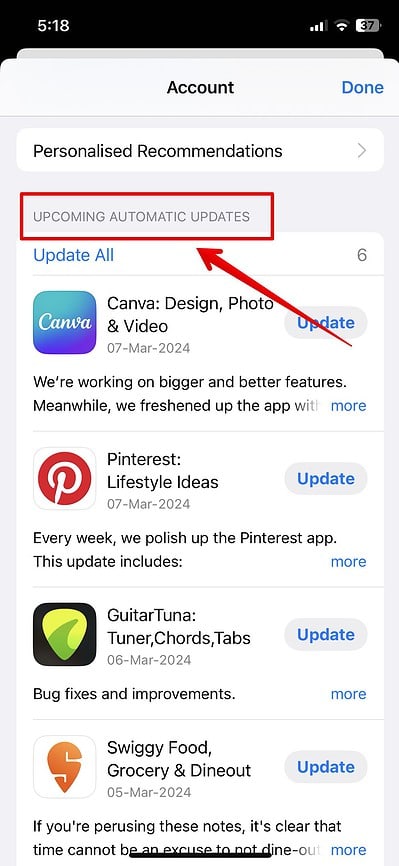If your WhatsApp has been saving media twice after iOS 17, don’t worry, it is now resolved. Many users, including myself, faced this error on older iOS version, indicating the bug was with the WhatsApp app itself.
However, the WhatsApp developers team has fixed this error after sending multiple bug reports and contacting the support team. Here is everything you need to know.
How to Fix WhatsApp Saving Media Twice After iOS 17
Surprisingly many users are facing the issues from past year or so. You might have disabled auto media download from WhatsApp settings or even tried downloading the app again, but it did not work. Hence, the new WhatsApp update is a relief and fixes this bug issue.
Time needed: 5 minutes
Here is how you can get the new update.
- Open the App Store and go to the Profile section.
- Then, scroll down and look for the WhatsApp app in the Updates section.
- Tap on Update.
- If you do not find the app on the list, go to the search bar on the top and type WhatsApp.
- Now, open the App details and update the app to version 24.5.75.
Ask someone to send you media files and check your Photos app. The issue should be resolved now. Another solution is to turn-off auto download option. I haven’t faced duplication issue while downloading manually.