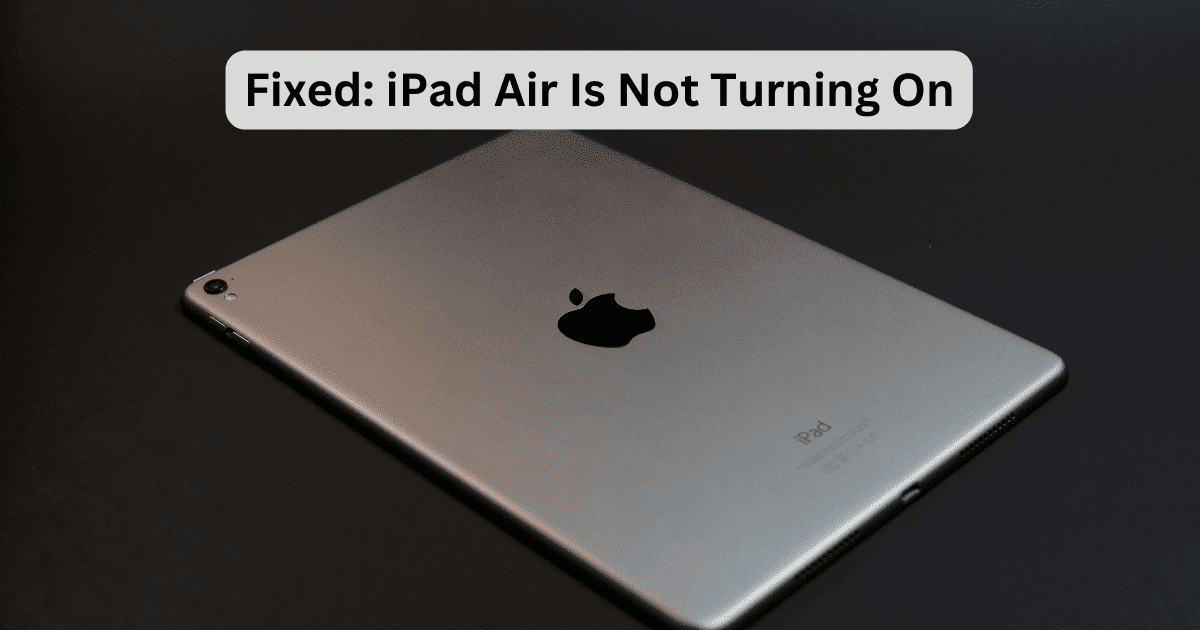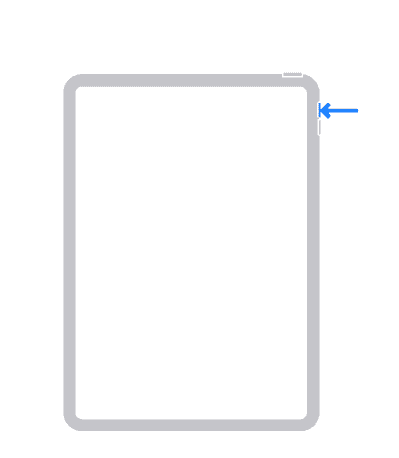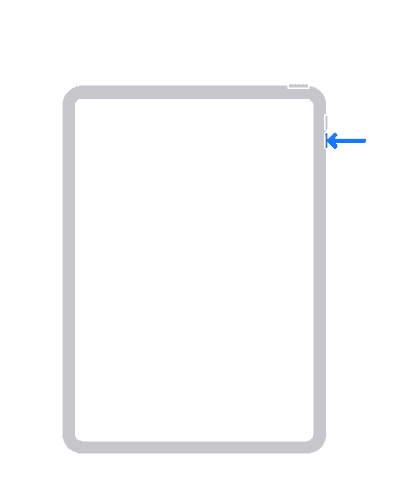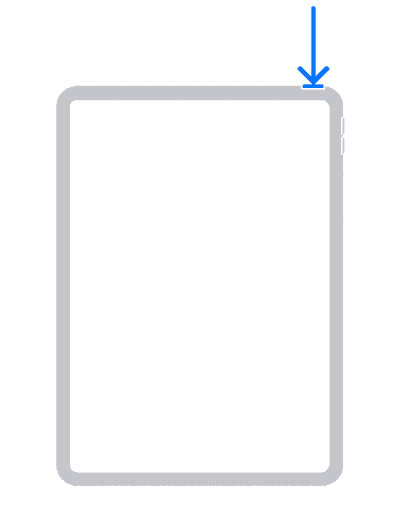Is your iPad frozen or stuck on a black screen? Don’t worry, you are not alone. Many users have experienced this with their devices not turning on at some point. However, before you panic and rush to the nearest Apple store, you can try some troubleshooting steps on your own. Let’s look at everything you need to know if your iPad Air is not turning on.
What To Do if iPad Air Is Not Turning On
Whether it’s a simple charging issue or a more complex hardware problem, the steps mentioned below will help you fix the above iPad Air issue.
Let’s check them out below.
1. Force Restart iPad
If your iPad Air is not turning on, you can simply force restart the device.
Time needed: 5 minutes
Here is how you can do it.
- Press and release the volume up button.
- Press and release the volume down button.
- Then, press and keep holding the Power button.
- Keep holding it until you see the Apple logo on the screen, then release it.
Wait till the system restarts. This will fix the iPad’s black screen issue.
2. Keep Pressing the Power Button
Another method that has worked for me is by constantly pressing the power button on the top. You don’t have to press and hold it but rather repeatedly press it for about 10-15 seconds. If your power button is stuck, this will fix any error and restart the device within seconds.
3. Charge Your iPad
If none of the solutions work for you, your iPad may not be charged. Nothing will work no matter how often you try to force restart the device.
Hence, connect your iPad to a power source using the original charging cable and adapter. Let it charge for at least 15-30 minutes before turning it on again. Similarly, if this also does not work, you might have a charger or outlet issue. Try a different outlet or charger and check if that works.
4. Contact Apple Support
Lastly, you might have to contact Apple support if none of the solutions are working for you and your iPad is still not turning on. The issue might be related to some hardware problem on your device, and thus, trying out a few troubleshooting steps recommended by the professional could help you. Let us know what worked for you in the comment section below.