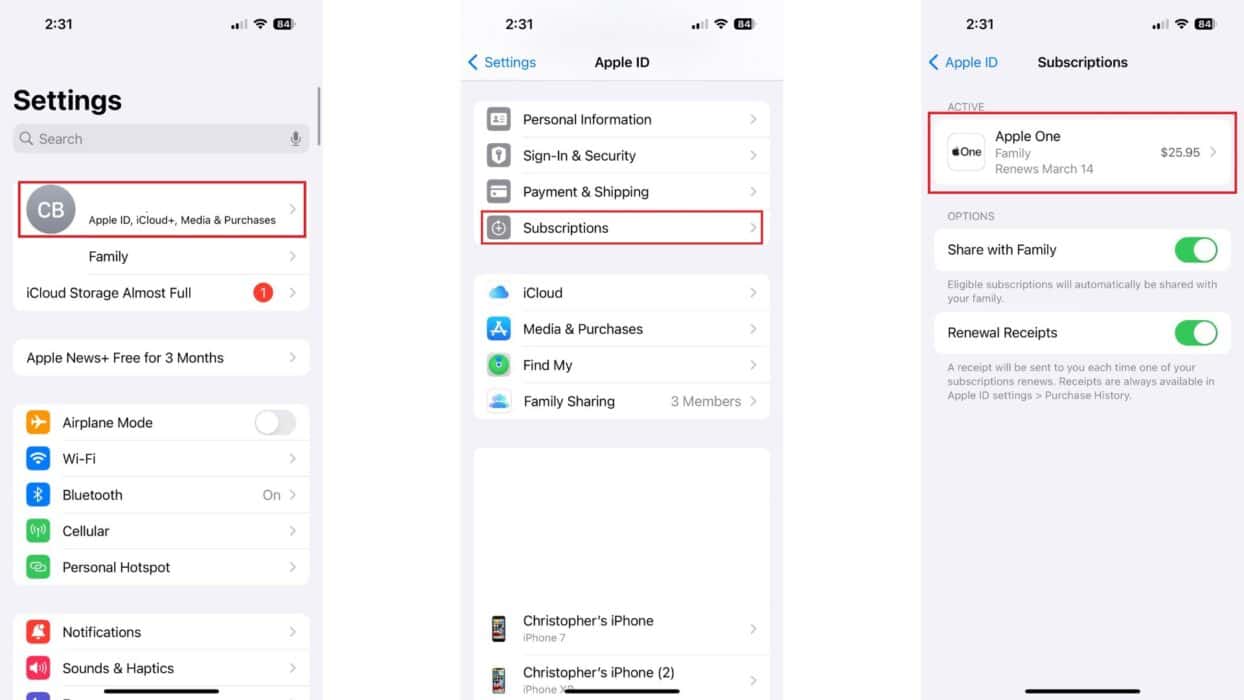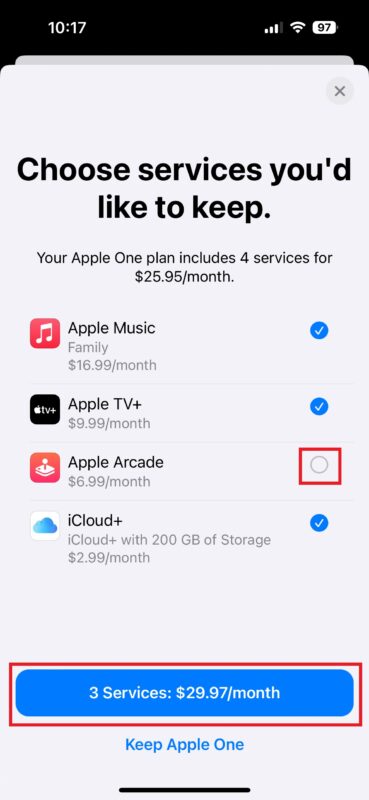Apple Arcade is a great value for people who like to play video games on their iPhone, iPad, or Mac. However, it can still add up quickly once you figure out how much a year’s subscription costs. A better alternative is to get Apple Arcade for free or as part of a bundle. You may be surprised to find out that you may already have access to the popular gaming service.
Apple Arcade Overview
Apple Arcade is a subscription service for video games. It is similar to Netflix and other video streaming services in that you pay one monthly price to access as much content as you want. However, once an Apple Arcade subscription ends, you no longer have access to the games. Select paid games from the Apple App Store are available as part of Apple Arcade.
The list of games on Apple Arcade is constantly changing, but there are lots of popular titles. These games can add up quickly if you purchase them individually. Plus, the service gives you an opportunity to play games you may never consider. After subscribing to Apple Arcade, you can install games from the App Store and start playing.
How to Get Apple Arcade for Free
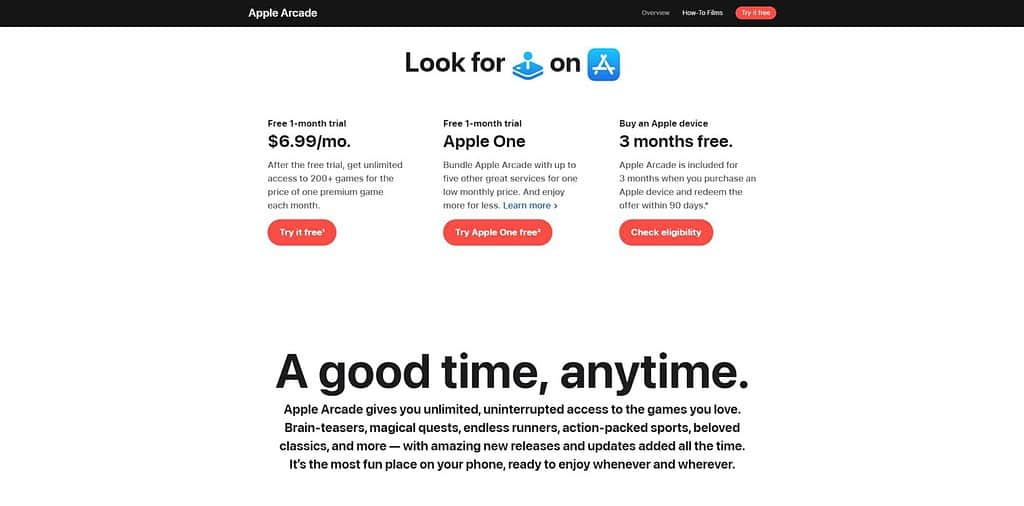
There are a few ways that you can get Apple Arcade for free. This includes free trials or joining a family member’s account. Unfortunately, it is very difficult to continuously get Apple Arcade for free unless you frequently buy Apple products. Instead of trying to keep Apple Arcade year-round, use a trial to try out different games and individually purchase the really good ones.
Start a One Month Free Trial
The first way to get Apple Arcade for free is by starting a free trial. Apple offers everyone a one-month trial of Apple Arcade. All you need to do is sign up for the trial with your Apple ID. You will instantly get access to all of the great Apple Arcade content.
Rather than start a one-month Apple Arcade trial, it may be better to start a one-month Apple One trial. This will give you access to Apple TV+ and Apple Music in addition to Apple Arcade. Remember, you can only get one free trial per Apple ID, so this method will only work once.
Buy a New Apple Device
The next method to get Apple Arcade for free is to purchase a new Apple device. New Apple devices come with three free months of Apple Arcade. This is not technically a free trial because you stack the three-month offers.
More importantly, you can still redeem the three free months even if you’ve previously had a one-month free trial. New Apple devices also come with three months of free Apple TV+ and Apple Music. If you buy four Apple devices annually, you could theoretically have free Apple Arcade forever.
Join a Family Member’s Apple One Subscription
The final option to get Apple Arcade for free is to join a friend or family member’s Apple One subscription plan. Obviously, this option isn’t completely free because someone is paying for it. However, up to five people can share an Apple One Family or Premier plan.
If you have a child, parent, or friend already paying for one of these plans, then there is no extra cost to join them. In addition to getting Apple Arcade, you will also get access to extra cloud storage, Apple TV+ and Apple Music.
Affordable Alternatives to Get Apple Arcade
Apple Arcade can add up quickly with its $6.99 monthly price tag. Because Apple Arcade gives you access to titles on the Apple App Store, there really are no comparable alternatives. Of course, there are plenty of free games in the App Store, and you can also purchase titles individually. The closest alternative is Xbox Gamespass, which requires a workaround on an Apple device and it costs more than Apple Arcade.
How to Cancel Apple Arcade
Canceling an Apple Arcade subscription is pretty straightforward, but it can be difficult to find the cancellation options. The easiest way to end an Apple Arcade subscription is through the Settings app. From there, you can manage or cancel all of your existing subscriptions. You will continue having access to Apple Arcade until the end of the billing cycle.
- Go to the Settings app.
- Tap your profile>Subscriptions>Apple Arcade.
- Choose to Cancel Apple Arcade.
- Confirm that you want to cancel Apple Arcade.
Apple Arcade is best suited for those looking for casual gaming. Do you think Apple Arcade is worth the money? Let us know in the comments below.