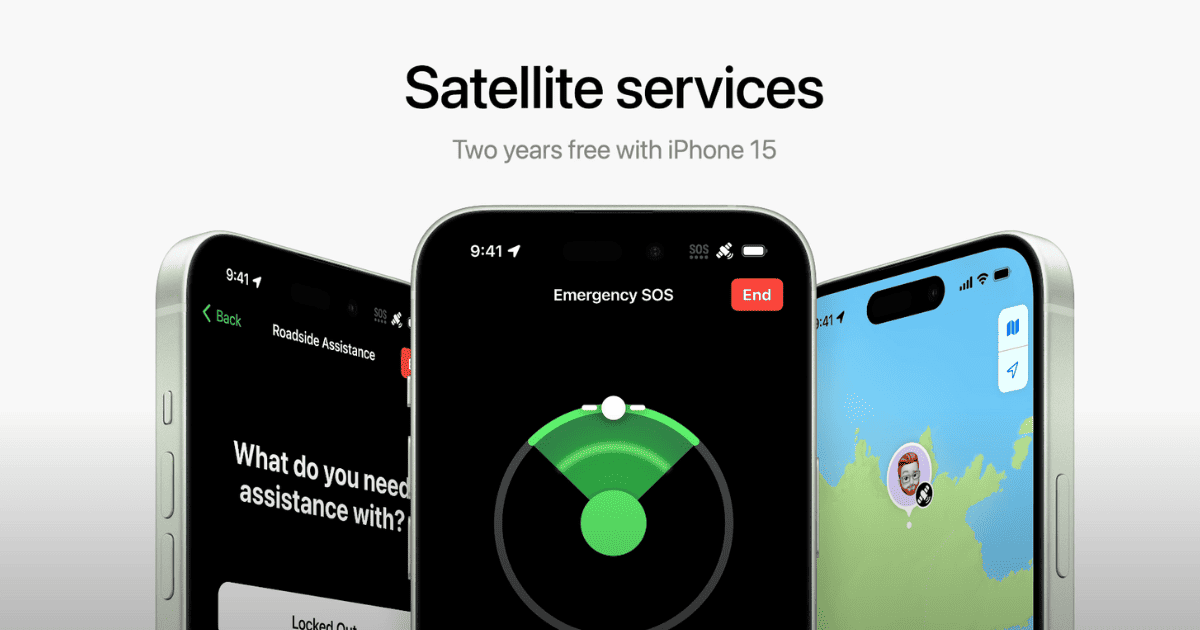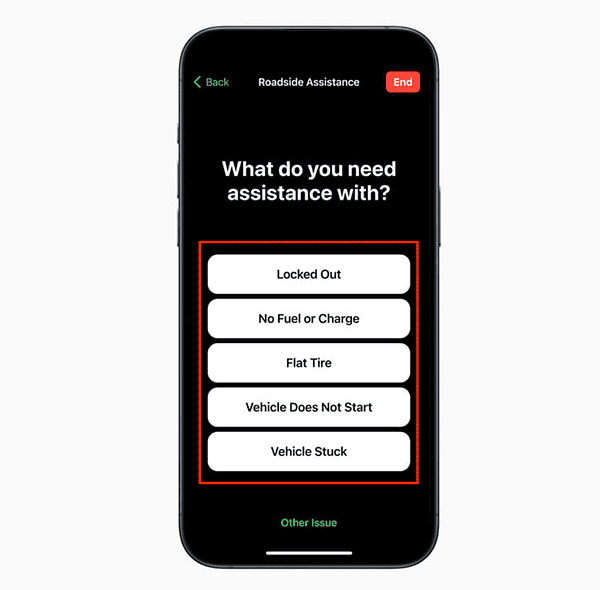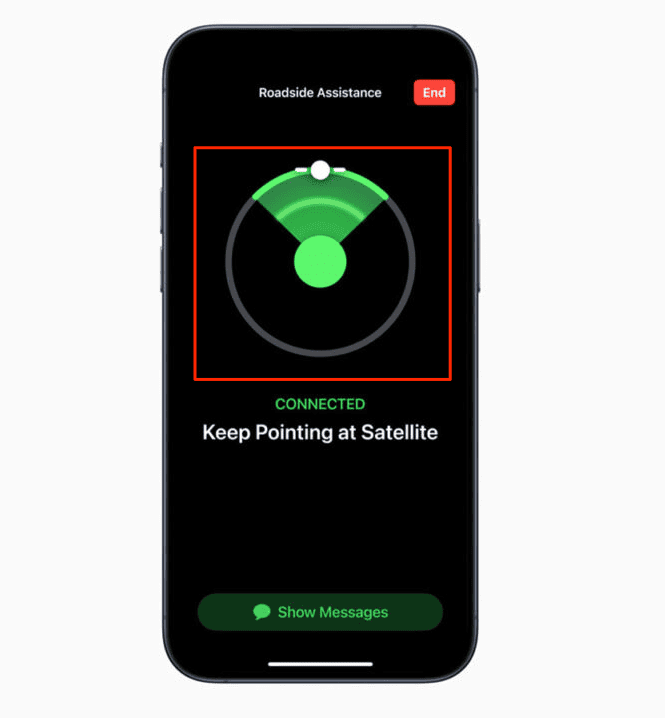The days of freaking out because you’re lost or stuck somewhere with car problems and no phone signal are over. Thanks to the iPhone 14 and 15’s cool new Roadside Assistance via Satellite feature, Apple has teamed up with AAA (American Automobile Association) to help you out. Whether you’re out of gas in the middle of nowhere or have a flat tire on a lonely road, Apple makes sure help is just a few taps away on your phone. Keep reading to learn how to use this feature.
Using Roadside Assistance via Satellite on iPhone 14 and 15
Emergency SOS and Roadside Assistance via satellite work best in open spaces with clear sky visibility. Obstacles like trees or buildings can affect performance.
AAA offers roadside support for vehicles with four wheels, including cars and trucks.
Note: Roadside Assistance via Satellite requires iOS 17, thus we recommend checking out how to upgrade to iOS 17 in case you haven’t done so already.
Time needed: 1 minute
- Open Messages, tap the New Message button, and type Roadside in the address field.
- Tap the Roadside Assistance result then select the type of assistance you require from options such as Locked Out, No Fuel, Flat Tire, Vehicle Does Not Start, and Vehicle Stuck.
- Follow the on-screen instructions to connect your iPhone to the nearest satellite. This will involve pointing it in a certain direction.
- The provider will send you a message and arrange for AAA services to be sent to your accurate GPS coordinates.
If you try calling 911 and can’t get through, you can send a text to emergency services or a provider for roadside help using satellite connectivity.
Pricing
Roadside Assistance via satellite, in collaboration with AAA, is available only in the U.S. for two years free with the activation of the iPhone 14 and iPhone 15 series. Afterward, AAA may charge for services. Non-AAA members with these iPhones can use the service on a pay-per-use basis.
Location Limitations
As we have already said, Roadside Assistance via satellite is only available in the U.S., including Puerto Rico, and excluding the U.S. Virgin Islands. For those visiting the U.S. from abroad, this feature is accessible, unless their iPhone was purchased in the following countries: Armenia, Belarus, mainland China, Hong Kong, Macao, Kazakhstan, Kyrgyzstan, and Russia.
For further reading, explore the new features on the iPhone 15 and 15 Plus.