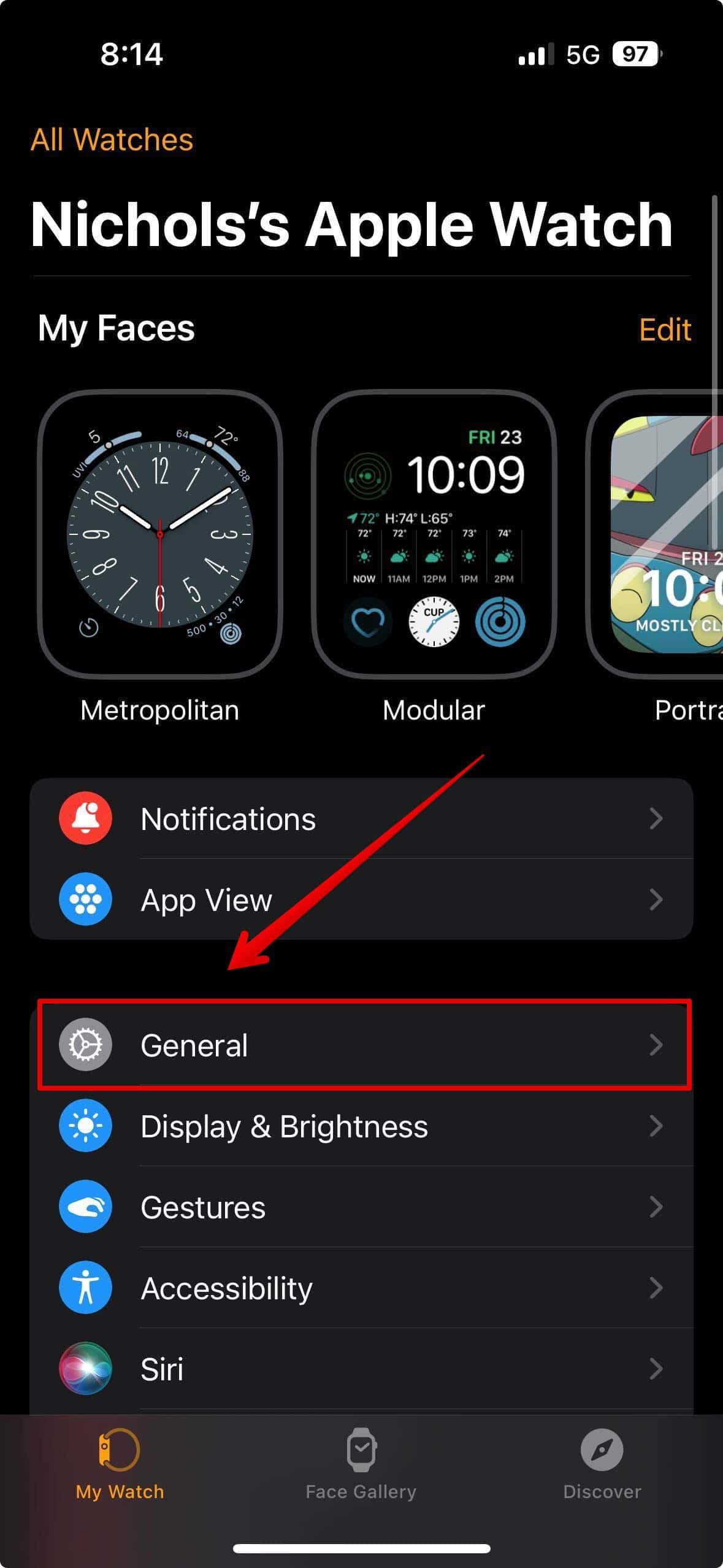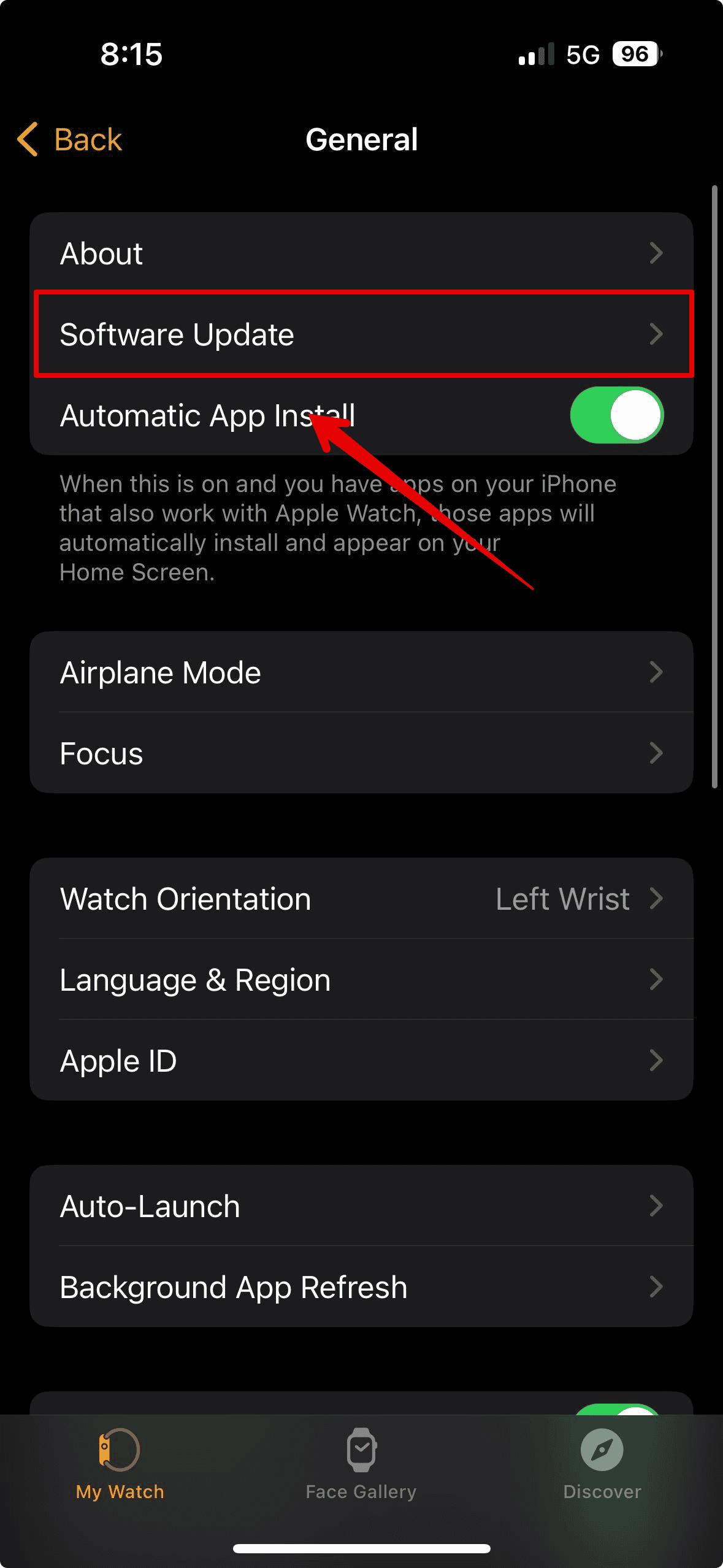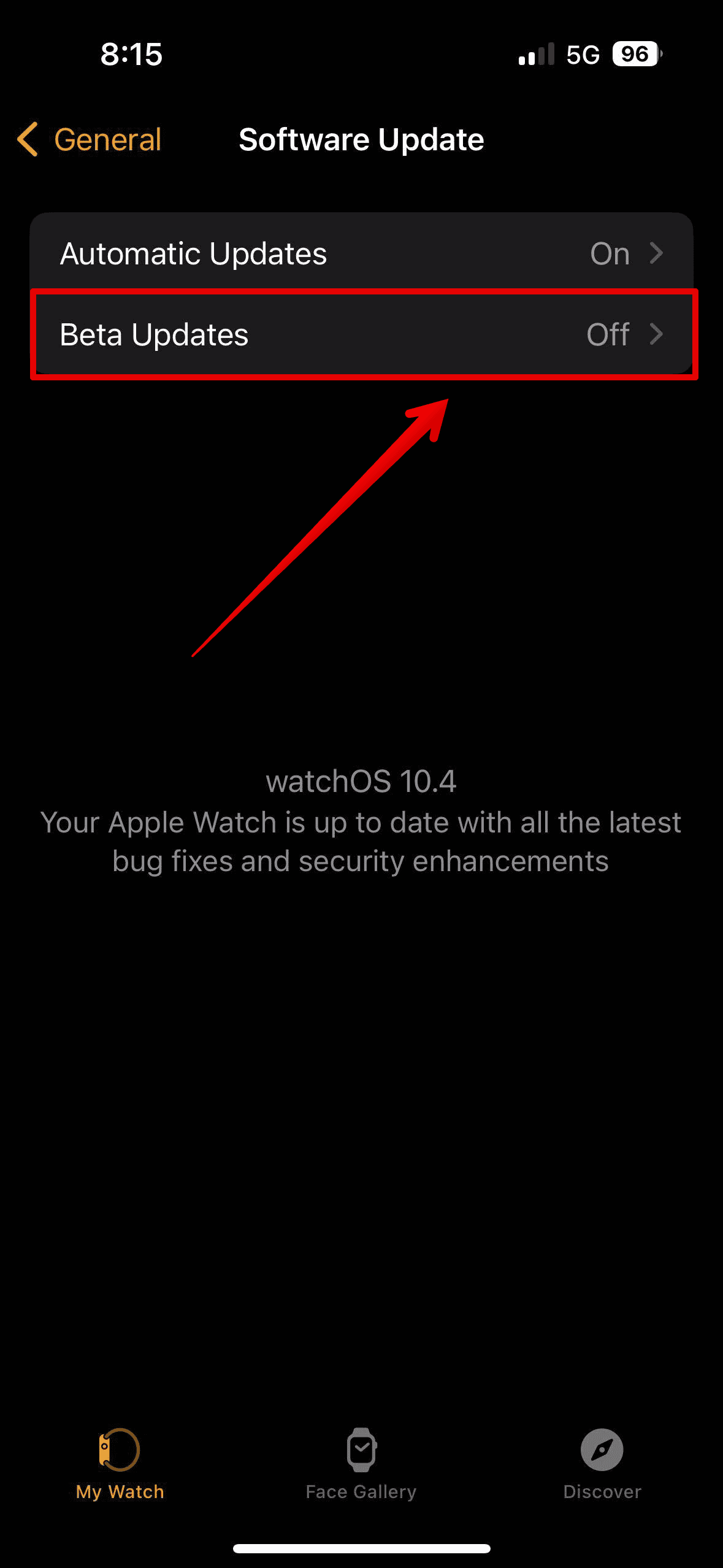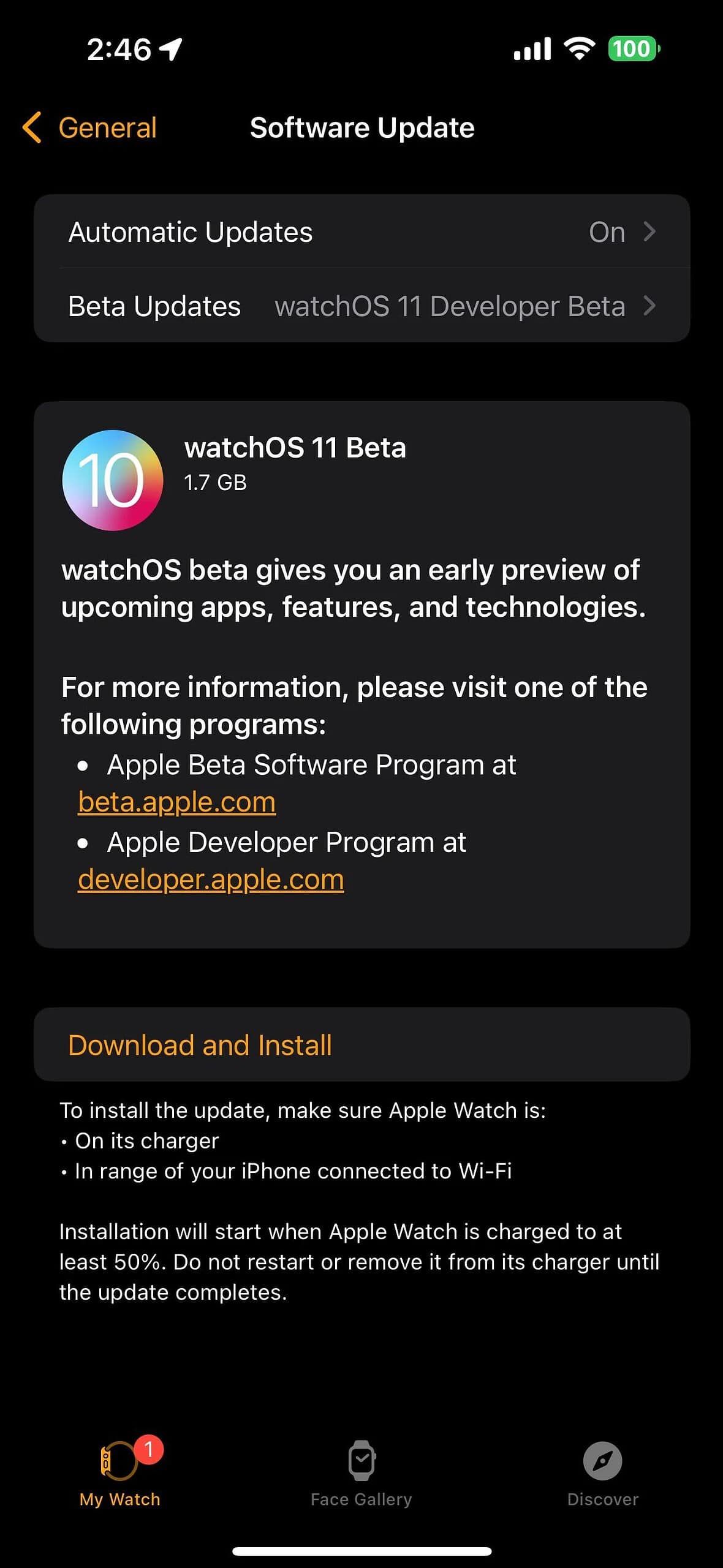WatchOS 11 Beta gives you a sneak peek at the new features coming to the latest major watchOS release this fall. Track your statistics more closely with the revamped Vitals app, optimize your workouts with Training Load, and set feasible yet challenging daily goals with customizable Activity rings. Here’s how to update your Apple Watch.
How To Download and Install watchOS 11 Dev/Public Beta
You must sign up for the Apple Beta Software Program before installing watchOS beta releases on your device. It’s a mandatory process that’ll give you access all the beta updates in the future.
 NOTE
NOTE
As for your gadgets, ensure your Apple Watch is at least 50% charged and plugged in before you install beta operating systems. You should also update your iPhone to the latest beta iOS version and connect it to the same Wi-Fi network as your Apple Watch.
- On your iPhone, open the Watch app.
- Then, tap My Watch and select General.
- Go to Software Update.
- Open Beta Updates and select watchOS Developer Beta or watchOS Public Beta.
- Wait a few seconds while the system checks for the available update.
- Go ahead and select Download and Install. Your Apple Watch will restart once the update is complete.
Image Credits: Reddit
It’s important to note that Apple Intelligence isn’t available on watchOS 11 Developer Beta and watchOS 11 Public Beta, plus these builds might be a little buggy. Just manage your expectations. Apart from your iPhone and Apple Watch, you should also install the latest macOS Sonoma beta version on your Mac.