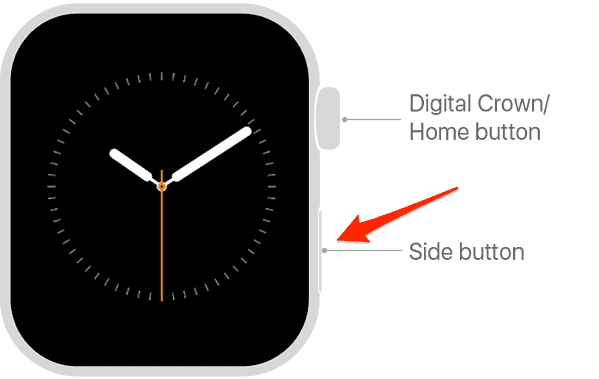Trying to figure out how to ping your iPhone from your Apple Watch in iOS 17? The secret isn’t in the iOS upgrade; it’s all about the watchOS 10 update. If you often misplace your iPhone, you’ll appreciate how simple it became to find it. Let me walk you through how this works.
How to Ping iPhone From Apple Watch in the New Update?
Time needed: 1 minute
First off, know that the Control Center feature on your Apple Watch got a bit of a makeover with watchOS 10. Remember the days of swiping up on your watch face to access the Control Center? Well, those days are gone. Now, it’s as easy as pressing the side button:
- Get started by pressing the side button on your Apple Watch to access Control Center.
- Look for the Ping My iPhone icon and tap it. This will make your iPhone emit a sound so you can easily track it down.
Remember, this only works if your iPhone and Apple Watch are connected through Bluetooth or the same Wi-Fi network. If your iPhone is out of range, you might want to try the Find My app instead.
Why Can’t I Ping My iPhone From My Apple Watch Anymore?
You certainly can still ping your iPhone from your Apple Watch. The trick lies in adapting to the watchOS 10 update. The Control Center has been changed, moving the access from a swipe-up gesture to a click of the side button. Once you hit that side button, all the familiar functionalities, including pinging your iPhone, will be at your fingertips.
Got any more life-changing tips for using your Apple devices? Drop them in the comments below.
 NOTE
NOTE