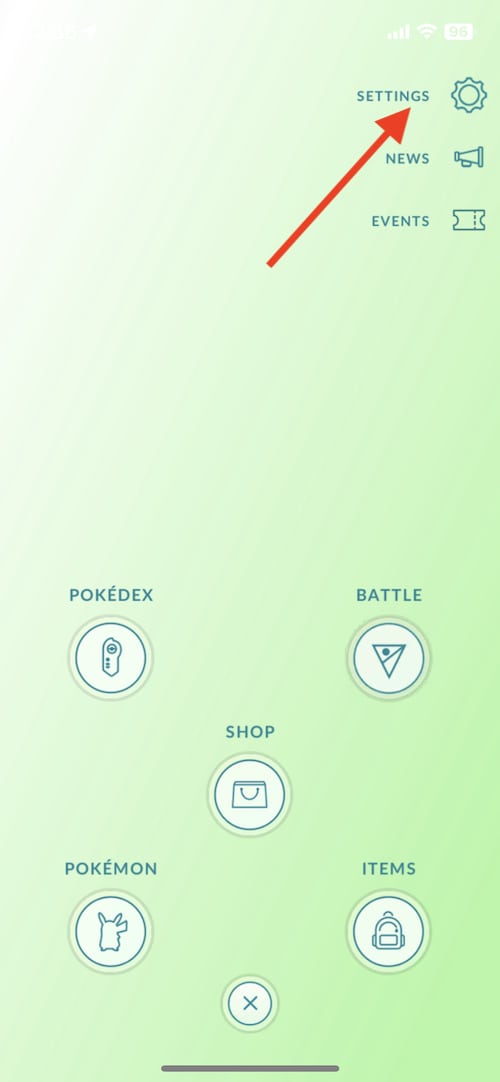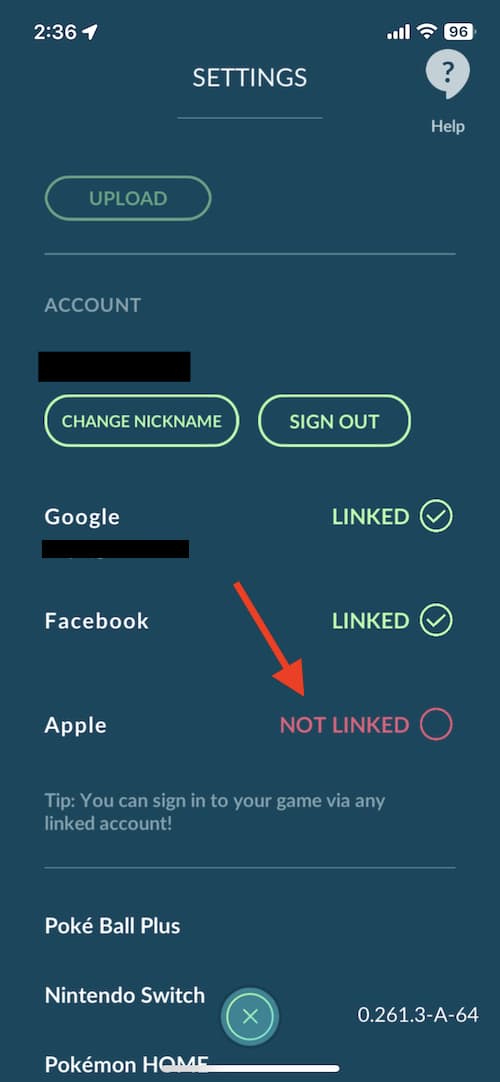If you play Pokémon GO, there is a way to redeem offer codes on your iPhone. For those that may not even be aware, Niantic, the makers of Pokémon GO, provide offer codes for the game from time to time. These codes can be incredibly helpful, as they can provide Trainers with additional items, Tasks, Research and more. I’m going to take a look at how you can redeem these codes in the game, while also telling you where to get them when they are available.
If you casually play Pokémon GO, you may not know that the creators of the game, Niantic, offer promotional codes for the game. While the codes only come around every so often, it is rare for the creators of the game to inform users of these codes through the game itself. You will often only hear about the codes from Niantic’s social media, or from a third-party source, such as LeekDuck.
Does iPhone Have Promo Codes for ‘Pokémon GO’?
Though Niantic does offer codes for Pokémon GO, iPhone users need to put in a bit more work than Android users. While Android users are able to redeem the codes directly from the app, iPhone users need to visit a specific Niantic website to redeem the codes. You will also need to make sure that your account is properly linked.
How to Input ‘Pokémon GO’ Codes
If you’re needing to redeem a code in Pokémon GO with your iPhone, simply follow these steps.
Time needed: 1 minute
How to redeem codes in Pokémon GO on your iPhone.
- Navigate to this Niantic website.
- Login using your Pokémon GO account information.
- Enter the offer code.
- You will then receive a message stating that you have successfully redeemed the code.
While this method works with the majority of Pokémon GO accounts. Those that login through a Pokémon Trainer Club (PTC) account will not be able to redeem codes through this method. This also applies to users that login through an Apple ID. If you login to Pokémon GO either through an Apple ID or through PTC, you will need to link your account to another sign-in method, such as Gmail.
Link Your ‘Pokémon GO’ Account to Another Login Provider
To link another login provider to your account, you just need to go through the following steps.
- Tap the Main Menu from the Map (the Pokéball at the bottom of the screen).
- Go to Settings.
- Under Account, select the “Not Linked” checkbox next to a login provider that you will choose to connect.
(Note: Remember that you can not redeem codes through Apple ID, but you can still link your Apple ID so that you have multiple login options.) - You will then just need to follow the prompts onscreen.
Once you have your account set up properly, you will then need to follow the first set of instructions to redeem codes in Pokémon GO.
Redeeming Codes in ‘Pokémon GO’
While redeeming codes in Pokémon GO isn’t as easy for iPhone users as it is for Android users, it is still relatively easy, so long as you have the right information. Of course, staying up to date with what Niantic is doing is also a great way to ensure that you don’t miss out on any future codes. Ninatic will not provide information regarding offer codes within the game itself: you will need to find them online.
Playing Pokémon GO can be a lot of fun, especially when you receive free items as a bonus. As mentioned, make sure you keep your eyes peeled on either official Niantic social media accounts, or third-party Pokémon GO news sources to ensure that you are able to find these codes when they are available.