The graphic is all well and good, but sometimes you want to see the battery percentage on your iPhone XR. It’s easy to via the Control Center, and the method works on the iPhone 11 too.
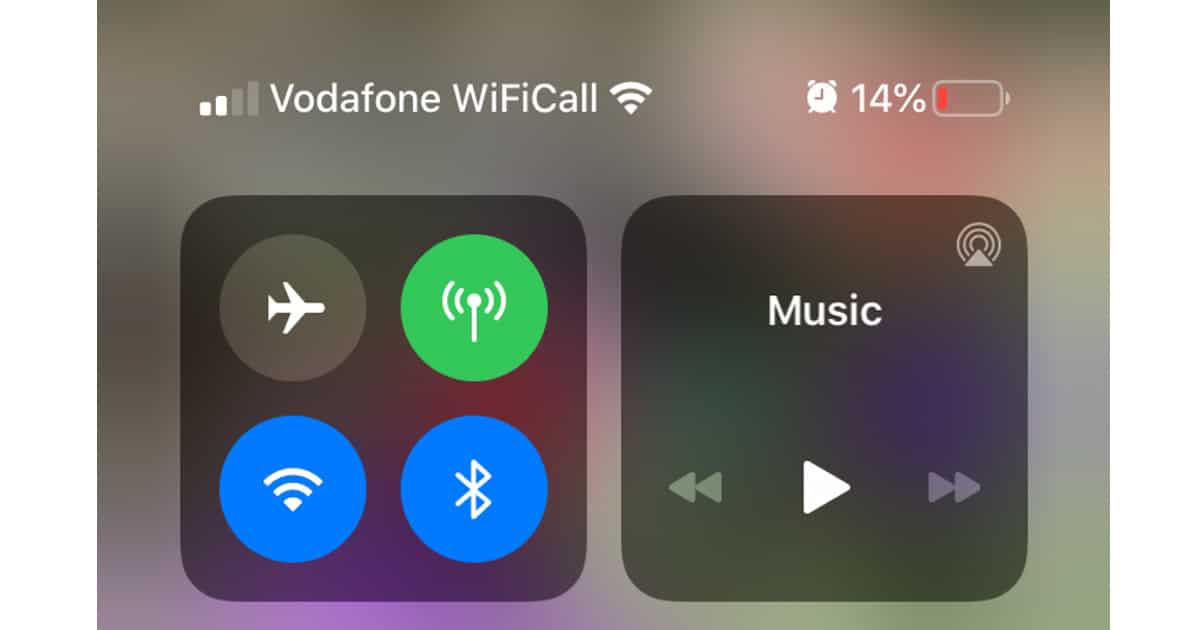
Show Battery Percentage on iPhone XR and iPhone 11
The simplest way to see how much battery you have left on iPhone XR or iPhone 11 is to open the Control Center. You do this by swiping down from your device’s top right-hand corner. The percentage then appears next to the battery icon. The screenshot is from an iPhone XR, but the method works on any iPhone X or later.
[How to Keep Your iPhone Battery Charged for Longer And in Good Condition]
Use a Widget
An alternative way to show the remaining battery percentage on iPhone XR, iPhone 11 etc is to add a Widget. Swipe right, then tap Edit (at the bottom of the screen).
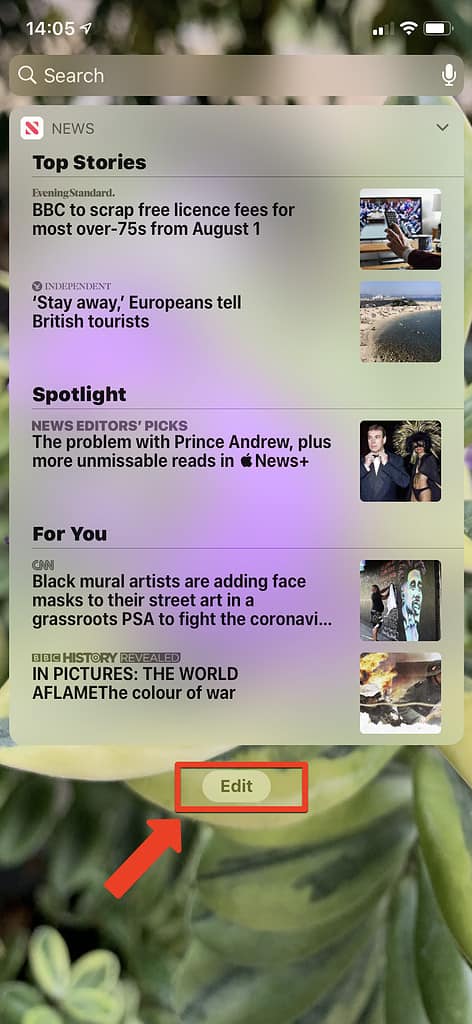
There, you see a list of all the different Widgets. Tap the green ‘+ ‘ icon next to the one named batteries.
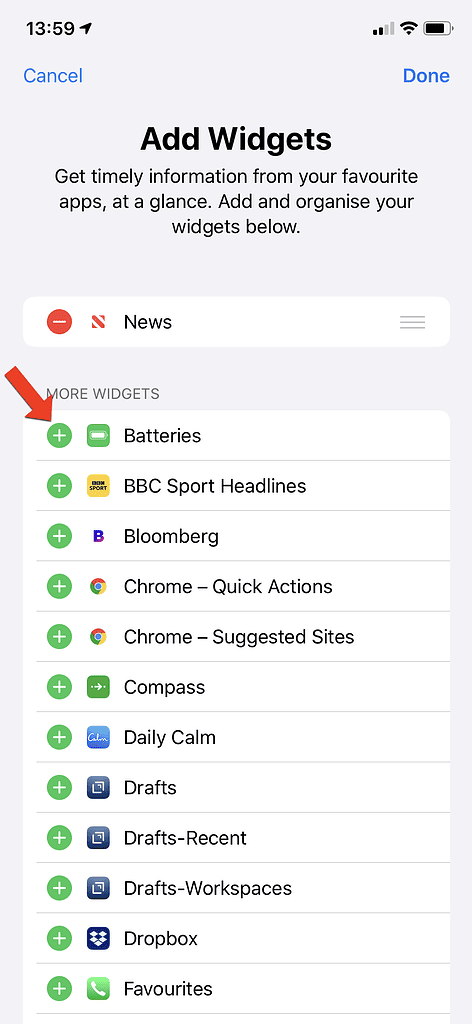
Then, whenever you swipe across to see your Widgets the battery percentage will be there.
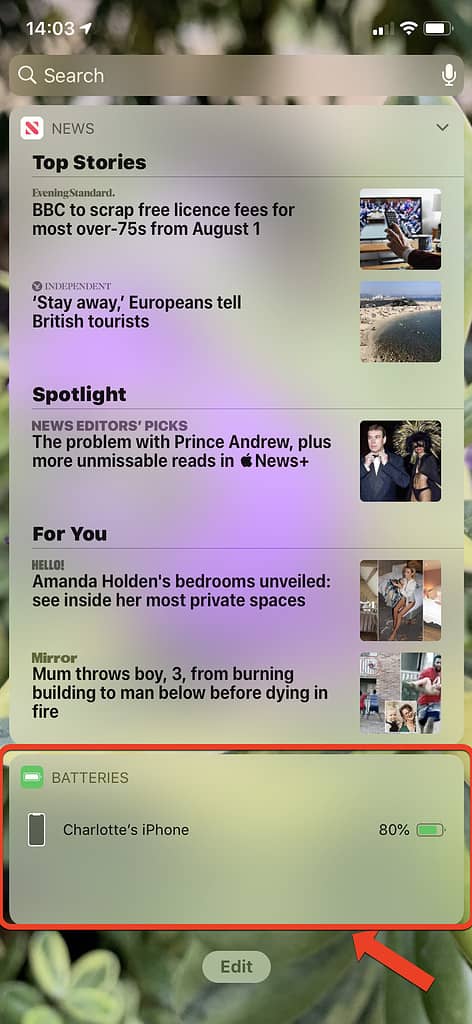
Thanks to TMO reader @Serenak for tweeting and highlighting that method!
[Updated July 9 – Video and Widgets method added.]
And the added benefit of the widget is anything that connects via Bluetooth also shows up, such as Watch or Airpods .