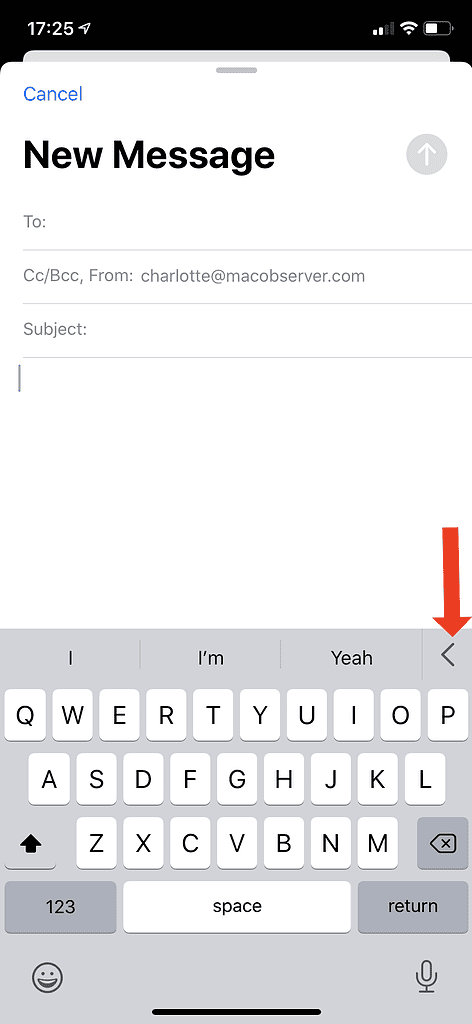I’ve previously highlighted the excellent scan tool in iOS 13. I noticed recently that the tool was embedded directly in the Mail app on the iPhone. (I think it came along with iOS 13.2.3.) It means you can scan documents and send them as an email attachment within the same app. As with the tool in the Files app, this is very easy to use.

Scan Direct to Mail
- Press the arrow at the top of your keyboard. This will bring up a new range of options, including adding different attachments.
- Click on the ‘scan’ option. This loads exactly the same scanning tool as discussed before. Save the document and it becomes an attachment in your email.
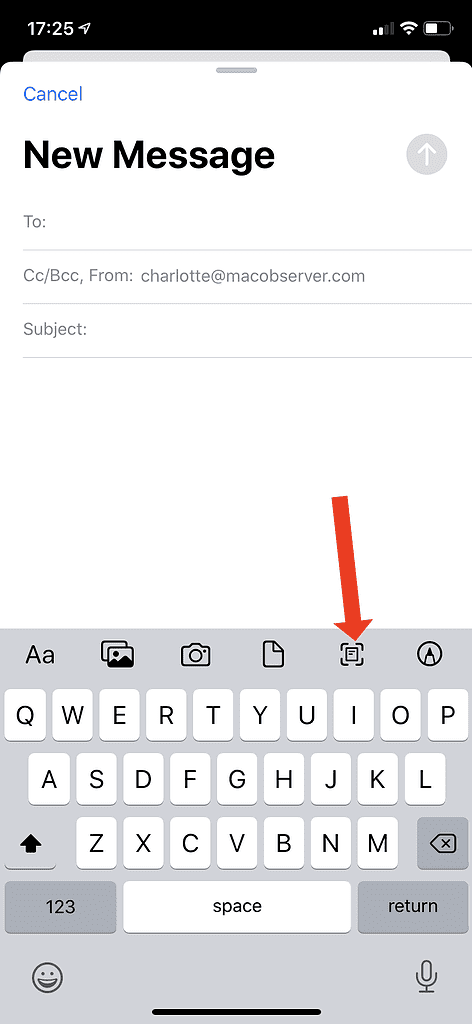
This function is also available in the Files app: