If you’re tired of the constant pings or high-pitched emergency notifications and want to turn off AMBER Alerts on iPhone, this guide is for you. Let’s face it, sometimes such emergency alerts can emit ear piercing sound, giving you a jump scare.
Whether you think of temporarily hushing these notifications or seeking permanent silence, I have discussed everything you need to know about AMBER Alerts. I have also described the impact of turning off AMBER Alerts on your iPhone. So let’s get started.
What Are AMBER Alerts?
AMBER Alerts, short for America’s Missing: Broadcasting Emergency Response, are emergency notifications shared with the locals of a particular region to report a crisis. These alerts signify that a child has been abducted or is in imminent danger.
It consists of crucial information about the missing child, such as their description or last known location. Basically, anything that will help. It is designed to mobilize the community and ask for assistance in the child’s safe recovery.
Once shared, locals of the area can take the matter into their own hands and aid in locating the missing child.
How To Turn off AMBER Alerts on iPhone
However, AMBER Alerts are not a forced feature. Users can determine their preferences and decide whether to receive these notifications on their devices.
Time needed: 1 minute
Here’s how you can disable it on your iPhone:
- Launch the Settings app on your iPhone.
- Navigate to the Notifications menu.
- Scroll all the way down to Government Alerts.
- Here, you can toggle off AMBER Alerts.
Following these steps, the AMBER alert emergency notification will be disabled on your iPhone until you turn it back on again. In my opinion, there is no need to completely disable the AMBER Alerts on your iPhone if you find the notifications annoying. Instead you can lower iPhone notification volume.
What Is the Impact of Disabling AMBER Alerts on iPhone?
But just as two sides of the coin, this practice has its own sets of pros and cons. Let’s quickly go through these:
- If you suffer from anxiety attacks or get agitated by the constant emergency notifications, turning off AMBER Alerts on your iPhone can be advantageous.
- If you’re busy with something important or seek complete silence for the next few hours, temporarily disabling AMBER Alerts can help you maintain focus and be productive.
While the benefits may seem appealing, you may miss out on the opportunity to help a needy child. Your assistance could potentially help improve the chances of safely locating the child and reuniting with the family.
Despite this fact, if you want to turn off AMBER Alerts on your iPhone, try to stay active and informed via other means, such as local news sources or community alert systems. You never know how badly someone may seek help.
Stay Vigilant and Alert!
As discussed above, AMBER Alerts play a prominent role in children’s safety. By disabling them, you may be missing out on critical information regarding a child emergency. So, weigh the pros and cons accordingly and decide what’s best for you.

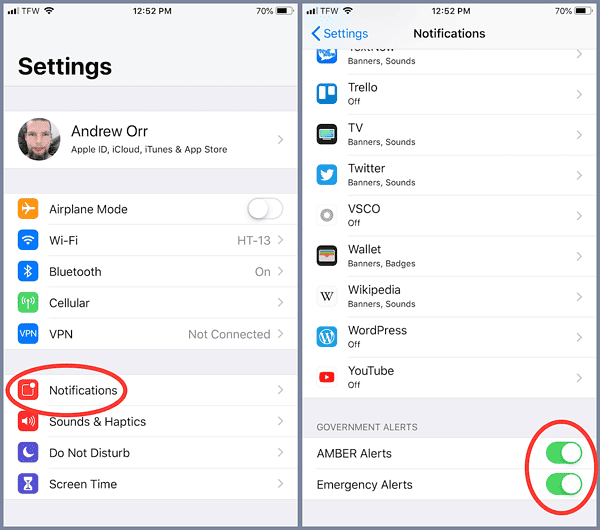
I have Amber Alerts turned off because I charge my iPhone on my nightstand and I will get them the next morning on the TV news and such. The other alerts are turned on.