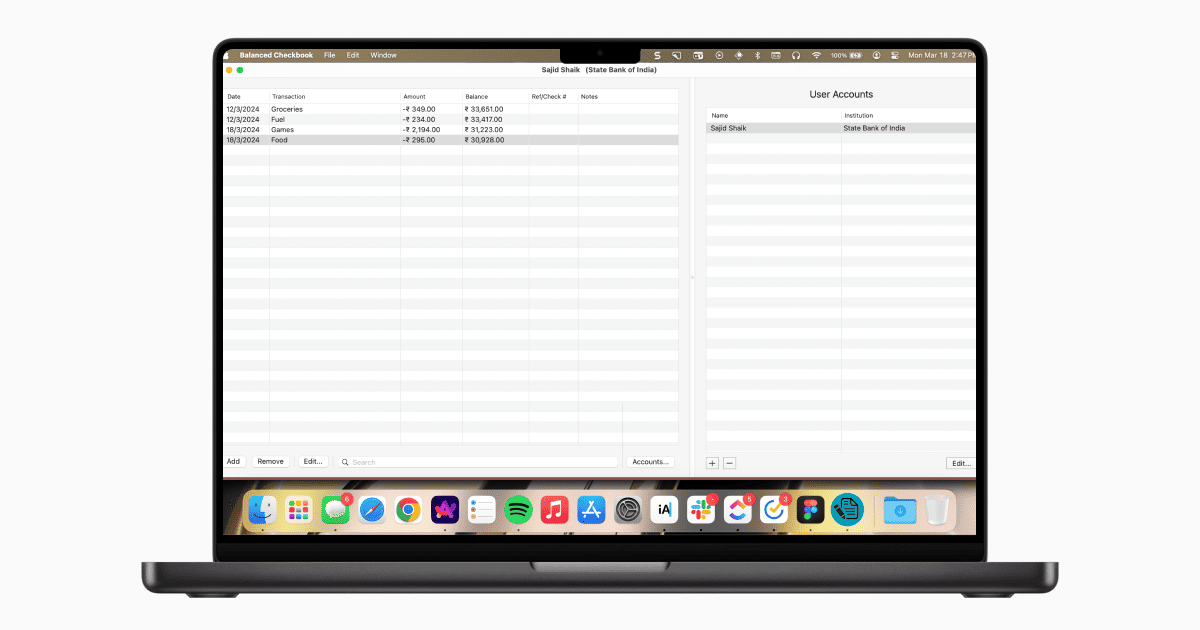Looking for the best checkbook apps for Mac? Earning is one side of the story of finances, while the other side is managing it. Tracking income and expenses is crucial when managing your money efficiently. That’s where a checkbook comes into play.
A checkbook or electronic check register can help you track your income and expenses. However, in the digital era, you only need a checkbook app to track and categorize your expenses accordingly. We’ve curated a list of the best checkbook apps for your Mac to plan and manage your finances.
1. CheckBook 2
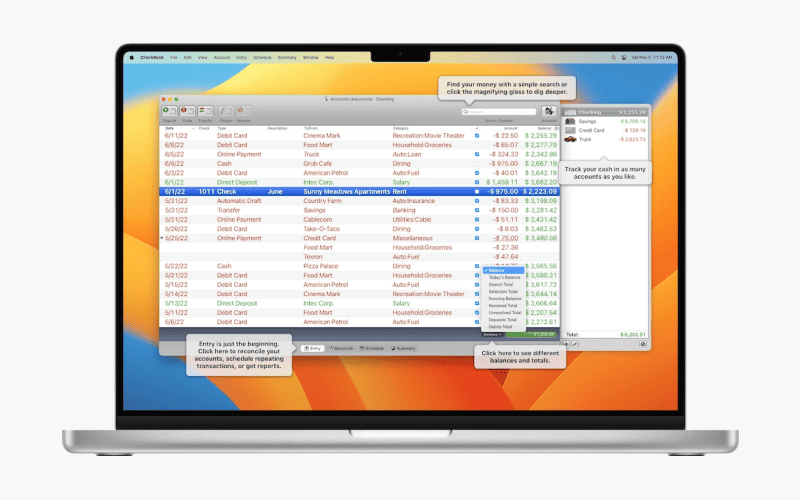
As the name suggests, CheckBook 2 is a checkbook app for Mac that lets you keep track of your expenses. Once you’ve created your entries, it’s easy to find them with this app or create a workflow since you can filter them according to categories, amount, and more.
Furthermore, you can create a schedule for an entry that recurs every month, week, or year. This app lets you reconcile to the penny and track cash flow over time with customizable reports. Moreover, you can debit your cash from one account and reflect it in another without creating a separate category.
Price: $14.99
2. Checkbook Tao
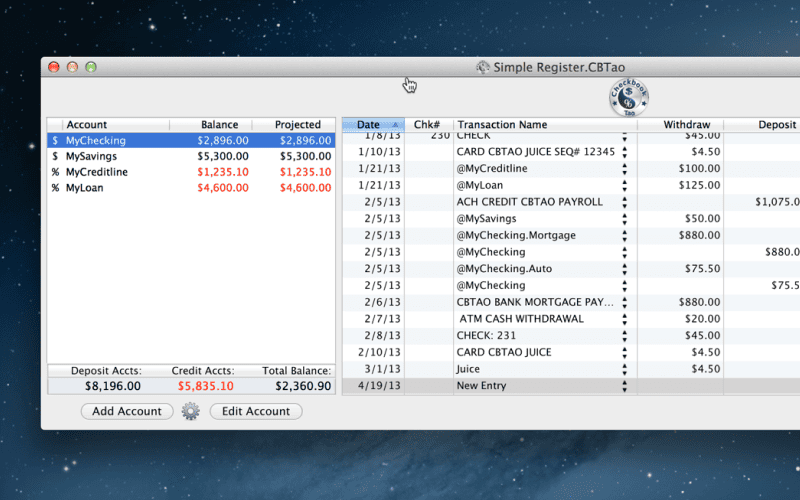
Checkbook Tao might be a good option if you’re looking for a simple yet feature-rich checkbook app for macOS. It lets you create multiple registers and track deposit/credit account balances. You can enter a credit line to view the available credit limit. The best part about this app is that importing transactions from online banking sites is as simple as copy and pasting.
Moreover, this app provides reconciliation tools, and you can create sub-accounts to help budget your funds. You can filter the register by date, check number, payee, etc. While most features in this app are free, you’ll have to upgrade to the full version to unlock all features.
Price: Free
3. Balanced Checkbook
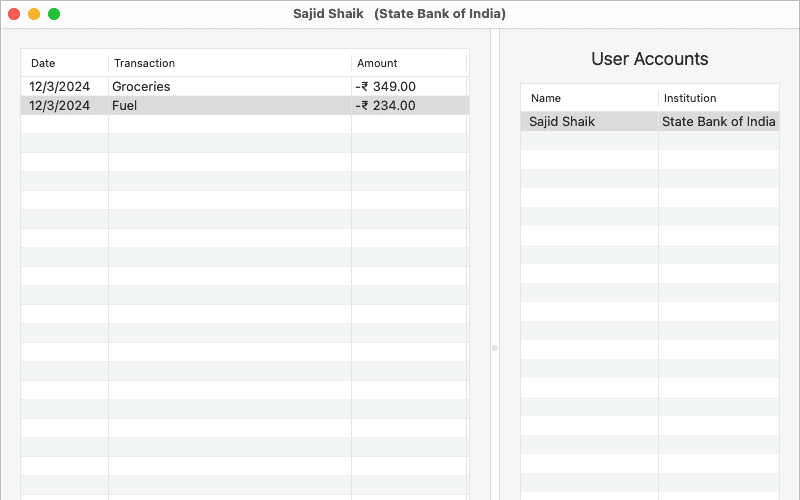
This app could be perfect if you’re not expecting many features from a checkbook app. It’s a simple ledger for balancing multiple checking accounts and lets you keep up-to-date records of your transactions, such as deposits, withdrawals, or pending checks.
Unlike other checkbook apps, it doesn’t link to your bank account or track or update your investments automatically. It’s an old-fashioned checkbook app for Mac that lets you manually add entries. As a result, it keeps an accurate balance and keeps you out of trouble.
Price: Free
4. Money
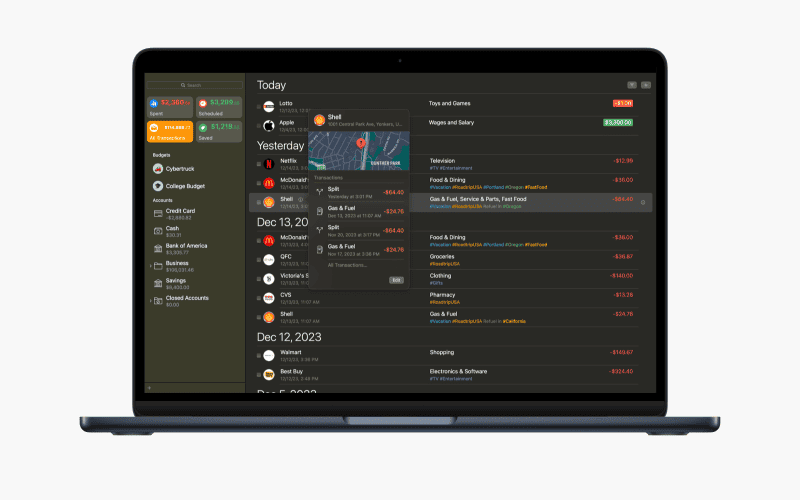
Money isn’t exactly a checkbook app, but it features similar functionality. You can keep track of your income and expenses, manage various account types (bank, cash, credit card, etc.), create budget goals, and more.
Furthermore, this app generates insightful reports to help you effortlessly understand your budget. It organizes your transactions according to the payee and respective categories. Plus, you get features like Intelligent Scheduler, Investment Tracking, iCloud Sync, and more.
Price: Free
5. Moono
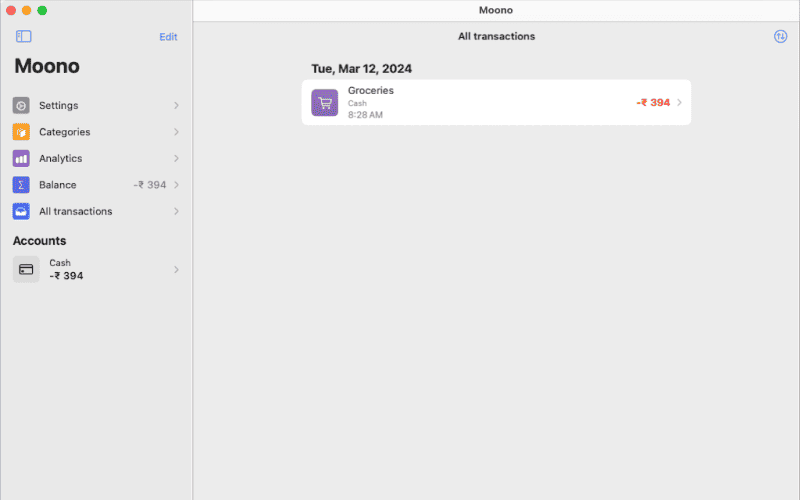
Moono is an expense and income-tracking app that works offline. Its straightforward user interface lets you add transactions quickly and effortlessly. Plus, the app lets you access most of its features without registration. You can customize your accounts and categories with different color codes.
It has iCloud synchronization that allows you to sync your entries on macOS and iOS simultaneously. Speaking of data, Moono provides clear data analytics that are easy to understand. Furthermore, this app is lightweight and contains no ads. However, you must unlock the Pro subscription to access all features.
Price: Free
6. FP Budget
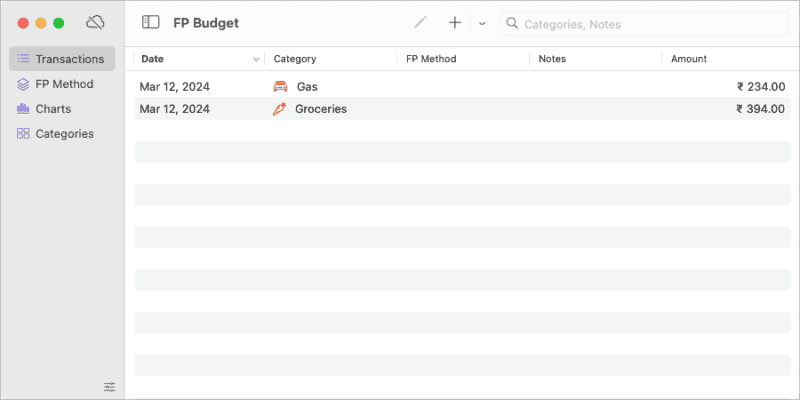
As the name suggests, FP Budget is an app that uses the FP method to classify your spending between investment, spending, and waste. While it displays your assets and income/expenses, it also improves your finances by reducing waste and increasing your investments.
Furthermore, the app has an intuitive UI and a low learning curve. The same applies to its charts, which are easy to understand. The app is free with limited features, but you can unlock all its features by purchasing a Premium subscription.
Price: Free
7. Money Pro
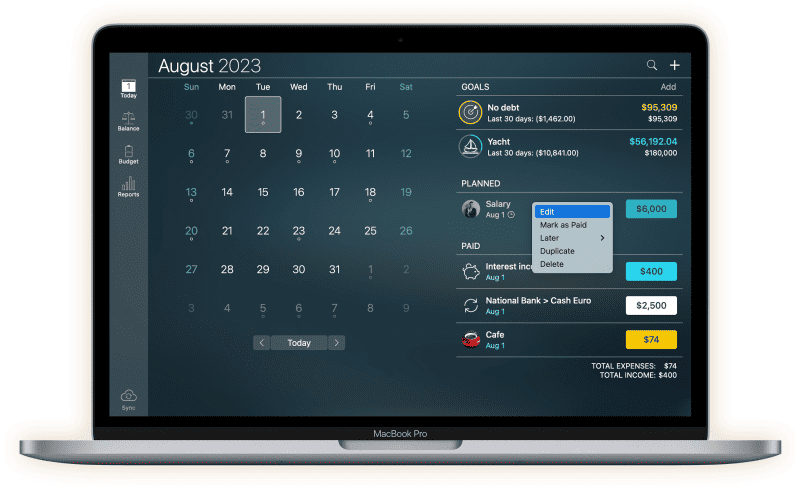
If you’re looking for an app to manage your bill planning, budgeting, and account tracking, Money Pro could be an excellent choice. It works best for home budgeting and can keep track of your income and expenses, including bill dates.
Money Pro offers features like budget rollover, checkbook register, account reconciliation, online banking, split transactions, and more. Plus, you can import your bank statements into the app to import all transactions at once. Money Pro is free but doesn’t provide all features unless you purchase its subscription.
Price: $8.99
8. Banktivity
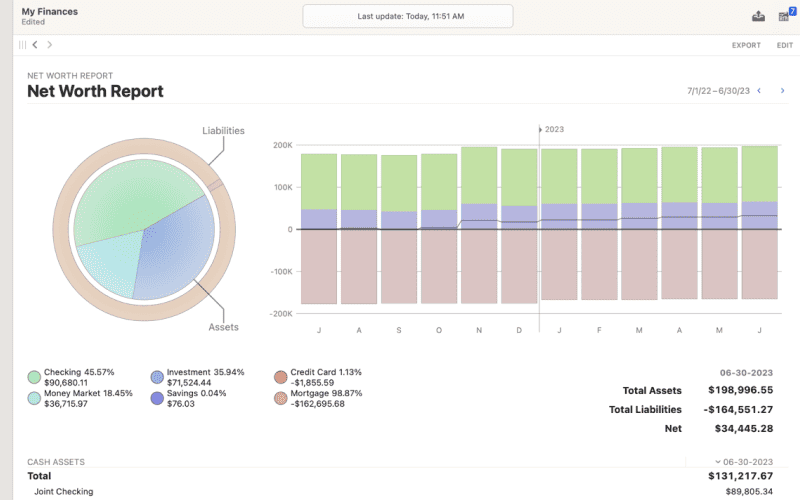
Banktivity is a fantastic option that offers robust tools to keep your finances on track. It has different features like organization tools, envelope budgeting, robust reporting, investments, etc. This app lets you create and reach goals and even track your properties.
It supports over 14,000+ banks, and you can connect them to import or monitor your transactions directly. Furthermore, it supports cloud syncing, meaning you can use the app on both macOS and iOS, and your data is always in sync. Banktivity isn’t free, but it provides a 30-day free trial so you can experience it before making the purchase decision.
Price: $5/month, $49/year
Keep your expenses in check with these Checkbook apps
Checkbook apps are an excellent way to manage your income and expenses without carrying a bulky checkbook register. The checkbook apps for macOS mentioned in this list have various features and functionalities to help you manage your money efficiently. If you have any other suggestions you want us to include in this list, please leave them in the comments below.