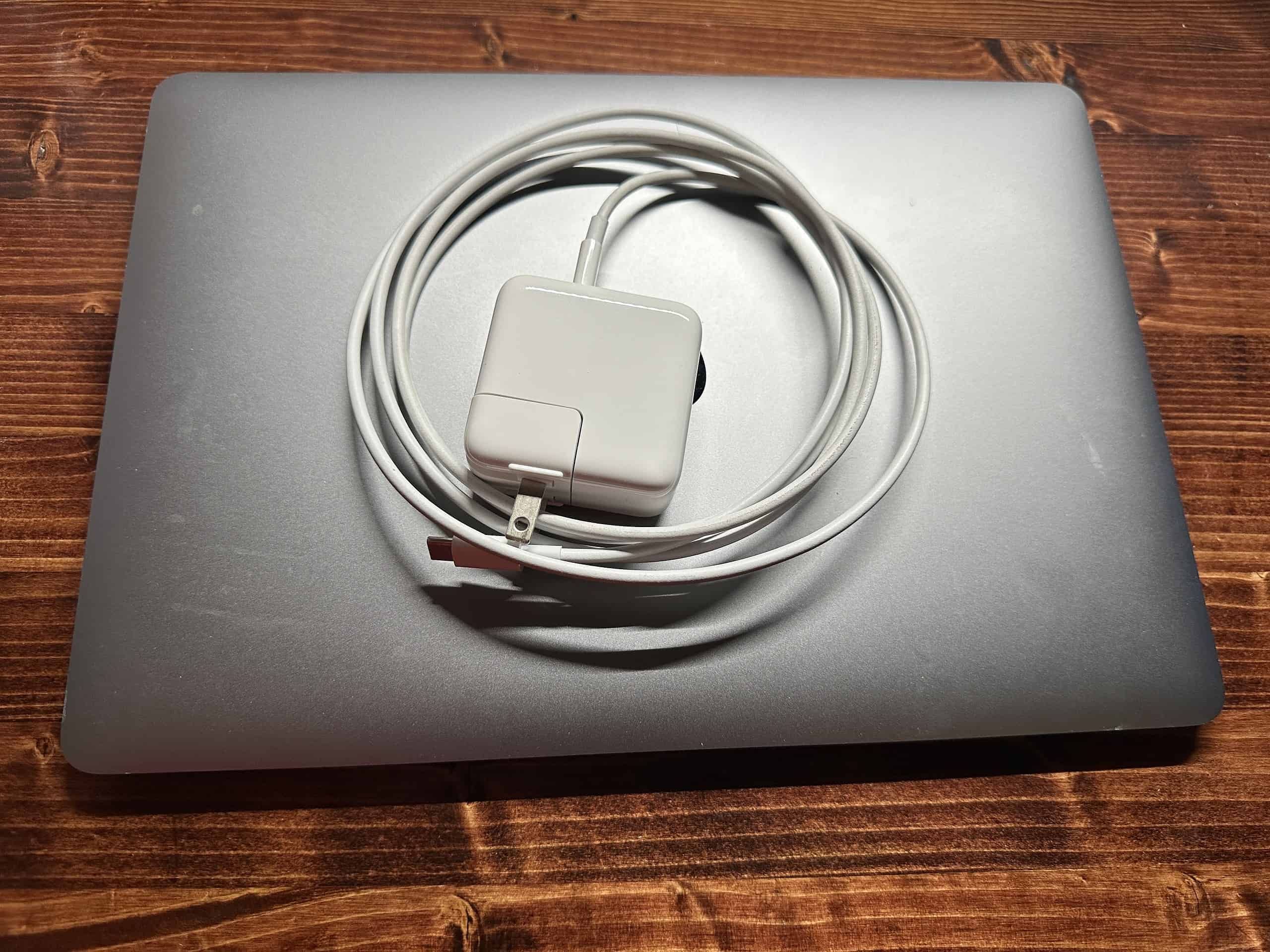If your MacBook charger is turning yellow, it’s likely because of heat exposure. When you charge your MacBook, the charger gets warmer. This heat can sometimes change the color of the cable’s outer coating, turning it yellow or even brown. To reduce this, don’t wrap the cable around the adapter, and keep it away.
Why Do MacBook Chargers Turn Yellow?
MacBook charging cables and power adapters are bright white from the factory, so it is very evident when any amount of dirt or debris gets on them. However, a yellow charger usually indicates a cable overheating.
The heat that builds up during the charging process may be hot enough to discolor the charger’s outer coating. For instance, a darker color yellow, or even brown, indicates a pretty significant amount of heat. If your charger has any dark yellow or brown spots, stop using it immediately and throw it away.
With that in mind, it isn’t uncommon to find yellow MacBook chargers. Tobacco smoke or even dirt can cause the charger to turn colors.
How to Diagnose a Yellow MacBook Charger
It is important to identify why the charger turned yellow rather than skipping ahead to clean it. There is a chance that the MacBook, charging cable, power adapter, or even the wall outlet may be faulty. Start by determining which components are yellow, as it will probably be the culprit.
1. Check the Outlet

Start by inspecting the electrical outlet that your MacBook is plugged into. This is unlikely the cause of the yellowing, but it is possible. Look for any signs of arcing around the receptacle, including any yellow, brown, or black marks. Finally, try inserting the charger into the outlet to ensure it is not loose.
2. Check the Charging Adapter

Next, look at the power adapter that plugs into the wall. You should always use an Apple adapter or one designed specifically for MacBooks. Plug the power adapter into the wall and connect it to your MacBook. Wait a few minutes, then feel the adapter to see if it is warm to the touch. If the adapter doesn’t have signs of yellowing, and it is cool, then it shouldn’t be the culprit.
3. Check the Cable

After looking at the charging adapter, keep everything plugged in and feel the entire charging cable. Pay close attention to the area near any yellowing. Charging cables also tend to break and fray near the end. If the cable is frayed or there is a noticeable hot spot, then it will need to be replaced immediately.
4. Check the Apple Device

Finally, take a quick look at the computer’s charging port. Whether it is USB-C or MagSafe, make sure the port is free of any dirt or debris. Additionally, double-check that the charging cable is fully seated in the port.
5. Look For Dirt on the Cable

If you have a yellow cable with no signs of damage and no overheating, then it is likely dirty. This is easy to determine by wiping the cable with a damp cloth. Similarly, cables that are exposed to cigarette smoke can unexpectedly turn yellow. Unfortunately, these will be nearly impossible to clean, but a dirty cable does not impact its usefulness or safety.
How to Fix a Yellow MacBook Charger
A yellow MacBook charger happens for two reasons: it got hot, or it is dirty. You should replace a damaged charger because it can damage your MacBook and pose a potential fire hazard. In the case of a dirty charger, you can simply clean it off and keep using it.
Replace the Faulty Component
Any component that looked yellow or got warm during the diagnostic steps above should be replaced. Similarly, any parts with visible damage should no longer be used. To verify that a component is broken and overheating, swap it out with a spare.
While it is okay to use any charging cable or adapter for testing, you should buy a factory replacement or at least one specifically for MacBooks.
Cleaning a MacBook Charger
In the case of a dirty charger, you can simply clean it with a rag and some water. It is okay to use a small amount of soap, but you can’t use any harsh chemicals or cleaners. Additionally, I would only use a soft cloth that will not damage the cable.
What to Know Before Using a Yellow MacBook Charger
A yellow MacBook charger may be dirty, or it could signal other underlying problems. It is vital that you use the steps above to test each component and ensure that your charger is not at risk of starting a fire.
If there is any concern that the charger is faulty or damaged, replace it! Try to find a different charger to use in the meantime. That may mean using a slower USB-C cable instead of a MagSafe charger. If you must charge the MacBook with the damaged charger, do so outside or on a hard surface away from textiles that are susceptible to catching fire.
Wrapping Up
A yellow MacBook charger isn’t necessarily a bad thing. It may be caused by dirt or the natural heating up of the power adapter. However, the worst-case scenario is that the charger is damaged, which leads to the cable overheating. In this case, it is critical that you replace the charger as soon as possible to reduce the risk of starting a fire.