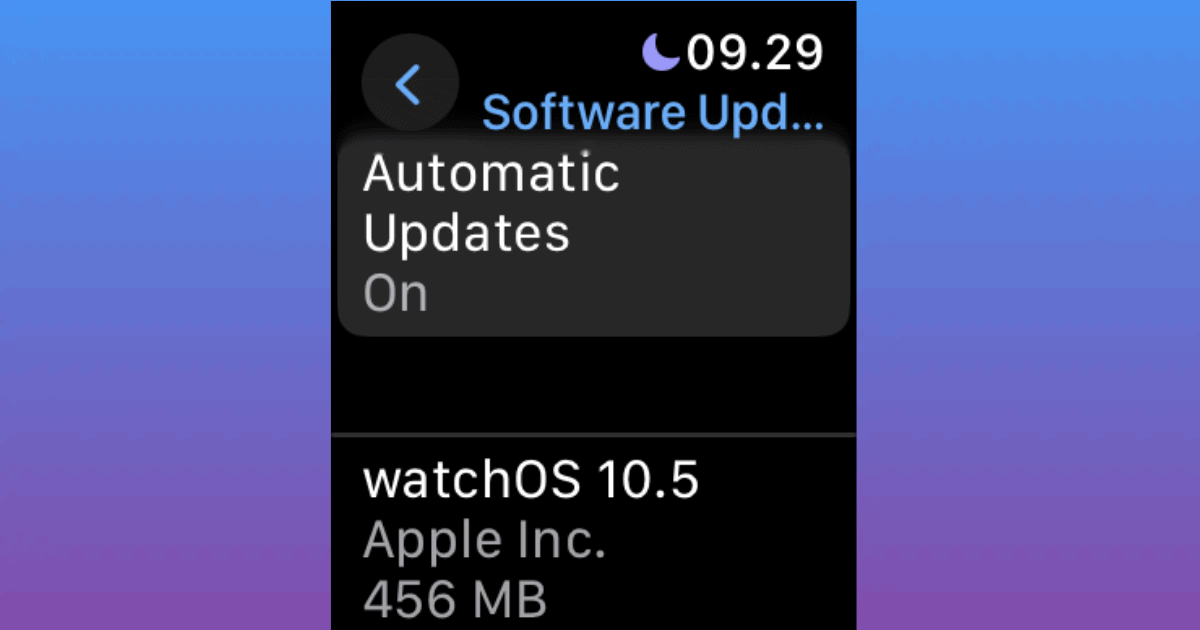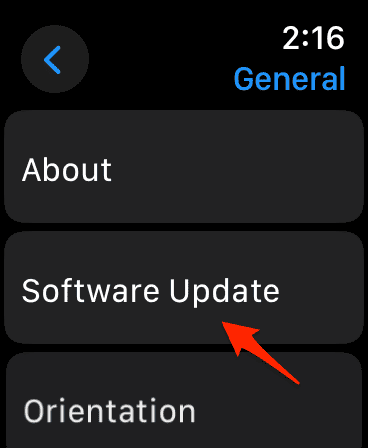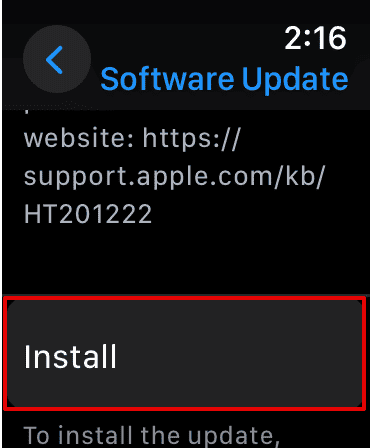watchOS 10.5 has arrived, delivering essential bug fixes along with a new Pride watch face. Let’s go over the steps to install it on your Apple Watch.
Which Devices Support watchOS 10.5?
You can install watchOS 10.5 on these Apple Watch models and generations.
- Apple Watch Series 4 and later
- Apple Watch SE (1st generation) and later
- Apple Watch Ultra and later
Before you download and install watchOS 10.5, check the following:
- Apple Watch should be charged at least 50%.
- iPhone is updated to the latest iOS version.
- Make sure the iPhone is connected to a stable Wi-Fi network.
- Both the iPhone and Apple Watch should be close to each other.
- Keep your Apple Watch connected to the charger while you download and install watchOS updates.
Also, you’ll need an iPhone XS or later with version iOS 17 to access all the features of watchOS 10.5.
How To Download and Install watchOS 10.5 on Apple Watch
Time needed: 20 minutes
- Open the Settings app on your Apple Watch.
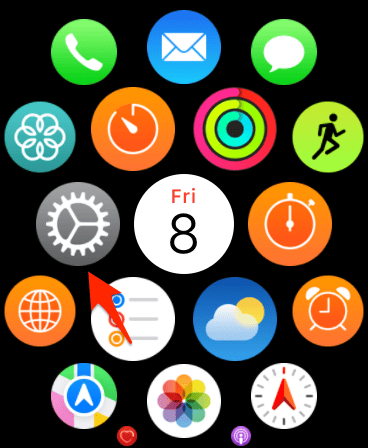
- Go to General > Software Update.
- Once the system detects the available update, tap on Install.