watchOS 10 was revolutionary and truly propelled the Apple Watch into the future. And although Apple’s WWDC 2024 announcement for watchOS 11 was quieter, you still have plenty of features to be excited about. You’re about to get much more customization over your fitness goals, and you’ll gain access to metrics you’ve never had before.
Some of the new iOS 18 features have also led to changes in watchOS 11. Let’s dive in.
1. Pause Activity Rings
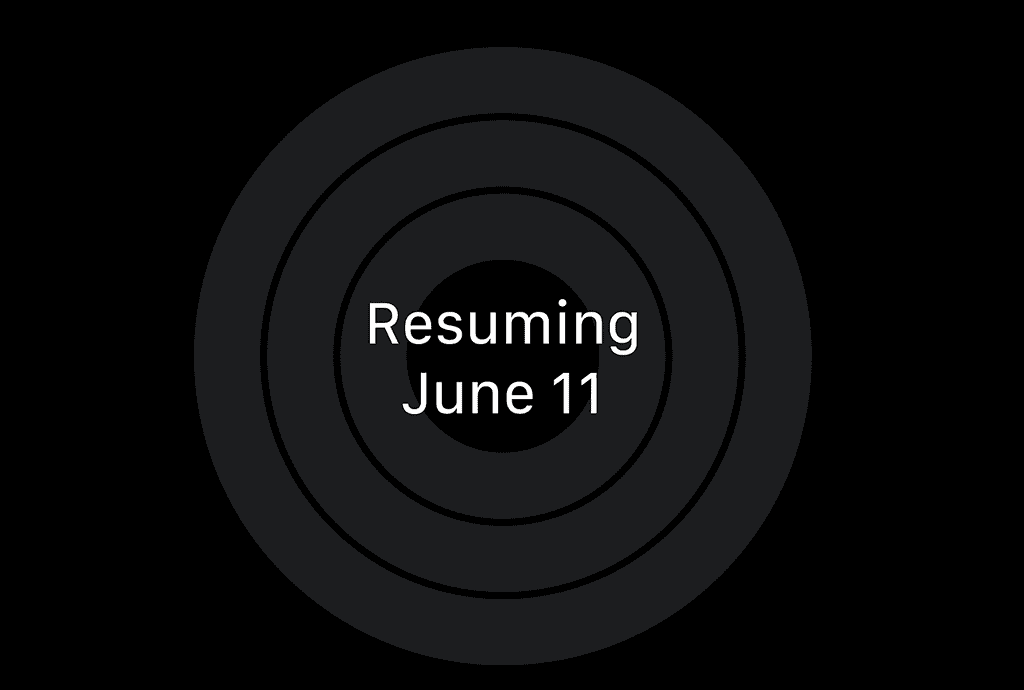
I take my health very seriously, and I also try to average 10,000 steps per day. My Apple Watch’s Activity Rings are often a source of motivation, but I’m also one of those people who can obsess too much over metrics and let them stop me from doing things that a) would’ve been good for me and b) I felt like I could do. If you’re like me, you’ll likely relish the opportunity to pause Activity Rings.
In watchOS 11, you can pause your Activity Rings on days when you’re fatigued or unwell. If you’re new to fitness, I would suggest pausing these, but honestly, ask yourself if you need to pause them otherwise. However, once you’ve built up a good habit, these are a handy feature.
2. View Your Workouts’ Impacts on Your Body

Since I think that the way you think about yourself is important for achieving your goals, I like to call myself an athlete. I really enjoy high-intensity training and struggle to sit still, but I’ve also taken my recovery more seriously in recent years following multiple burnouts and a few injuries. Hopefully, though, a new watchOS 11 feature will help similar people train smarter.
After downloading the latest Apple Watch software this fall, you’ll be able to see how your workouts affect your body. The feature compares your workouts over the last seven days against a previous 28-day period. You can then determine whether you need a rest day or if you have the capacity to do even more.
When you record your workouts, you can see percentage increases or decreases in your previous load. Moreover, you’ll see whether your vitals (more about that later) are abnormal compared to previous phases.
3. Live Activities and On-Wrist Translation
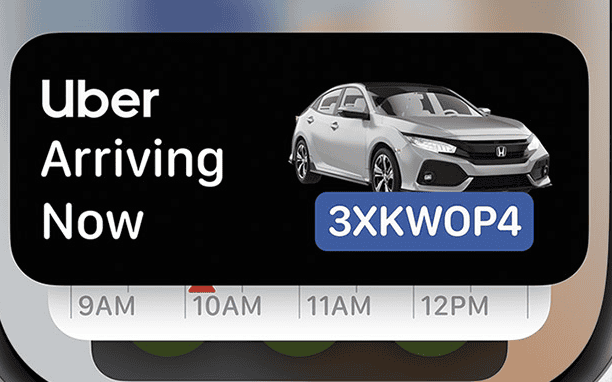
Live Notifications are one of my favorite recent iOS improvements, and I’m excited that they’re also coming to Apple Watch. The feature works exactly like on an iPhone; you’ll see the notification on your screen when you’re waiting for a delivery, your Uber to arrive, etc.
Another useful feature, especially when traveling abroad, is the option to translate from your Apple Watch. You’ll get a translation in the local alphabet, and below, you’ll see what it should sound like so that the other person understands you.
4. Daily Activity Goals
While I think it’s cool that you can set activity goals on an Apple Watch, not every day is the same. You sometimes have a higher capacity to go outside and be active, and on other occasions, that isn’t possible. In watchOS 11, we’re getting a new tool that lets us adjust our goals each day.
If you know you’re more prone to being less active on the weekend, you can set a bigger goal to get you out and about. Coming from someone who’s been into fitness for 10 years, I suggest listening to your body and adjusting your goals accordingly. You should also check out this guide on how to change your activity goals on your Apple Watch and iPhone.
5. Effort Metrics

The Apple Watch already has some features that can help you determine how much effort you put into your workouts. Examples include how long you were in different cardio zones and your average heart rate. However, we’re about to get even more options in watchOS 11 with effort metrics.
After completing a workout, you’ll see whether you went at an easy, moderate, or hard pace. The rating depends on several personal factors, such as your age and weight.
6. The Vitals App

One of the biggest changes coming to watchOS 11 is the new Vitals app. After upgrading your software, you’ll find all of your overnight information here. For example, you’ll see your resting heart rate – and the app will say whether this is within your normal range. This should make it easier to spot abnormalities and take action more quickly.
The Vitals app will also notify you when specific metrics are higher than usual, plus you’ll see what could have contributed. For example, if you’ve been unwell or had a poor night’s sleep, you can correlate whether these have caused problems and how to fix them.
7. Cycle Tracking Improvements
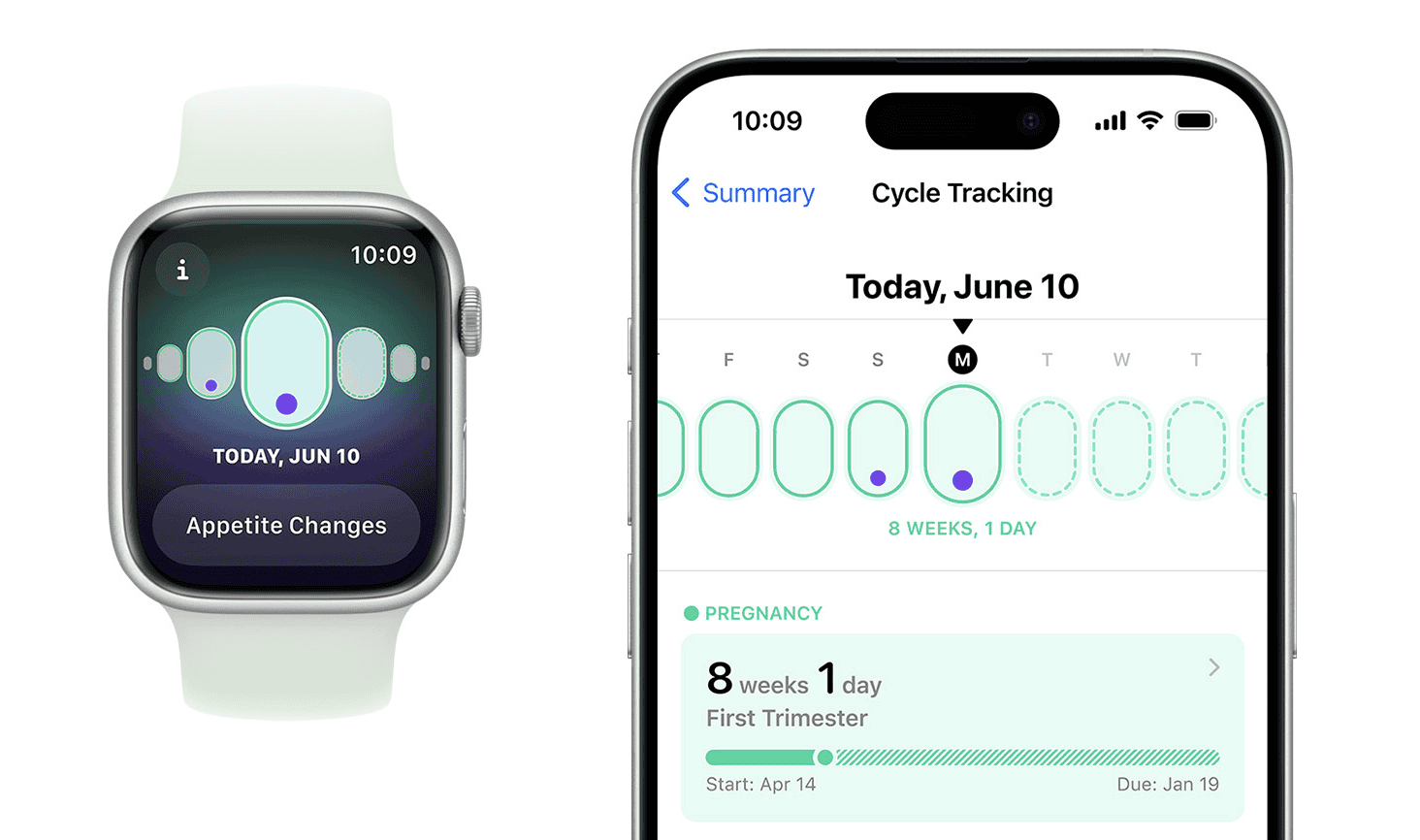
If you already use the cycle tracking features on your Apple Watch, you’ve got another tool that’ll help you monitor your periods more closely. In watchOS 11, Apple will let you track your pregnancy more closely.
You’ll see how close you are to the estimated delivery date, and the feature will also provide recommendations to help you get through your pregnancy better.
8. New Widgets
You can customize your Smart Stack further in watchOS 11 with a handful of new widgets. For example, you can add your training load here for a quick overview of how much you’re doing compared to usual. Moreover, you’ll see a handy Home widget to help you determine if all your appliances are in order.
Other handy new widgets include:
- Severe weather warnings
- Recent app items
- How far you’ve run this week
Your widgets will now also change depending on their timeliness. If you’re new to Apple Watch, check out how to add and use widgets in watchOS.
9. A New Photos Face
One of the biggest changes in iOS 18 was what Apple calls its biggest-ever Photos app redesign. Unsurprisingly, Photos will also get a few adjustments in watchOS 11. You’ll be able to quickly search for all of the pictures in the Photos app with high-level accuracy, and if you want to customize your Apple Watch face, you can pick different image quality levels.
You’ll also get access to new Photos widgets.
10. Changes to Your Workouts

Another change I’m looking forward to in the next watchOS version is how the Workout app will update. Currently, you’ll receive notifications when you enter a new split for running, swimming, and similar sports. But in watchOS 11, your screen will show you what’s up next – allowing you to prepare. This feature is available for all custom workouts.
You’ll also be able to see route and distance maps for rowing, running, and other sports. Moreover, you can customize your workouts better if you’re swimming in a pool rather than the sea.
From enhanced workout customization to better period cycle tracking, watchOS 11 is one of the more exciting OS updates coming to Apple devices in September. You’ll be able to check your workout loads, pause Activity Rings when necessary, and much more.
