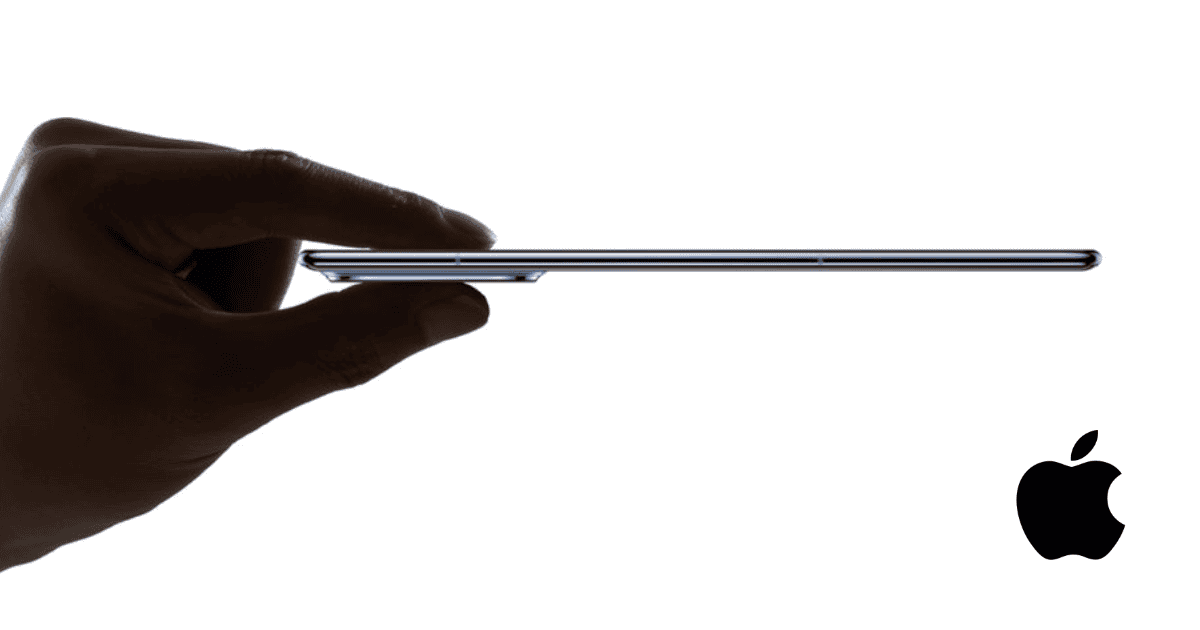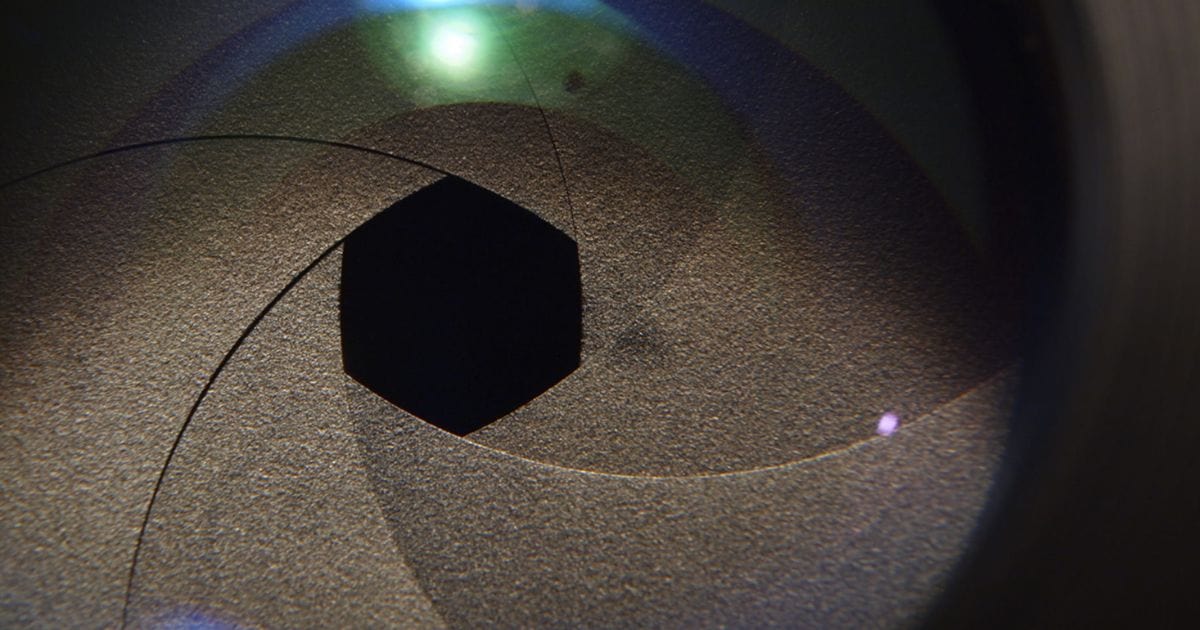We’re handing out an iPhone 15 Pro Max to our trusted readers. Learn how to sign-up and win it!
Apple Will “Share the Results of AI Tests" With Public and Govt
Apple joins tech giants in committing to AI safety guidelines. Concerns over AI bias and security rise amid rapid development.
Apple to Open New Research Lab in Shenzhen
Apple to open a new research lab in Shenzhen, China, to enhance product quality for testing new materials and production techniques.
This App Allows You to Use Any Website as Your Mac Wallpaper
If you’d like to use a website as a wallpaper on your Mac, there’s an app called Plash that does just that.
New Bundle Combines Disney+, HBO Max, and Hulu, Starting at $16.99 Per Month
A new streaming service bundle launched in the US that includes Disney+, HBO Max, and Hulu. The bundle starts at $16.99 per month.
iOS 18 Beta Release Schedule: Here's When New Betas Will Arrive
Find out when new iOS 18 beta versions will be available for developers and users to test. Check out the full schedule.
After Apple, Epic Now Beefs With Samsung Over App Store Practices
Epic Games escalates its battle, bringing Fortnite back to iOS in the EU and expanding its Epic Games Store while boycotting Samsung.
What To Do if Spotlight Search Is Not Working on iPhone
Can’t find what you’re looking for? Here are three things you can do if Spotlight Search is not working on your iPhone home screen.
Top 10 Best Screen Recorders With Internal Audio for Mac
If you’re looking for a smarter way to do video recordings, check out the top 10 best screen recorders with internal audio for your Mac.
5 Best Color Profiles for MacBook Air for Artists and Editors
Want to unlock the full potential of your screen? Here are the best MacBook color profiles for various types of professional use.
[iOS] How To Use Cheats with Delta Emulator
Using cheats with the Delta emulator can be a great way to experience an old game in a new way: here’s what to know.
Here’s Why You Should Wait for iPhone SE 4
Rumors strongly suggest Apple will release an iPhone SE 4 in 2025: here’s why this cheaper alternative may be the best choice for consumers.
The AltStore PAL Marketplace is adding Torrent Clients and Other Third-Party Apps.
AltStore PAL, an alternative app marketplace for iOS, is now offering third-party apps to users in the European Union.
Apple Maps (Beta) Now Available on the Web
Apple has finally introduced a public beta version of Apple Maps on the web.
Apple Bets on iPhone Slim: Weaker Specs, Single Camera, Most Expensive
iPhone 17 Slim ditches Plus model! Super thin design with 1 camera but costs more than the Pro Max! Click here to read more about it.
iPhone 17 Slim to Replace iPhone 17 Plus Next Year
iPhone 17 Plus out, iPhone 17 Slim in! Apple rumored to ditch Plus for a sleek new ultra-thin design in late 2025.
iPhone User Base Increasing, But Latest iPhone Sales Down, Why?
New report reveals surge in Android switchers favoring older iPhones, while existing iPhone users upgrade less frequently.
New iPhone SE 4 Coming Soon as Production Reportedly Starts in October
According to a new report, Apple is set to begin ramping up mass production of its next-generation iPhone SE 4 this October.
iPhone 17 Might Offer Pro-Cam Controls with Mechanical Aperture
iPhone 17 rumors hint at a pro-level camera system with mechanical aperture for more control over depth of field.
iPhone Slim in 2025, iPhone Flip in 2026
Unconfirmed reports suggest Apple’s 2025 iPhone could see a major design change & an iPhone Flip might arrive in 2026.
Apple to Shift to Samsung for 48MP Ultra Wide Sensors for iPhone 18 Series
Apple is set to adopt a 48MP Ultra Wide CMOS image sensor from Samsung for its iPhone 18, breaking Sony’s monopoly as its exclusive supplier.
Apple Music to Soon Allow Users to Generate Playlist Artwork Using Apple Intelligence
In iOS 18, Apple is going to allow users to create their own playlist artwork using generative AI and Apple Intelligence.
iPhone 16 to Beat Overheating Issues with New Cooling Tech
iPhone 16 will feature a new thermal management system designed to prevent the overheating issues that users faced with some previous models
Apple Seeds Final iOS 17.6, iPadOS 17.6, macOS 14.6 Updates to Developers
4th Developer Betas for Six Apple OSes Now Available
Apple releases developer betas for watchOS 11, tvOS 18 & visionOS 2 featuring new features + 3 other OSes as well.


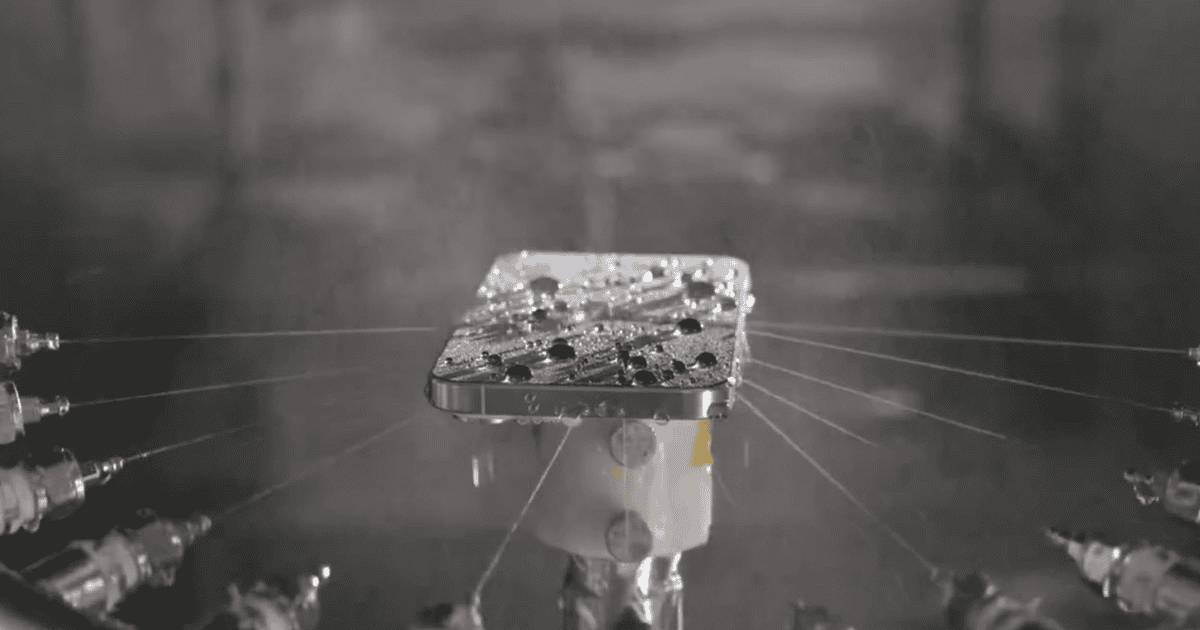

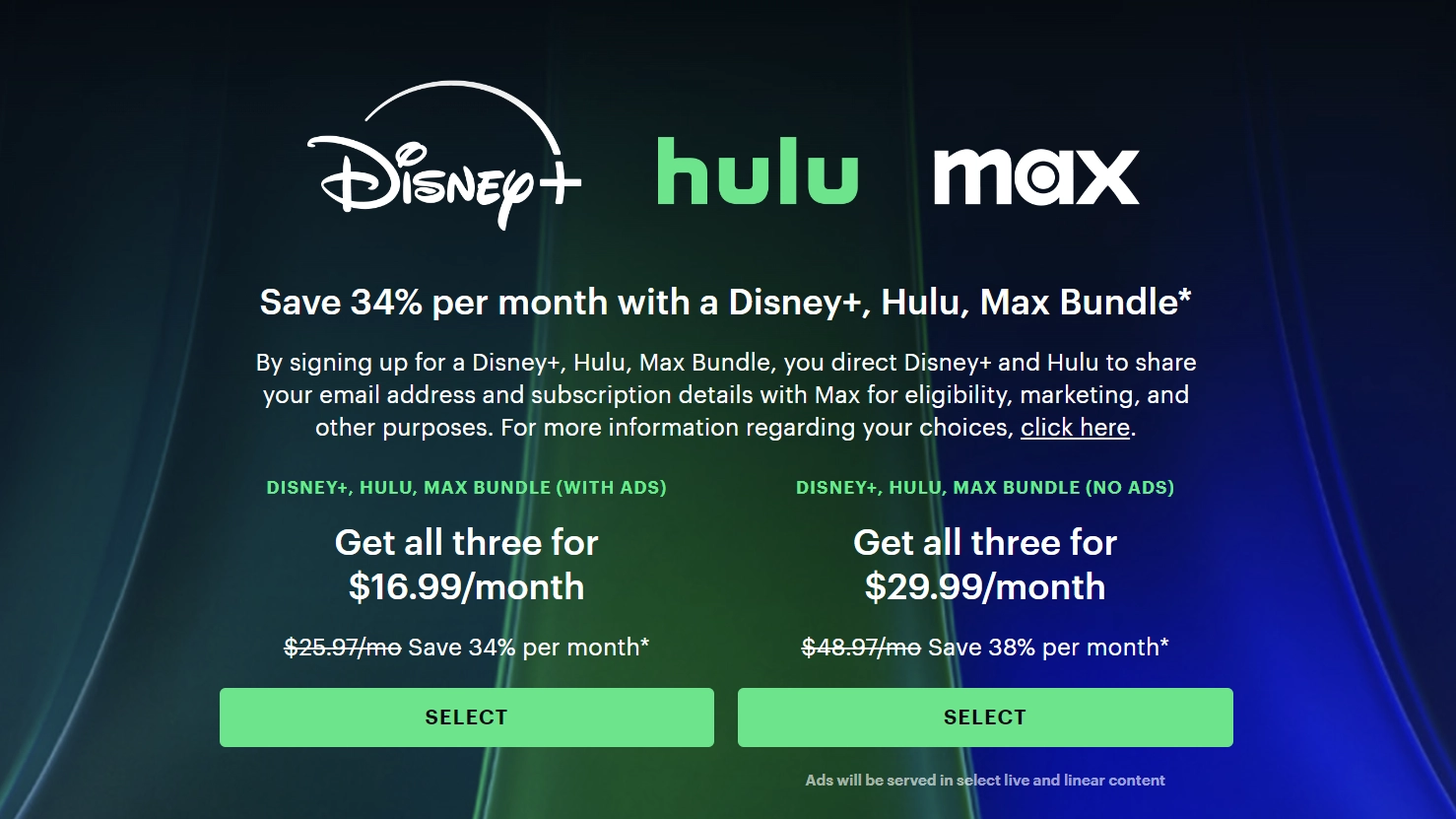

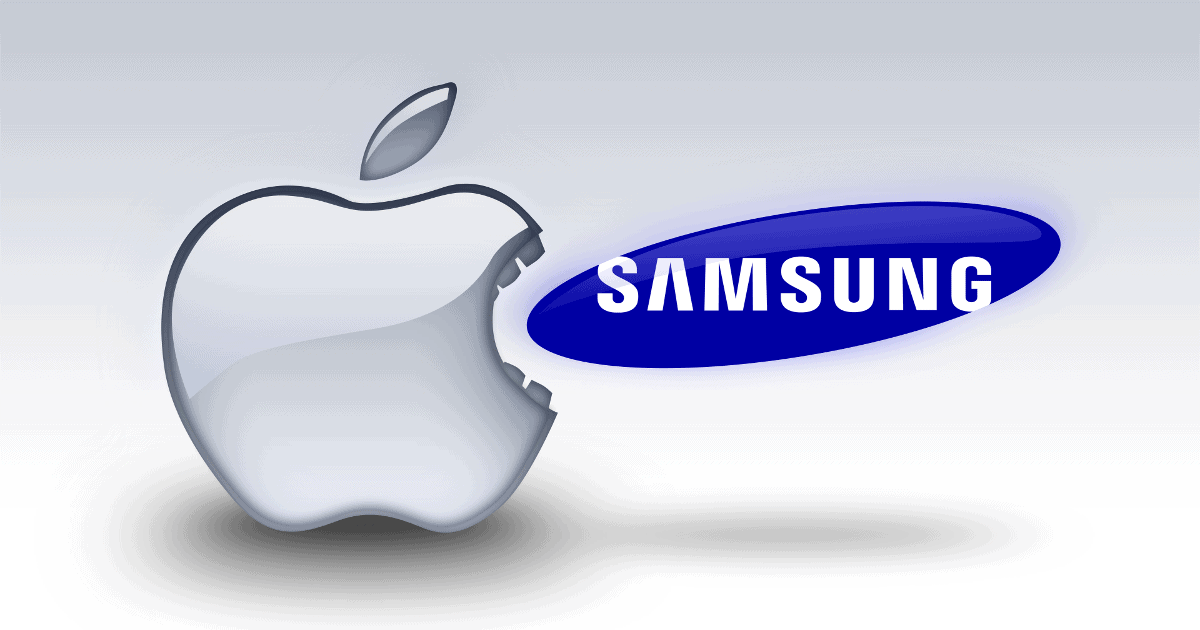



![[iOS] How To Use Cheats with Delta Emulator](https://www.macobserver.com/wp-content/uploads/2024/07/Use-Cheats-Delta-Emulator-July-2024-Featured-1.png)