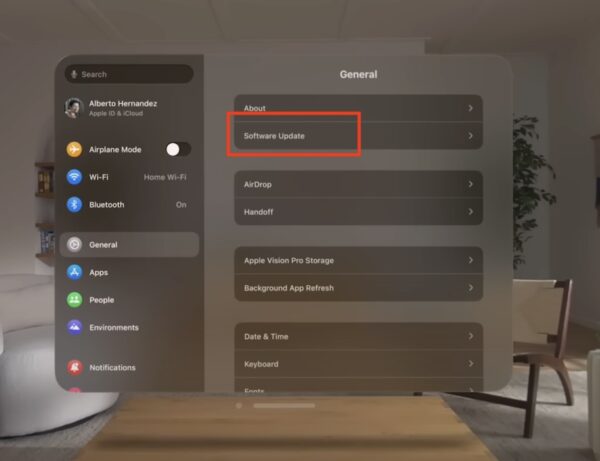Apple released visionOS 2 on September 16. It introduces spatial photos from 2D images, new gestures for easier navigation, and immersive environments that transform your surroundings. You’ll also get compatibility with Final Cut Pro for spatial video editing, enhanced persona features, and multiple viewing options for sports events through Multiview. Here’s how to install the latest visionOS version.
How To Download and Install visionOS 2 on Apple Vision Pro
Time needed: 20 minutes
The process of setting up visionOS 2 is similar to how you download any other Apple OS update. You can do everything within the Settings app. Here’s how to install the latest general release visionOS updates:
- From the Home Screen, open Settings > General > Software Update.
Image Credits: Apple Support - Select Update Now under visionOS 2—just make sure you’re using a stable network and your device is fully charged.
- Wait for Vision Pro to finish installing the new OS.
Although visionOS 2 provides a more seamless, enjoyable experience, no OS update you install will be bug-free. You’ll still encounter some issues now and then. The best approach is to familiarize yourself with the most common complaints about Vision Pro so that you’ll know what to look for in visionOS updates.