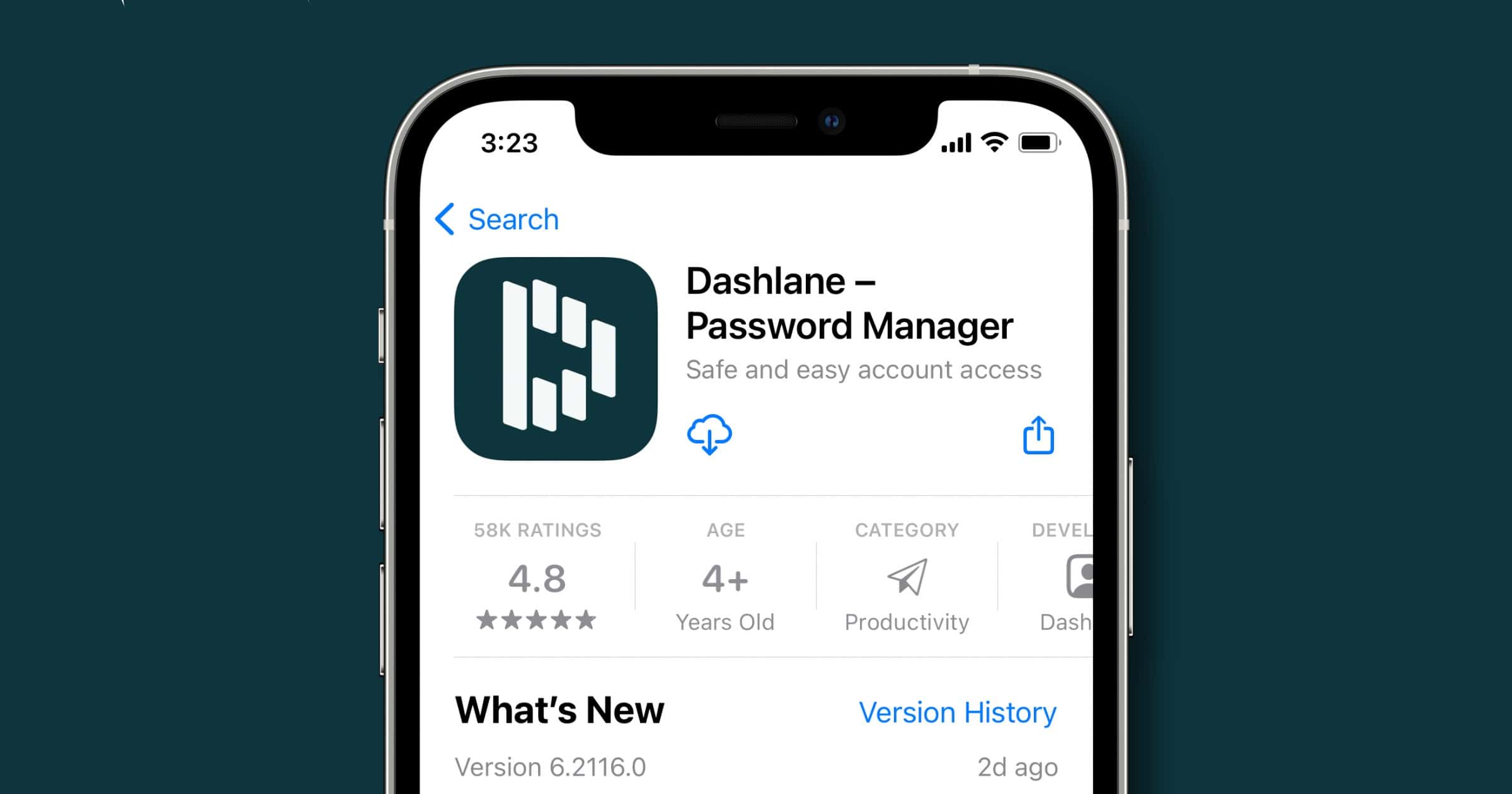Dashlane has updated its iOS app to help users save time. The way the Dashlane iOS app was structured, items in your vault, like passwords, personal and payment info, Secure Notes, and IDs, all required two taps to get to. Now, those key items are just a tap away thanks to the new horizontal menu sitting at the top of the main screen. Dashlane has added something they call “quick actions” to items. By tapping the three dots on the right hand side of each item listed in the user’s vault, it will bring up a mini-menu that will allow users to copy different parts of their credentials or personal data, share or delete the item, or open the corresponding website. Dashlane has moved the notifications to the bottom menu of the app, right next to the home button. Now, users can’t miss security alerts, sharing invites, or product updates.
Check It Out: ‘Dashlane’ Password Manager Updates With New Menu, Quick Actions