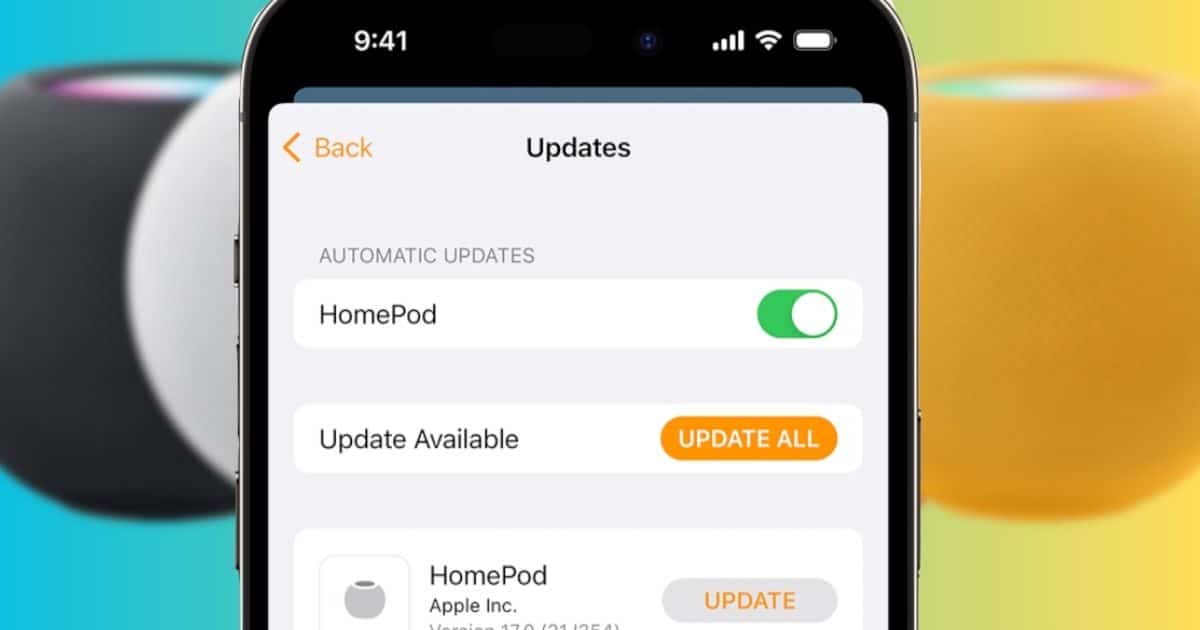Many HomePod owners recently reported issues with crackling and sound delay. See why the issues happen and possible workarounds.
Apple Home
Apple’s Homepod To Get a Display and a Brand New homeOS
Apple rumored to release a HomePod with display! Breakdown of features, OS, and Apple’s smart home plans including homeOS.
Apple HomePod Saves Family from Fire Started by Dog in Colorado Springs
A fire started by a dog at a family’s home in Colorado Springs was stopped thanks to the HomePod smart speakers from Apple.
An Apple Code Hints at Potential New Home Accessory
Apple code leak hints at new home accessory with possible A18 chip and tvOS variant. Potential launch alongside iPhone 16 in September.
How to Install HomePod 17.5 Software Update
Is it time to update your HomePod software? Here’s a full guide on how to install the latest HomePod software, 17.5.
Yet Another Leak Hints at HomePod with LCD Display
Rumors suggest Apple may revamp its HomePod with a touchscreen display, potentially enhancing its functionality as a smart home hub.
Smart Products Made Smarter Together
Episode #179 As promised last week, here's my first look at HomeKit, Apple’s framework for securely controlling smart home products with your iPhone or other device. In a nutshell, HomeKit lets you control smart home products from a multitude of manufacturers using an iOS app or Siri. HomeKit enables such magic using, “scenes,” which…
iPhone 6, 6 Plus get Bluetooth 4.2, Boost Apple's Smarthome Plans
Apple updates iPhone 6s and 6 Plus with Bluetooth 4.2 Apple quietly updated the Bluetooth chips in last year's iPhone presumably when this year's iPhone 6s and 6s Plus shipped. The company didn't mention the change, although it does show up on Apple's iPhone family comparison Web page. Unlike Bluetooth 4.1, which was a firmware…
Retailer Screws Up, Shows Off HomeKit Compatible Hue Bridge Early
Philips Hue HomeKit compatible Bridge coming soon and it'll cost about $60 The online listing for the new Bridge was first spotted by iCulture. The retailer has since pulled it from their site and Philips isn't talking yet about the new product. The new Hue Bridge will be compatible with all of the Philips Hue…
How to Decide Between a Smartswitch and a Timer for Your Smarthome
Lutron Caseta Wireless Dimmer Switch So where do I draw the line? How do I decide which switches will become 'the chosen ones'? The deciding factor for me came down to answering a simple question: how long will a light remain on? What does that mean? Well, for example, my hallway light is on probably…
Three Easy Ways to Get Started With Home Automation
Philips Hue I've talked about why Philips Hue lights are a good idea, and the biggest reason is because it's easy. Basically you plug everything in, download an app, and you're ready to go. There's even an option in the official app (as well as an IFTTT action) for having the lights automatically come on.…
How Smart is a Smarthome That Has to Phone Home?
We are currently experiencing an interruption in MyQ service. You may not be able to access MyQ via your mobile [device] or the website and may be receiving false notifications. Please rest assured; your doors and gates are not opening and all of your personal data is secure and uncompromised. These are false notifications. Our…
Three Scenarios for Home Automation
Here are three of those scenarios: Scenario 1: Switches and lights coming on when i get home when its dark The first time I realized home automation could improve my life was when I noticed my girlfriend (now wife) struggling to get in our apartment after coming home from work one particularly snowy winter evening.…
Amazon Wants to Turn You Home into a Web Store with Dash Buttons
Amazon Dash turns your home into an online ordering tool The just launched program lets Amazon Prime subscribers pick up three of the key fob-size buttons so they can order items like laundry detergent, razor blades, and diapers without making a trip to their computer or having to pull their smartphone out of their pocket.…
This Is Why You Should Set Up Philips Hue LED Smartbulbs
There are others from companies such as Wink and WeMo, and most of the same concepts apply to these bulbs. Primarily you see two styles of bulbs: the “Hue” bulb which can be adjusted to a variety of colors, and the Hue Lux which is a white bulb that only has brightness adjustments. (Wink and…
Quirky Launches Wink Home Automation, Releases Hardware and Software
Here's how it works: There's this Wink app, that's free in the iTunes App Store, which you can use to connect to a variety of devices like Honeywell thermostats and Schlage door locks. For things that don't fall in the “Ready to go” category, there's a Wink Hub which will communicate to those devices, like…
Petcube Watches and Plays with Your Cat
Petcube consists of two components. The first, which is available now, is the free PetCube iOS application. It will let you share photos of your pet, open to likes and comments from other members of the community. You can also follow new friends and their pets, and get updates when they post new content. The final feature, Play, requires…
iTunes: Using Home Sharing to Sync Content
Here’s the thing, though—how do you keep media synced between computers? Once you’ve pulled music from your wife’s Mac, say, to yours, how do you make sure that anything she buys from now on is on your Mac, too? Here’s an easy way to do it. First, set up Home Sharing with the steps outlined…
Apple Falls Behind in Home Networking
Another issue has been that the industry tends to work together on standards, hash out issues, and obtain a sense of where certain technologies are going. Sometimes, becoming embroiled in issues like that can hold Apple back. Or distract them from a prudent focus. As a result, Apple would be conspicuously absent from many of…
iPod Creator Tony Fadell Brings Sexy to…Thermostats (Video)
Nest Learning Thermostat That’s the Nest Learning Thermostat, and if the still doesn’t do it for you, skip to the video at the end of the article. The company, Nest Labs, announced the product Tuesday, describing it as a device that never stops learning from your behavior, increasing efficiency all the while. In essence, the…
Let Your iPhone Replace All Your TV Remotes
I was very interested to learn that a company right here in Austin, TX has invented a transceiver and an app that allows anyone to use iOS devices running iOS 4.3 or later to turn the touch screens into remote controls. The free app is Control It All Remote. It works with a transceiver that is…
The Mysteries of Rosetta Housekeeping
The first thing you need to know is that Rosetta is a very small piece of code, about 2.1 MB. It’s not at all like the Classic environment of old, so any obsession with eradicating it from your system is unwarranted. It just waits in stand-by mode and is only invoked when a native PPC…
Activating Home Sharing in iTunes
What you will need: a two computers, PC or Mac, iTunes 9, and an iTunes Store account. In the days before iTunes 9, we could share music or videos to another computer on the home network — one that’s also one of the five allowed to be authorized. You’d set this up in iTunes preferences…