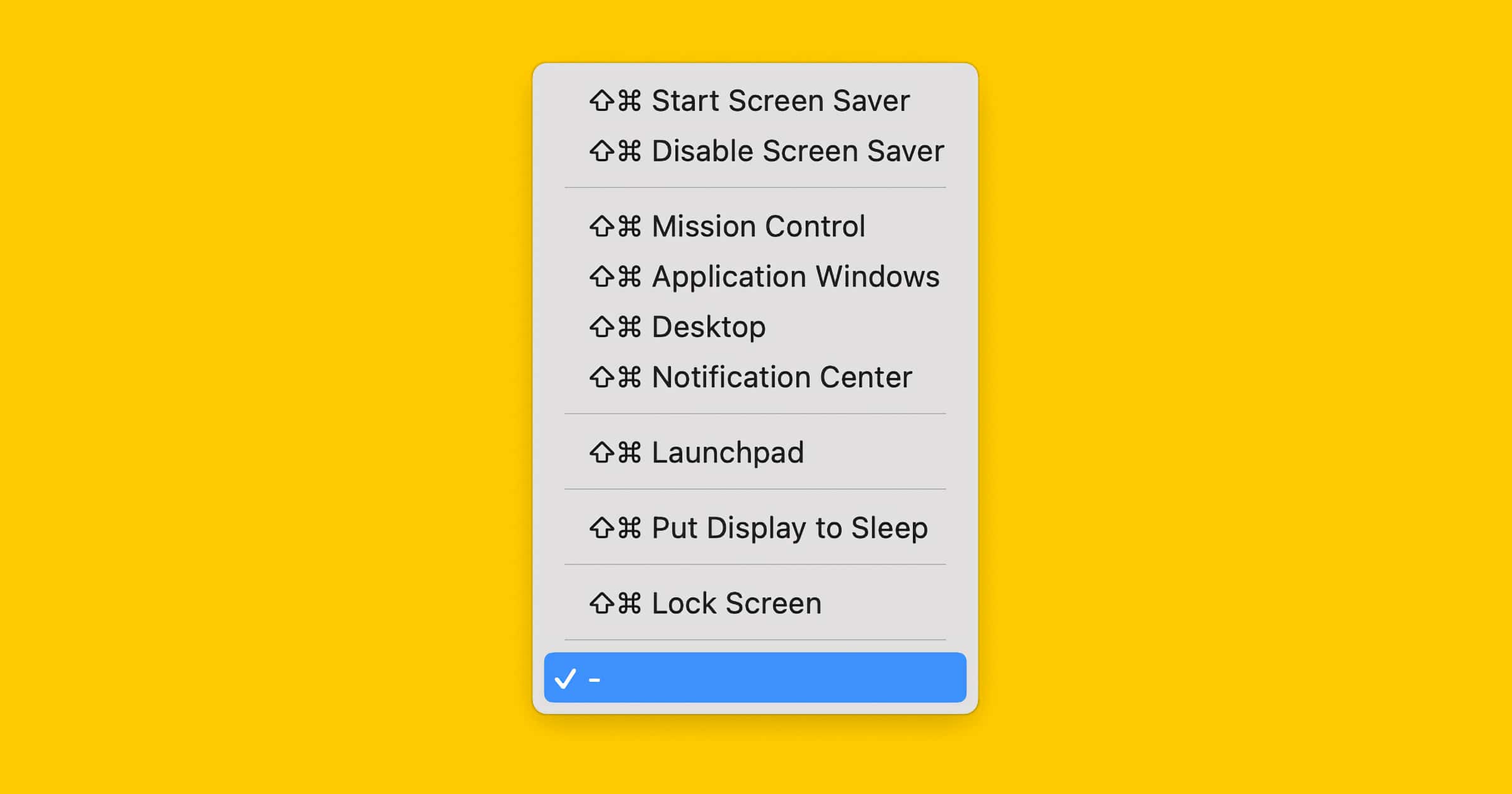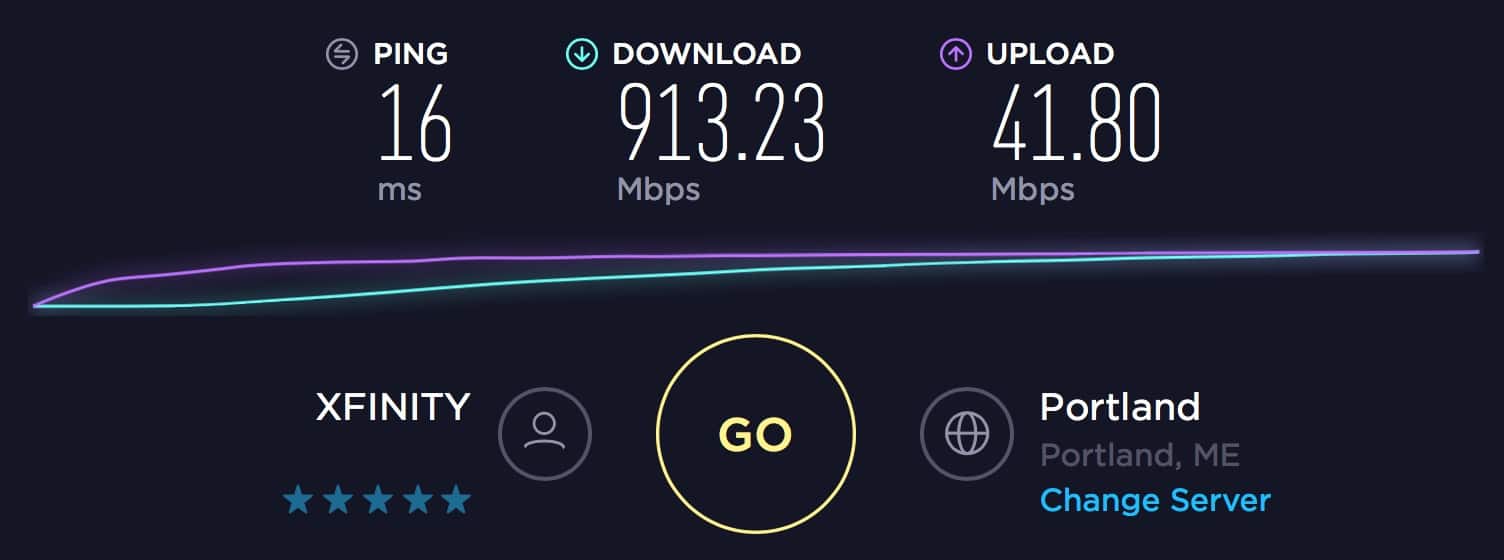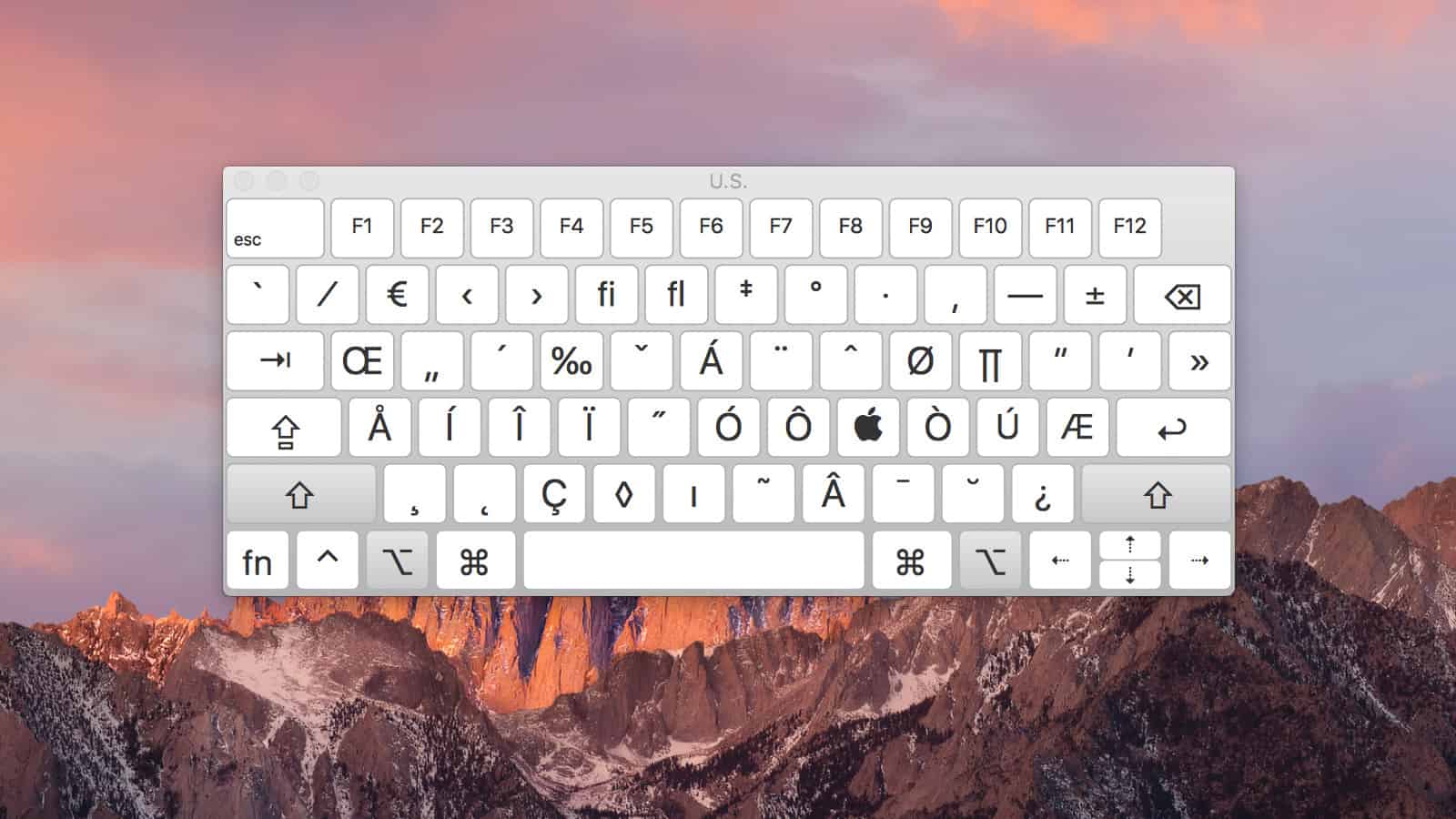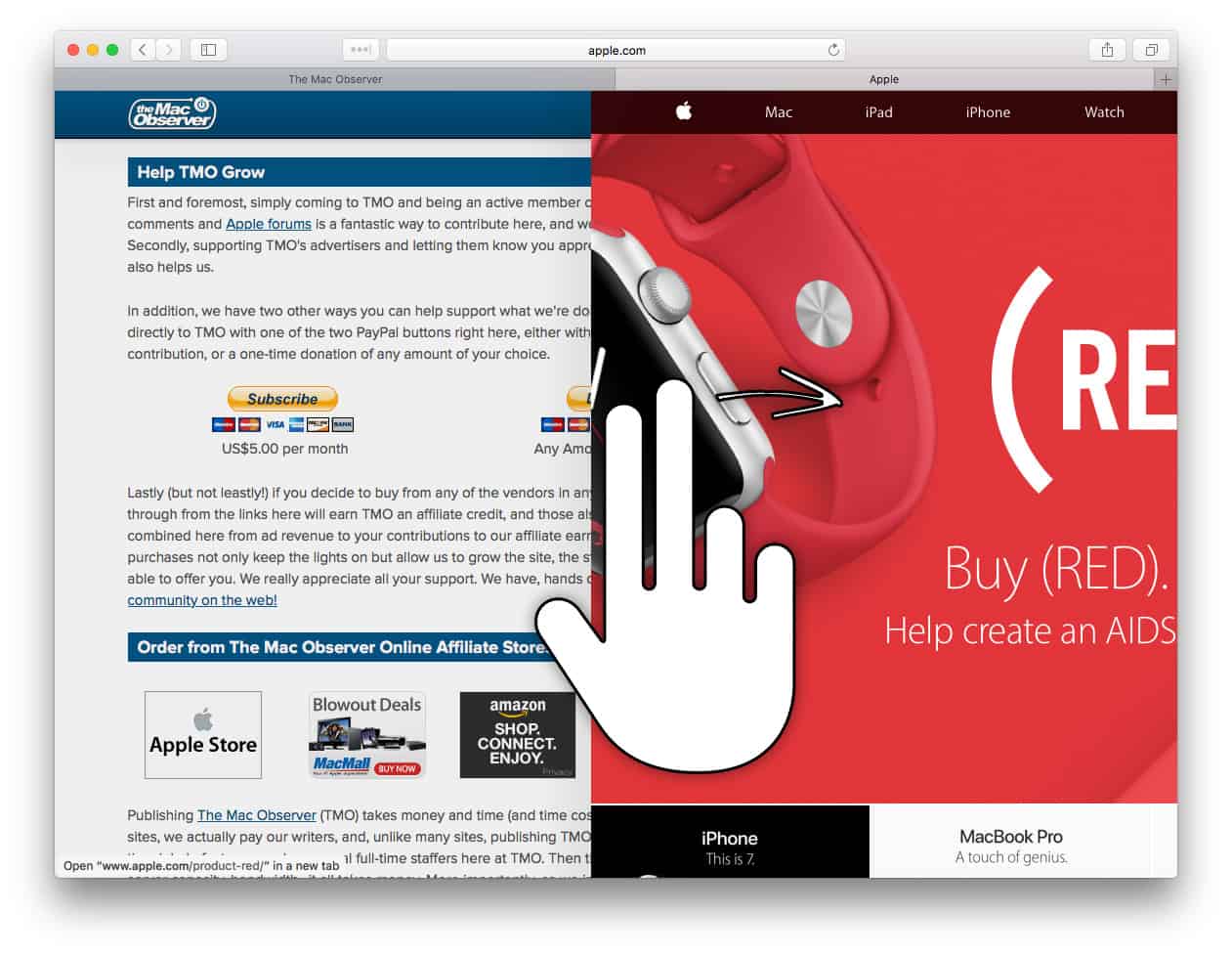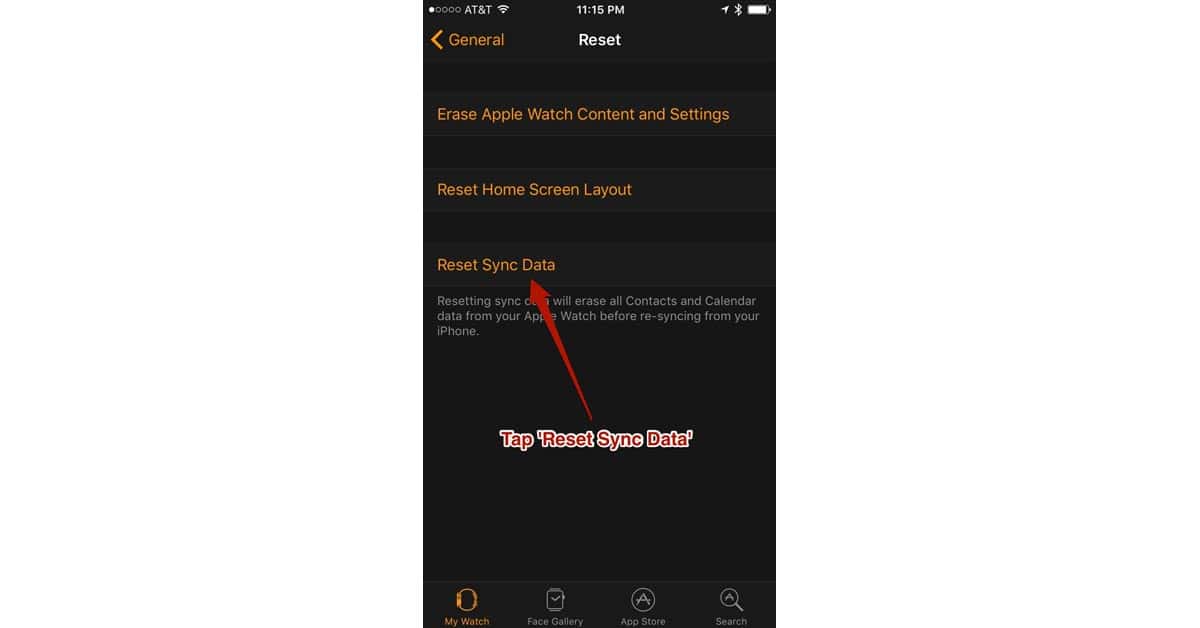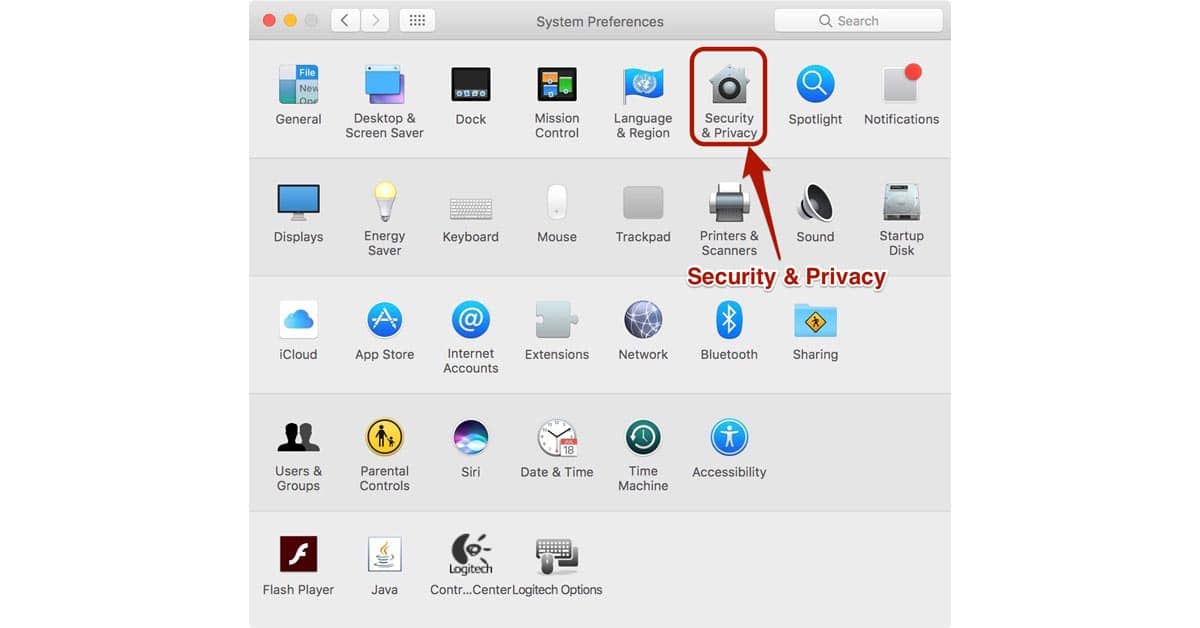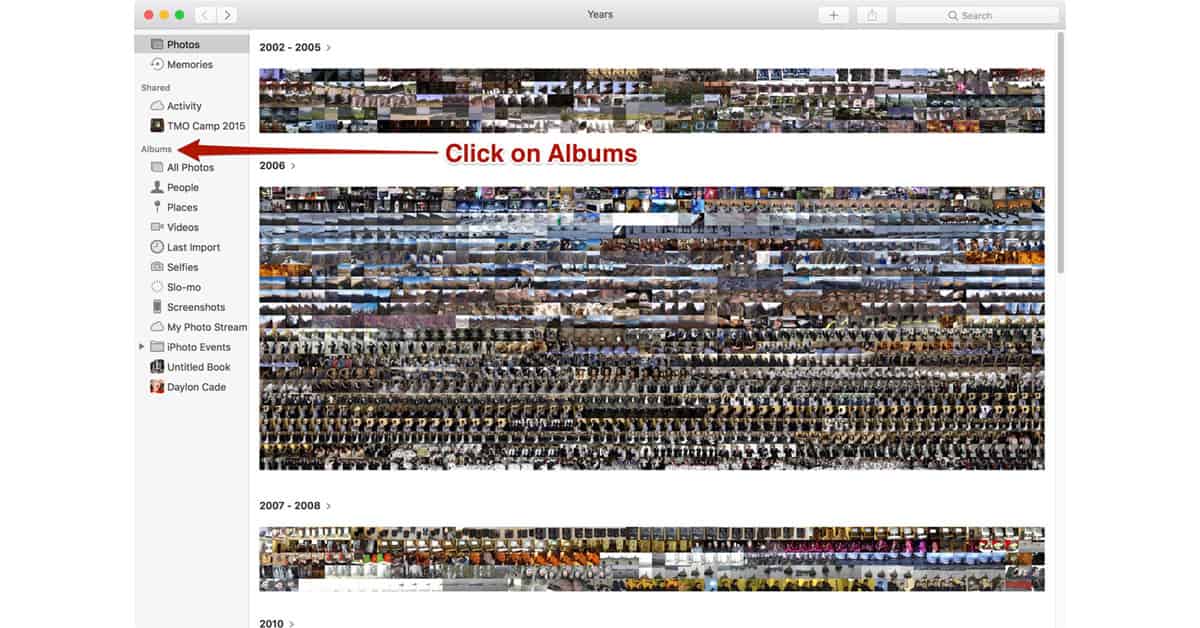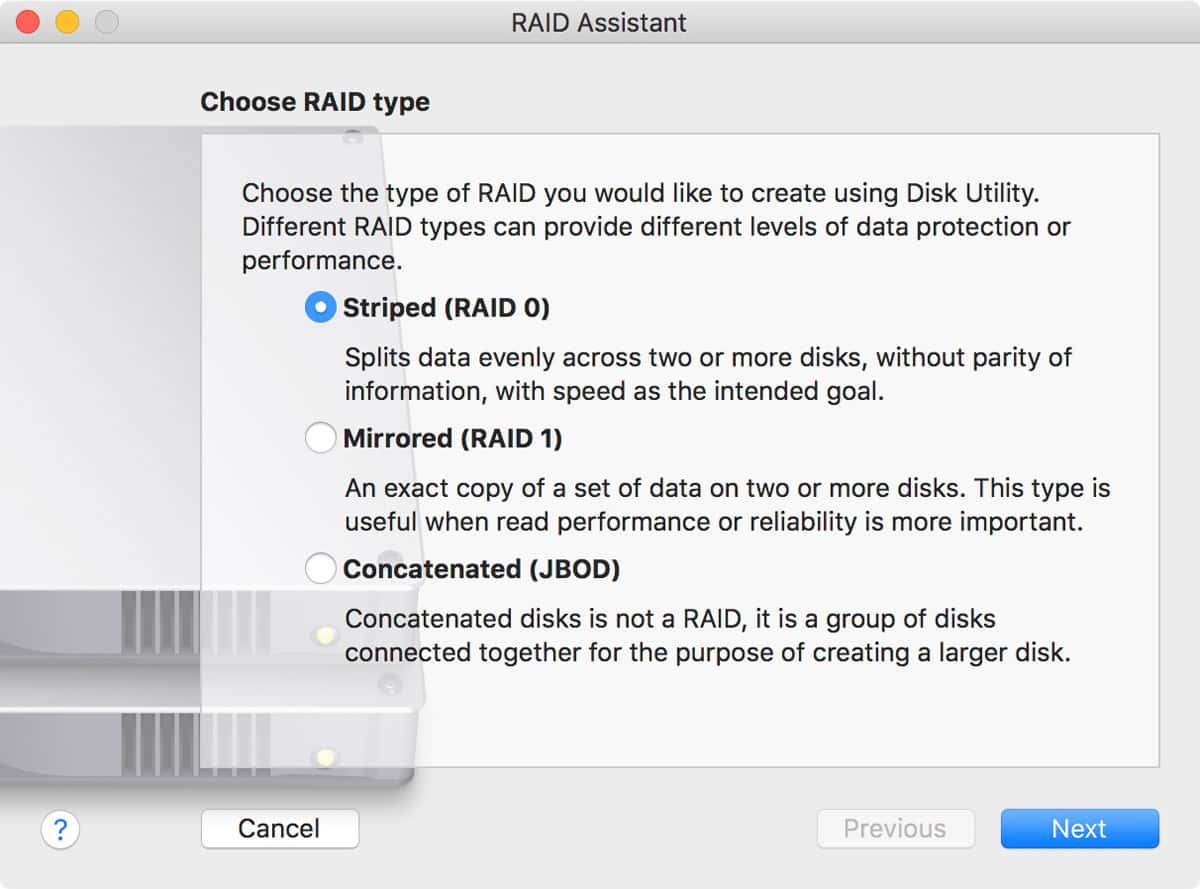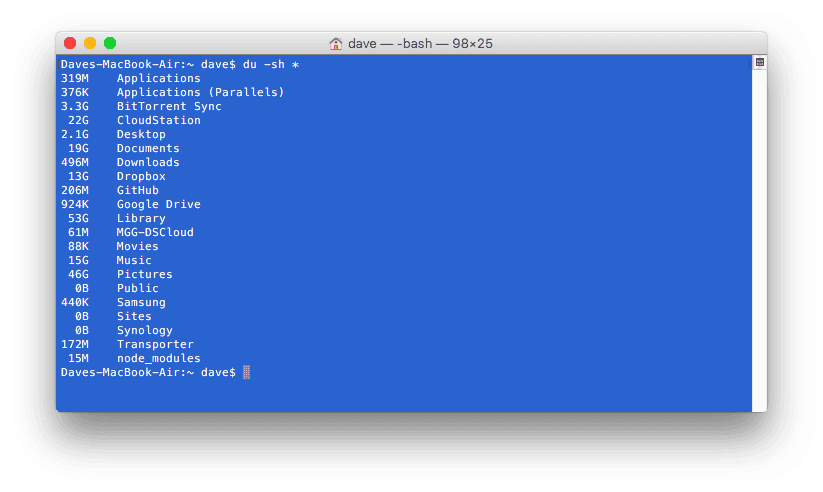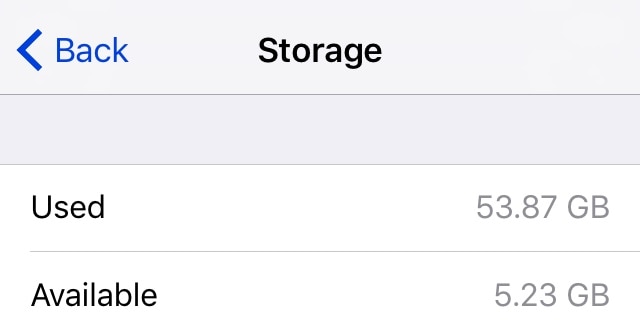Learn how you can see and control sleep and wake events with recent versions of macOS through System Settings and using Terminal commands.
MGG Answers
How to Stop Yourself From Activating Mac Hot Corners
Have you ever accidentally activated Mac hot corners? It’s probably something many of us have done, but there’s a trick you can use.
Solve Bufferbloat Problems with a DOCSIS 3.1 Modem
DOCSIS 3.1 modems bring more than just possible gigabit speeds, they also bring a solution to the Bufferbloat problem. Dave Hamilton answers Phil’s question about this and explains how and why.
Emptying Stubborn Files from macOS Trash
Mac Geek Gab listener Michael needs help with a stubborn file he can’t delete from his macOS Trash. John F. Braun walks him through several options for dealing with recalcitrant files, including Terminal commands and utilities.
Overriding iCloud SSID Selection
Mac Geek Gab listener Nick asked how to override iCloud SSID selection on his network. John F. Braun explains how to do so, and how to automate it so you no longer have to do it by hand.
How to Show the Virtual On-Screen Keyboard Viewer in macOS Sierra
Mac Geek Gab listener Bruce recently upgraded to Sierra and noticed that one of his favorite features, the Mac’s virtual on-screen keyboard, was missing. Thankfully, Apple hasn’t removed the Keyboard Viewer, it’s just hiding in a new location. Here’s how to access it!
Quickly Close a New Safari Tab With a Swipe
Most Mac users know how to close a new Safari tab with the mouse or via a keyboard shortcut, but Mac Geek Gab listener Dale discovered a lesser known method via a swipe gesture. Here’s how it works.
Stop Safari From Launching iTunes and the App Store With a Free Extension
When you visit an iTunes or App Store website link in Safari, those apps automatically launch. While this makes it easy to find and download content, many users don’t want apps popping up all over their Mac. Here’s a free Safari extension that can solve this problem.
How to Fix Apple Watch Contact Syncing Problems
Some people are experiencing problems with Contacts on their Apple Watch, or with initiating phone calls with Siri on your Apple Watch. The problem may be that your Contacts aren’t properly syncing, and Mac Geek Gab listener Bill wrote in (MGG 626) with the skinny on resetting it.
macOS Sierra: Disable Auto-Logout if Sierra Enabled It
Some people have reported weird rebooting/logging out problems on their Macs after upgrading to macOS Sierra. Mac Geek Gab listener Ken was one of those folks, and he traced it to an auto-logout preference Sierra appears to have changed for him. Fortunately, resetting it is an easy fix. Bryan Chaffin shows you how.
How Do You Export Multiple Albums in macOS Sierra Photos?
You can export multiple albums in one fell swoop in Photos in macOS Sierra (this may work in previous versions). Dave Hamilton and John F. Braun explained how in Mac Geek Gab 623, and this is what you do.
macOS Sierra: RAID Support Returns to Disk Utility
Guess what? RAID support is back in Disk Utility in macOS Sierra. You won’t find it in the main interface (see below), but you will find it in the File Menu.
Seeing a Folder's Size in the Terminal
Mac Geek Gab listener Daryn is interested in seeing the size of both files and folders when using the Terminal. We’ll help him utilize the ‘du’ command to glean that information, and then we’ll talk about how to do that in Recovery Mode where ‘du’ isn’t readily available.
Three Ways to Free Up Space on your iPhone and Remove Old App Data
Recently on Mac Geek Gab the topic of phantom app data has come up, mostly in the context of how one can remove it. This data can be from deleted apps, temp files from existing apps, or sometimes even data that iTunes has downloaded for temporary storage. Over the course of the past few episodes we’ve found three ways to delete this data.