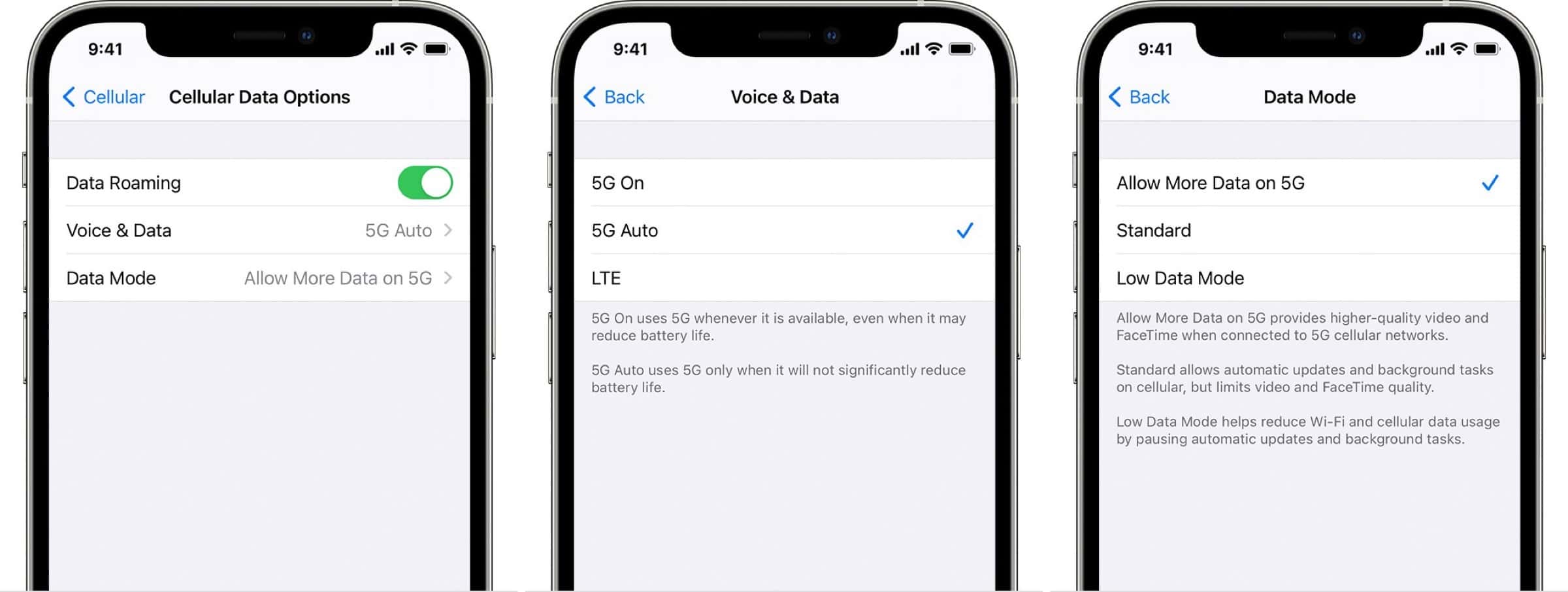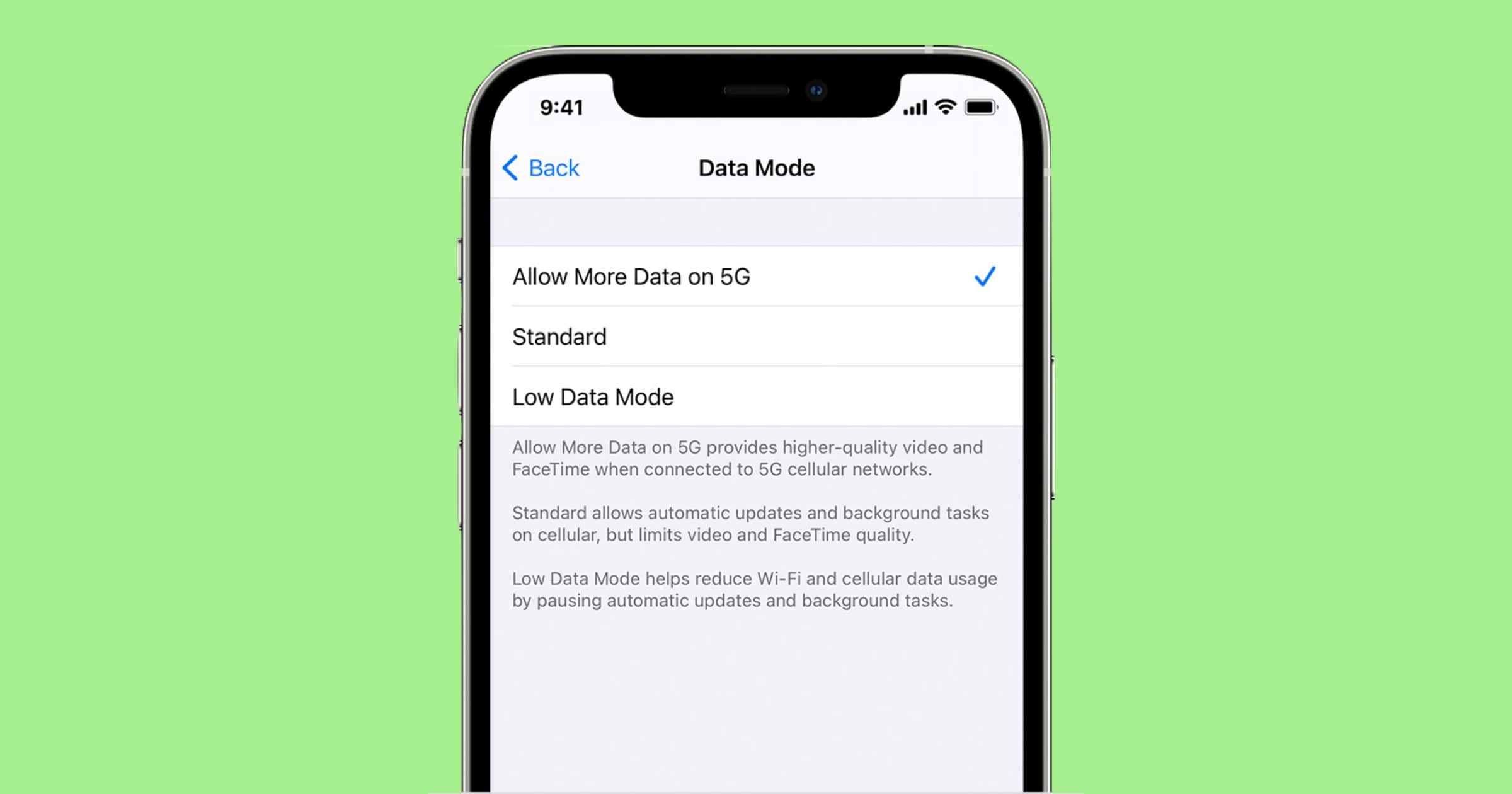Apple has a new support document that reveals a setting for all iPhone 12 that will let users install iOS updates over 5G.
iOS Updates Over 5G
iPhone 12 users can find a toggle by going to Settings > Cellular > Cellular Data Options > Data Mode. There you can tap on Allow More Data on 5G. This gives you higher-quality video and FaceTime calls and the ability to install iOS updates over 5G. However, if your iPhone reverts back to 4G/LTE, you’ll need Wi-Fi.
5G Icons
The document also helps users understand the different 5G icons they will see in the status bar depending on your location. Higher-frequency 5G like mmWave is only available in the United States at the moment.
- 5G: Your carrier’s 5G network is available, and your iPhone can connect to the Internet over that network.
- 5G+ or 5Guw: Your carrier’s higher frequency version of 5G is available, or your iPhone has an active connection over that network.