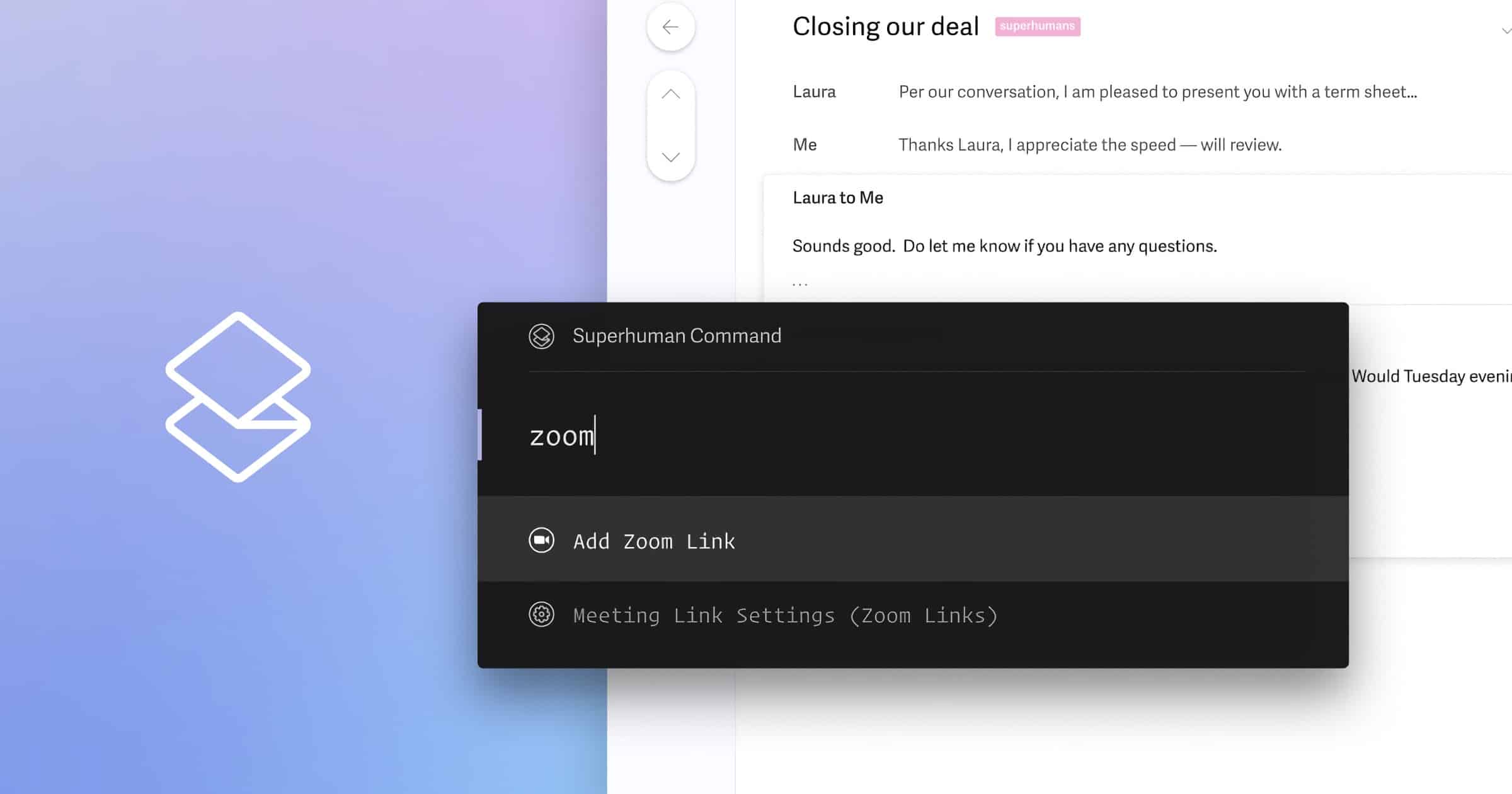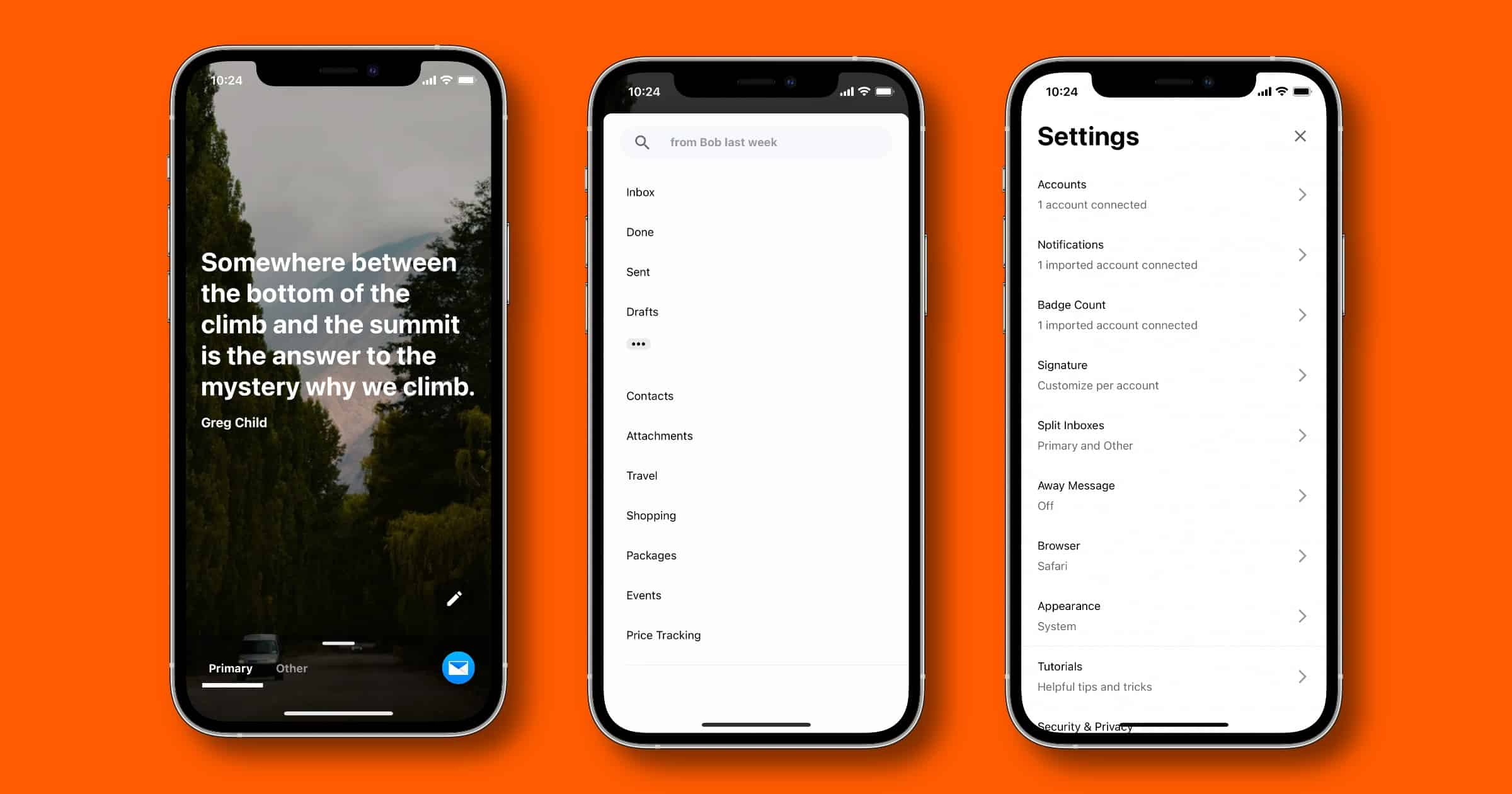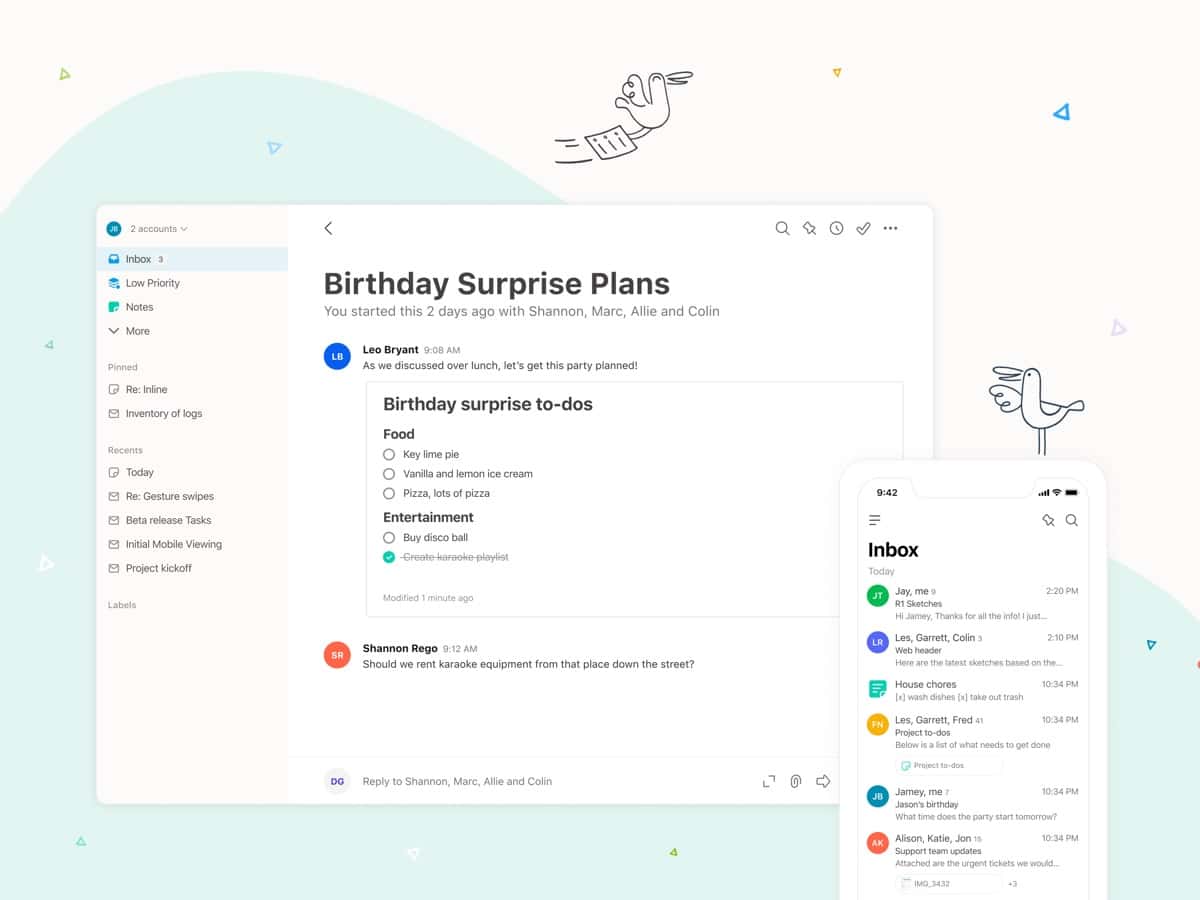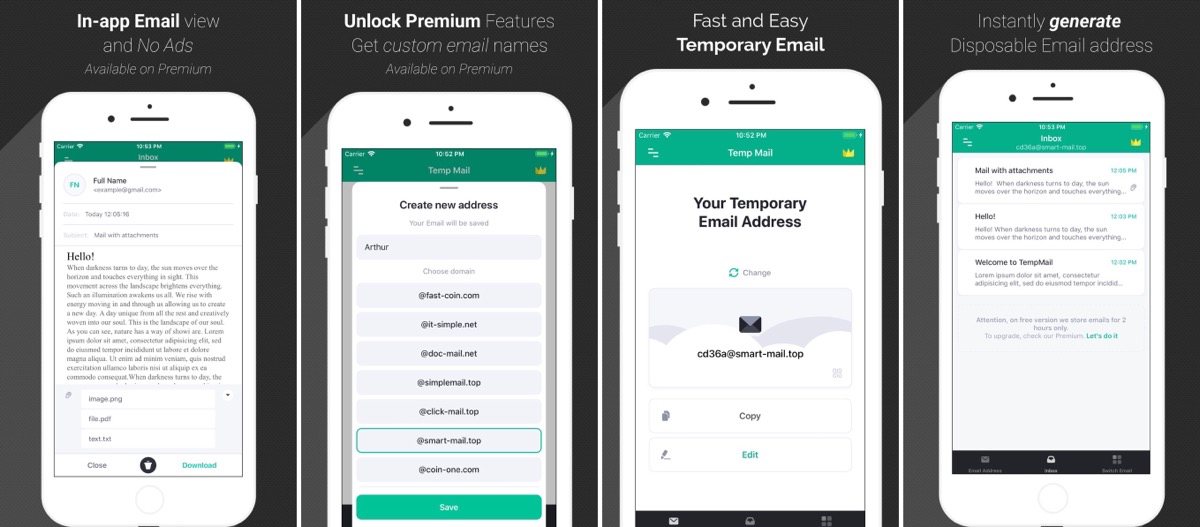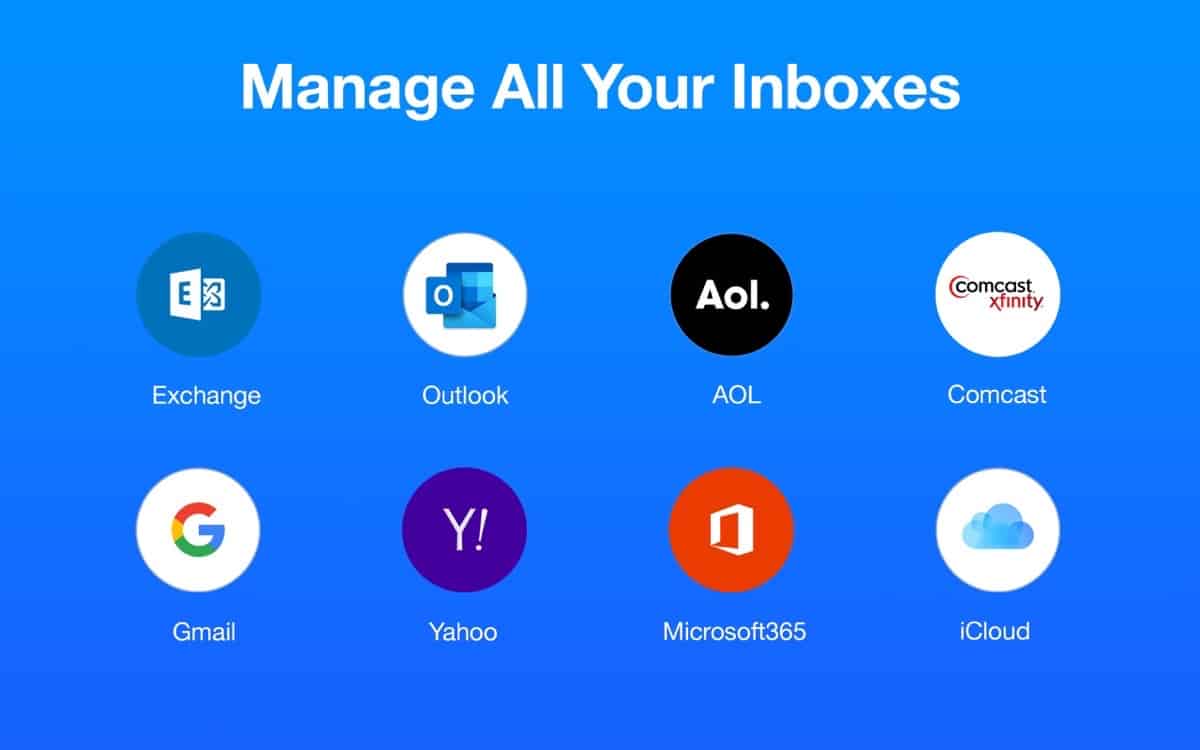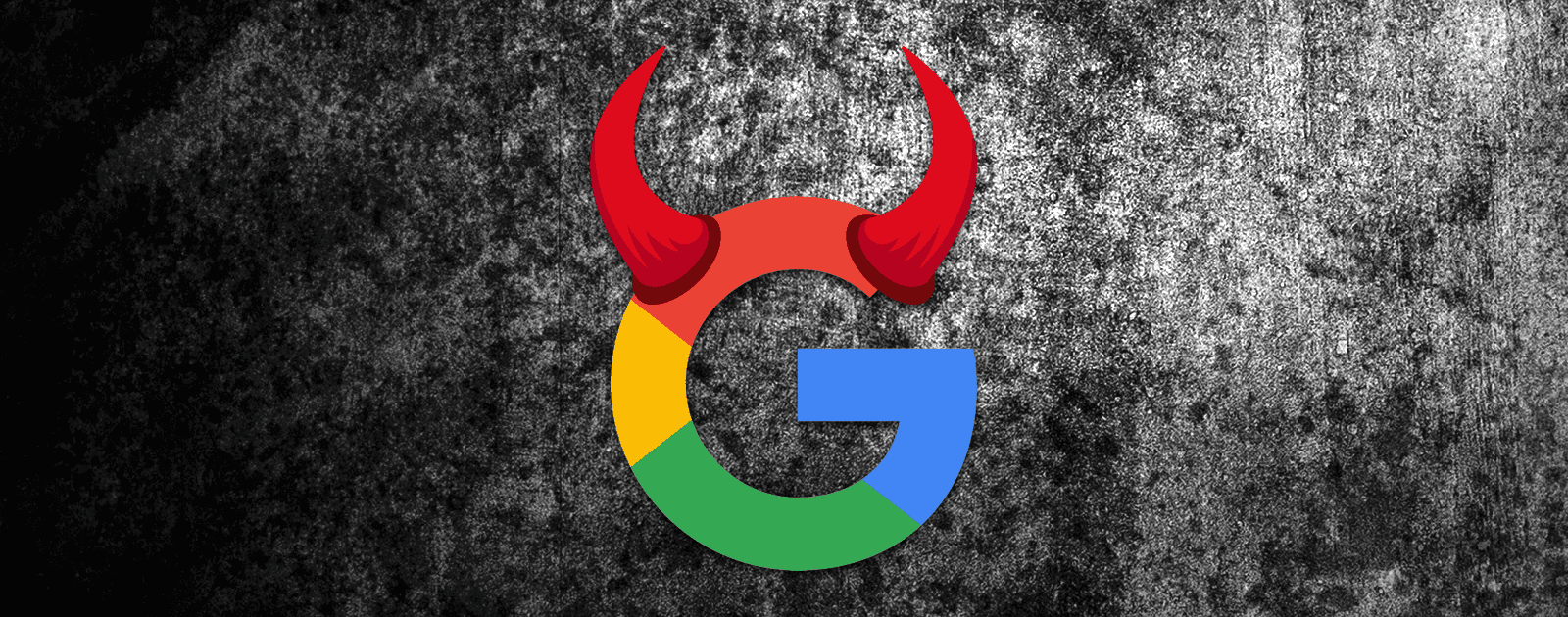The ProtonMail 1.15.11 update for iOS fixes a slew of bugs that users were experiencing. From the version notes: Fixed a bug where push notifications where not received properly. Fixed an occasional bug where swipe actions in the inbox were applied to the wrong message. Fixed an occasional bug where the reply, reply all and forward option did not work on some messages. Fixed an occasional bug during signup where the prompt for captcha was not fully visible. Fixed a bug where contacts migrated through the Proton Easy Switch functionality were not properly displayed. Preparation for upcoming change to exclude embedded images from counting towards attachments. Technical improvements behind the scenes (including updates to the cryptographic library, improvements related to key management and password changes and more).
email app
Outlook for iPhone Adds Voice Features With Cortana
An update for Outlook on iPhone adds voice commands powered by Microsoft’s Cortana assistant.
Now Outlook users with an iPhone or iPad can rely on Cortana’s voice capabilities to schedule meetings, search for emails, and read out a reply to an email. Outlook users can hold down the Google-like plus sign icon on iOS (and soon Android), and then tap the microphone icon to “Use Voice” to tell Cortana what to do in Outlook.
App Store: Outlook
Superhuman Email Rolls Out Support for Zoom, Google Meet
Email app Superhuman is rolling out support for Zoom and Google Meet integrations into its calendar. The integration was one of the most highly requested features from Superhuman users. With the new integration, users will be able to add Zoom or Google Meet links to the calendar events they create in Superhuman. Like the rest of the calendar experience – you’ll be able to do so with the keyboard only. Superhuman mail is a US$30/month subscription.
Edison Software’s New ‘OnMail’ Service Blocks Email Trackers
Edison Software has launched a new email app called OnMail. It automatically blocks email trackers like spy pixels and read receipts.
Thursdays with Bob, Backups, and Email Apps – TMO Daily Observations 2021-03-11
Bob “Dr Mac” LeVitus joins host Kelly Guimont to discuss backing up off-site, easy ways to back up on-site, and an email app with potential.
Notability’s Email App “Twobird” Gets Calendar Integration
Ginger Labs, creators of popular productivity apps Notability and Twobird, announced Monday that Twobird received calendar integration. But that’s not the only part of the update. Key features include Interactive Notes, Embedded collaboration tools, Clean interface for distraction-free work, and a brand-new feature launched today: calendar. Other features include: Organize your schedule in Twobird with a clean built-in Calendar, designed to keep you on track with less distractions; Scroll through your Calendar to get an overview of your upcoming events and reminders for the week; Connect multiple Gmail accounts and choose which to display; All your reminders (for notes or emails) appear in your calendar so that you never miss a task; Attach a Twobird note to any calendar event to add context for you and your attendees; No need to switch gears, preview your nearest events and reminders at the top of your inbox.
‘TempMail’ Gives You Disposable Email Addresses
Temp Mail is the service I use when I need disposable email addresses. No registration is required. You can instantly generate a new address, copy it to the clipboard or use a QR code, receive attachments like regular email, download EML sources (including attachments) and more. There’s also an optional premium subscription that gives you features like custom email names, premium domains, multiple mailboxes, no ads, and extended email storage. App Store: Free (Offers In-App Purchases) You can also use the web tool.
Apple Approves ‘Hey’ Email App, Developer Adds Free Burner Accounts
Apple has approved a new version of the Hey email app once the developers added a free option for users. You can now create a free, temporary email account that expires after 14 days, making it a new privacy service for burner emails.
…the company will now offer iOS users a free temporary Hey email account with a randomized address, just so the app is functional when it is first opened. These burner accounts will expire after 14 days. Hey is also now able to work with enterprise customers, as Apple initially took issue with the app’s consumer focus.
I like the burner option. Find it in the App Store here.
Edison Mail Arrives in the Mac App Store
Popular iOS email app Edison has arrived to the Mac App Store. It brings features like a Focused Inbox, Today Folder, and notification muting, as well as analyzing user email for research and e-commerce trends. The company announced it in a blog post:
We’ve been working night and day to ensure that the Edison Mac app experience is incredible for all our consumers. Available for Yahoo, Gmail, Outlook accounts, and more, Edison offers a universal inbox that keeps all emails from multiple accounts in a single place. This means no more jumping from inbox to inbox in order to see messages in your different accounts.
Mac App Store: Edison Mail – Free
Gmail for iOS Integrates With Files App
Google shared a blog post today in which it announced that Gmail for iOS will now support adding files from the Files app.
AT&T Blocks Encrypted Email App Tutanota
In certain areas of the U.S. some AT&T users found they couldn’t access their inboxes in encrypted email app Tutanota.
Starting on January 25th 2020, we have had constant complaints from AT&T mobile users who were unable to access their encrypted Tutanota mailbox. While AT&T seemed willing to fix this when we reached out to them, the issue is still not solved and reports from users keep coming in.
While some AT&T users confirmed the block, others said that they were able to access Tutanota. As AT&T has not fixed the issue after more than two weeks, we are reaching out publicly in the hope of getting the attention of the right people at AT&T.
Edison Mail Uses Your Emails For Market Research
Popular Apple Mail alternative Edison Mail scans your emails for market research so companies can make “better investment decisions” among other uses.
On its website Edison says that it does “process” users’ emails, but some users did not know that when using the Edison app the company scrapes their inbox for profit. Motherboard has also obtained documentation that provides more specifics about how two other popular apps—Cleanfox and Slice—sell products based on users’ emails to corporate clients.
I did write about Edison Mail coming to the Mac last year, and noted that the company calls it “interesting research.”
The ProtonMail iOS App is Now Fully Open Source
Since 2015 ProtonMail’s web app has been open source, and today the company announced that its iOS app is, too.
In addition to making our iOS app open source, we have also documented and published our iOS security model. This is important to us because raw code without documentation can be almost unintelligible sometimes, and a documented security model will assist in rigorous assessment and review of our code by the public. Our iOS trust model is also available on our Github page.
Uh Oh! Apparently Email App Developers Can Read Your Gmail
The Wall Street Journal published some disturbing news yesterday: apparently email app developers can read your Gmail messages.